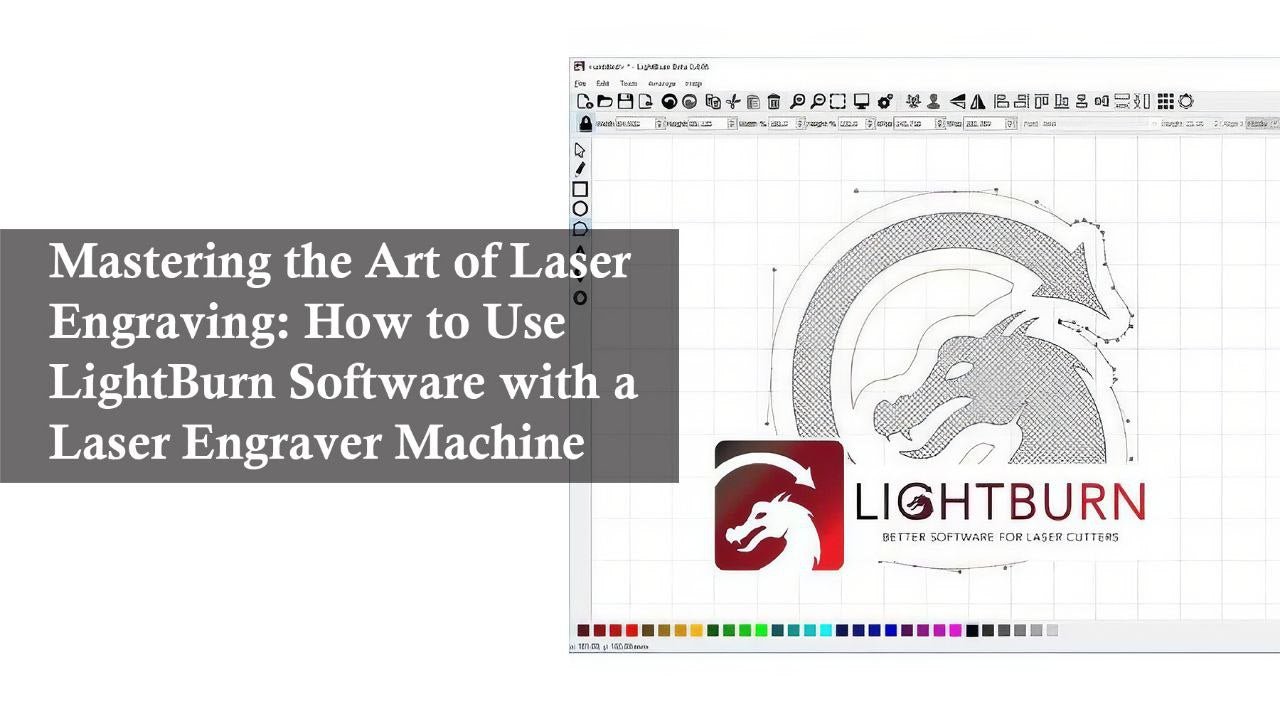Software
Getting Started with LightBurn: Connecting Lightburn Laser Engraver Machine
Learn how to connect Lightburn software to your Monport 40W CO2 Laser for easy design & engraving. This beginner-friendly guide includes step-by-step instructions, FAQs, and safety tips. Unleash your creativity and bring your ideas to life with laser precision! Lightburn + Monport Laser - The perfect duo for beginners.
Read moreSoftware
Top Laser Engraving Software for Mac: Your Guide to Effortless Creation
Explore top laser engraving software for Mac in 2024. Learn about LightBurn, LaserGRBL Mac, and options for mac engraving projects, from laser-etched MacBooks to leather and wood. Compare features, ease of use, and compatibility.
Mastering Laser Engraving: A Guide to DIY Laser Engraver Software and Lightburn Software
Introduction to DIY Laser Engraving Laser engraving has become a popular hobby and profession, allowing users to create intricate designs on various materials. If you're into DIY laser engraving, you understand the importance of having reliable software. Two popular choices are DIY laser engraver software and Lightburn software free. These tools are essential for anyone looking to enhance their engraving projects with precision and ease, especially when combined with black laser marking spray. In this article, we will explore these software for laser engraver options, provide an overview of their features, and share tips for getting the best results from your laser engraver program. Monport 40W Pro Lightburn-Supported (12" X 8") CO2 Laser Engraver & Cutter with Air Assist Read More: Wood Engraving Made Simple with Monport Laser Software Understanding DIY Laser Engraver Software What is DIY Laser Engraver Software? DIY laser engraver software refers to programs that allow users to design, edit, and control laser engraving projects. These tools are crucial for turning creative ideas into reality by providing a platform to craft detailed designs that can be precisely engraved on various materials. A good software for laser engraver ensures you have all the controls you need at your fingertips. Lightburn Software - GCode License Key (for 40W CO2 laser engraver only) Features of DIY Laser Engraver Software User-Friendly Interface: Easy navigation and design tools. Compatibility: Works with various file formats (e.g., SVG, DXF, JPG, PNG). Customization Options: Adjust speed, power, and other settings. Preview Function: Allows you to see the design before engraving. Benefits of Using DIY Laser Engraver Software Cost-Effective: Often more affordable than professional-grade software. Flexibility: Ideal for hobbyists and small businesses. Control: Provides detailed control over the engraving process. Many users find that starting with a beginner-friendly laser engraver program helps them understand the basics before advancing to more complex tools like Lightburn. Lightburn Software: A Top Choice for DIY Enthusiasts What is Lightburn Software? Lightburn software is a powerful tool designed specifically for laser engraving. It is known for its intuitive design and robust features, making it a favorite among DIY enthusiasts and professionals alike. Lightburn offers a free version that includes many of the essential features needed for laser engraving. For users looking for a refined software for laser engraver, Lightburn is often the go-to. Features of Lightburn Software Free Version Comprehensive Design Tools: Includes shape drawing, node editing, and text creation. Image Importing: Supports various image formats. Layer Management: Organize different elements of your design with ease. Preview and Simulate: See how your design will look before engraving. Having access to a laser engraver program like Lightburn enables users to visualize their projects before committing to a final cut. Benefits of Using Lightburn Software Versatility: Works with many laser engravers, including the Monport 40W Pro. Ease of Use: Designed with the user in mind, making it simple to learn and use. Community Support: Large user base provides plenty of tutorials and advice. Comparing DIY Laser Engraver Software and Lightburn Software To help you choose the right software, here's a comparison of key features: Feature DIY Laser Engraver Software Lightburn Software Free User Interface Simple Intuitive and user-friendly File Format Compatibility Multiple formats (SVG, DXF, JPG) Multiple formats (SVG, DXF, JPG) Design Tools Basic Comprehensive Layer Management Limited Advanced Preview Function Available Available Cost Often free or low-cost Free version available Support and Community Variable Extensive and active Choosing the Right Software for Your Needs When deciding between DIY laser engraver software and Lightburn software, consider the following: Project Complexity: For simple projects, DIY software may suffice. For more complex designs, Lightburn is preferable. Budget: Both options are budget-friendly, but Lightburn's free version offers more advanced features. Ease of Use: If you're new to laser engraving, Lightburn's intuitive interface can make the learning curve easier. FAQs Is Lightburn Software Free? Yes, Lightburn offers a free version with many essential features. However, for more advanced tools and functionalities, you may need to purchase a license. Can I Use Lightburn Software with Any Laser Engraver? Lightburn is compatible with many laser engravers, including the Monport 40W Pro. Always check the compatibility list on the Lightburn website. What Materials Can I Engrave Using These Software Tools? Both DIY laser engraver software and Lightburn can be used to engrave wood, acrylic, leather, fabric, and more. Do I Need Special Training to Use These Software Tools? No special training is required. Both types of software are designed to be user-friendly, with plenty of tutorials available online. Important Details Product Link: For a reliable laser engraver, consider the Monport 40W Pro Lightburn-Supported (12" X 8") CO2 Laser Engraver & Cutter with Air Assist. Lightburn License: For full access to Lightburn’s features, you can purchase the Lightburn Software - GCode License Key. Key Takeaways DIY laser engraver software and Lightburn software are essential tools for laser engraving enthusiasts. Lightburn software offers a comprehensive and user-friendly experience, ideal for both beginners and advanced users. When choosing software, consider your project's complexity, budget, and ease of use. Conclusion Laser engraving is a rewarding hobby and profession, and the right software for laser engraver, especially when paired with black laser marking spray, can make a significant difference in your projects. Whether you opt for DIY laser engraver software or Lightburn software free, both options provide the tools needed to create stunning designs. By understanding the features and benefits of each, and selecting the software for laser engraver that best suits your needs, you can make an informed decision and take your laser engraving projects to the next level. Happy engraving!
Elevate Your Metalworking: Discover the Power of Metal Clipping Software and Metal Etching Machines
Enhance your metalworking precision with advanced metal clipping software and the Monport GI 60W Integrated MOPA Fiber Laser Engraver & Marking Machine. Discover the benefits of these cutting-edge tools for efficient, high-quality metal engraving and marking. Elevate your projects with superior technology today!
Discovering the Efficiency of Lightburn Software for CO2 Laser Engraving
In the realm of laser engraving and cutting, precision and efficiency are paramount. The lightburn software cost is a worthwhile investment for hobbyists and professionals alike. By utilizing lightburn files, users can unlock a seamless and efficient workflow. In this blog, we will explore the benefits, features, and overall value of Lightburn software, especially when paired with the Monport 40W Pro Lightburn-Supported CO2 Laser Engraver & Cutter. Let's delve into the functionalities that make Lightburn engraver laser software an indispensable tool for laser engraving enthusiasts. Monport 40W Pro Lightburn-Supported (12" X 8") CO2 Laser Engraver & Cutter with Air Assist - 40W Pro Introduction to Lightburn Software Lightburn software is a comprehensive and intuitive software solution designed for laser engraving and cutting. It supports a variety of engraver laser software, including the Monport 40W Pro, enhancing the capabilities of these devices. This software allows users to import, create, and edit engraver laser software files effortlessly, making the engraving process more streamlined and efficient. Lightburn Software - GCode License Key (for 40W CO2 laser engraver only) Cost Analysis of Lightburn Software The lightburn engraver laser software cost is competitive and offers significant value for its features. A GCode license key, specifically for a 40W CO2 laser engraver, is reasonably priced, ensuring users get the most out of their investment. The cost breakdown is as follows: License Type Cost GCode License Key $40 DSP License Key $80 This affordable pricing structure makes engraver Lightburn engraver laser software accessible to a wide range of users, from beginners to experienced professionals. Features of Lightburn Software Lightburn engraver laser software boasts an array of features that cater to diverse engraving needs. Some key features include: File Importing: Supports a variety of file formats including AI, SVG, DXF, PDF, HPGL, PLT, and RD. Image Editing: Tools for modifying images directly within the software. Vector Creation: Allows users to draw shapes, text, and designs directly. Layer Management: Control over multiple layers for complex projects. Optimization: Tools for adjusting speed, power, and other settings to optimize the engraving process. Compatibility with Monport 40W Pro The Monport 40W Pro Lightburn-Supported (12" X 8") CO2 Laser Engraver & Cutter is an ideal match for engraver Lightburn software. This combination provides users with a powerful and precise tool for various projects. The Monport 40W Pro features: High Precision: Ensures detailed and accurate engravings. Air Assist: Reduces burn marks and improves cutting quality. User-Friendly Interface: Easy to operate, even for beginners. Large Working Area: 12" x 8" space for handling various project sizes. Benefits of Using Lightburn Software with Monport 40W Pro Integrating engraver Lightburn software with the Monport 40W Pro offers numerous advantages: Enhanced Control: Users can fine-tune settings for precision engraving. Time Efficiency: Streamlined workflow saves time on complex projects. Cost-Effectiveness: Affordable software cost coupled with the Monport 40W Pro’s capabilities ensures excellent return on investment. Versatility: Suitable for a wide range of materials and applications. Important Details When choosing Lightburn software and the Monport 40W Pro, consider the following: System Requirements: Ensure your computer meets the software's system requirements for optimal performance. Learning Curve: While intuitive, spending time on tutorials can enhance proficiency. Support and Updates: Regular updates and active community support help users stay current with new features and troubleshooting. Frequently Asked Questions Q1: What is the lightburn software cost? A1: The GCode License Key costs $40, which is quite affordable given the extensive features offered. Q2: Can Lightburn software work with other laser engravers? A2: Yes, Lightburn supports a wide range of laser engravers beyond the Monport 40W Pro. Q3: Are there any recurring fees? A3: No, the license is a one-time purchase with no recurring fees. Q4: Can I import custom designs into Lightburn? A4: Absolutely, Lightburn supports various file formats including AI, SVG, DXF, and more. Takeaways The lightburn software cost is a valuable investment for those using laser engravers like the Monport 40W Pro. Lightburn software enhances the efficiency and precision of laser engraving projects. The combination of Lightburn software and the Monport 40W Pro is a powerful duo for both beginners and professionals. Conclusion In conclusion, investing in Lightburn software and the Monport 40W Pro CO2 Laser Engraver is a smart choice for anyone looking to enhance their engraving and cutting capabilities. The lightburn software cost is justified by the extensive features and support it offers, making it an essential tool for achieving high-quality results in laser engraving. Whether you are a hobbyist or a professional, the seamless integration and functionality provided by Lightburn software will undoubtedly elevate your projects to the next level.
Unlocking Creativity with Free LightBurn Files for LightBurn Projects
Explore top LightBurn projects, free file sources, creative ideas, and step-by-step tips for using the Monport 40W Pro. Learn how to maximize engraving quality, access free LightBurn resources, and bring your projects to life with improved accuracy and workflow.
Elevate Your Creativity with Laser Engraving Software
Incorporating a laser cutter like the Monport 40W CO2 laser engraver with LightBurn software, particularly with its 3D engraving capabilities, can significantly elevate your creative projects. The precision, versatility, and ease of use offered by this combination make it a powerful tool for both hobbyists and professionals
Choosing the Best Design Software for Laser Engraving and Using LightBurn for Photo Engraving
Choosing the best design software for laser engraving and understanding how to effectively use it can elevate your engraving projects to new heights. LightBurn stands out as an exceptional tool for laser engraving photos, providing the features needed to achieve detailed and high-quality results. Coupled with Monport fiber laser engravers, you have a powerful combination that ensures precision and creativity in your engravings.
Mastering the Art of Laser Engraving: How to Use LightBurn Software with a Laser Engraver Machine
New to laser engraving? Unleash your creativity with Lightburn, the leading laser engraving software! This guide & FAQ equip you to use Lightburn & unlock the full potential of your Monport 40w CO2 laser. Learn file formats, settings & more!
Unleashing the Full Potential of Your Laser Engraver with LightBurn
LightBurn Software is an essential tool for maximizing the capabilities of your Monport 40W Pro Lightburn-Supported CO2 Laser Engraver & Cutter. With its user-friendly interface and powerful design tools, LightBurn allows for seamless creation, editing, and control of your laser engraving projects. For just $40, the GCode License Key offers access to all the software features, with optional annual updates for $30 after the first year. Compatible with a variety of file formats and laser engravers, LightBurn ensures precision and flexibility for your projects. Enhance your engraving setup and create professional-grade designs with LightBurn today.
A Comprehensive Guide to Laser Engraving Design Software and Files for Laser Engraving
Laser engraving has revolutionized the way we create intricate designs and precise markings on various materials. Whether you are a hobbyist or a professional, laser engraving design software plays a crucial role in transforming your ideas into reality. In this blog, we will delve into the essential aspects of laser engraving, explore the best software options, and provide a guide on preparing files for laser engraving. Additionally, we will introduce the Monport GI 60W Integrated MOPA Fiber Laser Engraver & Marking Machine with Electric Lifting, a top-tier tool for all your engraving needs. Monport GI 60W Integrated MOPA Fiber Laser Engraver & Marking Machine with Electric Lifting - Machine Introduction to Laser Engraving Design Software Laser engraving design software is essential for creating and editing designs that will be engraved or marked on different materials. These software tools offer various features that enable users to customize their designs with precision and ease. Here are some key points to consider when choosing laser engraving design software: Compatibility: Ensure the software is compatible with your laser engraving machine. Ease of Use: User-friendly interfaces are essential for smooth operation. Functionality: Look for features like vector editing, text tools, and support for different file formats. Cost: Some software may be free, while others might require a subscription or a one-time purchase. Popular Laser Engraving Design Software Preparing Files for Laser Engraving Creating the perfect design is just the beginning. Preparing your files for laser engraving involves several important steps to ensure the best results. Here are some guidelines to help you get started: File Formats Most laser engravers support a variety of file formats. Commonly used formats include: SVG (Scalable Vector Graphics): Ideal for vector designs, retains quality at any size. DXF (Drawing Exchange Format): Commonly used for CAD files. AI (Adobe Illustrator): Standard for professional graphic design. PDF (Portable Document Format): Versatile and widely accepted. Design Considerations When preparing your design files, keep the following tips in mind: Resolution: Ensure your images have a high resolution to avoid pixelation. Vector vs Raster: Use vector graphics for crisp, clean lines. Raster images are composed of pixels and are better for photographs and shaded artwork. Line Thickness: Set appropriate line thickness based on your material and laser settings. Color Coding: Use different colors to represent different engraving settings (e.g., cut, engrave, mark). Example Workflow Create or Import Design: Use your chosen software to create a new design or import an existing one. Adjust Settings: Set the appropriate resolution, line thickness, and color codes. Save File: Save your design in a compatible format (e.g., SVG, DXF). Test Run: Perform a test engraving on a scrap piece of material to check settings and make necessary adjustments. The Monport GI 60W Integrated MOPA Fiber Laser Engraver & Marking Machine with Electric Lifting For those seeking high precision and efficiency, the Monport GI 60W Integrated MOPA Fiber Laser Engraver & Marking Machine with Electric Lifting is an excellent choice. This machine offers several advanced features: High Power and Precision: The 60W MOPA fiber laser provides high power for deep engraving and marking. Electric Lifting: Easily adjust the height for different materials and thicknesses. User-Friendly Interface: Integrated design and intuitive controls make it easy to use. Versatility: Capable of engraving on a wide range of materials including metals, plastics, and ceramics. FAQs Q: What file formats are best for laser engraving? A: SVG, DXF, AI, and PDF are commonly used formats that maintain quality and compatibility with most laser engravers. Q: Can I use free software for laser engraving design? A: Yes, Inkscape is a popular free option with extensive design capabilities. Q: How do I choose the right laser engraving machine? A: Consider factors like power, material compatibility, ease of use, and additional features like electric lifting. Important Details to Remember Always perform a test engraving to ensure settings are correct. Keep your laser engraver well-maintained for consistent results. Use appropriate safety gear when operating laser engraving machines. Takeaways Laser engraving design software is crucial for creating precise and intricate designs. Preparing files for laser engraving requires attention to detail regarding file formats, resolution, and design settings. The Monport GI 60W Integrated MOPA Fiber Laser Engraver & Marking Machine with Electric Lifting is a top-tier tool for professional and hobbyist engravers. Conclusion Choosing the right laser engraving design software and properly preparing your files for laser engraving are fundamental steps in achieving excellent engraving results. The Monport GI 60W Integrated MOPA Fiber Laser Engraver & Marking Machine with Electric Lifting offers a robust solution for various engraving needs, combining power, precision, and ease of use. By following the guidelines and tips provided, you can ensure your engraving projects are successful and of the highest quality.
Mastering Design and Creation: A Beginner's Guide to Learning Lightburn for Laser Engraving
Master Lightburn software - industry leader for design & laser control. This guide unlocks Lightburn's features & learning resources. Lightburn offers extensive design tools & offline functionality. Monport laser features speed, precision & user-friendly design. Download Lightburn, explore Monport engravers & unleash your creativity!
A Beginner's Guide How to Use Lightburn Software for Laser Engraving
Discover how lightburn tutorial and lightburn software tutorials guide beginners and pros to master Monport laser engravers, optimizing designs, materials, and settings for stunning engravings.