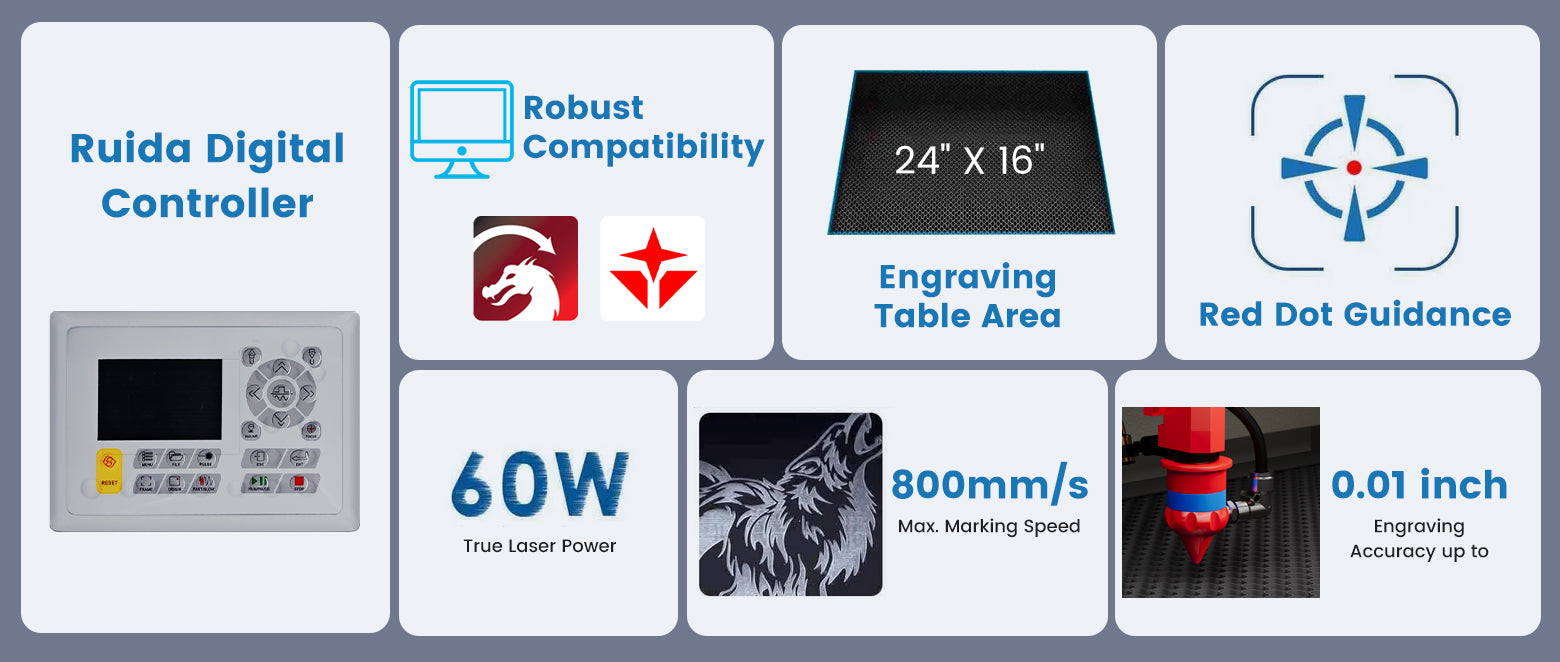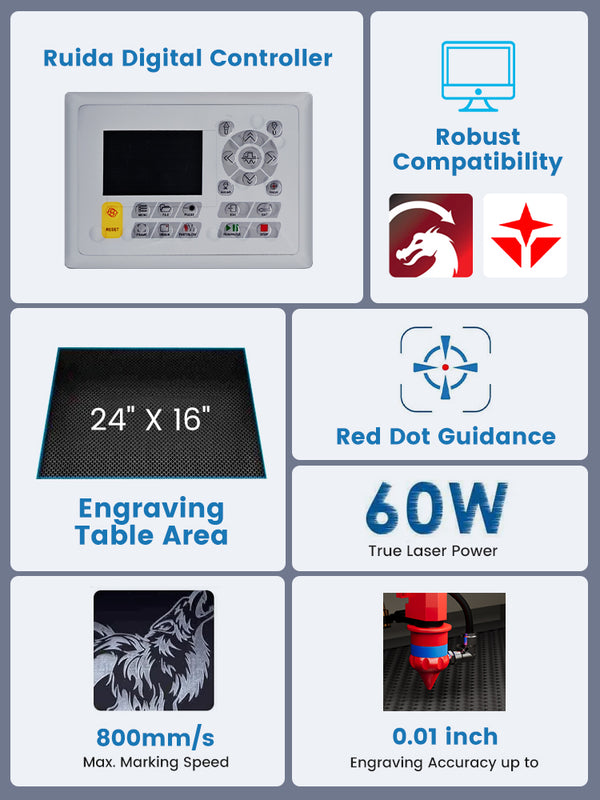Monport 60W CO2 Laser Engraver & Cutter (24" x 16") with Autofocus
Monport 60W CO2 Laser Engraver & Cutter (24" x 16") with Autofocus
In stock
Couldn't load pickup availability

| Product Name | 60W CO2 (24" x 16") with Autofocus | 80W CO2 (24" x 16") with Autofocus |
|---|---|---|
| Output Power | 60W | 80W |
| Max. Marking Speed | 800mm/s | 800mm/s |
| Focus Method | Autofocus | Autofocus |
| Working Area | 24" x 16" | 24" x 16" |
| Compatible Software | Lightburn, RDWorks, Coreldraw, Auto-CAD | Lightburn, RDWorks, CorelLaser |
| Pass-through Dimension | 1.5'' x 28'' | 3.9"x32.3" |
| Expected Service Life | 12,000hr | 12,000hr |
| Laser Wavelength | 10640nm | 10640nm |
| Supported Image Formats | BMP, HPGL, GIF, JPG, JPEG, DXF, DST, AI and others | BMP, HPGL, GIF, JPG, JPEG, DXF, DST, AI and others |
| Machine Dimension | 44.1'' x 29.5'' x 25'' | 44.1" x 29.5" x 25" |
| Product Weight | 209 lbs | 258 lb |





Questions & Answers
Have a Question?
-
what is the life expectancy of the laser tube on the 60watt with autofocus?
The expected service life for the 60W laser tube is approximately 12,000 hours.
-
what Amps does the Monport 60W CO2 Laser Engraver & Cutter (24" x 16") with Autofocus use
The Rated current is 10A.
-
Can it engrave tumblers?
Yes, this machine can engrave on tumblers, and we recommand you can purchase a rotary work with the laser. Here is the link, please check it out: https://monportlaser.com/collections/rotary-axises/products/4-wheel-rotary-axis
-
Do you need a chiller with this machine?
Yes. The chiller can increase the working life of the engraving machine; it can also exchange heat for the heating laser and related lenses to maintain the temperature required for work; it can also stabilize the effect of the laser spot mode; and maintain the stability of the laser tube power.
-
Can this laser cut laser acrylic? How thick?
Yes, The 60W CO2 laser can cut acrylic. It can cut up to 3/4in acrylic at a time.
-
How long is the ethernet cable that comes with the 60w 1624 laser?
150cm
-
Do you offer a machine that can cut glass (4mm or 6mm thick)?
Because the glass material has a high light refractive index and is not suitable for the wavelength of CO2 laser so that our machine cannot cut glass. Our machine can only engrave on glass.
-
what metals can i engrave
This machine can only engrave on painted metal, it cannot engrave directly on metal. If you want to engrave metal, we recommend you consider a laser laser. Monport fiber lasers can engrave on all kinds of metal including Stainless Steel, Aluminum, Gold, Silver, Alloy ,Ceramic,Marble, Leather,Plastics,Colored Acrylic etc.
-
Hi will the 40watt lightburn software that you sale work with the Monport 60W CO2 Laser Engraver & Cutter (24" x 16") with Autofocus
No, you can't use 40W lightburn software to 60W CO2 laser engraver, I suggest you need to check this out: https://monportlaser.com/collections/software-1/products/lightburn-software-download-dsp-license-key-for-co2-laser-engraver-cutter
-
: What materials can the 60W-150W CO2 laser engraver machine engrave?
: Engrave: Wood, acrylic, glass, fabric, leather, paper, cardboard, rubber, stone and anodized aluminum. Cut: wood, acrylic, fabric, leather, paper, cardboard, rubber.
-
: What is the Pass-through dimension of Monport CO2 laser engraver machine?
: "Monport 60w(16’’x14’’) pass-through dimension : 730mm*40mm
Monport 60w(20’’x28’’) pass-through dimension : 700mm*95mm?
Monport 80w(24’’x36’’) ?pass-through dimension :950mm*75mm
Monport 100w(24’’x40’’) pass-through dimension : 1095mm*75mm
Monport 130w(35’’x55’’) pass-through dimension : 1395mm*75mm
Monport 150w(40’’x64’’) pass-through dimension : 1695mm*75mm" -
: Does the Gcode lightburn suit for the 60W-150W CO2 laser engraver machine?
: The Gcode is not compatible with 60w-150w CO2 machines. But you can click here to buy the DSP version.
-
: Is this CO2 laser engraving cutting machine a plug and play product out of the box, or will I need additional accessories/components?
: Yes, it's plug and play. But you still need to check the mirror alignment after you get the machine.For beter engraving effect and the longevity of the laser tube, we recommend you consider the 5200 chiller. Also, if you'd like to engrave tumblers, the 4-wheel rotary is need.
-
: How does this CO2 laser engraving cutting machine achieve autofocus?
: Autofocus means distance is automatically calculated and focus is automatically corrected at the touch of a button via the ruida control panel - no more manual testing and adjustments.