Introduction
In today's digital age, laser engraving has become an essential tool for artists, designers, and hobbyists. With the advancement of technology, laser engraving has become more accessible and affordable than ever before, especially with the ability to enhance designs using black laser marking spray for precision and clarity.One crucial component of a laser engraver is the software it uses. In this blog post, we will explore the best free laser engraver software available in Monport, specifically for the Monport 100W CO2 Laser Engraving Cutting Machine.
Monport 100W CO2 Laser Engraver & Cutter (28" x 20") with Autofocus and Bracket

Before diving into the software options, let's take a moment to introduce the Monport 100W CO2 Laser Engraver & Cutter. This powerful machine offers an ample working area of 28" x 20" and is equipped with autofocus and a bracket for enhanced precision and ease of use. Whether you're a professional engraver or an enthusiast, this machine is sure to meet your needs, especially when paired with black laser marking spray for high-quality, detailed engravings.

Free Laser Engraver Software Options in Monport
When it comes to laser engraver software, you don't need to break the bank. In Monport, several free software options are available to make the most out of your Monport 100W CO2 Laser Engraving Cutting Machine. Let's explore some of the best ones:
- LaserGRBL: LaserGRBL is a free, open-source software specifically designed for controlling laser engravers. With its intuitive interface and extensive features, it is a popular choice among Monport users. LaserGRBL supports various file formats, such as SVG, BMP, and DXF, making it versatile for different design needs.
- LightBurn: LightBurn is another excellent choice for Monport laser engraver owners. While it has a premium version, the free version offers a wide range of features that meet the needs of most users. LightBurn provides extensive support for vector graphics, image editing, and even supports direct printing from popular design software like Adobe Illustrator and CorelDRAW.

- T2Laser: T2Laser is known for its simplicity and ease of use. It offers a streamlined interface and focuses on providing essential engraving tools. T2Laser supports various file formats, including SVG, PNG, and JPEG. It can also handle grayscale and dithered images, allowing for intricate designs on your Monport laser engraver.
FAQs about Laser Engraver Software in Monport
- Can I upgrade to a premium version of these free software options?
- Yes, all the mentioned software options have premium versions with additional features. However, the free versions are typically sufficient for most engraving needs.
- Do these software options support 100W CO2 laser engraving cutting machines?
- Yes, LaserGRBL, LightBurn, and T2Laser are all compatible with the Monport 100W CO2 Laser Engraving Cutting Machine.
- Are there any training resources available for learning to use these software options?
- Each software provider offers comprehensive documentation and video tutorials to help you get started and master their respective software.
Important Details to Consider

While choosing a laser engraver software, keep the following details in mind:
Compatibility: Ensure that the software you choose is compatible with your operating system (Windows, Mac, or Linux). All the mentioned software options in this blog post support multiple platforms.
Interface: The user interface plays a vital role in your workflow. Choose a software option with an intuitive and user-friendly interface to maximize productivity.
Features: Consider the specific features you require. Some software options excel in vector graphics manipulation, while others are more focused on image editing. Choose the one that aligns with your needs.
Support: Check for available customer support channels like forums, email support, or tutorials. Good support can save you valuable time when facing any issues.

Key Takeaways
- There are several free laser engraver software options available in Monport.
- LaserGRBL, LightBurn, and T2Laser are popular choices among Monport laser engraver owners.
- These software options offer a wide range of features to suit different needs and design preferences.
- Compatibility, interface, features, and support are essential factors to consider when choosing laser engraver software.
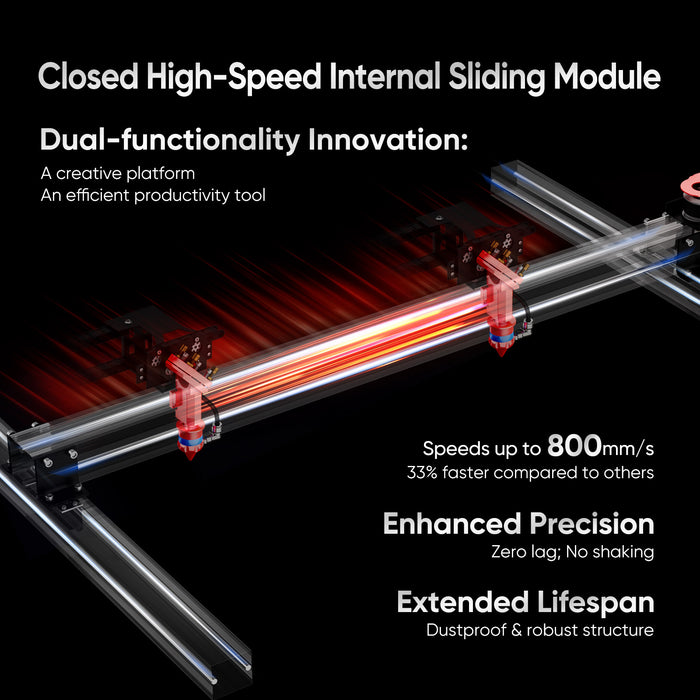
Conclusion
When it comes to laser engraver software, Monport offers a variety of free options for your Monport 100W CO2 Laser Engraving Cutting Machine. From LaserGRBL to LightBurn and T2Laser, you have choices that cater to different design needs and preferences. Consider the important details, check the FAQs, and make an informed decision that will enhance your laser engraving experience, especially when using black laser marking spray for improved contrast and detail.











