If you're in the world of laser engraving and cutting, you know how important it is to have reliable and efficient software to accompany your machine. The Monport 100W CO2 Laser Engraving Cutting Machine is a powerful tool with advanced features, and it's crucial to find the right software that fits your needs and budget. In this article, we will explore the compatibility of the Monport machine with laser engraver software, including free options, and provide important details to help you make an informed decision.
Compatibility with Laser Engraver Software

The Monport 100W CO2 Laser Engraver & Cutter is compatible with a wide range of laser engraver software, giving users the freedom and flexibility to choose the software that best suits their requirements. Whether you're a professional seeking advanced features or an enthusiast exploring the basics, there are options available for every level of expertise.
Here are some popular laser engraver software options that are compatible with the Monport machine:
The above table lists a few software options, but there are many others available in the market. It's important to note that while some software may offer free versions, they may have limited features or may require subscription plans for full functionality.

Free Laser Engraver Software Options
For those looking for free laser engraver software options, LaserGRBL and LaserWeb are two popular choices.
LaserGRBL: LaserGRBL is an open-source software that supports various laser engraving machines, including the Monport 100W CO2 Laser Engraver & Cutter. It offers a simple and intuitive interface, making it suitable for beginners. Although the software is free, it provides a range of features such as image importing, vector editing, and G-code file generation.
LaserWeb: LaserWeb is another open-source software compatible with the Monport machine. It is a web-based solution, allowing you to access and control your laser engraving projects from any device with a browser. LaserWeb supports a wide range of file formats and offers advanced features like image tracing and geometric shapes.

While these free options may not have as many features as their paid counterparts, they can still provide satisfactory results for basic laser engraving and cutting projects.
Important Details to Consider
When choosing laser engraver software for your Monport 100W CO2 Laser Engraver & Cutter, there are a few important details to consider:
- Features: Determine the features you require in software. Some common features include image importing, vector editing, and G-code generation. Make sure the software you choose has the necessary features to suit your needs.
- Compatibility: Ensure that the software you select is compatible with the Monport machine. Check the specifications and requirements of both the software and the laser engraver to avoid any compatibility issues.
- User-Friendliness: Consider the user-friendliness of the software. Look for a program with an intuitive interface and clear instructions, especially if you are a beginner in laser engraving.
- Community and Support: Look for software that has an active community and reliable technical support. Having access to a community of users and experts can be valuable in troubleshooting issues and finding helpful resources.
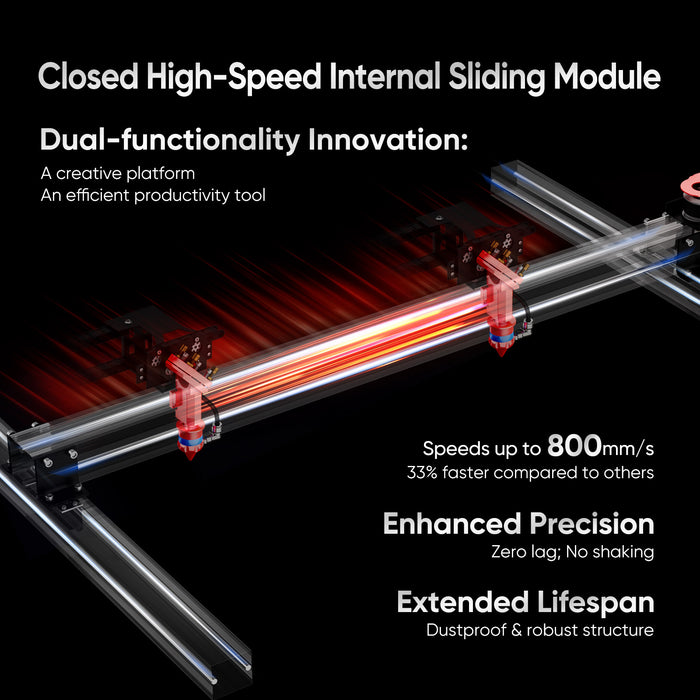
Frequently Asked Questions (FAQs)
Q: Can I use laser engraver software for free with the Monport 100W CO2 Laser Engraver & Cutter?
A: Yes, the Monport machine is compatible with various laser engraver software, including some free options. Users have the flexibility to choose the software that fits their needs and budget.
Q: Is the Monport 100W CO2 Laser Engraver & Cutter suitable for both professionals and enthusiasts?
A: Absolutely! The Monport machine caters to a wide range of users, from professionals seeking precision and efficiency in their projects to enthusiasts looking to explore the world of laser engraving and cutting.
Q: What are the warranty terms for the Monport 100W CO2 Laser Engraver & Cutter?
A: The Monport machine comes with a caring warranty that covers repairs and support. For specific terms and conditions, it's essential to review the details provided by Monport.

Takeaways
The Monport 100W CO2 Laser Engraver & Cutter offers compatibility with a variety of laser engraver software options, providing users with flexibility in their choice.
Free software options like LaserGRBL and LaserWeb are available and offer a range of features suitable for basic laser engraving and cutting projects.
When selecting software, consider important details such as features, compatibility, user-friendliness, and available support.
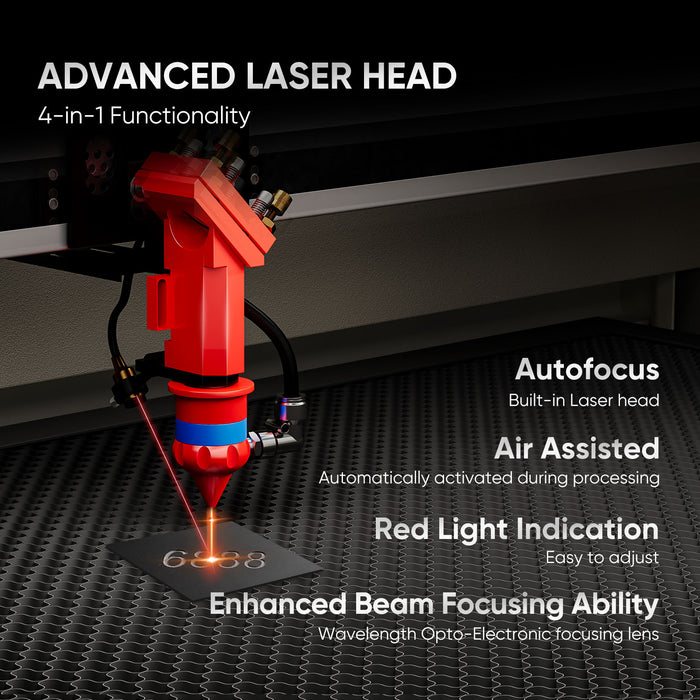
Conclusion
In conclusion, finding the right laser engraver software for your Monport 100W CO2 Laser Engraver & Cutter is crucial for a seamless and efficient experience. Whether you opt for free software or decide to invest in a paid solution, considering your requirements and exploring compatibility will help you make the most of your laser engraving and cutting projects.



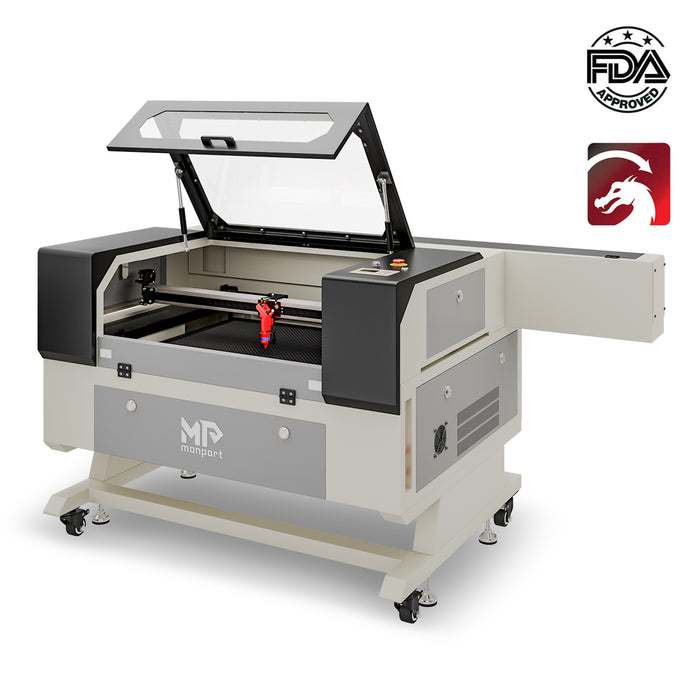







2 Comments
555
555