Introduction
In the world of laser engraving and cutting, the right software can make all the difference. Monport, a leading manufacturer of laser engraving machines, offers an 80W CO2 Laser Engraving Cutting Machine that seamlessly integrates with its own laser engraver software. In this blog post, we will explore the capabilities of the Monport best laser engraver software and delve into the importance of software in optimizing the performance of laser engraving machines.
Monport 80W CO2 Laser Engraver & Cutter (24" x 16") with Autofocus
How good is the laser engraver software in Monport?
The laser engraver software provided by Monport has gained a reputation for its exceptional performance and user-friendly interface. It is specifically designed to complement the capabilities of the Monport 80W CO2 Laser Engraver & Cutter, providing users with a seamless and efficient engraving experience.
- User-Friendly Interface
The software interface is intuitively designed, allowing users to easily navigate through various features and functions. Whether you are a beginner or an experienced user, the software ensures a user-friendly experience, minimizing the learning curve and enabling you to start engraving quickly.
- Versatile Design Tools
Monport's laser engraver software comes packed with a range of versatile design tools, allowing users to create intricate and precise designs. From vector graphics to text and images, the software supports a variety of design elements, providing ample creative possibilities for your engraving projects.
- Predefined Material Settings
To optimize the engraving process and ensure consistent results, the software includes a comprehensive library of predefined material settings. These settings take into account various factors such as the material type, thickness, and desired engraving depth. This feature significantly reduces the need for trial and error, minimizing material waste and saving valuable time.
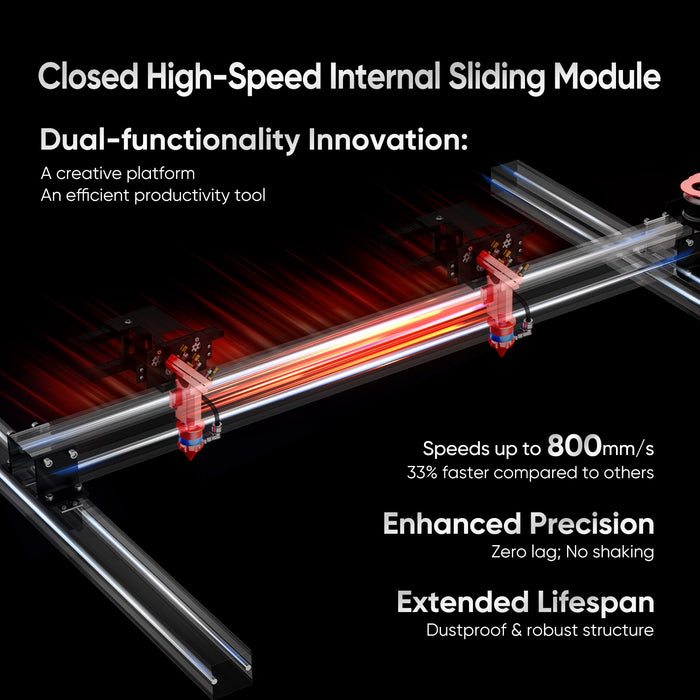
What is software used for in Monport?
The software provided by Monport serves as the brain behind the operation of their laser engraving machines. It enables users to control and customize the engraving process, ensuring precise and accurate outcomes. Here are some important uses of the software:
Design Creation and Import
Whether you are creating your own designs or importing existing ones, the Monport laser engraver software allows you to effortlessly translate your ideas into stunning engraved or cut projects. The software supports popular design file formats, such as SVG and AI, ensuring compatibility with various design software tools.
Parameter Adjustment
Engraving different materials requires adjusting the laser power, speed, and other parameters to achieve optimal results. Monport's laser engraver software provides users with the flexibility to fine-tune these parameters, ensuring desired outcomes based on material type and desired engraving depth.
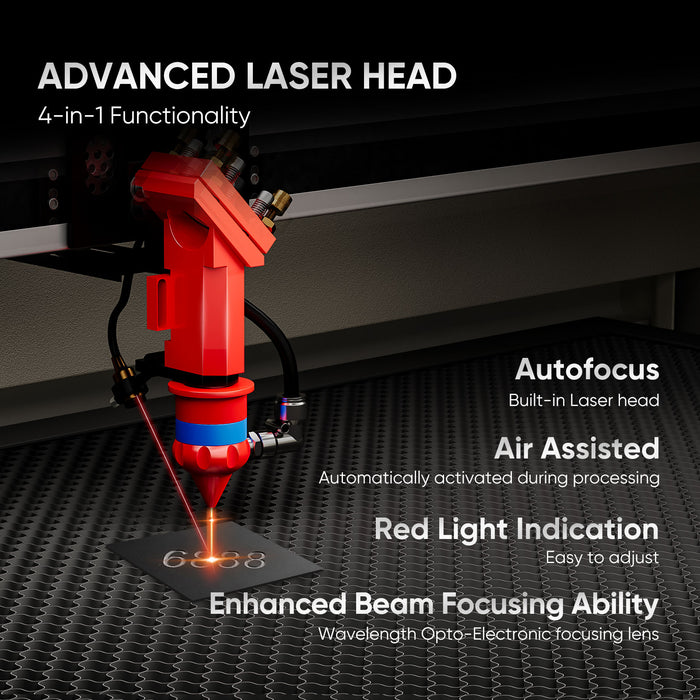
FAQs
- Can I use other laser engraver software with Monport's 80W CO2 Laser Engraver & Cutter?
- While Monport provides its own laser engraver software, it is possible to use other compatible software tools. However, using Monport's proprietary software ensures seamless integration and optimized performance.
- How frequently is the laser engraver software updated?
- Monport is committed to continuously improving their software to meet evolving user needs. Regular updates are released to enhance functionality, improve performance, and address any reported issues.

Takeaways
The laser engraver software provided by Monport plays a vital role in enhancing the precision and efficiency of their 80W CO2 Laser Engraver & Cutter. With its user-friendly interface, versatile design tools, and predefined material settings, the software enables users to create stunning designs with ease. Moreover, the software allows for full control over the engraving process, ensuring optimal outcomes based on material type and desired engraving depth.
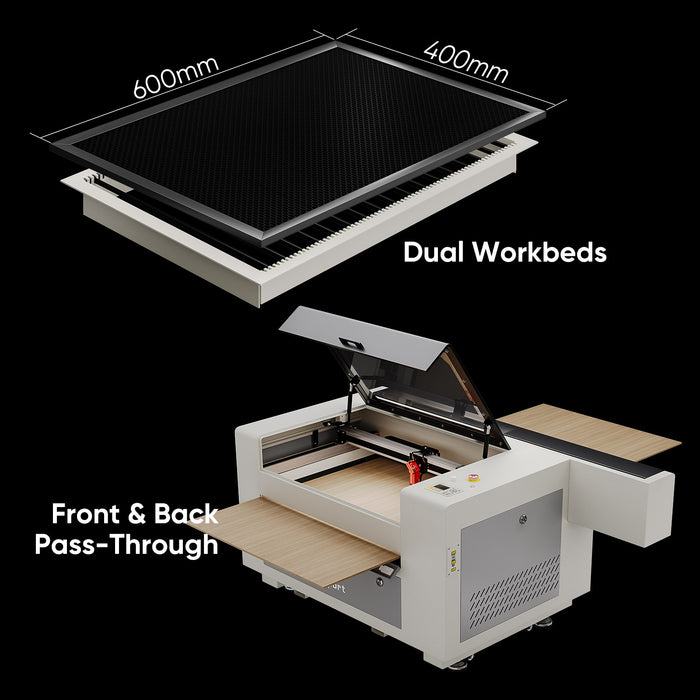
Conclusion
Investing in the right laser engraver software is crucial to maximize the potential of your laser engraving machine. Monport's laser engraver software stands out as an ideal choice, offering a seamless user experience, versatile design tools, and advanced engraving control. By harnessing the capabilities of Monport's software, you can unlock endless possibilities in laser engraving and cutting, taking your projects to new heights of precision and creativity.










