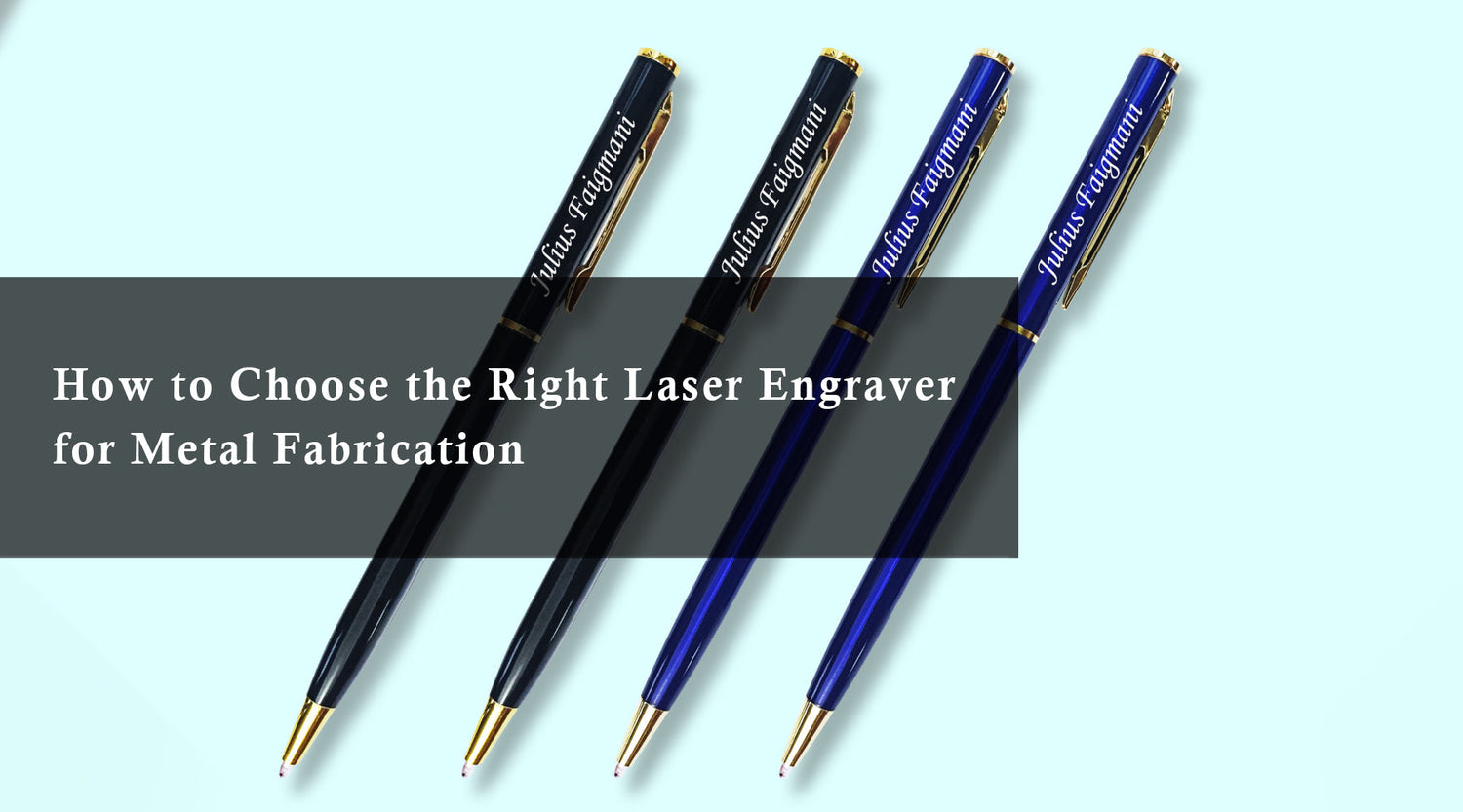Introduction
If you’ve ever wondered about creating your own laser engraving rubber stamp, you’ve come to the right place. In this guide, we'll walk you through everything you need to know about this fascinating process, including why the best laser engraver for rubber stamps is essential. We will highlight features, answer FAQs, and provide key takeaways to help you get started.
Unlock Big Savings at Monport Laser! Use code BESTMP10 at checkout for an exclusive discount – Click here to shop now!
Introduction to Laser Engraving Rubber Stamps
Laser technology has revolutionized the way we create custom rubber stamps. With the best laser engraver for rubber stamps, like the Monport 60W CO2 Laser Engraver & Cutter (24" x 16") with Autofocus, you can achieve detailed designs efficiently. Whether you're a hobbyist or a business owner, understanding laser etching rubber will help you consistently produce high-quality stamps with clean, crisp impressions.
Why Choose Laser Engraving for Rubber Stamps?
Choosing laser etching rubber over traditional stamping methods offers several advantages:
- Precision: Laser engravers can produce intricate designs with high accuracy.
- Speed: The process is faster than manual carving, allowing for quicker production.
- Consistency: Each stamp will have the same quality and detail.
- Versatility: You can create various designs, from simple logos to complex graphics.

The Best Laser Engraver for Rubber Stamps: Monport 60W CO2 Laser Engraver & Cutter
When it comes to laser etching rubber, the Monport 60W CO2 Laser Engraver & Cutter stands out for its reliability and performance. Here's what makes it ideal:
| Feature | Details |
|---|---|
| Power | 60W CO2 laser ensures efficient engraving and cutting. |
| Work Area | 24" x 16" work area accommodates large and multiple projects. |
| Autofocus | Ensures precise engraving by automatically adjusting the focus. |
| Software Compatibility | Compatible with popular design software like AutoCAD and CorelDRAW. |
| Ease of Use | User-friendly interface with a comprehensive manual. |
Steps to Create Your Rubber Stamp
- Design Your Stamp: Use graphic design software to create your stamp design. Ensure the design is in black and white for the best results.
- Prepare the Laser Engraver: Set up your Monport 60W CO2 Laser Engraver & Cutter according to the manual. Ensure the rubber material is securely placed.
- Import the Design: Transfer your design to the laser engraver software.
- Adjust Settings: Fine-tune the laser settings for the rubber material, such as speed, power, and resolution.
- Start Engraving: Begin the engraving process. Monitor the machine to ensure everything runs smoothly.
- Post-Engraving Steps: Clean the engraved rubber stamp and attach it to a mount.

Tips for Optimal Results
- Material Selection: Choose high-quality rubber specifically designed for laser engraving.
- Test Settings: Always run a test engraving on a small piece of rubber to fine-tune your settings.
- Maintenance: Regularly clean the laser engraver to prevent residue build-up and ensure longevity.
FAQs – Laser Engraving Rubber Stamps
Q1: What’s the best laser engraver for rubber stamps?
A: The Monport 60W CO2 Laser Engraver & Cutter is widely considered the best for precision, efficiency, and versatility in rubber stamp production.
Q2: Can beginners use the Monport 60W machine effectively?
A: Absolutely. Its user-friendly interface and autofocus feature make it ideal for both beginners and professionals.
Q3: How long does it take to engrave a rubber stamp?
A: Typically, a stamp can be completed within a few minutes, depending on the size and detail.
Q4: What design formats are supported?
A: Compatible formats include AI, DXF, SVG, and BMP through software like CorelDRAW or LightBurn.
Q5: Can this engraver be used for other materials too?
A: Yes! The Monport 60W CO2 can also engrave wood, leather, acrylic, glass, and more.
Q6: What kind of rubber works best for laser engraving?
A: Laser-safe rubber sheets that are low-odor and free of PVC yield the cleanest results.
Q7: Do I need to use air assist with rubber engraving?
A: Yes, using air assist helps minimize residue buildup and improves engraving clarity.
Q8: Is there a smell when engraving rubber?
A: Some odor is common. Proper ventilation and fume extraction are strongly recommended.
Q9: Can I batch engrave multiple stamps at once?
A: Yes! With the 24" x 16" bed size, you can engrave several designs in one job.
Q10: Where can I buy the Monport 60W CO2 Laser Engraver?
A: You can buy it directly from Monport’s official store — use code BESTMP40 at checkout – click here to shop!

Important Details to Remember
- Always wear safety goggles when operating the laser engraver.
- Ventilation is crucial to avoid inhaling fumes produced during the engraving process.
- Regularly check and replace parts like the laser tube and lens to maintain performance.

Key Takeaways
- Laser Engraving Rubber Stamps: Offers precision, speed, and consistency.
- Monport 60W CO2 Laser Engraver: The best choice for creating detailed and high-quality rubber stamps.
- Preparation and Maintenance: Essential for optimal performance and longevity of the engraver.

Enhance Your Metal Engraving with Monport Black Laser Marking Spray

Monport black laser marking spray is designed to provide sharp, high-contrast markings on a variety of metals, including aluminum, brass, and stainless steel. When used with CO2 laser engraving machines, this black laser marking spray ensures a smooth, even application that delivers long-lasting, permanent marks. The quick-drying formula of this spray helps maintain a fast-paced workflow, allowing the markings to dry in just minutes. With its easy-to-use design, Monport black laser marking spray creates professional-grade results for any metal engraving project. Whether you’re customizing tools, jewelry, or industrial parts, this black laser marking spray will ensure your creations stand out with exceptional precision and clarity.
Conclusion
Creating custom laser engraved rubber stamps is a rewarding and efficient process with the right equipment. The Monport 60W CO2 Laser Engraver & Cutter (24" x 16") with Autofocus is an excellent choice for anyone looking to produce high-quality stamps. By following the steps and tips provided, you'll be well on your way to mastering the art of laser engraved. Whether for personal use or business, investing in the best laser engraved for rubber stamps will elevate your creations to a professional level.
Unlock Big Savings at Monport Laser! Use code BESTMP10 at checkout for an exclusive discount – Click here to shop now!