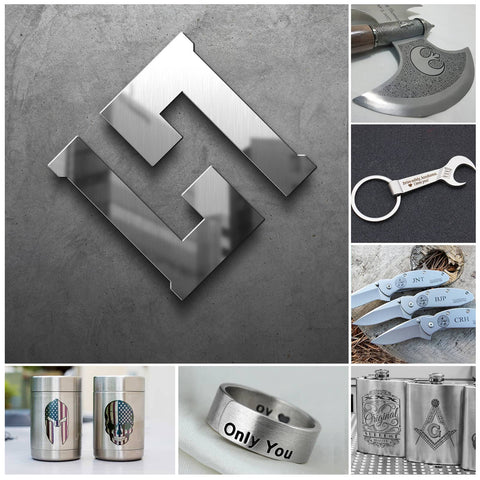black laser marking spray
ReadMore: The Ultimate Guide to Choosing a Golf Ball Engraver Tool for Your Small Business
Why Personalized Golf Clubs are on the Rise with MOPA Fiber Laser Engravers 2025
Generic golf clubs are a thing of the past. Golfers now showcase individuality with personalized golf club laser engraving using a laser engraving machine for golf clubs. The MOPA Fiber Laser Engraver 100W offers an ideal solution with several key benefits:
-
Precision and Detail: Create intricate engravings for logos, names, or custom golf club designs.
-
Durability: Engravings are permanent, weather-resistant, and long-lasting.
-
Versatility: Works on materials like stainless steel, titanium, and certain plastics.
-
Fast and Efficient: Quickly engrave individual clubs or complete sets.
Tip: Combine club personalization with golf ball laser engrave for a complete customized set.

Laser Engraver for Golf Clubs: Precise and Professional
A laser engraving machine for golf clubs is more than a tool—it’s a statement. The Monport MOPA Fiber Laser Engraver 100W allows for:
-
Enhanced detailing using black laser marking spray
-
Consistent positioning with golf club laser light
-
Custom golf ball laser engrave using the same setup
MOPA Fiber Technology: Superior Precision with Minimal Heat
Traditional fiber lasers produce continuous waves, which can damage delicate surfaces like golf club heads. MOPA lasers emit ultra-short pulses of high peak power, offering:
-
Sharper Markings: Clean, professional-quality engravings.
-
Reduced Heat Damage: Minimal risk of warping or deformation.
-
Autofocus Function: Ensures consistent depth on curved club heads.
-
Compact Design: Desktop form factor allows easy access to clubs and golf balls.
Monport MOPA Fiber Laser Engraver 100W: Performance and Ease of Use
The Monport 100W MOPA Fiber Laser Engraver stands out for:
-
All-in-One Fiber Laser: Advanced functionality at a great value.
-
Durable Aluminum Body with Integrated Optics
-
Auto-Focus Technology: High precision with a single click.
-
Enhanced Performance: Stability, precision, rapid marking, anti-interference.
-
One-Minute Installation: Foldable vertical arm design simplifies setup.
-
LightBurn Compatibility: Intuitive design creation and laser control.
LightBurn Compatibility and User-Friendly Operation

The Monport MOPA Fiber Laser Engraver 100W is compatible with LightBurn software, a powerful and user-friendly platform. This compatibility allows for intuitive design creation, precise control over laser settings, and seamless integration with the laser engraving machine for golf clubs for a smooth 100W MOPA laser material test, making it ideal for creating customized laser for golf club designs, especially when using black laser marking spray for enhanced contrast and detailing.
Beyond Golf Clubs: Explore Versatility
While ideal for golf club engraving, the Monport MOPA Laser 100W also works for:
-
Industrial Marking: Logos, serial numbers, permanent marks.
-
Jewelry and Electronics: Custom details on keychains, gadgets, and components.
-
Signage and Awards: Personalized plaques and signs.
-
Promotional Products: Branding on mugs, pens, or phone cases.
Machine Guide using Laser Engraver for Golf Clubs
While the Monport MOPA Fiber Laser Engraver 100w offers user-friendly operation, here's a general guide for laser engraving golf clubs and doing 100w mopa laser material test:

- Prepare your Design: Create your desired design using software compatible with LightBurn. Ensure the design is optimized for laser custom golf club engraving (black and white vector format).
- Secure the Golf Club: Properly secure the golf club in the laser engraver's work area using clamps or a custom jig to ensure it remains stationary during the custom golf club engraving process. This is crucial for achieving precise results.
- Import Design and Set Laser Parameters: Import your design into LightBurn software and adjust laser settings like power, speed, and pulse width based on the material (consult the user manual and potentially conduct test engravings on scrap metal for optimal settings). MOPA fiber lasers typically require lower power settings compared to CO2 lasers for custom golf club engraving due to the concentrated energy of the short pulses. Using high-quality laser engravers like the MOPA fiber laser can help you achieve precise and detailed engravings.
-
Initiate Engraving Process: Once satisfied, start the engraving. The laser, paired with a golf club laser light, will etch your design precisely.
-
Clean and Inspect: Remove debris and inspect quality. Consider using a golf club laser light again for closer inspection of fine details.

Laser Engraving Safety Considerations
While MOPA Fiber laser engraver 100w offers incredible creative possibilities, safety is paramount. Here are some key points to remember:
- Always wear appropriate safety glasses with a wavelength specific to your laser engraver.
- Ensure proper ventilation to remove fumes and dust produced during the engraving process.
- Only engrave materials approved for laser engraving to avoid harmful fumes or fire hazards.
- Consult the user manual for specific safety instructions and operation guidelines.
Troubleshooting Guide for Monport MOPA Fiber Laser Engraver 100w
While the Monport MOPA Fiber Laser Engraver 100W is designed for user-friendly operation, occasional technical issues may arise. This guide provides solutions for some common problems you might encounter when using laser engraving machine for golf clubs or creating laser for golf club designs, ensuring smooth and efficient operation.
Before attempting any troubleshooting steps, ensure you have reviewed the user manual and safety guidelines.
Problem: Laser Engraver Won't Turn On
- Possible Cause: Loose power connection, faulty power cable, tripped circuit breaker, or blown fuse.
-
Solution:
- Check that the power cord is securely plugged into both the laser engraver and the wall outlet.
- Inspect the power cable for any visible damage. Replace if necessary.
- Verify if a circuit breaker has tripped and reset it if needed. (Consult your home's electrical panel)
- Check the user manual for fuse location and replacement instructions (if applicable). If unsure, consult a qualified electrician.
Problem: Laser Not Firing
- Possible Cause: Emergency stop button activated, software not connected or communicating properly, incorrect laser settings.
-
Solution:
- Ensure the emergency stop button is not pressed in.
- Verify that the laser engraver is properly connected to your computer and the LightBurn software is running and communicating with the machine.
- Double-check your laser settings in LightBurn. Ensure they are appropriate for the material you are engraving (refer to user manual and test engravings for optimal settings).
Problem: Engraving Quality Issues (Blurry Lines, Uneven Depth)
- Possible Cause: Improper focus, incorrect laser settings (power, speed, pulse width), material not properly secured, dirty laser lens.
-
Solution:
- Utilize the autofocus function or manually adjust the focus for optimal engraving depth.
- Re-evaluate your laser settings in LightBurn. Consider adjusting power, speed, or pulse width based on the material and desired engraving depth. Refer to the user manual and experiment with test engravings on scrap material.
- Ensure the golf club or engraving material is firmly secured in the work area to avoid movement during the process.
- Clean the laser lens with a soft, lint-free cloth and appropriate cleaning solution (consult user manual for specific instructions).
Problem: Excessive Smoke or Fumes During Engraving
- Possible Cause: Incorrect laser settings (power is too high), improper ventilation, unsuitable material for laser engraving.
-
Solution:
- Reduce the laser power setting in LightBurn to minimize burning of the material.
- Ensure proper ventilation is in place to remove fumes and dust particles generated during engraving. A fume extractor is recommended.
- Verify that the material you are using is compatible with laser engraving. Certain materials may not be suitable and could produce excessive smoke or fumes.
Additional Tips:
- Regularly consult the Monport 100W MOPA Fiber Laser Engraver user manual for detailed information on operation, maintenance, and troubleshooting.
- If you encounter an issue not addressed in this guide or the user manual, contact Monport customer support for further assistance.
Remember: Safety is paramount. Always follow safety guidelines and wear appropriate personal protective equipment (PPE) when operating the laser engraver. If you are unsure about any troubleshooting steps, consult a qualified technician to ensure safe and effective use of your equipment. Don't forget to consider using black laser marking spray for better marking results and protection when engraving on various materials.
Read more: The Ultimate Guide to Choosing a Golf Ball Engraver Tool for Your Small Business – Learn how to grow your engraving business with the right golf ball engraver tools.

FAQs About MOPA Fiber Laser Engraver 100W and Golf Club Engraving
Q1: Can it work on titanium golf clubs?
A1: Yes! Ideal for titanium and stainless steel with crisp, permanent designs.
Q2: Why use black laser marking spray?
A2: Enhances contrast, creating sharper, bolder designs without damage.
Q3: How long does engraving take?
A3: A few minutes per club depending on design complexity.
Q4: Is it beginner-friendly?
A4: Yes! Features auto-focus, LightBurn compatibility, and one-minute setup.
Q5: Can I engrave a full golf set?
A5: Yes! Efficient for individual clubs or entire sets.
The Final Swing: Elevate Your Game with Laser Engraver for Golf Clubs
The Monport MOPA Fiber Laser Engraver 100W is compatible with LightBurn software, a powerful and user-friendly platform. This compatibility allows for intuitive design creation, precise control over laser settings, and seamless integration with the laser engraving machine for golf clubs for a smooth 100W MOPA laser material test, making it ideal for creating customized laser for golf club designs, especially when using black laser marking spray for enhanced contrast and detailing. It also enables quick golf ball laser engrave pattern creation for business use.compacct
Ready to Take Your First Step?
Monport offers a variety of high-quality laser engraving machines for golf clubs to meet your needs. Visit the Monport website to explore the Monport MOPA Fiber Laser Engraver 100W and discover how it can transform your creative projects with precision and efficiency, including customized laser for golf club designs. Golf ball laser engrave applications are easy to implement with this setup.
Get started today! Use VIP50 code/BESTMP10 at checkout – click here to shop Monport!