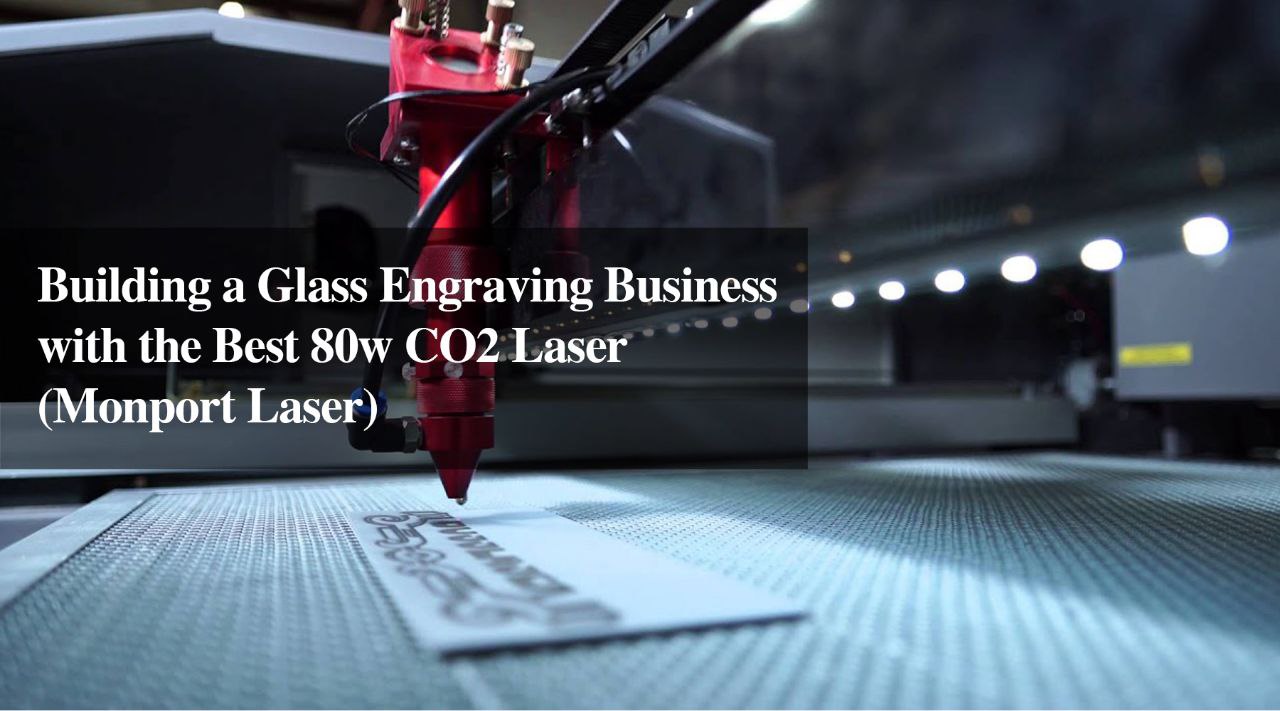Laser Engraving & Cutting Materials
Building a Glass Engraving Business with the Best 80w CO2 Laser (Monport Laser)
Launch your glass engraving business with the best 80w CO2 laser! Monport's laser offers budget-friendly 80w CO2 laser without compromising precision, power, & ease-of-use. Learn how to build a successful business & be inspired by real stories!
Read moreLaser Engraving & Cutting Materials
Wood Engraving: Unveiling the Power of the 80W Laser Engraving Machine
Discover the transformative power of wood engraving with the Monport 80W Laser Engraving Machine. Experience unmatched precision, speed, and versatility for effortless creation of personalized gifts, stunning home décor, and intricate art pieces. Unleash your creativity and explore endless possibilities – visit Monport Laser today!
Monport 80W vs OMTech 80W Laser Cutter: Finding the Right Fit for Your Needs
Struggling to choose an 80W CO2 laser cutter? Monport 80W laser cutterblows past rivals like OMTech 80W laser cutter with a larger workspace, blazing 800mm/s cutting speeds, and a game-changing 4-in-1 laser head. All at a competitive price! Unleash your creativity without compromise. Explore Monport Laser today!
Mastering Techniques with Your Leather Laser Engraver
Leather laser engraving is a transformative technique that brings creativity and customization to a whole new level. The Monport 40W Pro stands proudly as the ultimate tool for anyone looking to master the art of leather laser engraving. With its advanced features, exceptional performance, and a strong community of satisfied users, the Monport 40W Pro is truly a cut above the rest. Embrace the possibilities today, and visit the Monport website for an enriching learning experience and access to the best laser engravers the market has to offer. Unleash your imagination and transform ordinary pieces of leather into remarkable works of art.
Best Tips to Experience the Ultimate Laser Engraving on Acrylic
Acrylic laser engraving reaches new heights with the Monport 40W Pro, offering remarkable accuracy, a versatile worktable, and Built-in Air Assist technology. Visit the Monport website to delve into the world of acrylic laser engraving, taking the first step towards creating exceptional works of art. The possibilities are endless, and the results are truly exceptional with the Monport 40W Pro.
Tricks to Engrave Acrylic Laser Perfectly
Acrylic laser engraving is a dynamic and popular technique that allows artists, craftsmen, and hobbyists to transform ordinary acrylic materials into stunning works of art. With the advancement of laser technology, engraving acrylic has become easier, more precise, and highly versatile. This article delves how to take care of your machine for optimal acrylic laser engraving, highlighting the Monport 40W Pro as the ultimate tool for acrylic laser engraving. Discover how this exceptional machine can elevate your creativity and bring your visions to life on acrylic surfaces.
Navigating the World of Laser Cut Machines and the Best Fiber Laser Machine in Monport
Discover the world of precision with laser technology. Explore the Monport GI60 MOPA Fiber Laser Engraver, the best fiber laser machine for DIY projects, offering superior accuracy, speed, and versatility. Learn about workspace setup, safety, and FAQs for beginners, and elevate your crafting journey.
Laser Precision Unbind: Monport's Choice for Metal and Wood Engraving Excellence
Monport laser engraving machines are renowned for their quality, precision, and versatility. Whether engraving metal with the Monport 30W Fiber Laser or wood with the Monport 40W Pro CO2 Laser, these machines deliver reliable performance for both small businesses and hobbyists. Their advanced technology ensures fast and accurate results, making them ideal for intricate projects on different materials.
Mastering Metal Markings: Revealing Monport's Top Metal Laser Engravers for Precision and Quality
Discover the top metal laser engravers from Monport, focusing on the compact yet powerful Monport GQ 30W Fiber Laser Engraver. With impressive 30W laser capabilities, FDA approval, and a space-efficient design, this machine delivers precise results on various metals. Learn how this engraver can elevate your metal marking projects with speed and safety.
Beating Diode Laser Engraving on Acrylic in Monport: The Ultimate Manual
Diode lasers engrave acrylic offer a powerful and efficient solution for cutting and engraving on acrylic materials, such as clear/transparent acrylic and polystyrene. Monport, a leading technology provider, offers state-of-the-art diode laser engravers that are well-suited for acrylic applications. In this comprehensive guide, we will explore the process of laser engraving acrylic using a diode laser in Monport. We will delve into the intricacies of engraving clear/transparent acrylic and polystyrene, providing essential information, tips, and step-by-step instructions. MONPORT GP 20W Integrated Fiber Laser Engraver & Marking Machine with Electric Lifting - Machine Diode Laser Engraving on Clear/Transparent Acrylic Diode lasers are versatile tools that can effectively engrave clear/transparent acrylic. This material is commonly used in signage, awards, and personalized ornaments. The following steps showcase how to achieve precise and exceptional engraving results: Engraving Transparent Acrylic POLYSTYRENE with a Diode Laser: Polystyrene, commonly known as acrylic glass, is another material that can be beautifully engraved with a diode laser. Whether it is for architectural models, prototypes, or decorative items, the process of engraving on transparent acrylic polystyrene is similar to clear/transparent acrylic. The table below outlines the key steps to follow: FAQs (Frequently Asked Questions): Q1. Can I use any diode laser engraver for engraving acrylic? Yes, diode laser engravers are suitable for engraving acrylic materials. However, it is crucial to choose a high-quality diode laser engraver like Monport to ensure precision and exceptional results. Q2. What factors should be considered when setting the power and speed for engraving acrylic? The power and speed settings depend on various factors such as the thickness of the acrylic, the desired engraving depth, and the type of acrylic material being used. It is advisable to conduct test runs to determine the optimal settings. Discover the power and precision of diode laser engraving on acrylic with Monport's advanced technology. Whether you're working with clear/transparent acrylic or polystyrene, unlock your creative potential and achieve stunning, detailed results effortlessly. Important Details to Consider: Ensure proper ventilation while laser engraving acrylic to prevent the release of potentially harmful fumes. Protective eyewear and gloves should always be worn during the engraving process to ensure personal safety. Adjusting focus is essential to achieve precise engraving results. Refer to the diode laser engraver's user manual for instructions on adjusting the focal point. Key Takeaways: Diode lasers are an excellent choice for engraving clear/transparent acrylic and acrylic polystyrene. Proper design preparation and setting adjustments are crucial for achieving precise and exceptional engraving results. Always follow safety precautions such as wearing protective eyewear and gloves during the engraving process. Test runs should be conducted to determine the optimal settings for engraving different acrylic materials. Conclusion Mastering diode laser engraving on acrylic in Monport opens up endless possibilities for creating personalized and intricate designs. Whether engraving clear/transparent acrylic or acrylic polystyrene, the essential tips and guidelines provided in this guide will help you achieve outstanding results. Monport's state-of-the-art diode laser engravers, combined with the right techniques and safety precautions, guarantee precision and quality in your acrylic engraving projects. Explore this cutting-edge technology today and witness the remarkable outcomes it offers for acrylic engraving. Elevate your acrylic projects today with Monport’s diode laser engravers. Combine innovative technology with proven techniques to produce exceptional, professional-quality engravings. Start exploring the endless possibilities in acrylic customization and bring your creative visions to life.
Conquering Precision: A Inegrated Lead to Laser Engraving Acrylic with Monport - Essential Steps and Tips Revealed
Discover the remarkable world of laser engraving on acrylic with Monport. Learn essential steps and tips to create intricate and personalized designs. Invest in high-quality equipment and vector graphics software. Follow our step-by-step guide to achieve precision and quality. Safety precautions are a must.
Supplementing Leather Products with Laser Engraving: A Guide to Achieving Quality Results
Laser engraving provides a unique and stylish way of enhancing leather products. With the right laser engraving machine, such as the Monport 40W Pro Lightburn-Supported (12" X 8") CO2 Laser Engraver & Cutter with Air Assist - 40W Pro, achieving quality results is easy. By understanding different leather types, preparing surfaces, selecting optimal settings, and utilizing proper techniques, laser engraving on leather products can be a fun and creative experience.
Unseal Your Creativity with the Monport 130W Leather Laser Engraver: Important Details, Advantages, and FAQs
Laser engraving is a versatile technique that can be used on various materials, including leather. With the right equipment and knowledge, you can create stunning designs on leather goods using a leather laser engraver. In this blog post, we will discuss important details, FAQs, and takeaways when it comes to working with a leather high powered laser engraver, specifically the Monport 130W Built-in Chiller CO2 Engraver & Cutter (55" x 35"). Special Offer | Monport 130W Built-in Chiller CO2 Laser Engraver & Cutter (55" x 35") Leather not recommended to be used in your Laser: Before we dive into the advantages of using the Monport 130W laser engraver, it's important to note that not all lasers are suitable for engraving leather. Some lasers emit wavelengths that can potentially damage or burn the leather material. It is crucial to check the specifications of your laser machine and ensure that it is compatible with engraving leather. Using a laser that is not designed for leather engraving can lead to poor results or even damage to the machine. Why Monport 130W Built-in Chiller CO2 High Powered Laser Engraver & Cutter (55" x 35") is fit for leather laser engraving The Monport 130W Built-in Chiller CO2 Laser Engraver & Cutter (55" x 35") is an excellent choice for leather laser engraving. Here are some reasons why: Powerful Laser Output: The 130W laser output of the Monport engraver provides ample power for efficient and precise engraving on leather. The higher the wattage, the faster and deeper the engraving can be achieved. Large Work Area: With a size of 55" x 35", the Monport engraver offers a spacious work area to accommodate larger pieces of leather or multiple leather items. This allows for more flexibility and creativity in your projects. Built-in Chiller: The built-in chiller system ensures that the laser tube stays cool during operation, preventing overheating and prolonging the lifespan of the laser tube. This is particularly important when working on leather, as prolonged engraving sessions can generate heat. Precision and Speed: The Monport engraver is designed for high precision and speed, allowing for detailed and intricate engraving on leather. The adjustable speed settings enable you to optimize the engraving process for different types of leather. Important Details and Precautions When working with a high powered laser engraver, here are some important details and precautions to keep in mind: Type of Leather: Not all leather is created equal. Different types of leather may react differently to laser engraving. It is recommended to use genuine leather, such as full-grain or top-grain leather, for the best results. These types of leather have a more uniform surface, resulting in cleaner and sharper engraving. Avoid using bonded leather or faux leather, as they may not engrave as effectively. Testing and Settings: Before engraving your final leather piece, it is crucial to conduct test runs on scrap leather of the same type and thickness. This allows you to fine-tune the laser settings, such as power, speed, and frequency, to achieve the desired effect without damaging the leather. Masking and Positioning: To prevent scorch marks and protect the leather surface, apply masking tape or use a specialized leather engraving mask to cover the areas that should remain untouched. Additionally, proper positioning of the leather piece is vital to ensure accurate and centered engraving. Ventilation and Safety: Laser engraving on leather can produce smoke and fumes. It is important to have proper ventilation in your workspace to ensure a safe and healthy environment. Consider using an exhaust fan or a fume extractor to remove the smoke and odors generated during the engraving process. Curious about how the Monport 130W can transform your leather projects? Explore its powerful features, safety tips, and best practices to get the most out of your leather engraving experience—don’t miss our expert insights and FAQs below! FAQs (Frequently Asked Questions) Q: Can I use any CO2 high powered laser engraver for leather engraving? A: Not all CO2 high powered laser engravers are suitable for engraving leather. Please check the specifications of your laser machine to ensure it is compatible with leather engraving. Q: What types of leather are best for laser engraving? A: Genuine full-grain or top-grain leather is recommended for laser engraving. These types of leather have a consistent surface that allows for cleaner and more precise engraving results. Q: Can I engrave colored leather with a leather laser engraver? A: Yes, you can engrave colored leather with a leather laser engraver. However, it is important to note that the contrast between the engraved design and the leather may vary depending on the color of the leather. Darker-colored leather tends to provide better contrast. Conclusion Working with a high powered laser engraver can elevate your creations and open up new possibilities for personalization and customization of leather goods. The selection of the right laser machine, such as the Monport 130W Built-in Chiller CO2 Laser Engraver & Cutter (55" x 35"), is crucial for achieving optimal results. By following the important details, precautions, and takeaways mentioned in this blog post, you can confidently embark on your leather engraving journey and create stunning works of art on leather. Take your leather engraving to the next level with the Monport 130W Built-in Chiller CO2 Laser Engraver & Cutter. Start your journey today and unlock endless possibilities for personalized, high-quality leather creations!