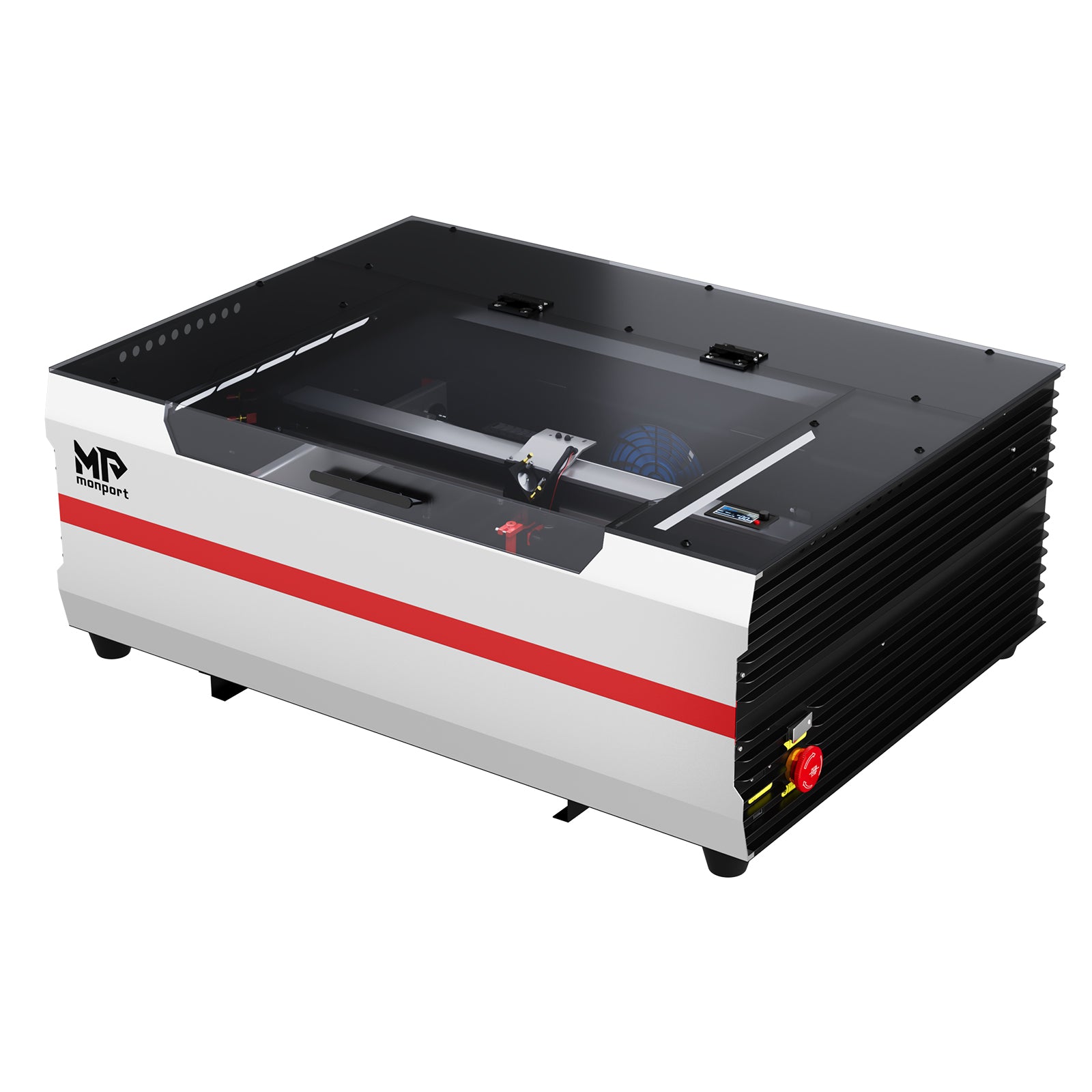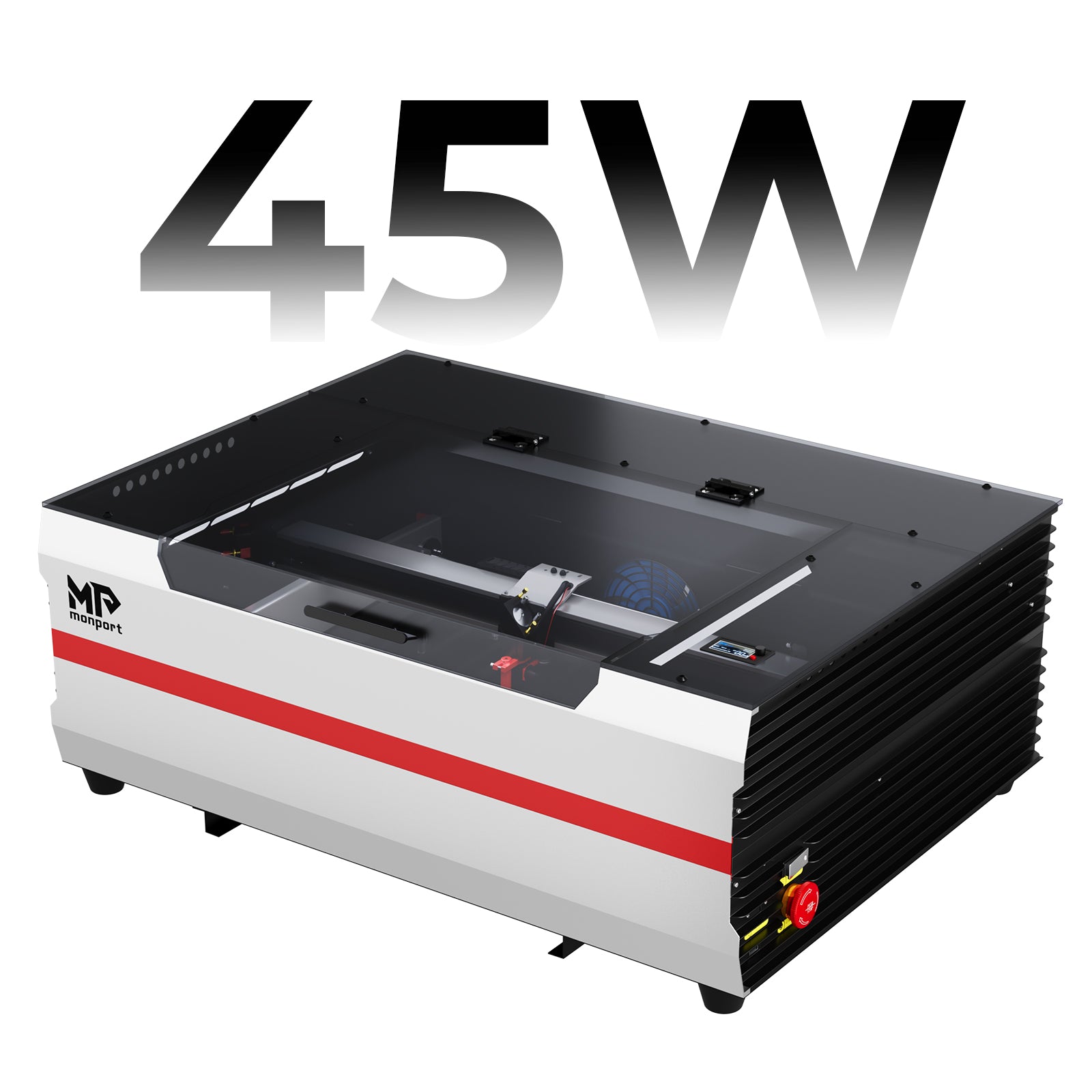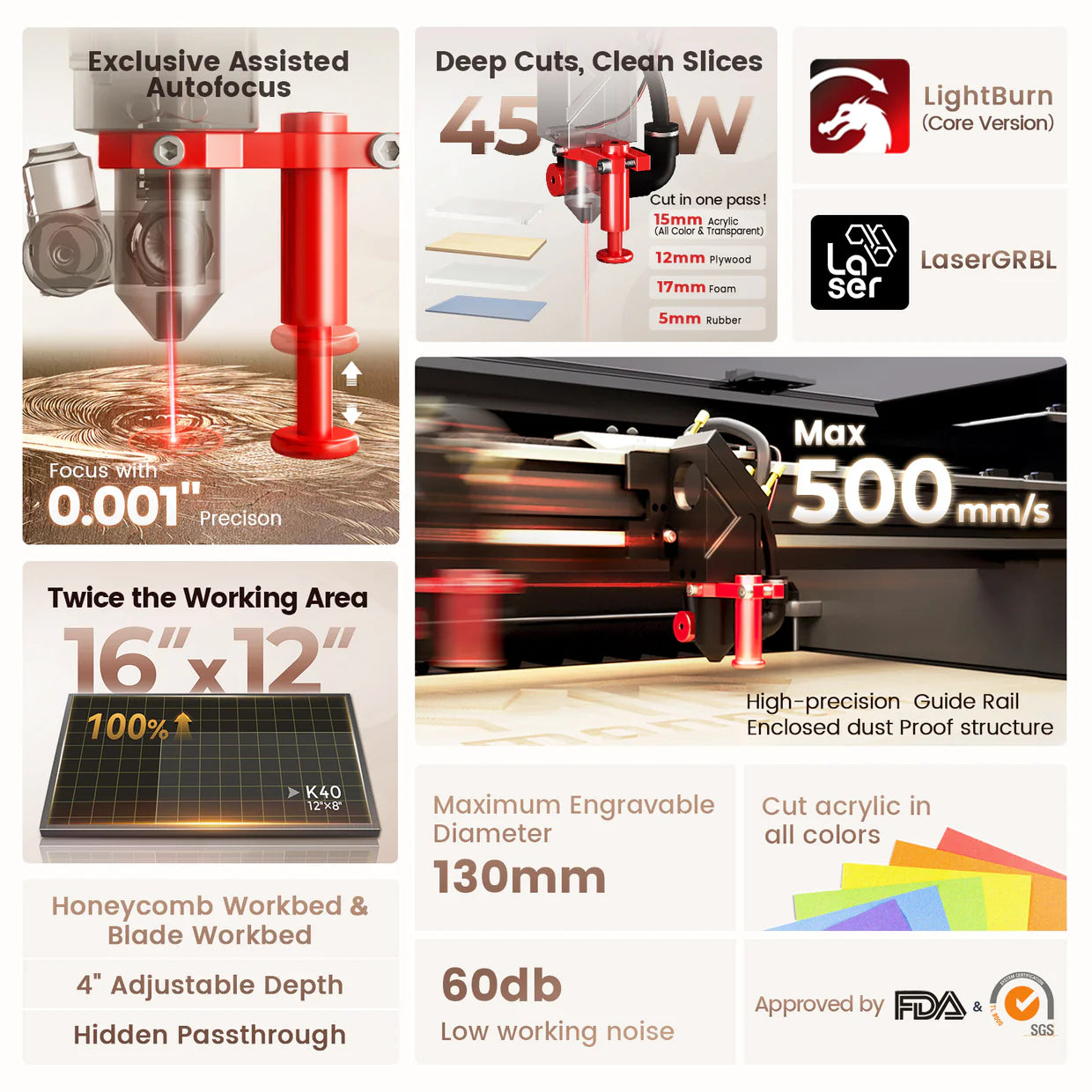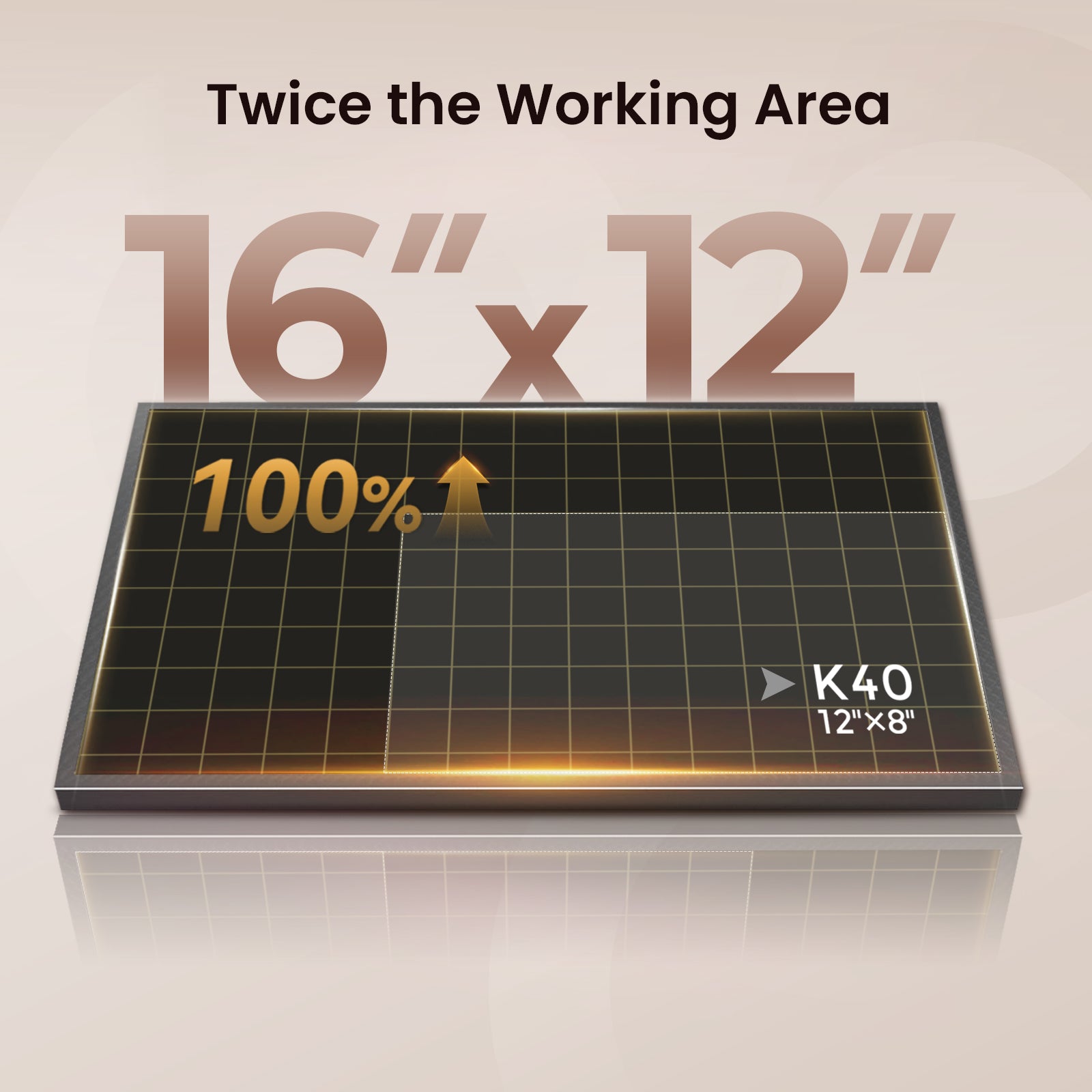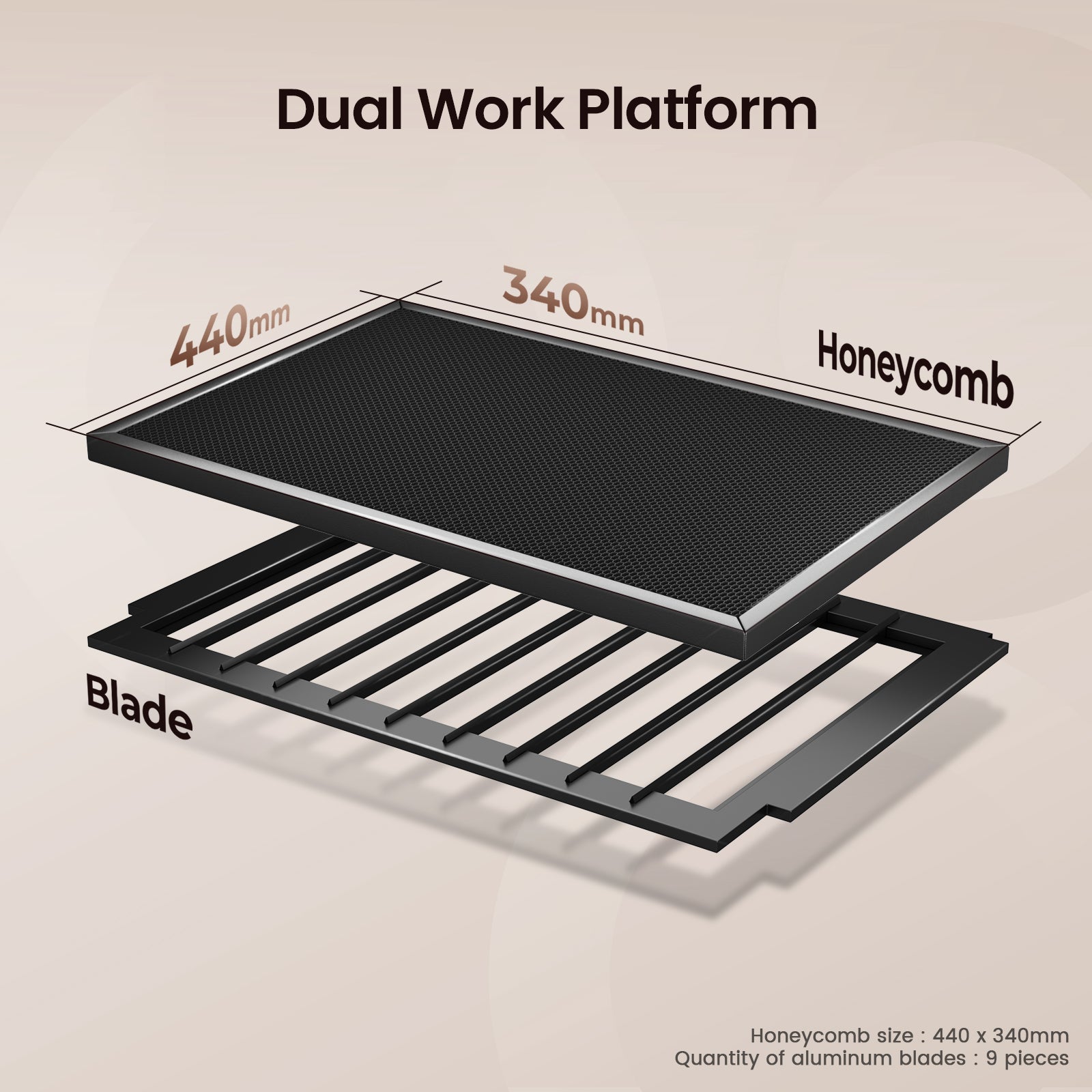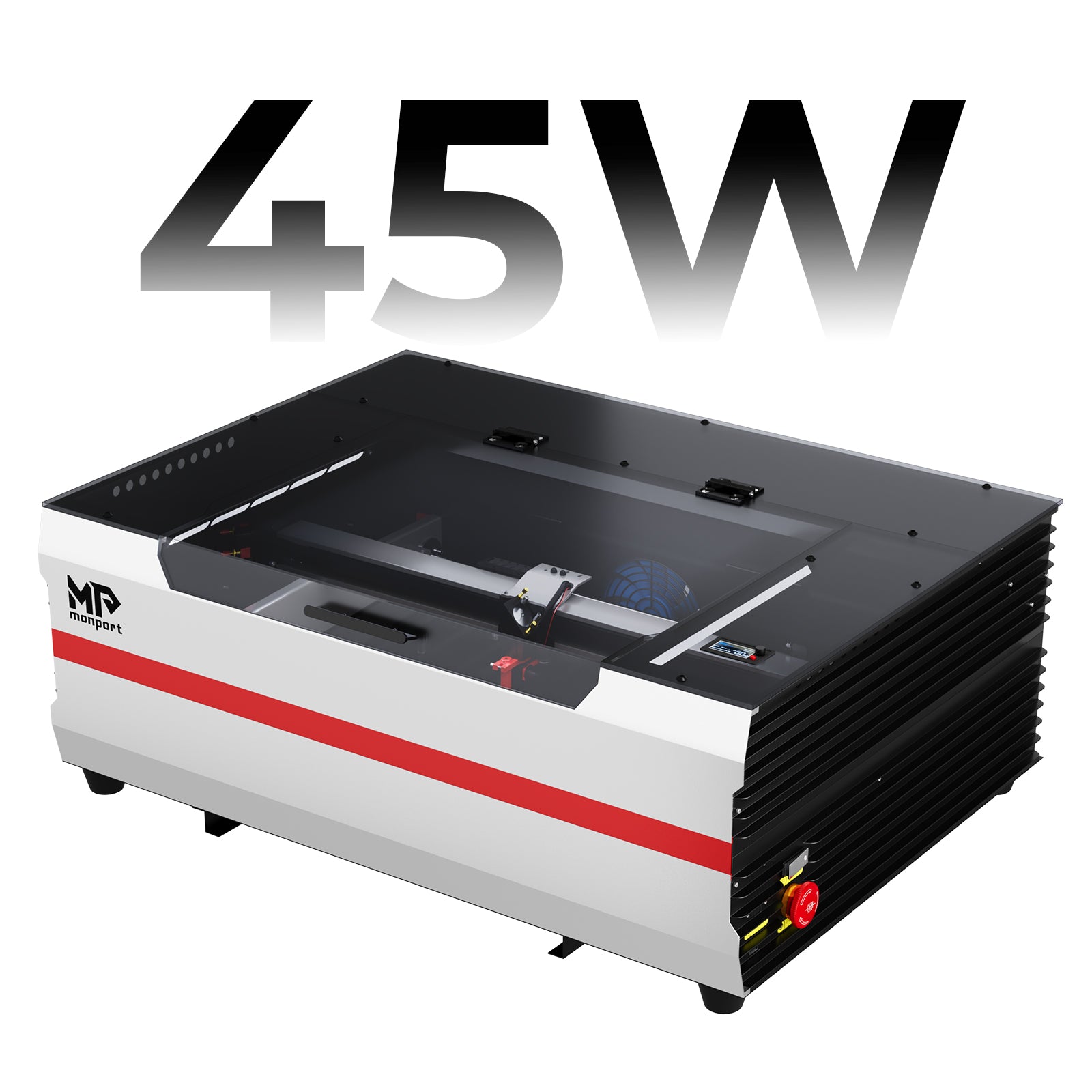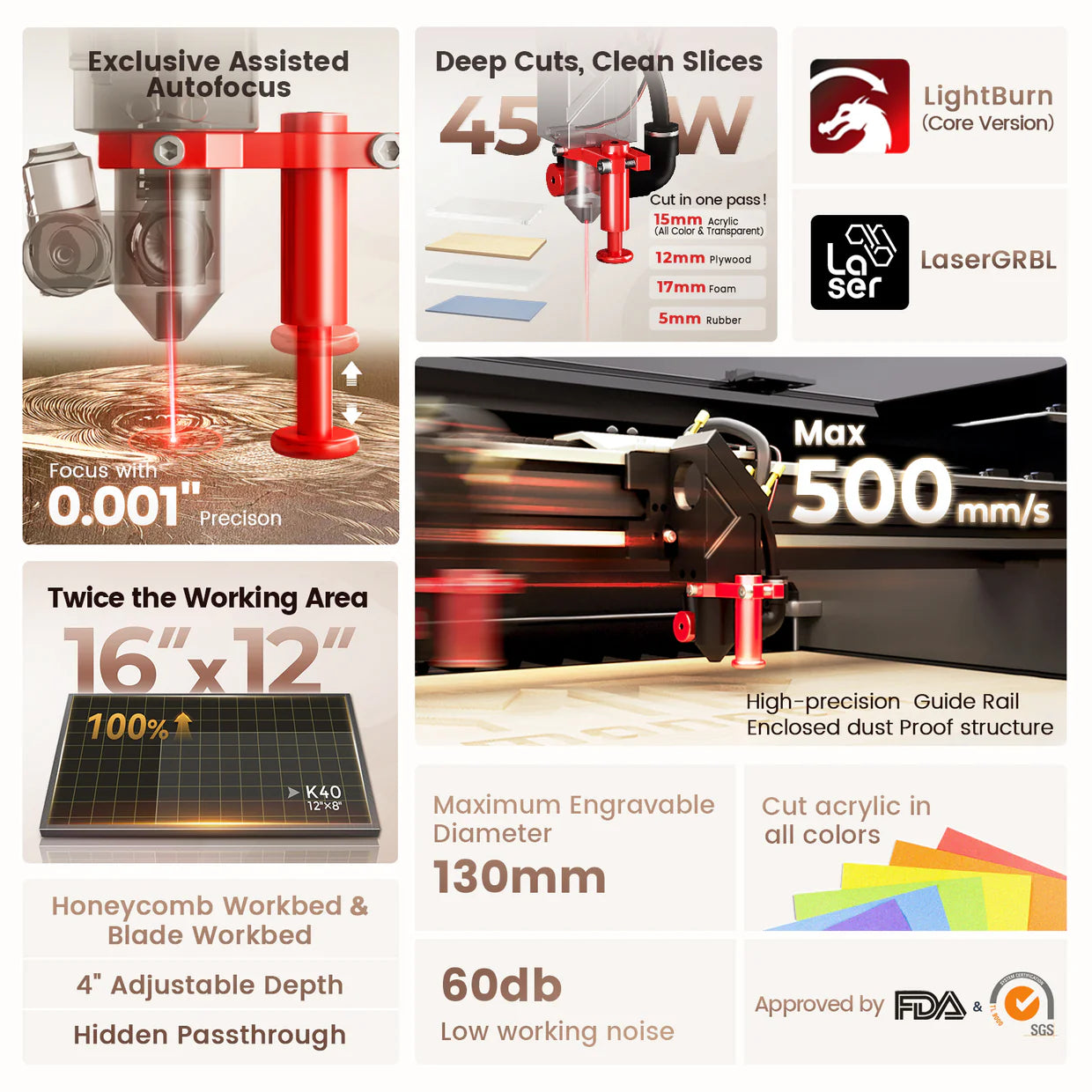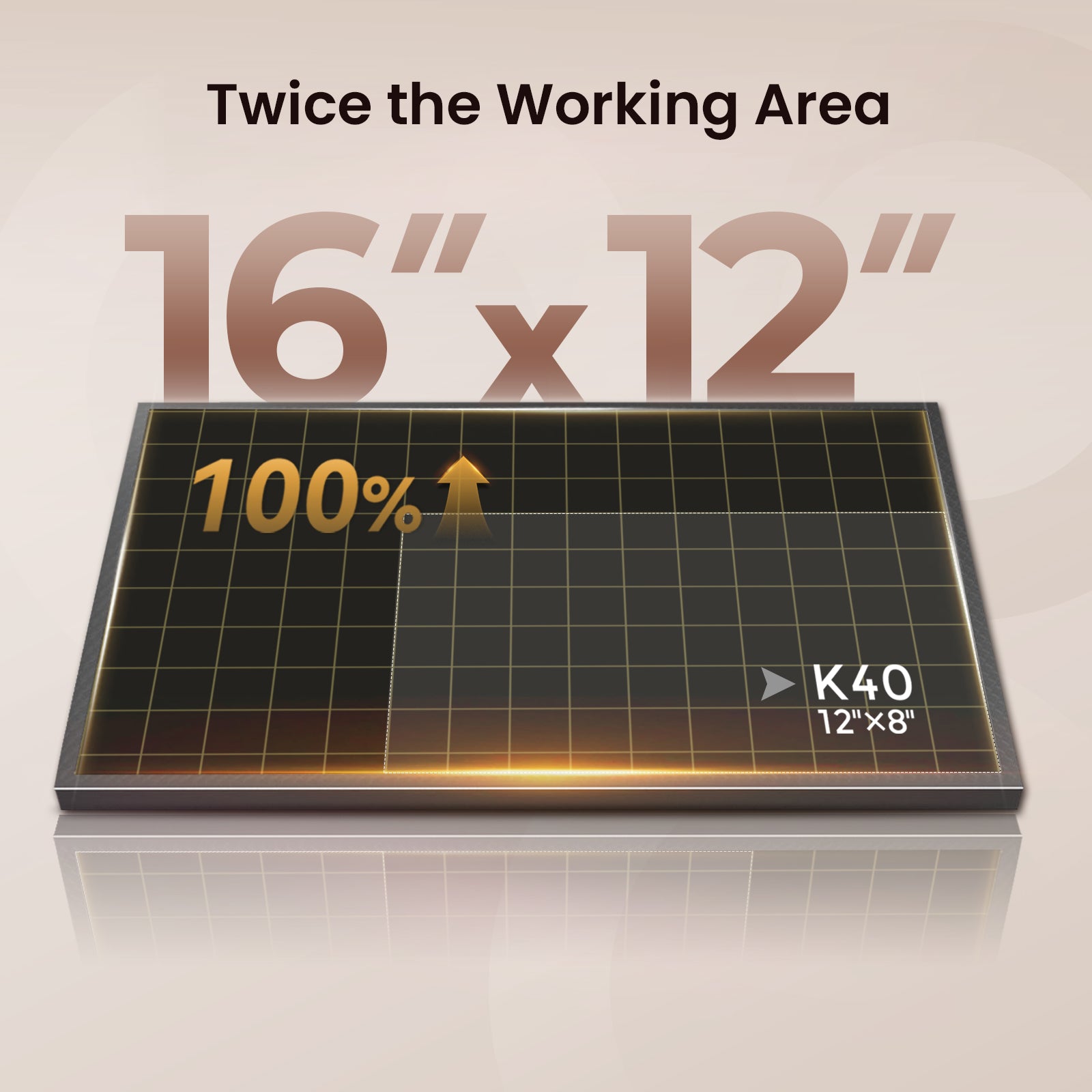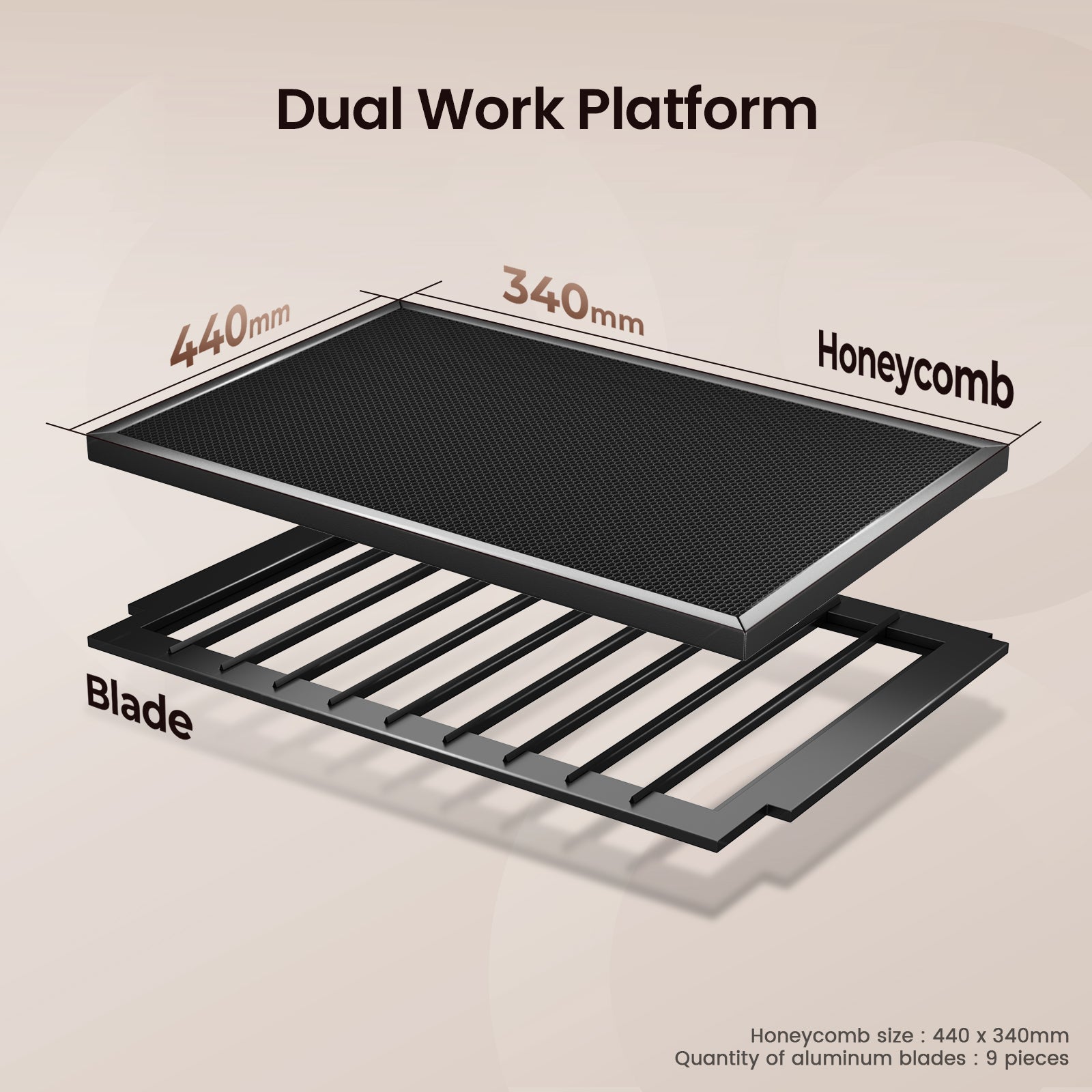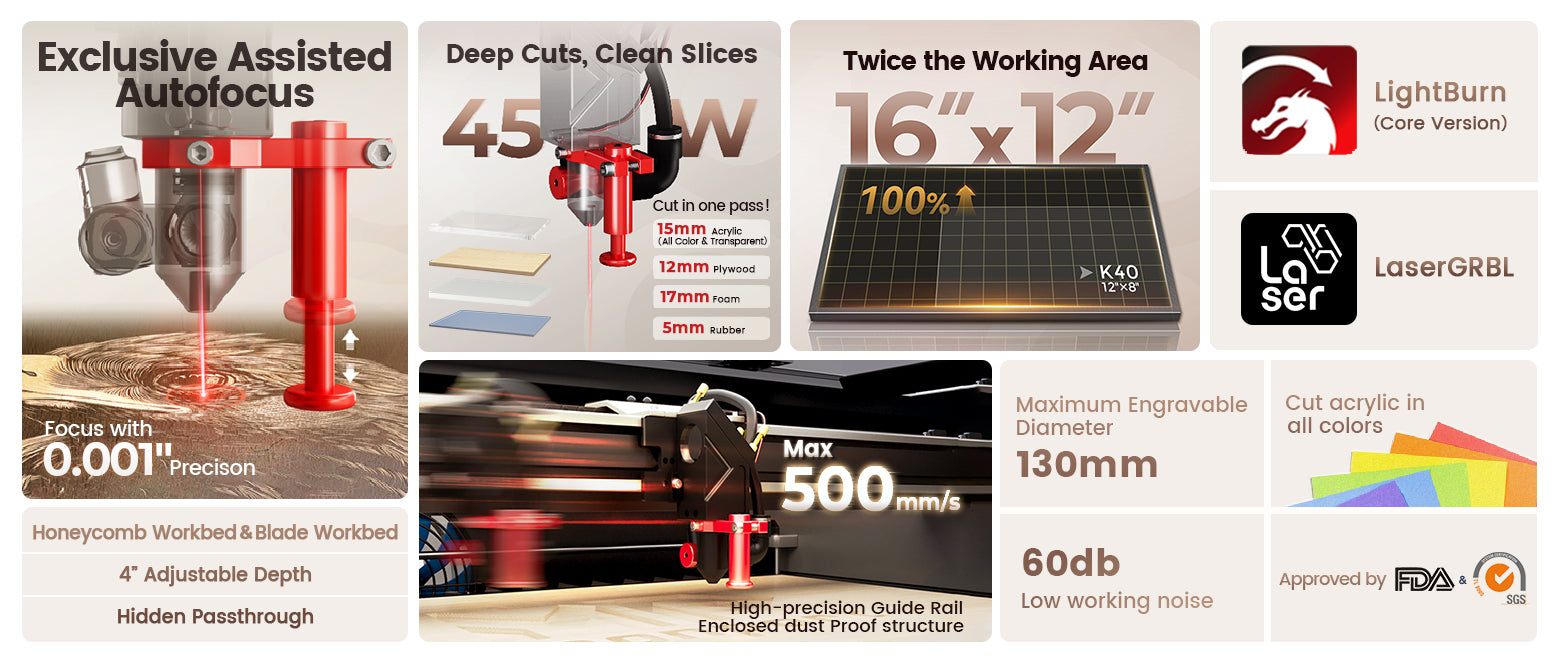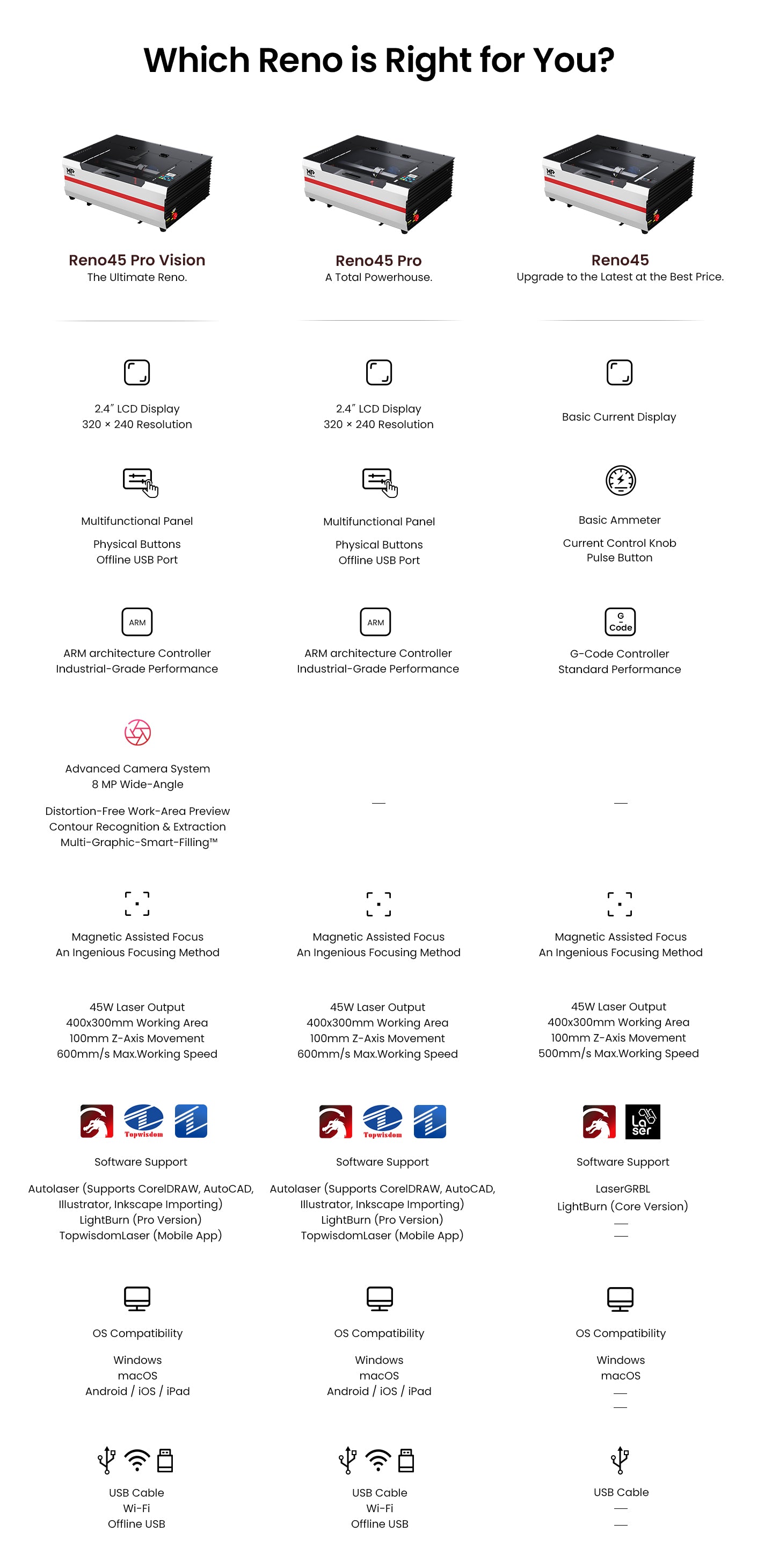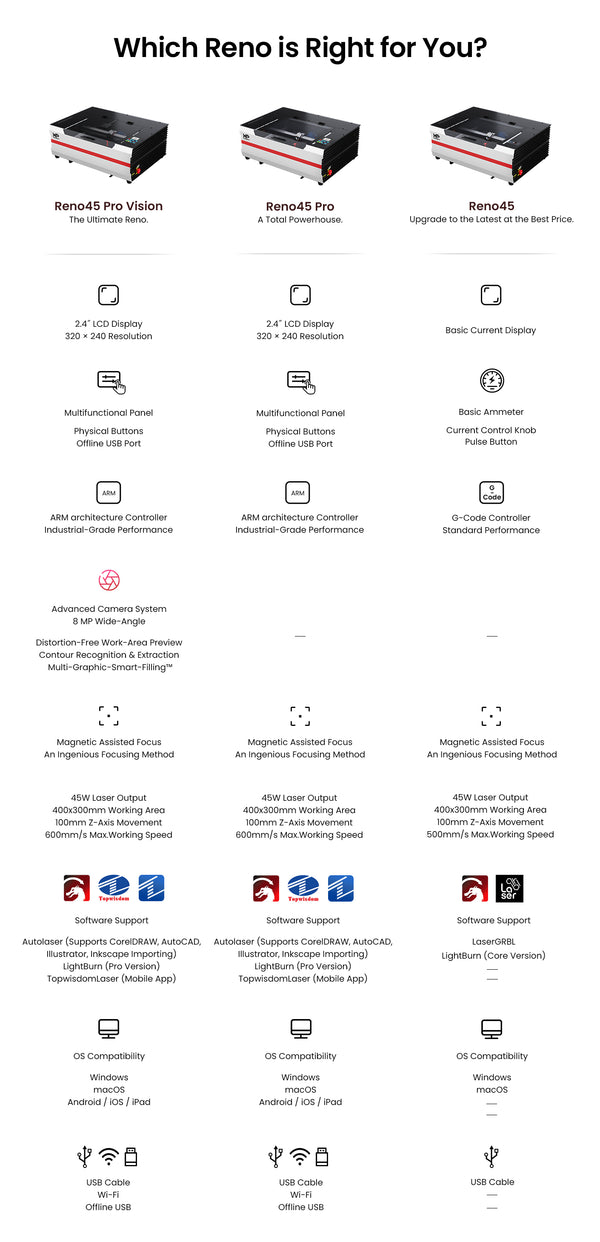Monport Reno45 45W Desktop CO2 Laser Engraver & Cutter (16" X 12") with Magnetic Assisted Focus
Monport Reno45 45W Desktop CO2 Laser Engraver & Cutter (16" X 12") with Magnetic Assisted Focus
Couldn't load pickup availability
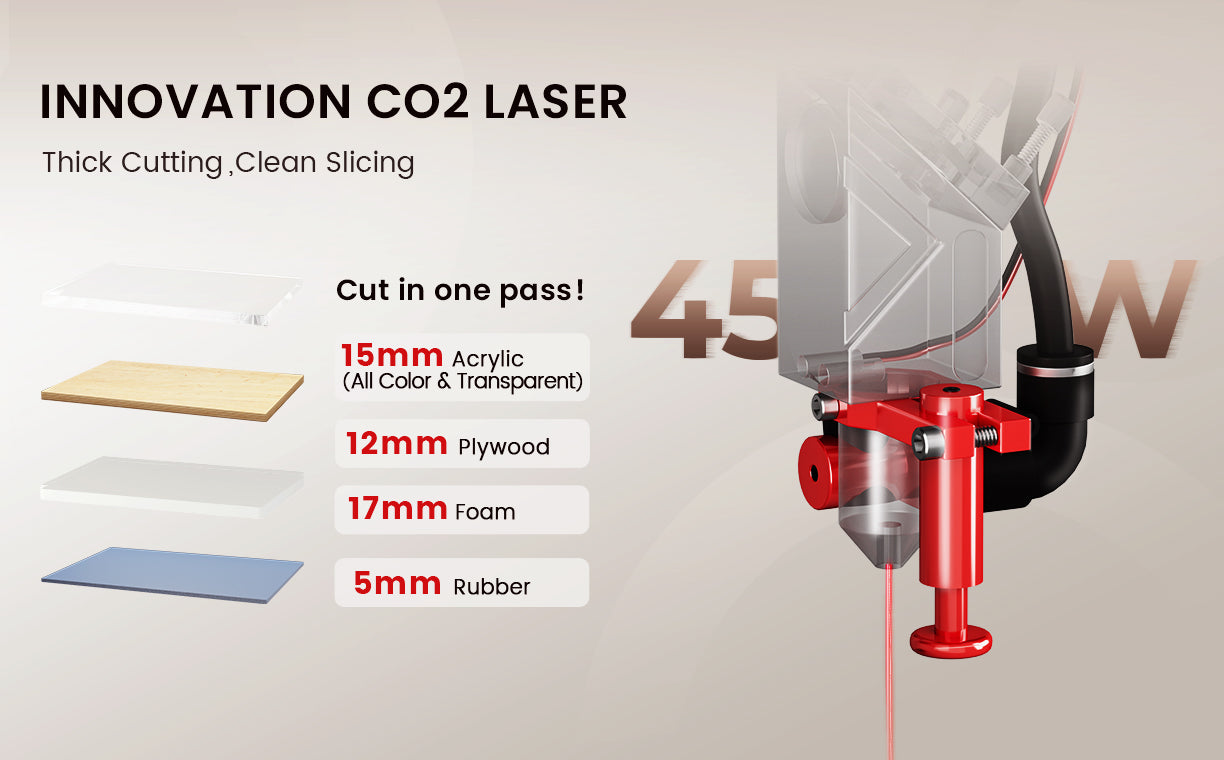
High-Quality Powerful Cutting Capabilities
Why is the cutting ability of Reno series several times that of K40?
This is thanks to Monport's independent participation in the research and development of laser tubes, as well as the use of high-quality reflective and focusing lenses. Monport also does not cut corners in unseen places, so Reno45 can cut acrylic up to 15mm thick.

Industrial Exclusive Assisted-Autofocus
The engineers at Monport have designed an extremely clever focusing method that is efficient, convenient, and maintains high cost-effectiveness. Even if you are a beginner, you can complete focusing in just a few seconds. Magnetic feedback makes you love it once you use it.

Fast, Efficient and High-Precision
Why can the Reno45 achieve a processing speed of 500mm/s, comparable to top products in the industry?
Because Monport has independently designed a brand new mechanism, including lightweight design, high-precision slides and customized motors. This is what makes the Reno45 so efficient.
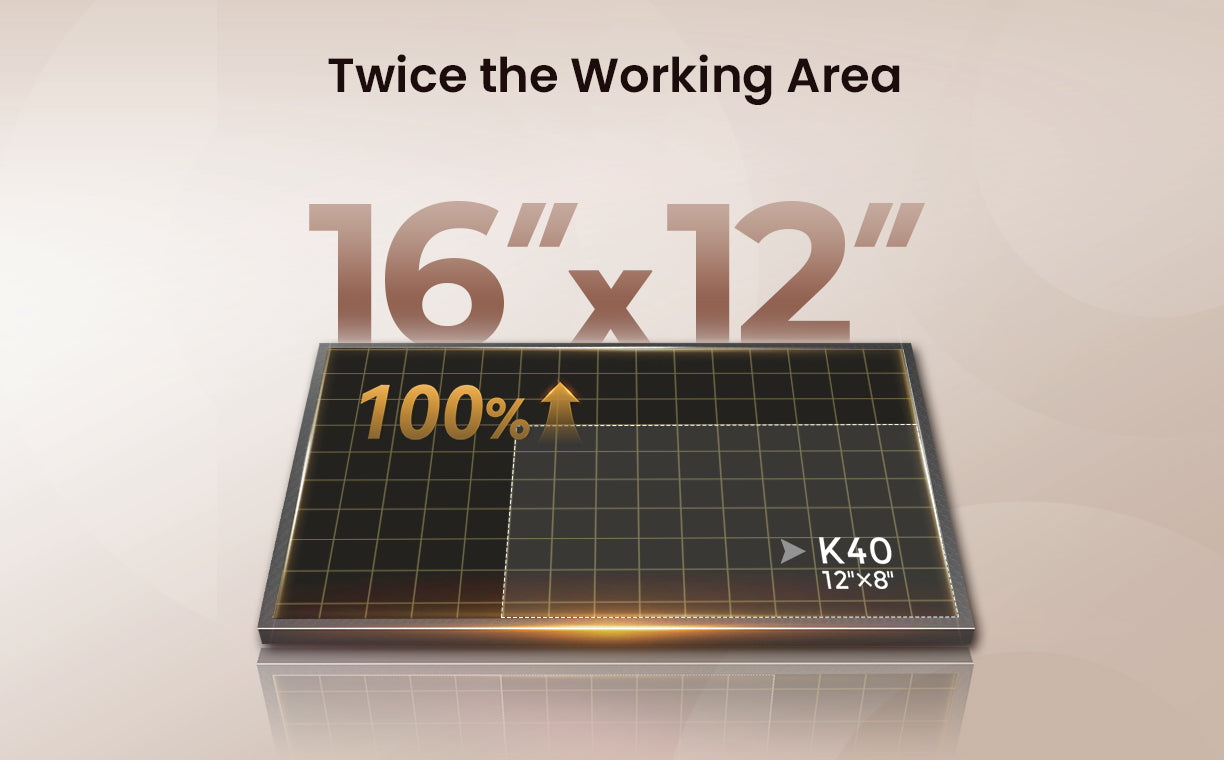
Outstanding Spatial Performance
Considering the limitations of processing similar products in the market, Monport has achieved a working surface area of 400*300mm (twice that of K40) while maintaining a small body size. At the same time, the Z-axis can be adjusted up to 100mm (not available for other desktop products), and additional dual working platforms are provided: blade flat platform and honeycomb; Finally, there is a hidden front passthrough design. All of this is to give Reno stronger processing space.

Excellent Noise Control
Featuring excellent noise control, this laser operates with minimal sound, making it ideal for home or office use. The precise red light indication allows for accurate alignment of your projects, enhancing precision during engraving and cutting. Equipped with a silent assist air system, exhaust system, and water pump, it efficiently removes smoke and debris without generating excess noise, contributing to a peaceful workspace.