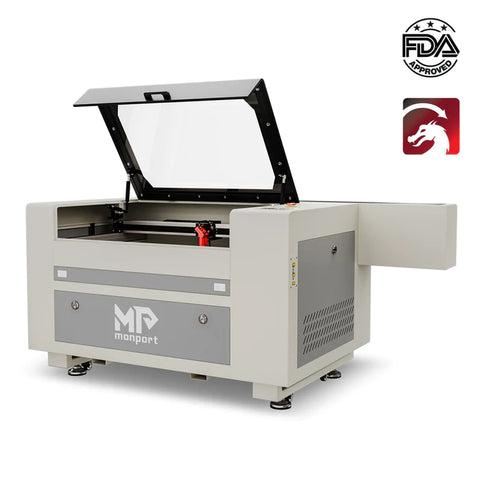When you're thinking about expanding your small or home-based laser engraving business, You might be surprised by the possibilities that come with engraving on leather. But here's the thing: while engraving on leather is exciting, it also comes with a bit of a learning curve, especially when using products like black laser marking spray to enhance your designs.That's where we come in. At Monport, we're all about helping you make the most out of your laser engraver cutter. From handy tips to friendly customer support, we're here to get you on the right track. In this post, we'll share some insights into engraving on leather, including how to clean leather after laser engraving and the importance of using a laser for leather cutting.
Monport 80W CO2 Laser Engraver & Cutter (24" x 16") with Autofocus
Read More : Mastering the Art of Engraving on Leather: A Comprehensive Guide
Step 1: Allow the Leather to Cool Down
Once the laser engraver cutter engraving is complete, give the leather sufficient time to cool down naturally. Avoid touching or cleaning the engraved areas while the leather is still warm, as it could lead to damage. This is especially true for laser etched leather, which needs to set properly to maintain the clarity of the design.
Step 2: Gently Brush Off Residual Debris
Using a soft-bristled brush or a clean, dry cloth, gently brush off any loose debris or residue from the surface of the engraved leather. Take care not to apply excessive force or use abrasive materials that may scratch the leather. This is an important step in cleaning laser cut leather to ensure it stays pristine after using a laser for leather cutting, especially when working with laser etched leather that features intricate detailing.
Step 3: Utilize Compressed Air
For intricate designs or hard-to-reach areas, compressed air can be beneficial. Use a canister of compressed air to blow away any remaining debris. To avoid causing damage while cleaning laser cut leather, maintain a safe distance between the nozzle and the leather. This method is especially helpful when preserving the delicate edges of laser etched leather patterns.
Step 4: Clean with a Mild Cleaner
Dampen a soft cloth with water and wring out any excess moisture. Gently wipe the engraved leather surface in a circular motion to remove any lingering residue or marks. Avoid using excessive water or soaking the material, as this can damage the leather. This step is crucial in cleaning laser etched leather effectively and preserving the clarity of the design.
Step 5: Dry the Leather
Allow the leather to air dry naturally in a well-ventilated area. Avoid using direct heat sources or direct exposure to sunlight, as they can cause the leather to dry out and crack. Ensure that the leather is completely dry before proceeding to the next step. Proper drying is essential for maintaining the quality of laser etched leather products.
Step 6: Apply Leather Conditioner or Oil
Once the leather is dry, apply a small amount of leather conditioner or oil to a soft cloth. Rub the conditioner into the engraved areas using gentle circular motions. This step helps restore moisture, shine, and suppleness to the leather, preventing it from becoming dry and brittle. Conditioning after cleaning laser etched leather ensures the engraved details remain vibrant and long-lasting.
Step 7: Buff the Surface
Using a clean, dry cloth, gently buff the entire surface of the leather to remove any excess conditioner or oil. This process will restore the leather's natural shine and ensure that it looks pristine and well-maintained after cleaning laser cut leather. Regular buffing helps highlight the sharp contrast in laser etched leather designs, making them stand out.
Step 8: Regular Maintenance
To keep your laser engraver cutter engraved leather items in top condition, it's essential to regularly clean and maintain them. Wipe the leather with a dry cloth after each use to remove surface dust, and periodically treat it with leather conditioner to keep it hydrated and supple. Additionally, consider using black laser marking spray for added contrast and a polished finish. These habits will keep your laser etched leather projects looking their best over time.

By following these steps, you can effectively clean up leather after laser engraver cutter engraving, ensuring that your engraved leather items maintain their beauty and durability. Take care not to use harsh chemicals or abrasive materials that could damage the leather. With proper care and maintenance, your laser engraver cutter-engraved leather products will continue to impress for years to come.
When you're ready to find the perfect laser engraver cutter for your leather projects, look no further. Get in touch with one of our team members today. We'll help you find a top-notch laser engraver cutter that'll take your business to the next level, and we can also recommend black laser marking spray for even more enhanced contrast on your designs.

Elevate Your Craft with the Monport 80W CO2 Laser Engraver
Ready to take your engraving projects to the next level? Meet your new partner in creativity: the Monport 80W CO2 Laser Engraver with Autofocus. This isn't just any engraving machine – it's a powerhouse that brings your visions to life with unparalleled quality and speed. Let's dive into what makes the Monport 80W CO2 Laser Engraver the ultimate choice for makers and creators alike.
Spacious and Secure Work Bed:
Picture this: a roomy 24" x 16" work bed that's ready to handle your biggest ideas. With its sturdy metal honeycomb board and aluminum panel, the Monport engraver ensures your creations stay stable and protected. And with its four-way pass-through feature, you can tackle oversized projects with ease.
Multiple Compatibility:
Whether you're a Windows whiz or a Mac maven, the Monport 80W CO2 Laser Engraver has got you covered. Compatible with RDWorks and LightBurn software, it lets you unleash your creativity on a variety of nonmetallic surfaces – think wood, glass, acrylic, and more. With lightning-fast speeds and precision control, it's perfect for hobbyists and professionals alike.
High-Performance Laser Beam:
Get ready for unparalleled performance, thanks to the Monport's high-efficiency laser beam. Developed through a collaboration between Monport and Yongli, this laser engraver delivers up to 12,000 hours of operation and 6.5% higher RP than its competitors. Say goodbye to subpar results – with the Monport, every project shines.
Intelligent Control Panel:
Take control of your projects like never before with the Monport's intelligent control panel. Featuring a dynamic display and easy-to-use interface, it lets you adjust settings on the fly for perfect results every time. Plus, with features like power-off resume and work time previews, you'll breeze through projects with ease.
Advanced 4-in-1 Laser Head:
Why settle for one function when you can have four? The Monport 80W CO2 Laser Engraver combines laser emission, autofocus, air assist, and red light indication into a single, streamlined package. With high-specification focusing lenses from Wavelength Optoelectronics, it's your ticket to flawless engraving every time.
Comprehensive Safety Features:
Safety first, always. The Monport 80W CO2 Laser Engraver comes loaded with essential safety features, including an emergency stop button, cover protection, and auto-stop mechanisms. Plus, with a fireproof observation window and built-in ventilation, you can work with peace of mind.
Take a look at this video tutorial on how to start your laser engraving projects with Monport 80W CO2 laser engraver:
Ready to unleash your creativity? The Monport 80W CO2 Laser Engraver with Autofocus is your ticket to stunning, professional-quality projects. With its spacious work bed, lightning-fast speeds, and comprehensive safety features, it's the ultimate tool for makers and creators everywhere. Elevate your craft and explore endless possibilities with the Monport 80W CO2 Laser Engraver.
Here at Monport, we believe in empowering our customers to unleash their creativity and achieve their engraving goals with confidence. That's why we invite you to explore our website for a wealth of inspiration, helpful tips, and invaluable resources to enhance your engraving journey. Whether you're a seasoned professional or just starting out, our website is your go-to destination for ideas, tutorials, and troubleshooting advice. Plus, with our wide array of laser engraving machines, including the Monport 80W CO2 Laser Engraver and many more, you're sure to find the perfect tool to bring your visions to life, especially for tasks like cleaning laser cut leather and using a laser for leather cutting with black laser marking spray. Visit us today and discover the endless possibilities that await at Monport.