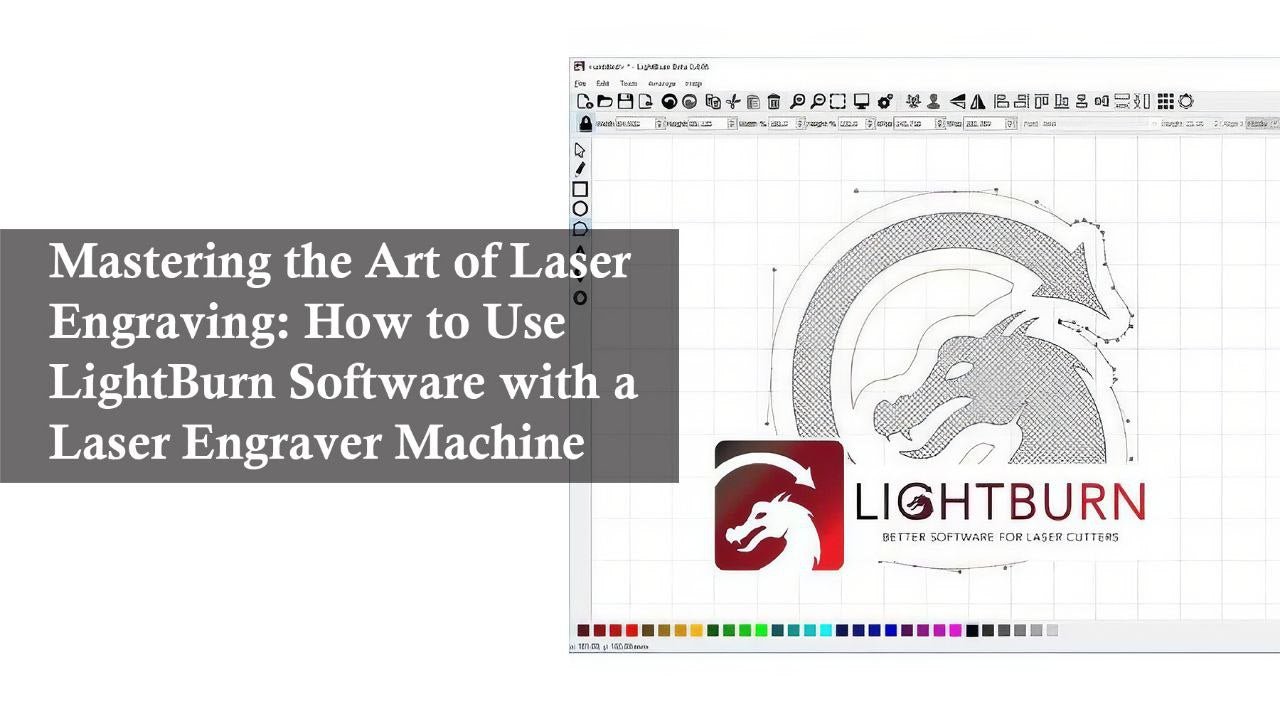Software
LaserGRBL vs. LightBurn - Choosing the Right Lasercut Software for Your Engraving Needs
Choosing lasercut software can be tricky! LaserGRBL vs Lightburn? We break down features & benefits to help you pick the perfect software for your laser engraving needs. Beginner-friendly options & features for advanced users.
Read moreSoftware
Connecting Your Laser to Lightburn - A Beginner's Guide
Master Laser Engraving with Monport & Lightburn! This guide unlocks the creative power of your Monport 40W Laser Engraver. Learn how to connect to Lightburn, explore its features, and leverage Monport's built-in functionalities for exceptional results.
Getting Started with LightBurn: Connecting Lightburn Laser Engraver Machine
Learn how to connect Lightburn software to your Monport 40W CO2 Laser for easy design & engraving. This beginner-friendly guide includes step-by-step instructions, FAQs, and safety tips. Unleash your creativity and bring your ideas to life with laser precision! Lightburn + Monport Laser - The perfect duo for beginners.
Top Laser Engraving Software for Mac: Your Guide to Effortless Creation
Explore top laser engraving software for Mac in 2024. Learn about LightBurn, LaserGRBL Mac, and options for mac engraving projects, from laser-etched MacBooks to leather and wood. Compare features, ease of use, and compatibility.
Mastering the Art of Laser Engraving: How to Use LightBurn Software with a Laser Engraver Machine
New to laser engraving? Unleash your creativity with Lightburn, the leading laser engraving software! This guide & FAQ equip you to use Lightburn & unlock the full potential of your Monport 40w CO2 laser. Learn file formats, settings & more!
Mastering Design and Creation: A Beginner's Guide to Learning Lightburn for Laser Engraving
Master Lightburn software - industry leader for design & laser control. This guide unlocks Lightburn's features & learning resources. Lightburn offers extensive design tools & offline functionality. Monport laser features speed, precision & user-friendly design. Download Lightburn, explore Monport engravers & unleash your creativity!
A Beginner's Guide How to Use Lightburn Software for Laser Engraving
Discover how lightburn tutorial and lightburn software tutorials guide beginners and pros to master Monport laser engravers, optimizing designs, materials, and settings for stunning engravings.
Master Photo Laser Engraving with Lightburn Software: Guide & FAQs
Want to turn photos into amazing laser engravings? Lightburn software makes it easy! Our guide explores Lightburn's features & how it pairs perfectly with Monport CO2 Laser Engravers for photo engraving. Learn about Lightburn's intuitive interface, image editing tools, & dithering options. Discover how Lightburn unlocks the full potential of Monport lasers