Embarking on a journey of creative precision requires the right tools, and the Monport 80W CO2 Laser Engraving Cutting Machine stands out as a powerhouse. In this software-focused exploration, we delve into the intricate details of laser engraver software tailored for the Monport machine, unlocking a world of possibilities for enthusiasts and professionals alike.
Monport 80W CO2 Laser Engraver & Cutter (24" x 16") with Autofocus
Navigating the Software Landscape for Monport 80W CO2 Laser Engraver & Cutter
Q1: What materials can the Monport CO2 laser cut and engrave?
A1: The Monport CO2 laser can cut and engrave a wide range of materials such as wood, acrylic, leather, glass, paper, fabric, and certain plastics. However, it is not suitable for engraving metals unless they are coated or anodized.
Q2: How do I maintain the Monport CO2 laser for long-term use?
A2: To maintain your Monport CO2 laser, regularly clean the lenses and mirrors, check the alignment, keep the cooling system filled with clean water, and inspect the exhaust system for proper ventilation. Routine maintenance ensures optimal performance and prolongs the machine’s life.
Q3: Is the Monport CO2 laser safe for beginners?
A3: Yes, the Monport CO2 laser is beginner-friendly when used properly. It includes safety features like an emergency stop button and enclosure. Beginners should follow safety guidelines, use protective eyewear, and start with simple projects to build confidence.
Q4: What software is compatible with the Monport CO2 laser?
A4: The Monport CO2 laser works well with software like LightBurn, RDWorks, and CorelDRAW. LightBurn is highly recommended for its user-friendly interface, while RDWorks offers advanced controls for experienced users.
Q5: What makes the Monport CO2 laser stand out from other laser machines?
A5: The Monport CO2 laser stands out for its high precision, large working area, reliable autofocus feature, and compatibility with multiple software options. It’s ideal for both hobbyists and professionals who want consistent, high-quality results.
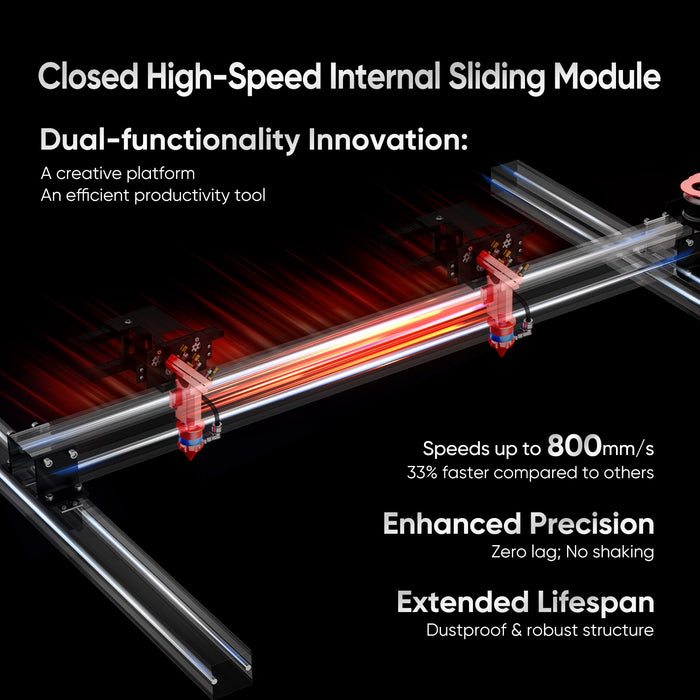
Best Laser Engraver Software - Optimizing Monport's Potential
Choosing LightBurn for Monport
LightBurn stands out as the preferred software for the Monport 80W CO2 Laser Engraver & Cutter. Its intuitive interface allows users to control the laser directly, providing a seamless experience for designing and executing projects. The software supports various file formats, making it adaptable to different design workflows.

Table: Features of LightBurn for Monport

RDWorks for Advanced Users
For users seeking more advanced functionalities, RDWorks is a robust choice. It supports both vector and raster engraving, offering a comprehensive set of tools for intricate designs. RDWorks caters to the needs of experienced users who demand precision and control in their projects.
Table: Features of RDWorks for Monport

Important Details - Unveiling the Monport 80W CO2 Laser Engraver & Cutter Software Integration
Table: Compatibility Matrix

Bullets: Key Software Integration Features
- Seamless integration with LightBurn, allowing for direct laser control.
- Compatibility with RDWorks for advanced engraving capabilities.
- Support for popular design software like CorelDRAW.
- Ongoing compatibility testing for other software options.
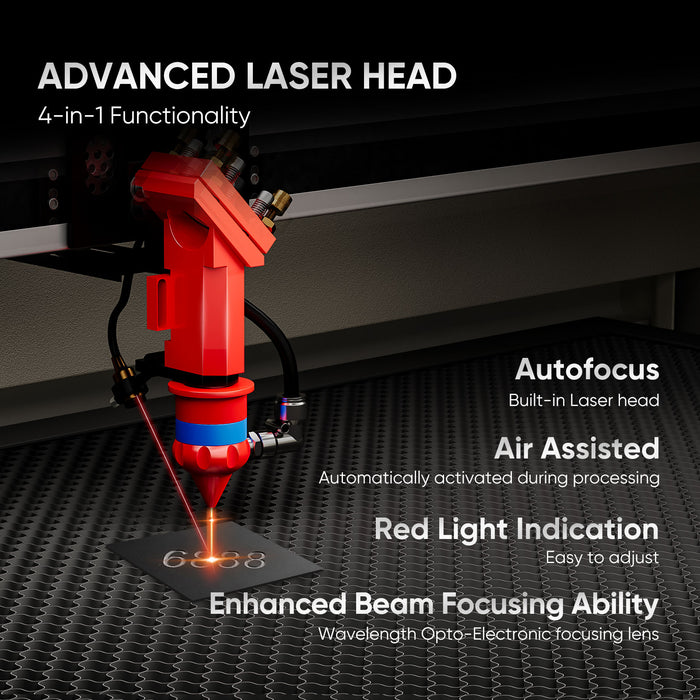
Takeaways - Enhancing Your Engraving Experience with Monport Software
- LightBurn Simplicity: Opt for LightBurn for its user-friendly interface and direct laser control. It's an excellent choice for beginners and those who prioritize a streamlined design process.
-
RDWorks Precision: Advanced users can harness the power of RDWorks for intricate designs and precise control. Its support for both vector and raster engraving caters to a broad spectrum of creative needs. With RDWorks, the monport co2 laser delivers top-tier results.
- Versatility in Software: Monport's compatibility with various software options ensures that users can choose the platform that aligns with their skill level and project requirements. Experiment with different software to discover your preferred tool.

Conclusion - Crafting Brilliance with Monport 80W CO2 Laser Engraver & Cutter Software
In the realm of laser engraving, the Monport 80W CO2 Laser Engraver & Cutter proves to be a versatile canvas for creative expression. The integration of top-notch software options like LightBurn and RDWorks enhances the user experience, providing a spectrum of tools for both beginners and seasoned professionals. Users often find the monport co2 laser to be a reliable long-term investment in their craft.
As you embark on your engraving journey with the Monport machine, remember that the right software is your key to unlocking its full potential. Whether you choose the simplicity of LightBurn or the precision of RDWorks, the Monport 80W CO2 Laser Engraver & Cutter, with its 24" x 16" workspace and Autofocus feature, is poised to elevate your crafting endeavors to new heights.











