Introduction
Laser engraving and cutting machines have become increasingly popular in recent years, especially in the world of crafting and DIY. They are an indispensable tool for creators and designers, allowing for precision cutting and engraving on a variety of materials like wood, acrylic, leather, and paper. If you're in the market for an 80w CO2 laser engraving cutting machine, Monport has got you covered. In this blog post, we will take a closer look at Monport's 80W CO2 laser engraver and cutter and the best free laser engraving software that comes with it.

Monport 80W CO2 Laser Engraver & Cutter (24" x 16") with Autofocus
Monport 80W CO2 Laser Engraver & Cutter (24" x 16") with Autofocus
Monport's 80W CO2 laser engraver and cutter is a high-precision cutting machine that can handle a wide range of materials and thicknesses. With a 24"x 16" bed size, it's perfect for crafting, prototyping, and even small-scale manufacturing. It uses a CO2 laser tube that delivers up to 80 watts of power, making it capable of cutting through thicker materials like plywood and MDF.
The machine comes with an Autofocus feature that helps to adjust the distance between the laser head and the material being worked on, making it easier to achieve accurate and consistent results. It also features a red laser pointer that helps to visualize the cutting path and improve precision. The machine is also equipped with a ventilation system that helps to remove smoke and fumes generated during the laser cutting or engraving process, making it safe to use indoors.
Laser Engraver Software Free in Monport
When it comes to laser engraving software, Monport offers a free and user-friendly software that makes it easy to operate the machine. The software supports various file formats, including BMP, GIF, JPG, PNG, DXF, and AI, making it easy to import graphics into the software and start designing. It also has a built-in editing tool that allows you to modify and adjust the graphics before sending them to the machine for cutting or engraving.
The software is compatible with both Windows and Mac operating systems, making it accessible to a broad range of users. It is essential to note that the software is designed specifically for Monport's 80W CO2 laser engraving cutting machine and may not work with other machines.

Best Free Laser Engraving Software in Monport
While Monport's free laser engraving software is a great option for beginners and hobbyists, there are more advanced options available. Some of the best free laser engraving software include:
LaserGRBL – This software is free, open-source, and compatible with a wide range of laser engravers, including Monport's 80W CO2 laser engraver and cutter. It has a user-friendly interface that makes it easy to operate, even for beginners.
LightBurn – Another popular free laser engraving software, LightBurn, is user-friendly with an intuitive interface. It's also compatible with a wide range of laser engravers, including Monport's 80W CO2 laser engraver and cutter. LightBurn allows you to design your graphics, edit them, and send them directly to the laser engraver for cutting or engraving.
Inkscape – This free vector graphics editor is often used in conjunction with laser engraving software to design laser cut files. It's compatible with both Windows and Mac operating systems and provides a broad range of features that allow you to create intricate designs for laser engraving.
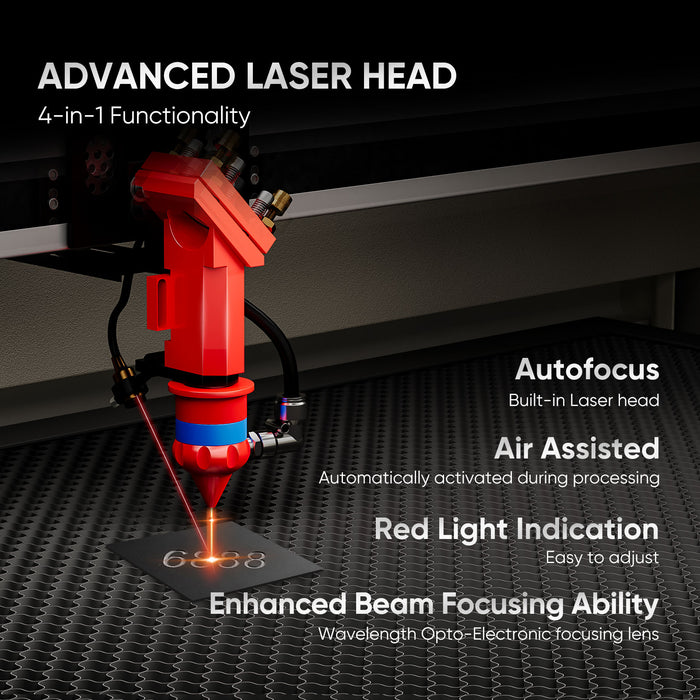
FAQs
Q: What materials can Monport's 80W CO2 laser engraver and cutter work on?
A: Monport's 80W CO2 laser engraver and cutter can work on a wide range of materials, including wood, acrylic, leather, paper, and more.
Q: Is Monport's free laser engraving software easy to use?
A: Yes, Monport's free laser engraving software is user-friendly and easy to navigate, even for beginners.
Q: Can I use other laser engraving software with Monport's 80W CO2 laser engraver and cutter?
A: While Monport's free laser engraving software is compatible with the 80W CO2 laser engraver and cutter, it's essential to note that it's designed specifically for that machine. Other laser engraving software may not work correctly with Monport's 80W CO2 laser engraver and cutter.

Important Details
Monport's 80W CO2 laser engraver and cutter comes with an Autofocus feature and a ventilation system that helps to remove smoke and fumes generated during the laser cutting or engraving process.
Monport's free laser engraving software is compatible with both Windows and Mac operating systems and supports various file formats, including BMP, GIF, JPG, PNG, DXF, and AI.
-While Monport's free laser engraving software is a great option for beginners, there are more advanced options available, including LaserGRBL, LightBurn, and Inkscape.

Conclusion
Monport's 80W CO2 laser engraver and cutter is an excellent tool for creators and hobbyists, providing precision cutting and engraving on a variety of materials. With its Autofocus feature and ventilation system, it's safe to use indoors and produces consistent and accurate results. Additionally, Monport's free laser engraving software is user-friendly and easy to use. However, for more advanced options, LaserGRBL, LightBurn, and Inkscape are excellent alternatives that provide additional features and functionality.
Ready to Create with Power and Precision?
Whether you’re just starting out or leveling up your craft, the Monport 80W CO2 Laser Engraver & Cutter delivers the performance and flexibility you need — plus free, easy-to-use software to bring your ideas to life.
- Autofocus for perfect precision
- Built-in ventilation for safe indoor use
- Compatible with top software like LightBurn, LaserGRBL, and more
Explore the Monport 80W Laser Engraver Now — Start designing, cutting, and engraving like a pro today!










