Creating custom items through laser engraved Zippo lighters and laser art engraving is a fantastic way to showcase creativity and craftsmanship. Whether you're an artist, a small business owner, or someone who enjoys DIY projects, using a laser engraver like the Monport GPro 30W Split MOPA Fiber Laser Engraver & Marking Machine opens up endless possibilities. In this blog, we will explore how to use this hig power laser for engraving Zippo lighters and delve into the world of laser art engraving. We'll also include practical tips, FAQs, and essential details to get you started with black laser marking spray your laser files.

Monport GPro 30W Split MOPA Fiber Laser Engraver & Marking Machine With Manual Focus - Machine
Why Choose Laser Engraving for Zippo Lighters?
Laser engraving, especially with a high power laser, is a precise and permanent method of customization, making it ideal for personalizing Zippo lighters. With a high power laser, you can create intricate designs, logos, or text on the surface of the lighter with ease. The Monport GPro 30W Split MOPA Fiber Laser Engraver is particularly well-suited for this task due to its accuracy and versatility, especially when paired with black laser marking spray.
Benefits of Laser Engraving Zippo Lighters:
-
Precision: Create detailed and sharp designs.
-
Durability: The engraving is permanent and won't fade over time.
-
Customization: Make personalized gifts or branded products.

Exploring Laser Art Engraving
Laser art engraving isn't limited to Zippo lighters. With the right machine, such as a high power laser, you can engrave on various materials like metal, wood, glass, and acrylic. The Monport GPro 30W Split MOPA Fiber Laser Engraver's high power laser allows you to work on different surfaces, giving you the freedom to experiment with artistic projects, especially when using black laser marking spray.
Examples of Laser Art Engraving Projects:
-
Custom Jewelry: Engrave names, dates, or designs on metal pieces.
-
Decorative Items: Create intricate patterns on wood or acrylic for home décor.
-
Artistic Prints: Etch designs onto glass or mirrors for unique art pieces.

Getting Started with the Monport GPro 30W Split MOPA Fiber Laser Engraver
Before you begin your engraving projects, it's essential to understand the basics of using a high power laser like the Monport GPro 30W. This machine is designed for both beginners and professionals, offering manual focus for greater control, especially when combined with black laser marking spray for enhanced results.

Key Features:
-
Power: 30W MOPA fiber laser for strong and precise engraving.
-
Manual Focus: Allows for precise adjustments depending on the material.
-
Split Design: Separates the machine's control box from the laser head, making it easier to handle.
Step-by-Step Guide to Engraving a Zippo Lighter
Engraving a Zippo lighter can be a rewarding project. Follow these steps to create your custom design using laser files.
Step 1: Prepare Your Design
-
Use graphic design software to create your engraving design. Ensure it's in a format compatible with your laser engraving software. Convert it to appropriate laser files.
Step 2: Set Up the Engraver
- Place the Zippo lighter on the machine's engraving surface.
- Adjust the manual focus for the height of the lighter.
Step 3: Import the Design
- Import your design into the laser engraving software.
- Set the parameters for power, speed, and frequency based on the material.
Step 4: Start Engraving
- Run a test engraving on a scrap piece to ensure accuracy.
- Once satisfied, start engraving your Zippo lighter.
Step 5: Finishing Touches
- Clean the engraved area with a soft cloth to remove any residue.

Tips for Succaessful Laser Art Engraving
1. Choose the Right Material:
- Ensure the material you're engraving is compatible with the laser. Metals, wood, and acrylic work best.
2. Test Your Settings:
- Always run a test engraving to fine-tune your settings.
3. Use Protective Gear:
- Wear safety goggles to protect your eyes from the laser beam.
4. Keep Your Machine Clean:
- Regularly clean the machine to maintain its performance.
FAQs
Q: Can the Monport GPro 30W engrave on stainless steel?
- Yes, the Monport GPro 30W is capable of engraving on stainless steel with precision.
Q: How long does it take to engrave a Zippo lighter?
- The time depends on the complexity of the design, but typically it takes a few minutes.
Q: Is it possible to engrave photographs on metal?
- Yes, with the right settings, you can engrave detailed photographs on metal surfaces.
Q: Do I need any special software to use the Monport GPro 30W?
- The machine comes with compatible software, but you can also use third-party software if preferred.

Important Details
| Feature |
Details |
| Power |
30W MOPA Fiber Laser |
| Focus Type |
Manual Focus |
| Materials |
Metal, Acrylic, Wood, Glass |
| Compatibility |
Supports various graphic formats |
| Safety |
Requires safety goggles |
Takeaways
Laser engraved Zippo lighters and laser art engraving projects are both fun and practical. The Monport GPro 30W Split MOPA Fiber Laser Engraver offers the precision and power you need to create stunning designs on a variety of materials. Whether you're making personalized gifts or exploring your artistic side, this machine can help you achieve professional results.

Conclusion
Engraving with the Monport GPro 30W Split MOPA Fiber Laser Engraver opens up a world of creative possibilities. From customizing Zippo lighters to creating intricate laser art engravings, this machine is a versatile tool for any project. With a bit of practice and experimentation, you'll be able to bring your ideas to life with precision and style. Whether you're working on a personal project or starting a business, laser engraving is a rewarding and fulfilling craft, especially when using the perfect laser files and black laser marking spray.


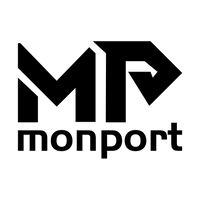



























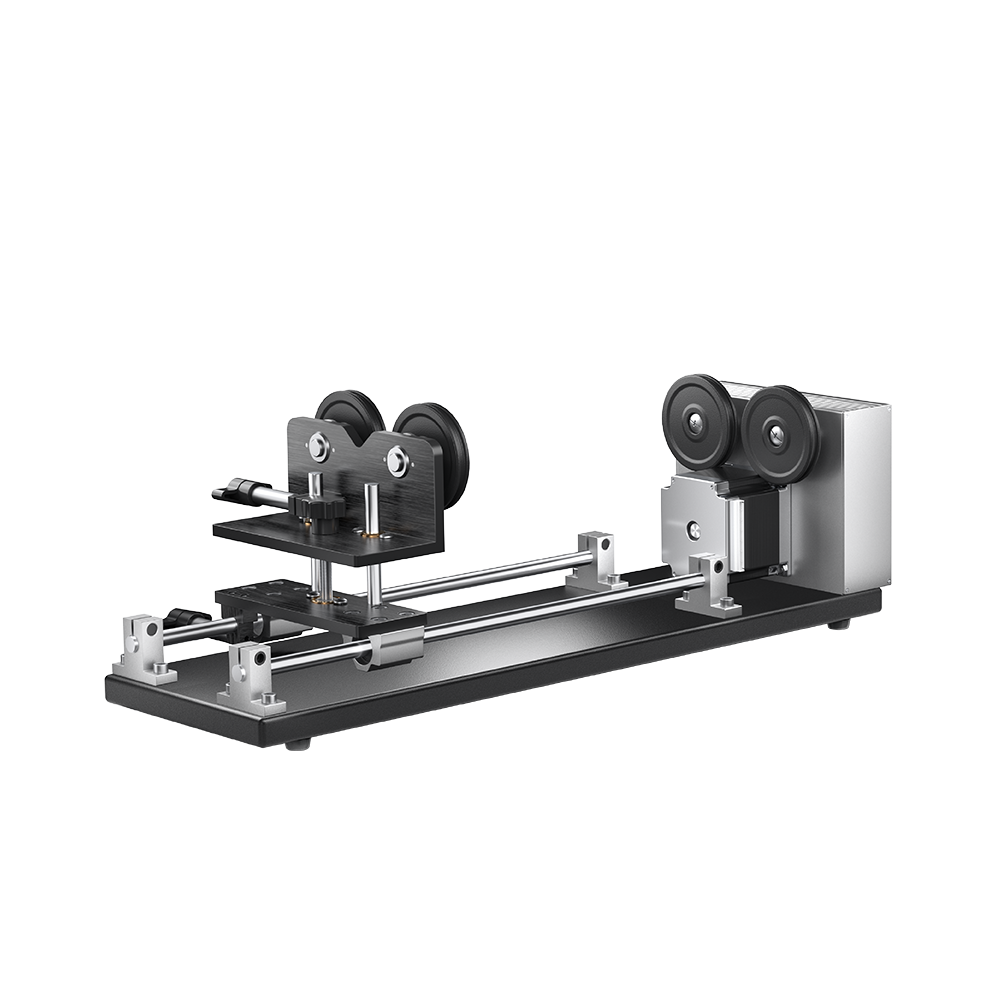
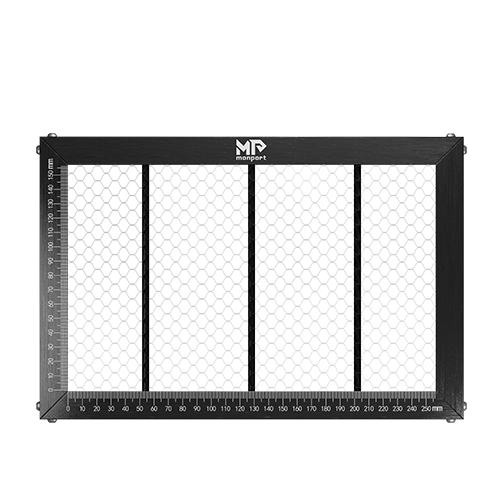





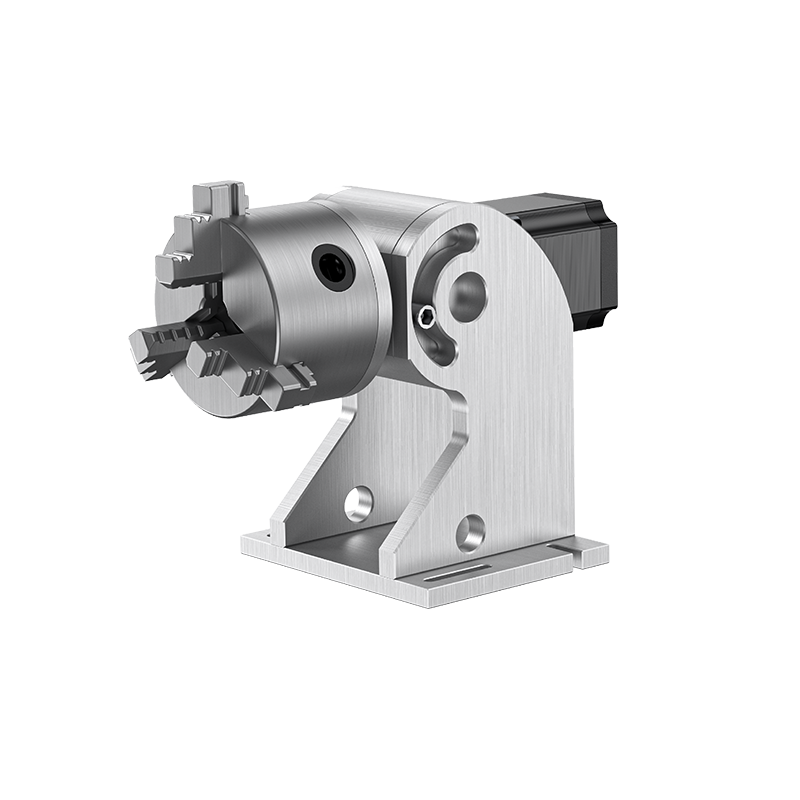





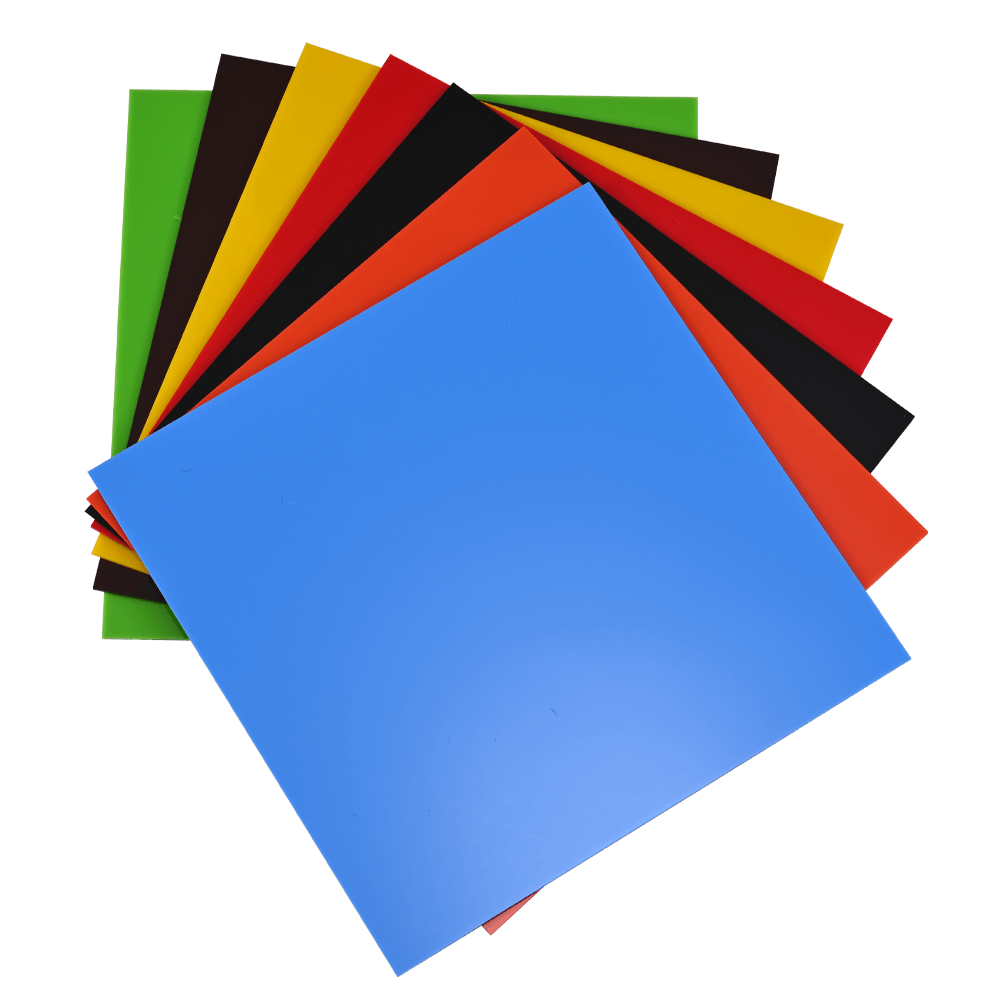














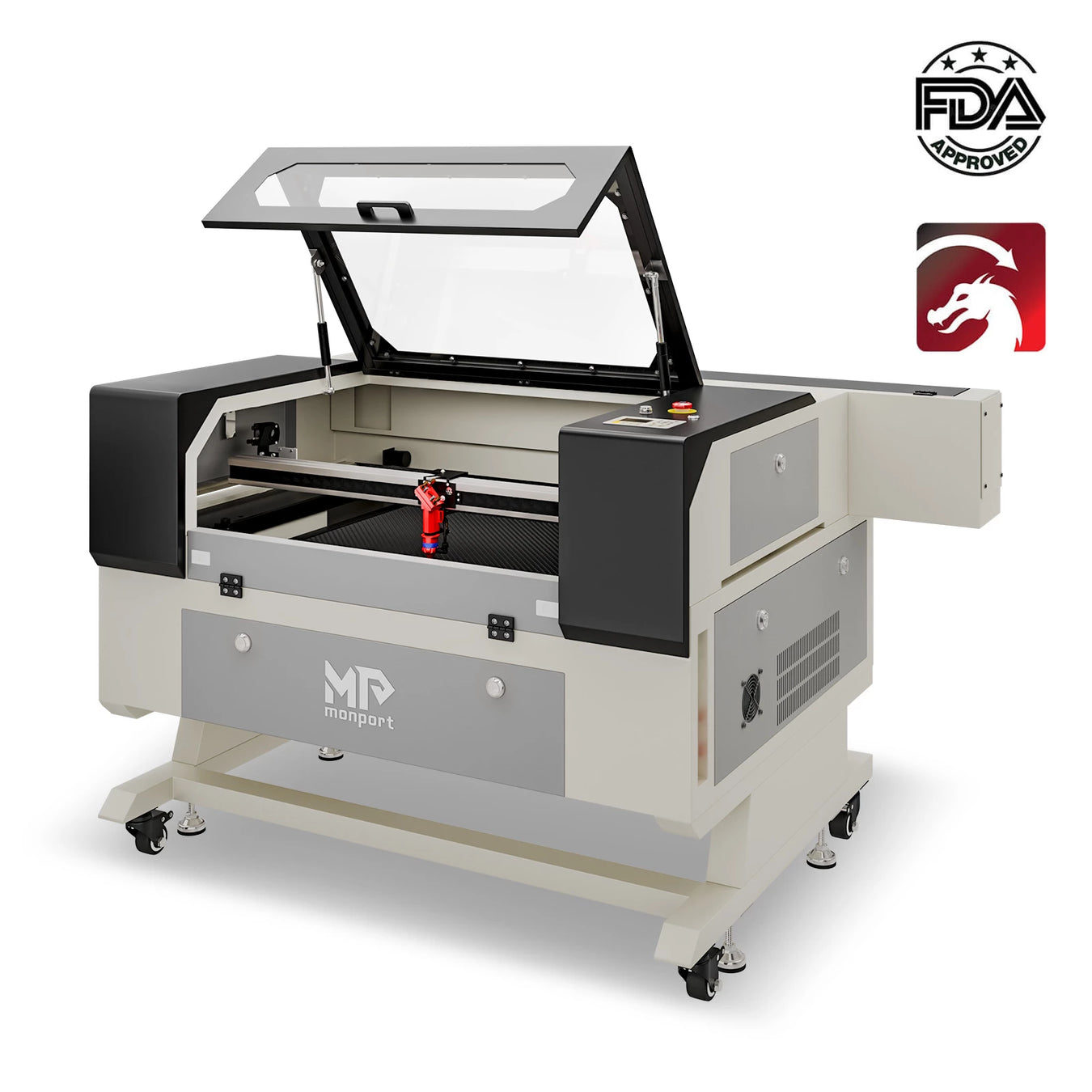
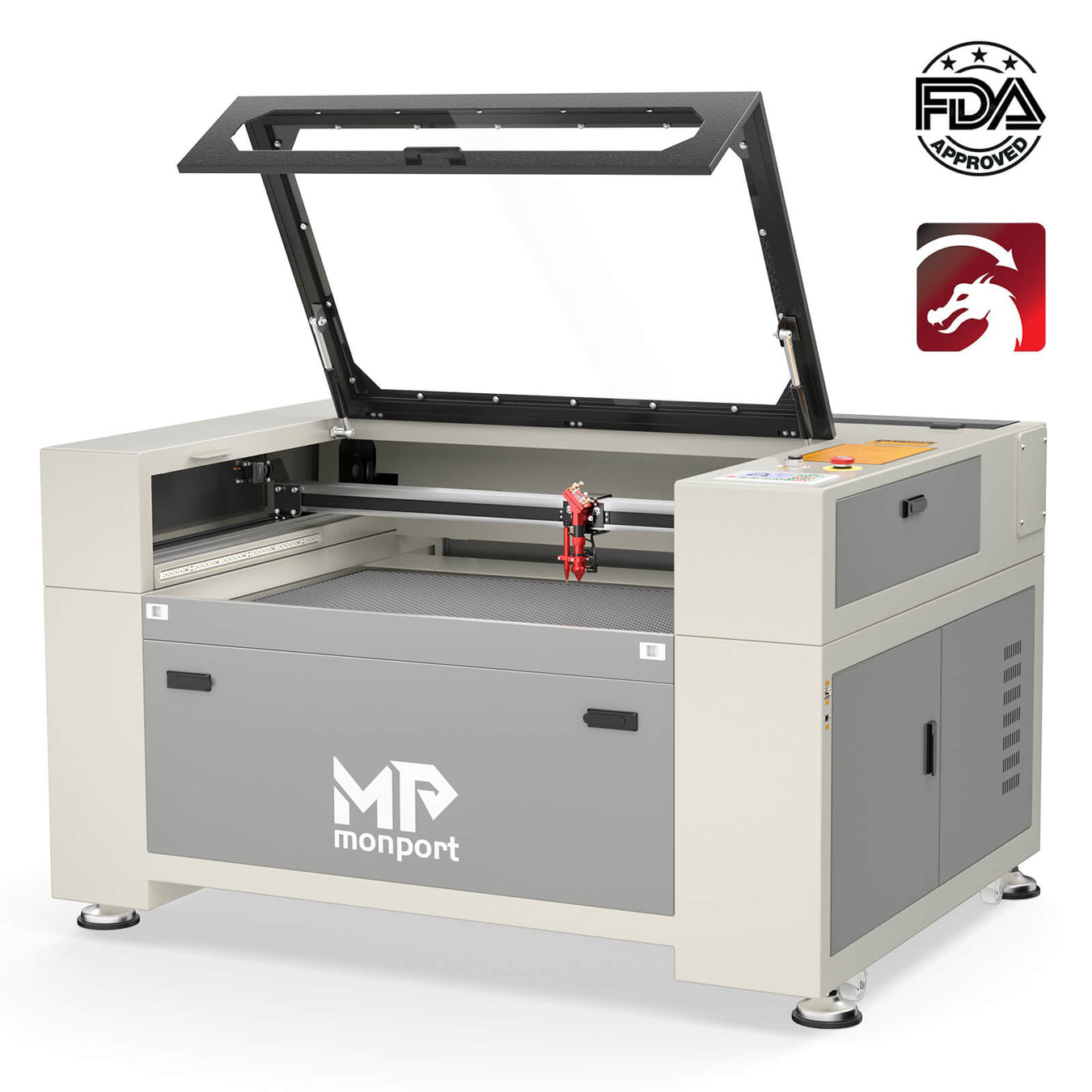

Leave a comment