The Monport K40 board is a game-changer for laser engraving enthusiasts looking to upgrade their K40 CO2 laser engraver. Paired with air assist, it significantly improves engraving precision, efficiency, and quality. In this blog, we’ll dive into the features of the Monport K40 board, its air assist functionality, and how this combination can elevate your engraving projects.
Why Upgrade to the Monport K40 Board?
The Monport K40 board is a state-of-the-art control board designed for seamless integration with leading laser software like Lightburn. Upgrading to this board enhances your machine's functionality by improving compatibility, control, and efficiency.

Key benefits of the Monport K40 board include:
- Lightburn Compatibility: Lightburn’s intuitive interface lets you create intricate designs with ease, offering advanced tools for engraving and cutting.
- Improved Precision: The Monport K40 board ensures your laser engraver operates at peak accuracy, with smooth motion control for detailed projects, making it perfect for best laser marking.
- Enhanced Performance: Experience faster processing speeds and better reliability, making your K40 engraver more capable and efficient for the best laser marking results.
- User-Friendly Integration: The board is easy to install, even for beginners, with clear instructions and plug-and-play functionality.
What Is Air Assist, and Why Does It Matter?
Air assist is an essential feature for any serious laser engraver. By directing a steady stream of air to the laser cutting or engraving area, it offers the following advantages:

- Reduced Carbonization: Air assist minimizes burn marks and discoloration on materials, resulting in cleaner cuts and engravings for best laser marking.
- Enhanced Precision: Keeps the engraving area clear of debris and smoke, ensuring the laser beam remains unobstructed, vital for best laser marking quality.
- Extended Laser Lifespan: By reducing heat buildup and preventing residue buildup on the lens, air assist helps maintain the health of your laser.
The Monport K40 board comes equipped with air assist compatibility, making it easy to integrate this feature into your setup.

Monport K40 Board and Air Assist: Ideal for Engraving Projects
Together, the Monport K40 board and air assist unlock a new level of engraving capabilities. Here’s how:

-
Improved Material Versatility
With the Monport K40 board’s precision control and air assist’s ability to reduce burn marks, you can work with a variety of materials, including:- Wood
- Acrylic
- Leather
- Cardboard
- Fabric
-
Better Quality Results
The combination ensures sharp, clean lines and reduces the need for post-processing, saving time while delivering professional results. -
Increased Productivity
Faster processing speeds with the Monport K40 board, coupled with air assist’s debris-clearing capabilities, mean less downtime and more efficient engraving.
Setting Up the Monport K40 Board with Air Assist
Follow these steps to get started:
-
Install the Monport K40 Board
- Disconnect the original board and connect the Monport K40 board according to the provided manual.
- Ensure all wiring is secure, and test the system before proceeding.
-
Add the Air Assist
- Attach the air assist nozzle to the laser head.
- Connect the air pump or compressor to the nozzle.
- Adjust the airflow to ensure a steady but not overpowering stream.
-
Configure Lightburn Settings
- Open Lightburn and set up your device with the appropriate bed size and laser type.
- Enable the air assist option in the software for automatic control during operations.
Tips for Optimal Performance
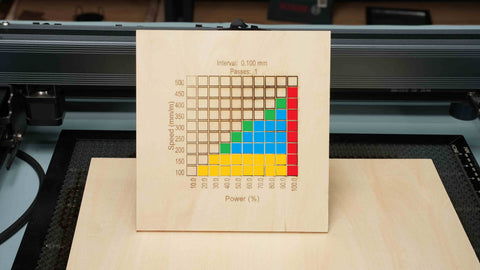
- Test Settings for Each Material: Different materials require different laser power, speed, and air assist settings. Start with test cuts to determine the best configuration for best laser marking.
- Regular Maintenance: Clean the laser lens, mirrors, and air assist nozzle frequently to maintain consistent performance.
- Safety First: Ensure proper ventilation to remove fumes and always wear safety goggles when operating the laser.
Why Choose Monport for Your K40 Upgrade?
The Monport K40 board offers unmatched reliability and functionality for upgrading your laser engraver. Combined with air assist, it transforms your machine into a professional-grade engraver capable of handling intricate designs and high-volume projects. It’s an ideal choice for best laser marking.
Whether you're a hobbyist or a small business owner, the Monport K40 board with air assist is a worthy investment for quality and productivity.
Projects You Can Create with the Monport K40 Board and Air Assist
The Monport K40 board and air assist open a world of creative possibilities, enabling you to produce professional-grade projects with ease. Here are some ideas to get you started:
1. Customized Wood Engravings

Use the precision of the Monport K40 board to engrave intricate patterns, personalized names, or logos onto wood. The air assist ensures clean edges and minimal burn marks, making it perfect for items like cutting boards, coasters, and wall art.
2. Acrylic Signs and Decorations

Create stunning, clear, or colored acrylic signs with sharp details. The air assist prevents overheating, ensuring smooth, polished edges for modern decor or custom business signage.
3. Leather Accessories

Design bespoke leather wallets, belts, or keychains with intricate engravings. The Monport K40 board's precision and air assist's carbonization reduction allow for detailed, clean designs that stand out.
4. Fabric Engraving for Unique Designs

Engrave intricate patterns on fabric to create one-of-a-kind items like tote bags, cushion covers, or apparel. The Monport K40’s fine-tuned control avoids material damage, making it ideal for delicate textiles.
5. Personalized Gifts and Keepsakes

From photo frames to engraved glassware, the Monport K40 board with air assist ensures precision and quality for memorable, custom-made gifts.
6. Rubber Stamps for Business or Crafts

Engrave and cut custom rubber stamps for branding or crafting. The air assist ensures crisp details and reduces residue buildup on the material.
7. Cardboard Prototypes and Models

Perfect for engineers and architects, use the Monport K40 board to craft detailed cardboard prototypes or 3D models. The air assist ensures clean cuts, even on intricate designs.
Frequently Asked Questions (FAQ)
-
What software is compatible with the Monport K40 board?
- The Monport K40 board is fully compatible with Lightburn and Laser GRBL, providing flexibility and ease of use.
-
Is air assist included with the Monport K40 board?
- The Monport K40 board is air-assist compatible, but the air assist nozzle and pump are sold separately.
-
What materials can I use with the Monport K40 board and air assist?
- You can engrave and cut materials like wood, acrylic, leather, cardboard, and fabric with precision for best laser marking.
-
How often should I clean the air assist nozzle?
- Clean the nozzle after every few sessions to ensure proper airflow and maintain engraving quality.
-
Can I install the Monport K40 board myself?
- Yes, the Monport K40 board is designed for easy installation with clear instructions provided.
The Monport K40 board and air assist are essential upgrades for anyone looking to enhance their laser engraving projects. With improved precision, quality, and versatility, this duo is perfect for taking your K40 laser engraver to the next level with best laser marking.
Ready to Upgrade Your K40 Engraver?
Don’t miss out on unlocking your laser engraver’s full potential! Upgrade to the Monport K40 board with air assist today and elevate your engraving projects to professional-grade quality.
Use code BESTMP10 at checkout – Click here to shop now!
Conclusion: Upgrade Your K40 Laser with Monport
The Monport K40 board paired with air assist is a must-have for laser engraving enthusiasts and professionals alike. With its precision control, enhanced capabilities, and compatibility with Lightburn, this upgrade transforms your K40 laser engraver into a powerful tool for a wide range of projects. Whether you’re creating personalized gifts, intricate designs, or professional prototypes, the Monport K40 board delivers unparalleled quality and efficiency.
Ready to Elevate Your Engraving Game?
Upgrade to the Monport K40 board today and unlock your laser engraver's full potential. Visit Monport’s website to get started or contact their team for more information. Don’t wait—take the next step in your engraving journey now!
Celebrate Business Week with Monport! Enjoy up to 30% OFF on our premium laser engraving machines and unlock incredible free gifts to elevate your projects. Buy a CO₂ laser and receive a FREE Water Chiller, Rotary Axis, and LightBurn software. Purchase a Fiber Laser and get a FREE Rotary Axis. Plus, score a special $130 OFF on bundle deals and 30% OFF laser engraving materials. Don’t wait — use code BESTMP10 at checkout and click here to shop now!












