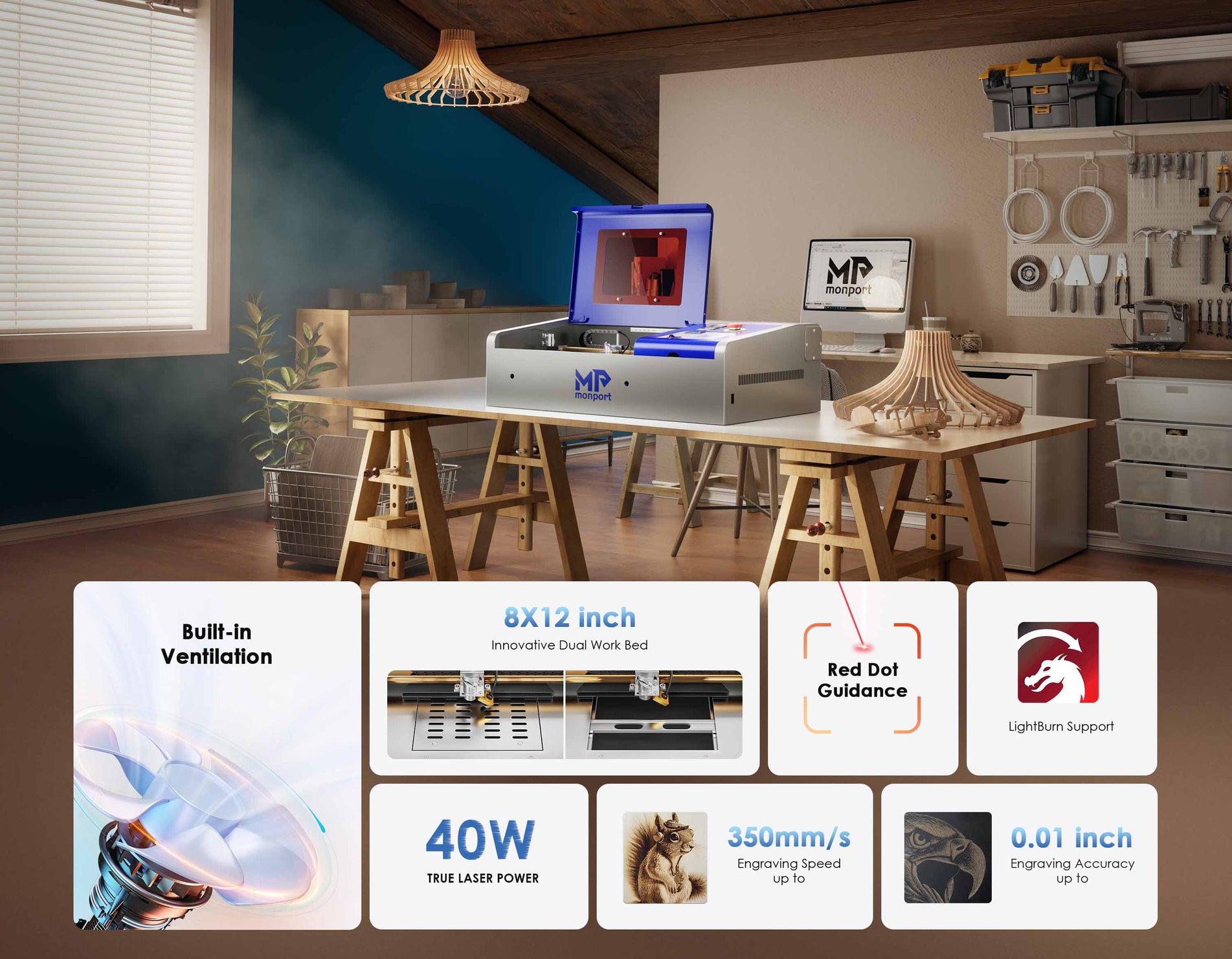Laser cut paper art has become increasingly popular due to its precision, intricacy, and versatility. From delicate paper sculptures to intricate greeting cards, laser cutting technology offers artists the ability to create stunning works of art with ease. But can rice paper be laser engraved?
In this guide, we'll explore the step-by-step process of making laser cut paper art, from choosing the right materials to mastering the techniques needed to bring your designs to life, especially when using black laser marking spray for enhanced detailing.

Step 1: Choose Your Materials

The first step in making laser cut paper art is selecting the right materials. Opt for thin, lightweight paper with minimal texture to ensure clean cuts and intricate details. Can rice paper be laser engraved? Popular choices include cardstock, vellum, and rice paper. Experiment with different types of paper to find the perfect match for your project.
Step 2: Design Your Artwork

Once you've chosen your paper, it's time to design your artwork. Use design software such as Lightburn to create or import your design. Keep in mind that laser cutting technology allows for precise detailing, so feel free to explore intricate patterns, shapes, and textures. Be sure to set your document size to match the dimensions of your paper and adjust your design settings for laser cutting. Can rice paper be laser engraved in detailed patterns? With the right settings, it certainly can.
Step 3: Prepare Your Laser Cutter

Before you begin cutting, ensure that your laser cutter is properly set up and calibrated. Adjust the laser power, speed, and focus settings according to the thickness and type of paper you're using. Take the time to test your settings on a scrap piece of paper to ensure optimal results. Can rice paper be laser engraved without burning? Testing will help determine the right settings to avoid charring.
Step 4: Execute Your Design

Once your machine is set up and your design is ready, it's time to start cutting. Place your paper on the work bed of the laser cutter and secure it in place to prevent any movement during the cutting process. Use the Red Dot Guidance feature to align your design accurately, ensuring precise cuts and engravings every time. Sit back and watch as your artwork comes to life with the precision and finesse of the laser cutter. Can rice paper be laser engraved to create stunning designs? Absolutely, when using the right techniques.
Step 5: Finishing Touches

Once your design is cut, carefully remove it from the laser cutter and inspect it for any imperfections. Use a fine-tipped craft knife or scissors to clean up any rough edges or stray pieces of paper. You can also add additional embellishments such as glitter, sequins, or paint to enhance your artwork further. Can rice paper be laser engraved and then decorated with embellishments? Yes, making it a versatile choice for intricate designs.
Level-Up Your Paper Art: Introducing the Monport 40W Desktop Laser Engraver
Special Offer | Monport 40W Pro Lightburn-Supported (12" X 8") CO2 Laser Engraver & Cutter with Air Assist - 40W Pro
The Monport 40W Desktop Laser Engraver stands out as the ultimate tool for bringing your paper art visions to life. With its exceptional features and cutting-edge technology, this engraving machine is the perfect companion for crafting intricate and exquisite paper art creations. Let's explore why the Monport 40W Desktop Laser Engraver is the best laser cutter for paper.
Exceptional Speed and Precision
The Monport 40W Desktop Laser Engraver boasts exceptional speed and precision, allowing you to create intricate designs with ease. With high-speed engraving reaching up to 350mm/s and an engraving accuracy of 0.01 inches, this machine ensures precise detailing and flawless results every time. Whether you're cutting intricate patterns or engraving delicate textures, the Monport 40W Desktop Laser Engraver delivers unparalleled precision.
Lightburn Compatibility
Equipped with an upgraded control board, the Monport 40W Desktop Laser Engraver is compatible with Lightburn – the leading software in the industry. With Lightburn, your design possibilities are virtually limitless. From intricate patterns to detailed textures, you can unleash your creativity and bring your paper art visions to life with ease.
Built-in Air Assist
The Monport 40W Desktop Laser Engraver features built-in air assist, enhancing engraving precision and ensuring clean and clear artwork. By reducing carbonization effects, this feature delivers flawless results, even when engraving on delicate paper. Say goodbye to charring and hello to impeccable paper art creations.
Machine Component Upgrade
This engraving machine comes equipped with a suite of enhanced features, including a 19mm Adjustable Laser Head, Professional-Grade Metal Rails, and a top-tier mirror holder. These upgrades ensure a refined engraving experience, allowing you to achieve professional-quality results with ease. With the Monport 40W Desktop Laser Engraver, precision and performance go hand in hand.
Red Dot Guidance
Never miss the mark with the Monport 40W Desktop Laser Engraver's Red Dot Guidance feature. Mounted on the laser head, it illustrates the laser's path, providing unparalleled precision when lining up your cuts and engravings. With this feature, you can ensure accuracy and achieve perfectly aligned designs every time.
Conclusion
Laser cutter paper art offers endless possibilities for creativity and expression, and with the right materials and techniques, you can create stunning works of art that will captivate and inspire. However, can rice paper be laser engraved? Whether you're a seasoned artist or a beginner looking to explore a new medium, laser cutter paper art is a rewarding and enjoyable craft that allows you to unleash your creativity and bring your designs to life with precision and finesse, especially when paired with black laser marking spray.
When it comes to laser cutting paper art, the Monport 40W Desktop Laser Engraver reigns supreme. With its exceptional speed, precision, and innovative features, this engraving machine is the ultimate tool for bringing your paper art visions to life. Elevate your paper art creations to new heights with the Monport 40W Desktop Laser Engraver and unleash your creativity like never before.
Ready to take your laser engraving game to the next level? Swing by the Monport website today and dive into a world of endless possibilities! We've got everything you need to fuel your creativity, from top-notch laser engravers to innovative tools like the Monport 40W Desktop Laser Engraver. Can rice paper be laser engraved? Yes, with lightning-fast speed, pinpoint precision, and a whole bunch of cool features, our engraving machines are your ticket to crafting intricate decorations, personalized gifts, and more. Plus, our website is super easy to navigate, so you can explore our latest products, check out innovative features, and find helpful resources with ease. Whether you're a seasoned pro or just starting out, Monport has got your back. So why wait? Head over to our website today and let's take your laser engraving projects to new heights together!