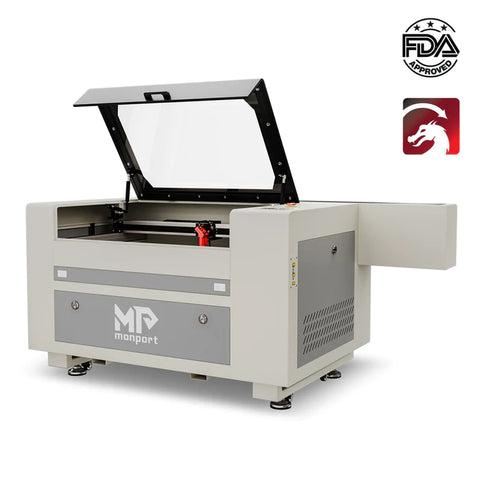Engraved wooden signs are a timeless and versatile way to add a touch of personalization and rustic charm to homes, businesses, and special events. If you're a small business laser enthusiast looking to elevate your craft, the Monport 80W CO2 laser engraving machine for wood is a powerful tool to help you create stunning engraved wooden signs. This blog dives deep into expert tips and techniques to unleash the full potential of your Monport laser for flawless wooden sign engraving.
Monport 80W CO2 Laser Engraver & Cutter (24" x 16") with Autofocus
Choosing the Right Wood for Engraved Wooden Signs
The type of wood you choose plays a crucial role in achieving optimal engraving results. Here are some popular options for engraved wooden signs:

- Hardwoods: Oak, maple, cherry, and walnut offer beautiful grain patterns and engrave exceptionally well.
- Softwoods: Pine and basswood are more affordable options, but they may require a lighter touch during engraving to avoid burning.
- Plywood: High-quality plywood provides a smooth surface and consistent engraving results, making it a good choice for beginners.
Preparing Your Wood for Engraving

For flawless engraving, your wood surface needs to be clean, smooth, and free of moisture. Here's how to prepare your wood:
- Sanding: Use sandpaper with a fine grit (around 220) to remove any imperfections or splinters from the wood surface.
- Cleaning: Wipe down the wood surface with a damp cloth to remove dust and debris. Allow it to dry completely before engraving.
Designing Your Engraved Wooden Signs
Software like RDWorks and LightBurn are compatible with the Monport 80W CO2 laser and offer powerful design features. Here are some tips for designing your wooden signs:

- Start Simple: If you're new to laser engraving, begin with simple designs and fonts to get comfortable with the software and laser settings.
- High-Resolution Images: Ensure your images are high-resolution (300 dpi or higher) for clear and crisp engraving.
- Test Your Design: Always test your design on a scrap piece of wood before engraving on your final sign.
Monport 80W CO2 Laser Settings for Engraved Wooden Signs
Finding the optimal laser settings is crucial for achieving the desired results on your wooden signs. Here are some factors to consider:
- Wood Type: Different wood types require different power settings. Start with lower power settings and gradually increase them for hardwoods or deeper engravings.
- Desired Depth: Adjust the laser power and speed to achieve the desired depth of engraving. Shallower engravings require lower power and higher speeds.
- Image Complexity: Intricate designs may require lower speeds and higher resolution settings for precise detail.
Monport 80W CO2 Laser Features for Enhanced Sign Making
The Monport 80W CO2 laser boasts several features that make it ideal for creating engraved wooden signs:

- Large Work Area: The spacious 16" x 24" work bed allows you to create signs of various sizes.

- High-Performance Laser Beam: The efficient laser beam delivers clean and precise engravings.
- Intelligent Control Panel: The user-friendly control panel provides precise control over laser settings, auto-focusing, and air assist.

- Advanced Laser Head: The 4-in-1 laser head combines laser emission, autofocus, air assist, and red light indication for streamlined operation.
Safety Tips for Laser Engraving Wooden Signs
Always prioritize safety when operating your Monport 80W CO2 laser. Here are some essential safety tips:
- Proper Ventilation: Use a fume extractor to remove smoke and fumes generated during the engraving process.
- Eye Protection: Wear appropriate laser safety glasses to protect your eyes from the laser beam.
- Never Leave Laser Unattended: Always monitor the laser while it's in operation.
FAQs: Engraved Wooden Signs with Monport 80W CO2 Laser
Q: Can I engrave painted wood with the Monport 80W CO2 laser?
A: It's generally not recommended to engrave directly on painted wood. The laser can burn the paint and potentially release harmful fumes. You may consider removing the paint from the area you want to engrave or using a different material for your sign.
Q: Is it possible to paint or stain engraved wooden signs?
A: Yes, you can paint or stain engraved wooden signs. However, it's important to choose compatible paints or stains that won't interfere with the engraved design. Test the paint/stain on a scrap piece of wood first to ensure desired results.
Q: How do I clean my engraved wooden sign?
A: For light cleaning, use a damp cloth and mild soap. Avoid using harsh chemicals or abrasive cleaners that can damage the wood or engraving.
Q: Where can I find inspiration for engraved wooden sign designs?
A: Numerous online resources offer free and paid design templates for engraved wooden signs. You can also search for inspiration on sites like Pinterest and Etsy.
Conclusion
With the knowledge and techniques explored in this blog, you're well on your way to crafting stunning engraved wooden signs with your Monport 80W CO2 laser. Remember, the key lies in choosing the right wood, proper preparation, meticulous design, and fine-tuning laser settings. The Monport 80W CO2 laser empowers you with its spacious work area, high-performance laser beam, user-friendly control panel, and innovative laser head – all designed to streamline your sign-making process.
But don't stop here! Experiment with different techniques, explore design software capabilities, and most importantly, have fun unleashing your creativity. There's a whole world of possibilities waiting to be explored in the realm of laser-engraved wooden signs.
Ready to take your small business laser engraving to the next level? Visit the Monport website today to learn more about the powerful 80W CO2 laser and discover how it can elevate your craft. You'll also find a wealth of resources, including user manuals, tutorials, and support options to guide you on your laser engraving journey. Let Monport be your partner in creating unique and captivating engraved wooden signs that will leave a lasting impression.