Wood engraving is an art that brings intricate designs to life. When using a powerful tool like a 100 watt CO2 laser, the results can be stunning. However, many enthusiasts often wonder how to darken laser engraving on wood to make their designs stand out even more. In this article, we will explore various techniques to darken wood engravings and highlight how the Monport 100W CO2 Laser Engraver & Cutter (40" x 24") with FDA approval is the perfect machine for the job.
Understanding the Basics of Wood Engraving with a 100 Watt CO2 Laser
Monport 100W CO2 Laser Engraver & Cutter (40" x 24") with FDA Approved
The Power of a 100 Watt CO2 Laser
A 100 watt CO2 laser is known for its capability to engrave and cut through various materials with precision and speed. When it comes to wood, this power allows for deep and detailed engravings. The Monport 100W CO2 Laser Engraver, with its large working area and advanced features, is an ideal choice for anyone serious about wood engraving.
Initial Engraving Process
Before diving into techniques on how to darken laser engraving on wood, it’s essential to understand the initial engraving process. With the Monport 100W CO2 Laser Engraver, setting the correct parameters such as speed, power, and frequency is crucial. These settings determine the depth and clarity of the engraving.
Techniques on How to Darken Laser Engraving on Wood
Adjusting Laser Settings
One of the first steps in learning how to darken laser engraving on wood is to adjust the settings on your 100 watt CO2 laser. By increasing the power and decreasing the speed, you can achieve a deeper engraving, which naturally appears darker. Experimenting with these settings on the Monport 100W CO2 Laser Engraver will help you find the perfect balance.
Applying Finishes

Another effective method to darken engravings is by applying finishes to the wood. Using a wood stain or a darkening agent after engraving can enhance the contrast. Simply apply the stain over the engraved area and wipe off the excess. This technique is highly effective with the detailed work produced by the Monport 100W CO2 Laser Engraver.
Using Paints and Fillers

For those seeking an even more pronounced effect, using paints or fillers can be a great option. After engraving, you can fill the engraved areas with black paint or a colored filler that contrasts with the wood. The precision of the 100 watt CO2 laser ensures that the filled areas are clean and well-defined.
Burning Technique
Another traditional method is the burning technique. By lightly burning the engraved areas with a torch or a heat gun, you can achieve a darker appearance. This method requires a steady hand and practice, but it can produce beautiful results, especially when combined with the capabilities of the Monport 100W CO2 Laser Engraver.
Combining Techniques
Often, the best results come from combining several techniques. For example, you can start with adjusting the laser settings, then apply a stain, and finish with a burning technique. The versatility of the Monport 100W CO2 Laser Engraver allows you to experiment and find the perfect combination for your projects.
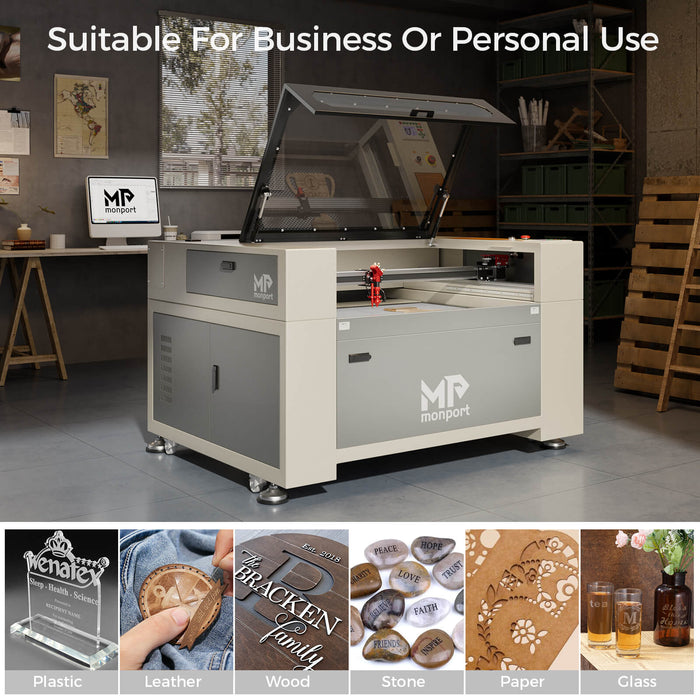
Key Takeaways
- The 100 watt CO2 laser is powerful and versatile, making it ideal for detailed wood engraving.
- Learning how to darken laser engraving on wood involves experimenting with laser settings, applying finishes, using paints and fillers, and employing burning techniques.
- The Monport 100W CO2 Laser Engraver & Cutter provides the precision and functionality needed to achieve professional-grade engravings.
Q&A About Monport Laser Engravers
Q: Why is the Monport 100W CO2 Laser Engraver ideal for wood engraving?
A: The Monport 100W CO2 Laser Engraver offers a large working area, high power, and precision, making it perfect for detailed and deep wood engravings.
Q: How can I achieve darker engravings using the Monport 100W CO2 Laser Engraver?
A: You can darken engravings by adjusting the laser settings, applying wood stains, using paints or fillers, and employing burning techniques.
Q: Is the Monport 100W CO2 Laser Engraver suitable for beginners?
A: Yes, the user-friendly interface and advanced features make it suitable for both beginners and experienced users.
Q: Can the Monport 100W CO2 Laser Engraver be used for materials other than wood?
A: Absolutely, it can engrave and cut through various materials including acrylic, leather, and more, making it a versatile tool for any workshop.
Q: What safety features does the Monport 100W CO2 Laser Engraver have?
A: The engraver comes with FDA approval, ensuring it meets safety standards. It also includes features like an emergency stop button and protective casing to ensure safe operation.

Conclusion
Enhancing the darkness of your wood engravings can add depth and character to your projects. Whether you're adjusting your 100 watt CO2 laser settings or applying additional finishes, the Monport 100W CO2 Laser Engraver & Cutter provides the tools you need to achieve stunning results. By experimenting with different techniques and utilizing the precision of the Monport engraver, you can master how to darken laser engraving on wood and create beautiful, lasting designs.











