Learning how to laser engrave can be both exciting and overwhelming, especially for those just getting started. Fortunately, with the right guidance and tools, mastering laser engraving for beginners becomes a rewarding journey of creativity and productivity. Whether you're a hobbyist or planning to turn engraving into a business, understanding the basics of how to laser engrave is the first step. In this guide, we will walk you through essential tips, explain how laser machines like the Monport ONYX 55W Desktop CO2 Laser Engraver with Autofocus work, and demonstrate why Monport is the ideal choice for you.
MONPORT ONYX 55W Desktop CO2 Laser Engraver with Autofocus
Why Monport Is the Go-To Brand for Laser Engraving for Beginners
Monport has earned a reputation as a top-tier brand in the engraving industry, especially with its ONYX 55W Desktop CO2 Laser Engraver. Engineered for precision, ease of use, and safety, this machine is an excellent entry point for anyone wanting to learn how to laser engrave effectively. Designed with both beginners and experienced users in mind, Monport combines advanced features and practical tools that streamline the engraving experience.
How to Laser Engrave Easily with Monport’s Autofocus Feature

One of the biggest hurdles in laser engraving for beginners is getting the focus just right. This often involves manual adjustments, trial and error, and wasted materials. The Monport ONYX 55W eliminates this problem entirely with its One-Touch Autofocus feature. With a simple click, the machine automatically detects the object’s height and adjusts the laser to the optimal distance. This is a game-changer for those who are learning how to laser engrave, as it removes the guesswork and improves accuracy.
The autofocus feature also reduces the time spent preparing your material. For those focused on efficient workflows, this means less downtime and more creativity. If you're serious about laser engraving for beginners, having an intelligent auto-focus system is a must-have.
How to Laser Engrave with Visual Accuracy Using the Built-in Camera
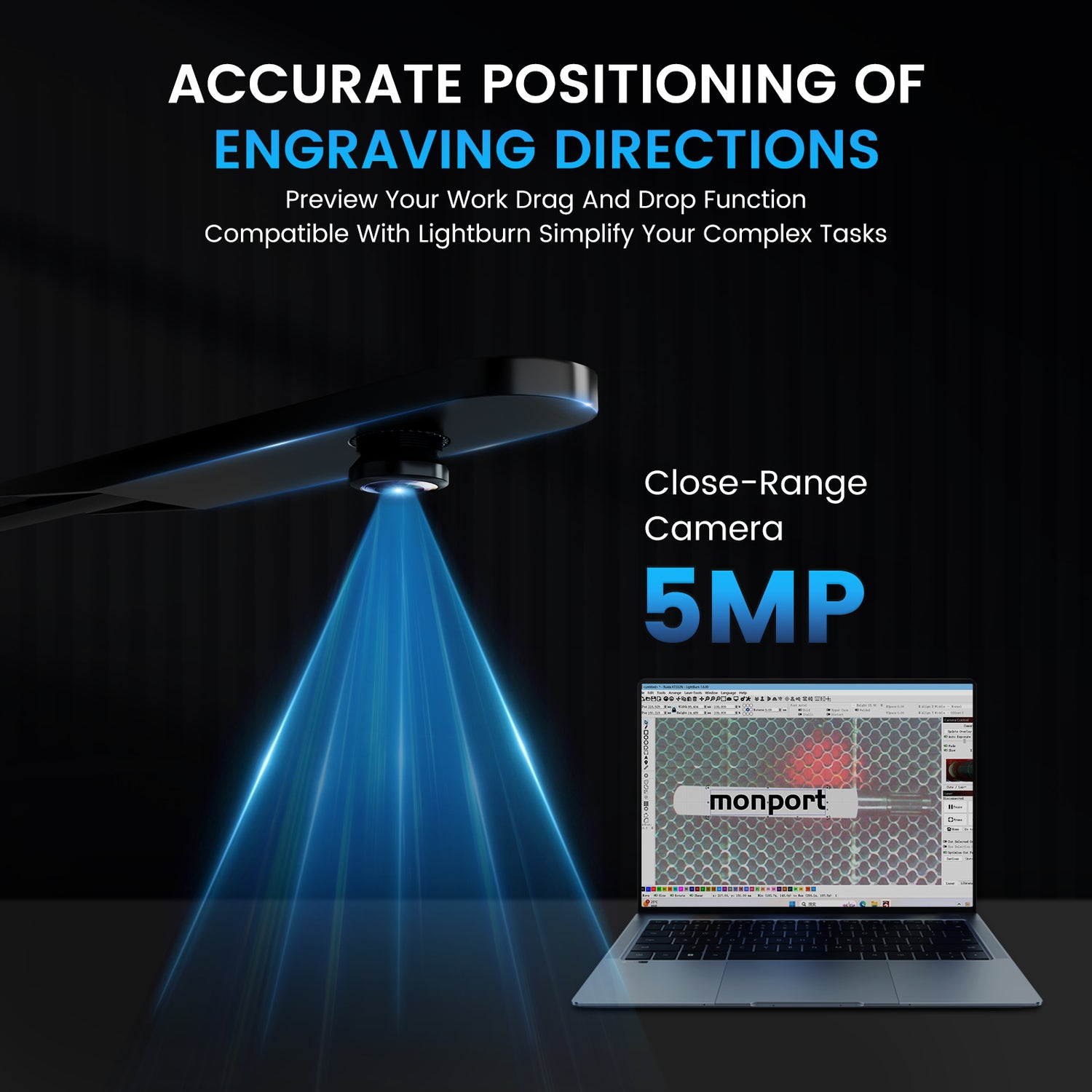
Another barrier that newcomers face is ensuring their designs are properly aligned. The Monport ONYX 55W offers a built-in 5MP wide-angle camera that delivers high-resolution previews of your engraving workspace. This allows you to drag and drop designs in LightBurn software and see exactly how your engraving will look.
For people exploring laser engraving for beginners, this feature is incredibly useful. It simplifies layout adjustments and virtually eliminates the need for trial engravings. With Monport, knowing how to laser engrave visually becomes intuitive and fun.
Laser Engraving for Beginners: Discover Multi-Material Flexibility

Understanding how to laser engrave means knowing what materials you can work with. Monport’s ONYX 55W shines in this area. It can engrave and cut a wide range of materials, including:
-
Acrylic (all colours)
-
Wood
-
Leather
-
MDF
-
Rubber
-
Glass
-
Fabric
-
Slate
-
Coated metals
-
Anodised aluminium
-
Ceramics
Whether you’re crafting custom signage, glassware, jewellery, or wooden keepsakes, Monport ensures your designs are crisp and professional. For those just diving into laser engraving for beginners, having access to a versatile machine means you're never limited by material options.
How to Laser Engrave with Speed, Precision, and Power

Speed and precision are crucial for anyone wanting to excel in laser engraving for beginners. The Monport ONYX 55W is equipped with a powerful 55W CO2 laser tube that reaches speeds up to 500mm/s and delivers 0.001” (0.025mm) engraving precision. This allows users to produce detailed and intricate designs quickly and accurately.
Moreover, it can cut 10mm plywood or acrylic in a single pass, which speaks volumes about its efficiency. Knowing how to laser engrave with such power means you can take on more ambitious projects without compromising on time or quality. The result? A seamless engraving process that inspires confidence.
Safety First: How to Laser Engrave Without Worry

Safety is a major concern in laser engraving for beginners. The Monport ONYX 55W addresses this with a fully enclosed design. It includes:
-
Cover opening protection
-
Emergency stop button
-
Indicator light alert system
-
Efficient smoke evacuation system
The built-in exhaust fan removes smoke and fumes instantly, keeping your workspace clean and your lungs safe. If you're starting out and want peace of mind while learning how to laser engrave, Monport delivers the protection you need without sacrificing functionality.
Bonus: Rotary Axis Capability for Curved Surfaces
Engraving cylindrical items like mugs, bottles, or tumblers? The Monport ONYX 55W offers rotary axis compatibility thanks to its expandable baseboard. For those interested in expanding their creative possibilities, this is a tremendous feature. Mastering laser engraving for beginners is easier when your machine grows with your skills.
Key Takeaways
-
How to laser engrave is a skill anyone can learn with the right machine and guidance.
-
Laser engraving for beginners is made easy by Monport’s smart design and features.
-
The Monport ONYX 55W offers advanced auto-focus, a 5MP camera, and multi-material capabilities.
-
Its safety features and speed make it the perfect tool for newcomers.
-
Monport also provides U.S.-based tech support and fast delivery, ensuring a worry-free experience.
Q&A About Monport and the ONYX 55W CO2 Laser Engraver
Q: Is Monport suitable for someone with zero experience in laser engraving?
A: Absolutely. Monport is known for user-friendliness, especially the ONYX 55W, which is packed with features tailored for laser engraving for beginners.
Q: What software does the ONYX 55W support?
A: It supports RDWorks (included) and LightBurn (highly recommended for its intuitive design interface).
Q: Can it connect wirelessly?
A: Yes, the ONYX 55W supports WiFi, USB, and Ethernet, giving you multiple connectivity options.
Q: What’s included in the package?
A: Everything you need to get started, including a USB drive, smoke tubes, drought fan, power cable, honeycomb bed, and even cotton swabs for lens cleaning.
Q: Is this machine approved and certified?
A: Yes, the ONYX 55W is FDA Approved & CE Certified. It also comes with a 1-year warranty on the machine and 6 months on the laser tube.
Conclusion
Understanding how to laser engrave starts with choosing the right machine. For those stepping into the world of laser engraving for beginners, the Monport ONYX 55W Desktop CO2 Laser Engraver with Autofocus provides unmatched ease, safety, power, and creative freedom. With smart automation features like autofocus and a built-in camera, flexible material support, and a robust safety system, Monport helps you focus on what matters most—creating remarkable, personalised engravings.
If you’ve been waiting for the perfect time to learn how to laser engrave, that time is now. And if you're looking for the right tool to launch your laser engraving for beginners journey, the Monport ONYX 55W isn’t just a machine—it’s your best first step.
Would you like me to create a product showcase image or an infographic to support this article?










