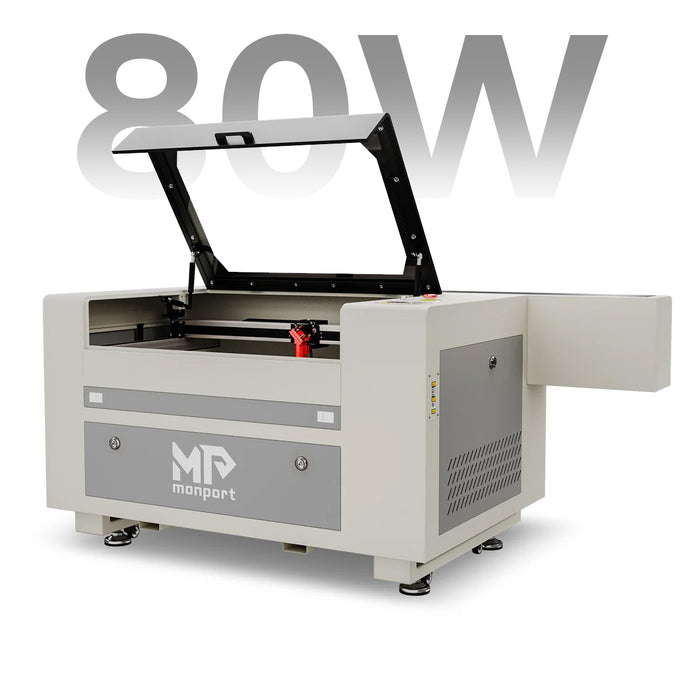Starting a laser engraving business can be one of the most exciting and rewarding ventures for creative entrepreneurs. As Business Week approaches, many are searching for ways to set up laser engraving business operations quickly and efficiently. With the right tools and a solid laser business setup guide, you can launch a profitable venture in no time, tapping into a fast-growing market that values personalization, customization, and craftsmanship.
In this article, we’ll walk you through why Monport is the top choice for laser engravers, explore the key benefits of its 80W CO2 Laser Engraver & Cutter, and show you how to position your new business for success.
Monport 80W CO2 Laser Engraver & Cutter (24" x 16") with Autofocus
Why Choose Monport for Your Laser Business Setup
Monport has become a trusted name in the laser engraving industry because of its commitment to precision, durability, and cutting-edge technology. As you set up laser engraving business operations, you need equipment that doesn’t just meet but exceeds your expectations. Monport delivers exactly that, giving you a competitive edge during Business Week and beyond.
Let’s dive into the advantages that make Monport stand out and why its 80W CO2 Laser Engraver & Cutter is the ultimate tool for your laser business setup guide.
Superior Size and Speed for Large-Scale Laser Business Setup
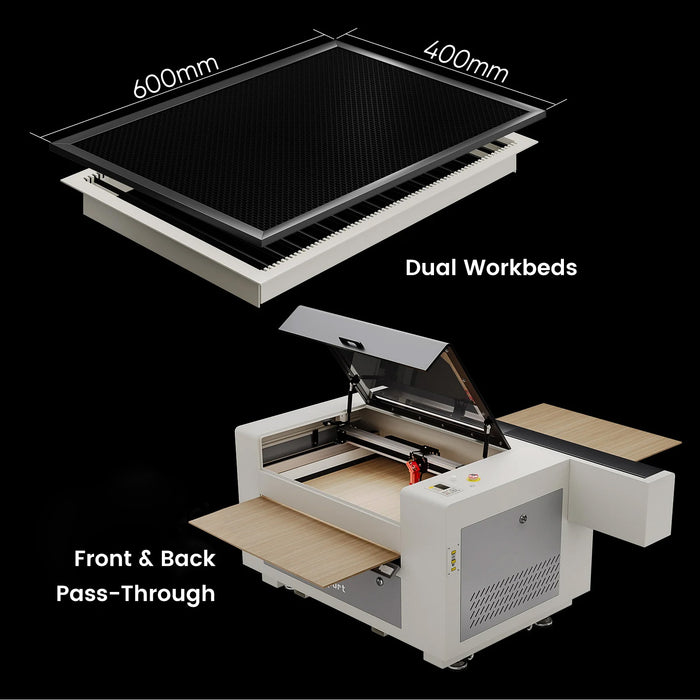
One of the key advantages when you set up laser engraving business operations with Monport is its spacious working dimension. The Monport 80W CO2 Laser Engraver & Cutter features a 24" x 16" work bed, making it ideal for larger projects like custom signs, promotional materials, and furniture embellishments. The four-way pass-through design allows you to work with even larger materials, a huge advantage when handling corporate orders or high-volume demands during Business Week.
What’s more, the max processing speed of 800mm/s and max Z-depth of 8.6” mean you can tackle multiple projects efficiently, keeping your turnaround times fast without compromising quality. This speed gives you a head start as you prepare for Business Week promotions, allowing you to impress customers with prompt service.
Advanced Compatibility for a Smooth Laser Business Setup Guide
When you set up laser engraving business operations, software compatibility is critical. The Monport 80W CO2 Laser Engraver is fully compatible with both Windows and Mac, supporting leading programs like RDWorks and LightBurn. Whether you’re engraving wood, glass, acrylic, or leather, this machine provides precise control across a range of nonmetallic materials, achieving engraving depths of 0.59’’.
This wide compatibility simplifies your laser business setup guide because you won’t need to struggle with clunky software or invest in additional programs. You can focus on delivering exceptional designs to customers, knowing your equipment is both versatile and user-friendly.
High-Performance Laser Beam for Long-Lasting Business Setup

A major concern when you set up laser engraving business operations is the longevity of your equipment. Monport addresses this with a high-efficiency laser beam developed through joint research with Yongli. This collaboration has yielded a laser tube capable of delivering up to 12,000 hours of operation, a massive advantage over competitors. It also offers a 6.5% higher actual RP (rated power), ensuring consistent, high-quality output.
For your laser business setup guide, this means fewer maintenance interruptions and longer-lasting equipment—critical for keeping your business running smoothly during busy sales periods like Business Week.
Intelligent Control Panel to Simplify Laser Business Setup
Ease of use is essential when you set up laser engraving business operations, especially if you’re new to the field. The Monport 80W CO2 comes equipped with an intelligent control panel powered by the Ruisin KT332N motherboard, which handles auto-focusing, Z-axis movement, and air assistance effortlessly. The system also offers a dynamic display of the processing trajectory, power-off resume features, and an accurate work time preview down to the millisecond.
These features streamline your workflow, allowing you to focus on creativity rather than troubleshooting. As part of your laser business setup guide, the intelligent control panel offers convenience that translates to better productivity and reduced learning curves.
Advanced 4-in-1 Laser Head for Unmatched Flexibility in Laser Business Setup
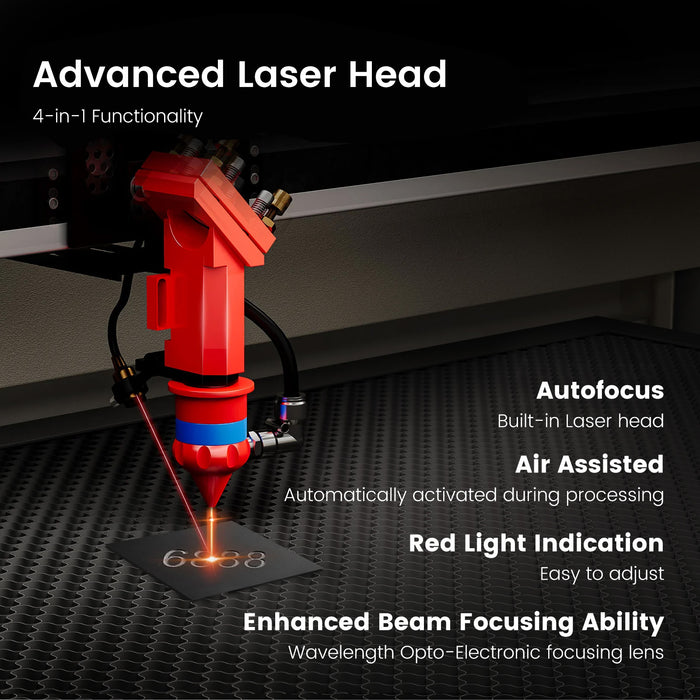
When you set up laser engraving business operations, versatility matters. Monport’s advanced 4-in-1 laser head integrates laser emission, autofocus, air assist, and red light indication into one unit. Combined with high-specification focusing lenses from Wavelength Optoelectronics, you’ll achieve unprecedented precision and speed.
This integration streamlines your laser business setup guide, minimizing equipment adjustments and maximizing your time spent on actual engraving. Whether you’re working on custom jewelry, signage, or promotional gifts, the Monport 80W CO2 ensures every project is sharp, detailed, and professional.
Comprehensive Safety Features for a Secure Laser Business Setup
Safety is non-negotiable when you set up laser engraving business operations. The Monport 80W CO2 engraver offers emergency stop buttons, cover protection to halt operation when open, low-water and high-temperature auto-stop, and a fireproof observation window. With built-in ventilation for instant smoke removal, you can work confidently, knowing both you and your workspace are protected.
This robust safety package is a core element of any laser business setup guide, allowing you to comply with regulations while maintaining a safe environment for yourself and your staff.
Creative Engraving Ideas to Jumpstart Your Laser Business

When you set up laser engraving business operations, you’ll need a mix of products to attract a wide customer base. Here are some profitable engraving ideas to get you started:
-
Personalized gifts: Custom mugs, cutting boards, and photo frames
-
Corporate products: Branded pens, awards, and business cards
-
Home décor: Wall art, coasters, and decorative signs
-
Jewelry and accessories: Custom keychains, bracelets, and pendants
-
Event merchandise: Wedding favors, party decorations, and promotional giveaways
Using the Monport 80W CO2 Laser Engraver & Cutter, you can easily handle all these projects and more, offering customers a diverse range of options.
Key Takeaways
-
Set up laser engraving business operations quickly with the right tools and preparation.
-
The Monport 80W CO2 Laser Engraver & Cutter is the top choice, offering size, speed, durability, and versatility.
-
Compatibility with RDWorks and LightBurn simplifies your laser business setup guide.
-
Advanced features like the intelligent control panel and 4-in-1 laser head maximize productivity.
-
Comprehensive safety features ensure a secure working environment.
-
Engraving a variety of products will help you build a robust and profitable customer base.
Q&A About Monport
Q: Why is the Monport 80W CO2 Laser Engraver ideal for a new business?
A: Its large work area, fast processing speed, and high-efficiency laser beam make it perfect for beginners and experienced engravers alike. It’s durable, versatile, and built to handle diverse customer orders.
Q: Can Monport handle commercial-scale work?
A: Absolutely. With a spacious 24" x 16" work bed and four-way pass-through, you can tackle large-scale and high-volume orders confidently.
Q: Is it easy to learn and operate?
A: Yes. The intelligent control panel and software compatibility ensure a smooth learning curve, making it easy to set up laser engraving business operations even without prior experience.
Q: What materials can I work with?
A: The Monport 80W CO2 can engrave wood, glass, acrylic, leather, and more, providing endless creative possibilities.
Q: How safe is the machine?
A: Monport has integrated top-notch safety features, including emergency stop, cover protection, and auto-shutdown functions to ensure safe operation at all times.
Conclusion
As you prepare to set up laser engraving business operations in time for Business Week, choosing the right equipment is critical to your success. With its powerful features, versatile capabilities, and user-friendly design, the Monport 80W CO2 Laser Engraver & Cutter (24" x 16") with Autofocus is the ultimate solution for both beginners and professionals. Following this laser business setup guide, you’ll be well on your way to building a profitable, exciting business that stands out in a competitive market.
Invest in Monport, and watch your laser business thrive. Ready to make your mark?