We offer a user-friendly guide to address all of your inquiries regarding engraver wood machines and their wide applications. This includes practical insights such as laser bed positioning (aluminum bottom—blue side up or down), JTech 44W laser 1/4-inch plywood cut settings, and 40-watt laser cut settings for engraver wood tasks like plywood designs. For those testing materials, we also cover mm/min material test settings and explain how the Y-axis of your laser etching for wood should move for optimal results to achieve and learn how to laser engrave wood.
With our wood laser etcher devices, let your imagination run wild with the limitless possibilities for laser etcher wood engraving. Whether you need information on 40-watt laser cut settings for laser etcher wood or are looking to master laser etcher wood engraving, we provide the guidance you need for each chapter in your laser etcher wood engraving adventure with an laser etching for wood and a laser engraved wood settings—because finding the best way to engrave wood is essential. From small crafts to large signs, laser carving on wood can transform simple ideas into masterpieces.

Monport 150W CO2 Laser Engraver & Cutter (64" x 40") with FDA Approved
Use code BESTMP10 at checkout – Click here to shop now!
Read More : Wood, Words, and Wonders: A Guide to Laser Engraving for Wood Cutting Boards
Introduction to Laser Engraving Wood
Laser engraving in wood uses a focused laser beam to remove surface material and create permanent marks. Compared to manual carving, wood laser engrave methods are faster, cleaner, and more accurate.
Key benefits include:
-
High precision for fine details
-
Repeatable results for batch production
-
Minimal material waste
-
Compatibility with many wood types
Learning how to laser engrave on wood correctly helps reduce burn marks and improves contrast.
Popular Wood Laser Engraving Projects
Laser cutting and engraving wood allows for creative and commercial applications, including:
-
Custom wood signs
-
Personalized gifts and ornaments
-
Coasters, clocks, and plaques
-
Wood business cards
-
Promotional magnets
👉 Don’t wait—create unforgettable wood pieces! Use BESTMP10 at checkout – Shop the Monport Wood Laser Etcher now
Choosing the Best Wood for Laser Engraving
The type of wood you choose significantly affects engraving quality. Recommended woods for laser etching on wood include:

Basswood: This type of wood is soft and easy to work with, making it a good choice for the machine that engraves wood. It has a smooth surface and a light color, which makes the engraving stand out well when using an etching machine for wood—often considered the best way to engrave wood.

Bamboo: Bamboo is a durable and sustainable wood that is also good for laser engraving. It has a consistent grain pattern, which makes it easy to engrave accurately using an laser etching for wood. Bamboo is ideal for laser carving on wood projects that require eco-friendly materials.

Cherry: Cherry wood has a reddish color and a fine, straight grain, which makes it a good choice with the machine that engraves wood. It is a relatively hard wood, so it may be more difficult to work with than some of the other options on this list for laser engraved wood, but it shines when used for laser carving on wood.

Maple: This hard and dense wood is excellent for laser engraving, often noted as part of the best way to engrave wood when precision is key. Laser carving on wood using maple provides clean, sharp results.

Walnut: Walnut is a hard wood with a rich, dark color. It is good for laser engraving and has a smooth surface that is easy to work with. Many artisans choose walnut for laser carving on wood to achieve a luxurious finish.
It's important to keep in mind that the best wood for laser engraving will depend on your specific needs and preferences. Some other factors to consider when selecting wood for etching machine for wood include the thickness and density of the wood, as well as the type of project you are working on with your laser engraving in wood.
The best wood depends on your project type, preferences, and the capabilities of your engraver wood setup.
The Best Settings for Various Woods Laser Engraving

It is important to note that the optimal speed and power settings for laser engraving wood settings will depend on a number of factors, including the type of wood you are using, the thickness of the wood, and the desired depth of the engraving, as well as how to laser engrave wood with the machine that engraves wood. When using an etching machine for wood, these settings are crucial for achieving the desired outcome for laser engraved wood.
Here are some specific recommendations on how how to laser engrave wood or various types of wood with a Monport 150W laser engraver wood:
Basswood
Engraving: A speed of 150 mm/s and a power of 15% is a good starting point for laser engraving basswood.
Cutting: A speed of 100 mm/s and a power of 40% is a good starting point for cutting basswood with the Monport 80W laser engraving in wood. These settings can be adapted for use with an etching machine for wood.
Bamboo
Engraving: A speed of 100 mm/s and a power of 15% is typically sufficient for laser engraving bamboo.
Cutting: A speed of 70 mm/s and a power of 50% is a good starting point for cutting bamboo with the Monport 80W laser engraver on wood. Similar settings apply when using an etching machine for wood on bamboo for laser engraving in wood. black laser marking spray
Cherry
Engraving: A speed of 100 mm/s and a power of 20% is generally a good starting point for laser engraving cherry wood.
Cutting: A speed of 80 mm/s and a power of 60% is a good starting point for cutting cherry wood with the Monport 80W laser engraver on wood. An etching machine for wood may require slight adjustments for cherry wood.
Maple
Engraving: A speed of 100 mm/s and a power of 30% is often effective for laser engraving maple wood.... Cutting: A speed of 90 mm/s and a power of 70% is a good starting point for cutting maple wood with the Monport 80W laser engraver wood on wood. These settings can be a helpful guide for using an etching machine for wood on maple.
Walnut
Engraving: A speed of 100 mm/s and a power of 30% is usually sufficient for laser engraving walnut wood.
Cutting: A speed of 90 mm/s and a power of 70% is a good starting point for cutting walnut wood with the Monport 80W laser engraver on wood. Walnut responds well to the precision of an etching machine for wood.
Factors to consider: thickness, density, and wood grain. Choosing the right material is crucial when learning how to laser engrave wood.
Wood Laser Engraving Projects
There are many types of wood laser engraving projects that you can try. Here are a few ideas to get you started with laser engraving on wood:

Customized wood signs: Create a custom wood sign with your company's logo, a favorite quote, or a personalized message.

Wood puzzles: Laser engrave a design onto a piece of wood and cut it out using the laser engraver to create a unique puzzle.

Wood ornaments: Laser engrave a design onto a piece of wood and add a ribbon or string to hang it as an ornament on a tree or in a window.

Wood jewelry: Laser engrave a design onto a piece of wood and add a jump ring or bail to create a unique piece of jewelry.

Wood coasters: Laser engrave a design onto a piece of wood and use it as a coaster to protect your furniture.

Wood business cards: Create a unique and memorable business card by laser engraving your contact information onto a piece of wood.

Wood clocks: Laser engrave a design onto a piece of wood and add clock hands and a battery-powered movement to create a custom wood clock.

Wood magnets: Laser engrave a design onto a piece of wood and add a magnet to the back to create a unique refrigerator magnet.
There are many other possibilities for wood laser engraving projects. The best project for you will depend on your interests, skills, and available resources. You can use the code " BESTMP10 " provided by Monport to purchase your entry laser engraved wood machine.
Important Parameters for Wood Laser Engraving
When learning how to laser engrave wood, keep these parameters in mind:
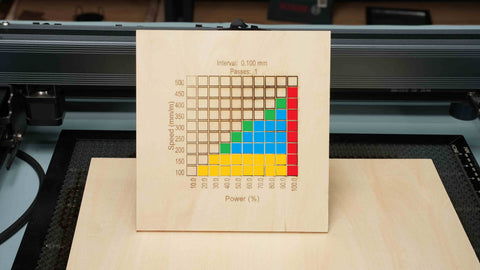
Laser power: The power of the laser engraver wood is an important factor to consider when laser engraving wood. A higher power laser will be able to create deeper and more detailed engravings, but it may also be more likely to cause damage to the wood or the laser engraving machine for wood.
Laser focus: The focus of the laser beam is also an important factor to consider when laser engraving wood. A properly focused laser beam of a laser engraving machine for wood will result in a more precise and accurate engraving, while a poorly focused laser beam may produce a blurry or uneven engraving.
Engraving speed: The speed of your laser engraving machine for wood at which the laser moves over the surface of the wood can also affect the quality of the engraving. A slower engraving speed will result in a deeper and more detailed engraving, but it may also take longer to complete.
Wood thickness: The thickness of the wood can also impact the laser engraving process. Thicker wood may require a higher power laser and a longer engraving time to achieve the desired depth of the engraving.
Wood grain: The grain of the wood can also affect the laser engraving process. Wood with a consistent grain pattern will be easier to engrave accurately, while wood with a more irregular grain pattern may be more difficult to work with.
Wood density: The density of the wood can also impact the laser engraving process. Harder and denser woods may require a higher power laser and a longer engraving time to achieve the desired depth of the engraving.
It is important to carefully consider these and other parameters of your wood engraver machine when laser engraving wood to ensure the best possible results using your laser engraver wood.
Smoke Extraction When Cutting and Engraving Wood
It is generally recommended to use a smoke extraction system when laser cutting and engraving wood to help remove smoke and debris from the work area. Laser cutting and engraving wood generates a significant amount of smoke and debris, which can be harmful to breathe in and can also contaminate the work area. A smoke extraction system can help to improve the air quality in the work area and reduce the risk of respiratory issues or other health problems when using a engraving machine on wood that engraves wood.
There are several types of smoke extraction systems available for laser cutting and engraving, including stand-alone units and systems that are integrated into the laser cutter itself. These systems typically use a combination of filters and fans to capture and remove smoke and debris from the work area.
In addition to improving the air quality in the work area, a smoke extraction system can also help to extend the life of the wood engraver machine by removing contaminants that can build up on the optics and other components of the machine.
Overall, it is generally recommended to use a smoke extraction system when laser cutting and engraving wood with a wood engraver machine to help ensure a safe and healthy work environment and to protect the laser cutter from damage.
Transfer Tape for Wood Laser Engraving to prevent burn marks
Transfer tape, also known as transfer paper or masking tape, can be used to prevent burn marks when laser engraving wood. Transfer tape is a thin, transparent tape that is used to cover areas of the wood that should not be engraved. When the wood laser engraver is used, it will cut through the tape but not the wood, resulting in a precise and accurate engraving.
Using transfer tape can be especially useful when laser engraving wood with intricate or detailed designs, as it can help to ensure that the laser only etches the desired areas of the wood. It can also be used to protect the wood from heat and smoke damage during the engraving process when using a wood laser etcher.
To use transfer tape for laser engraving wood, simply apply the tape to the wood in the desired pattern, making sure to smooth out any bubbles or creases. Then, set the wood laser engraver to the appropriate settings and engrave the wood as desired. When the engraving is complete, simply remove the tape to reveal the finished engraving, following the steps for how to laser engrave wood.
While transfer tape can be useful for preventing burn marks when engraving machine on wood, it is not always necessary. In some cases, it may be possible to achieve good results with your wood laser engraver wood without using transfer tape by carefully adjusting the laser engraver settings and using a lower power laser. black laser marking spray

FAQs How to Laser Engrave Wood
What is the best wood for beginners?
Basswood is easy to engrave and forgiving for first-time users.
How do I reduce burn marks?
Use transfer tape, proper ventilation, and lower power settings.
Can a fiber laser on wood be used?
Fiber lasers are not ideal for wood and are mainly designed for metal marking.
What wattage is best for wood projects?
Lower wattage machines suit hobby use, while higher wattage supports thicker materials and faster production.
Conclusion
Understanding how to laser cut wood and choosing the best wood for laser engraving are essential for clean, professional results. With proper materials, settings, and airflow, laser engraving in wood becomes reliable and repeatable for both creative and commercial projects.
Monport laser systems support every stage of your wood laser engrave journey, from testing to full-scale production.

Ready to get started?
Use code BESTMP10 to save now – Shop Monport Wood Laser Engravers
Want sharper contrast? Add black laser marking spray to your cart!
Join our community of engravers, get expert advice, and unlock the full potential of your laser etching for wood today.









