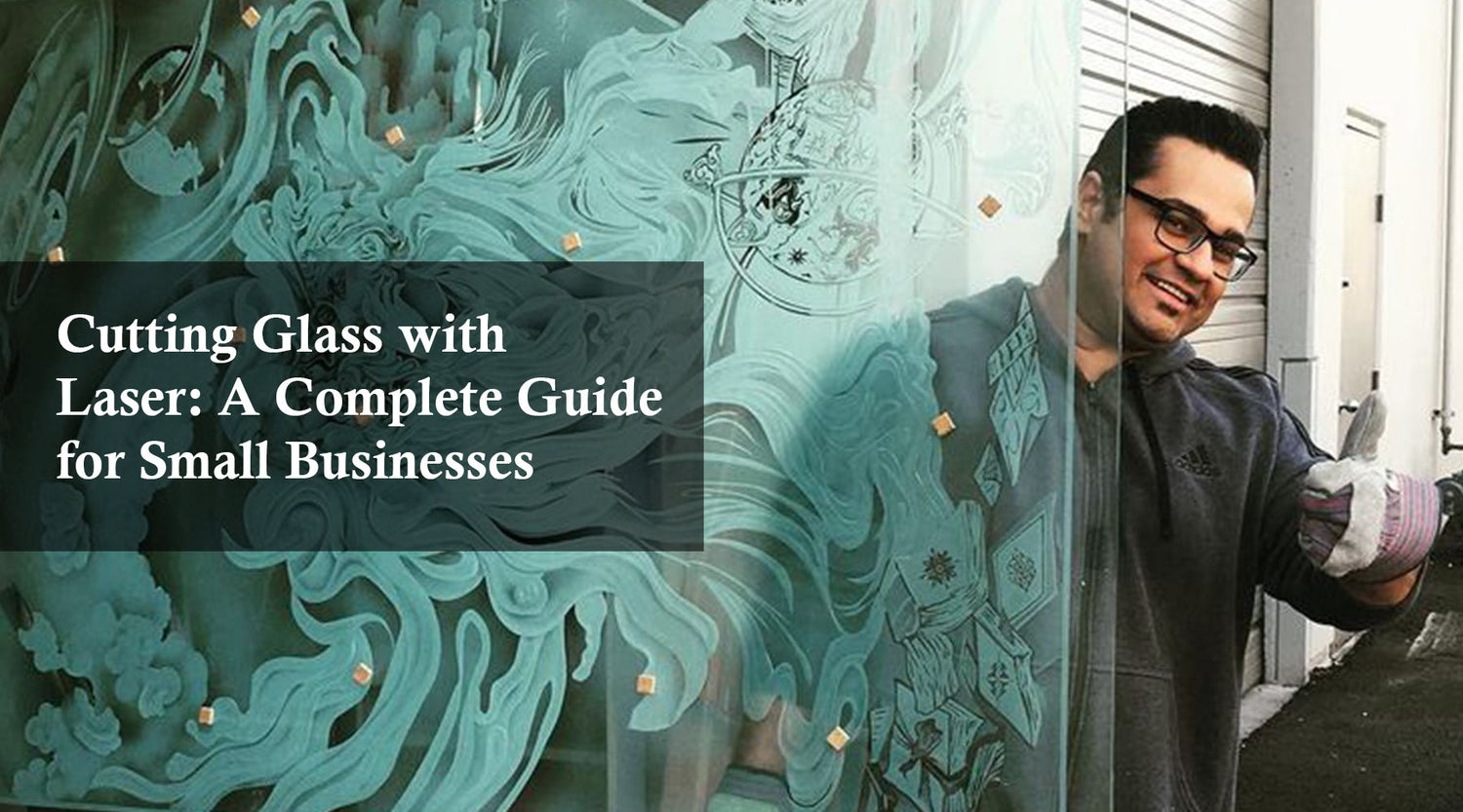In today's competitive market, small businesses using K40 laser engraver are constantly seeking ways to stand out. Personalized products, unique signage, and eye-catching promotional materials are all powerful tools to attract customers and build brand loyalty. The K40 laser engraver emerges as a game-changer for small businesses, offering a versatile and user-friendly solution for creating high-quality engraved products on wood for small projects and a variety of other materials.
This comprehensive guide dives into the K40 laser engraver's functionalities, explores ideal wood types for small projects, and provides valuable insights to help small businesses leverage this technology for success.
Monport 40W Pro Lightburn-Supported (12" X 8") CO2 Laser Engraver & Cutter with Air Assist - 40W Pro
Unmatched Speed and Precision: The K40 Laser Engraver in Action
The K40 laser engraver boasts a robust 40W CO2 laser source, putting exceptional speed and precision at your fingertips. Here's how these features empower small businesses:
- High-Speed Engraving (up to 350mm/s): Boost productivity and complete projects efficiently, allowing you to fulfill customer orders quickly.
- Unwavering Accuracy (0.01 inches): Render intricate designs and lettering with remarkable sharpness, ensuring a professional finish for your engraved products.
This combination of speed and precision makes the K40 ideal for various small business applications:

- Personalized Wood Crafts: Engrave logos, names, or custom messages on wooden keychains, coasters, phone cases, and other small wood products, adding a unique touch to your offerings.
- Signage and Branding: Create eye-catching signs, labels, and promotional materials with precise cuts and engravings, strengthening your brand identity.
- Prototyping and Product Development: Utilize the K40 for rapid prototyping on wood, enabling you to test and refine product designs before large-scale production.
Beyond Wood: The K40's versatility extends to various materials like acrylic, leather, and glass, allowing you to explore a wider range of creative possibilities.
Lightburn Compatibility: Unleashing Design Freedom
The K40 laser engraver comes equipped with an upgraded control board, ensuring seamless compatibility with Lightburn, the industry-leading laser engraving software. Lightburn offers a user-friendly interface and a vast array of features:
- Intuitive Design Tools: Design intricate patterns, text, and logos with ease, allowing you to bring your creative visions to life.
- Material Presets: Leverage pre-configured settings for various wood types and other materials, minimizing setup time and ensuring optimal engraving results.
- Advanced Cutting and Engraving Functions: Explore intricate cutting paths, variable power settings, and image editing capabilities for unparalleled design control.
With Lightburn at the helm, small businesses can unlock a world of creative possibilities and personalize their products with exceptional detail.
Here are some additional tips to maximize your success with the K40 Laser Engraver:
- Invest in proper safety gear: Always wear safety glasses when operating the laser engraver to protect your eyes from the laser beam. Additionally, ensure adequate ventilation in your workspace to remove fumes generated during the engraving process.
- Start with simple projects: As you familiarize yourself with the K40, begin with basic engraving tasks on scrap wood before tackling more intricate designs.
- Experiment with different settings: The K40 laser engraver allows for adjustments to laser power, speed, and other parameters. Experimenting with these settings on test materials will help you achieve optimal results for your specific project requirements.
- Utilize online resources: A wealth of online tutorials, forums, and communities cater to laser engraving enthusiasts. These resources offer valuable tips, troubleshooting advice, and inspiration for your projects.
Mastering the Art of Wood Engraving: Choosing the Right Material
Wood is a popular choice for K40 laser engraving projects due to its affordability, natural beauty, and wide variety of options. Here are some ideal wood types for small business projects:

- Cherry: Offers a rich, reddish-brown color that darkens beautifully with engraving, perfect for creating high-end wooden gifts and awards.

- Maple: A light-colored wood with a tight grain, making it ideal for intricate engravings and designs that require precise detail.

- Birch: Another light-colored wood with a smooth, even surface, ideal for coasters, keychains, and other small engraved products.

- Bamboo: A sustainable and eco-friendly choice that engraves beautifully, adding a touch of nature to your products.
Beyond the wood type, other factors to consider include the wood's thickness and moisture content.
- Thickness: The K40 laser engraver can effectively engrave on wood up to a certain thickness. Generally, for clean and precise engravings, wood between 1/8 inch (3mm) and 1/4 inch (6mm) is ideal. Excessively thick wood may require multiple engraving passes or higher laser power settings, which can affect the wood's quality.
- Moisture Content: Wood that is too moist can burn or warp during the engraving process. Ideally, the wood you use should have a moisture content between 6% and 10%. If you're unsure about the moisture content of your wood, you can purchase pre-dried wood from a craft store or lumberyard.
Here are some additional tips for selecting wood for your K40 laser engraving projects:
- Look for hardwoods: Hardwoods like cherry, maple, and walnut generally engrave better than softwoods like pine or cedar. Hardwoods offer a smoother surface and produce cleaner, more defined engravings.
- Consider the grain: The wood's grain pattern can influence the final appearance of your engraving. For projects with intricate details, choose wood with a fine and consistent grain. For a more rustic look, wood with a bolder grain pattern can be a great option.
- Finish matters: The type of finish applied to the wood can also impact the engraving process. Avoid using pre-finished or oiled woods, as these may not react well to the laser and could produce unwanted fumes. Opt for unfinished wood that you can sand smooth and prepare for engraving.
By considering these factors and experimenting with different wood types, you can discover the perfect materials to bring your small business laser engraving wood for small projects to life.
Top 5 DIY Wood Engraving Small Projects for Your Small Business
The K40 Laser Engraver opens doors to a world of creative possibilities for small businesses. Here are five DIY wood engraving project ideas to get you started:
1. Personalized Coasters:

- Materials: Thin plywood sheets (around 1/8" thickness), masking tape
- Process: Design your coasters using Lightburn software. You can incorporate logos, brand names, or even custom messages. Mask the wood surface to prevent scorching from stray laser beams. Engrave your design onto the wood coasters. For a finished touch, sand the edges and apply a light coat of sealant.
- Business Applications: Offer these personalized coasters as promotional giveaways at trade shows or add them to your product packaging for a touch of personalization.
2. Engraved Cutting Boards:

- Materials: High-quality wood like maple or walnut (around 1/4" thickness), food-grade mineral oil
- Process: Choose a design that complements the natural beauty of the wood. Popular options include geometric patterns, text engravings, or even custom logos. Engrave your design onto the cutting board. Once complete, sand the edges and apply a generous amount of food-grade mineral oil to protect the wood and enhance its appearance.
- Business Applications: Offer engraved cutting boards as premium gift items or create custom designs for restaurants and cafes.
3. Custom Keychains:

- Materials: Thin wood sheets like cherry or bamboo (around 1/8" thickness), jump rings, keychains
- Process: Design unique keychain shapes using Lightburn software. Consider incorporating your brand logo, inspirational quotes, or even personalized messages. Engrave your design onto the wood pieces. Attach jump rings to the engraved wood pieces and connect them to keychains for a complete product.
- Business Applications: Sell these custom keychains as branded merchandise or create personalized options for special occasions.
4. Engraved Phone Cases:

- Materials: Thin wood sheets like bamboo or maple (ensure compatibility with your chosen phone case design), pre-cut phone cases (silicone or TPU cases work well)
- Process: Design a phone case template using Lightburn software that aligns perfectly with the pre-cut phone case. Engrave your design onto the wood sheet. Carefully adhere the engraved wood piece onto the pre-cut phone case, ensuring a secure fit.
- Business Applications: Partner with phone case manufacturers to offer custom engraved phone cases or create limited-edition designs for your brand.
5. Decorative Wall Art:

- Materials: Thicker wood pieces like plywood or MDF (around 1/4" thickness), hanging hardware (optional)
- Process: Explore various design options – geometric patterns, nature-inspired motifs, or even intricate mandalas. Engrave your chosen design onto the wood piece. For a more polished look, sand the edges and apply a stain or varnish to enhance the wood's natural beauty. If desired, attach hanging hardware for wall display.
- Business Applications: Sell these engraved wall art pieces as decorative home accents or create custom designs for offices and restaurants.
These are just a few ideas to spark your creativity. With the K40 Laser Engraver, the possibilities for small business laser engraving projects are endless!
In Conclusion:
The K40 laser engraver is a powerful tool that empowers small businesses to elevate their product offerings and brand image. With its exceptional speed, precision, and compatibility with user-friendly software like Lightburn, the K40 laser engraver unlocks a world of creative possibilities for engraving on wood for small projects and a variety of other materials. By incorporating this technology into their workflow, small businesses can personalize products, create unique signage, and streamline their prototyping processes, ultimately propelling them towards success.
Ready to explore the potential of the K40 laser engraver for your small business? Visit the Monport website today to learn more and discover how this versatile machine can transform your creative vision into reality!