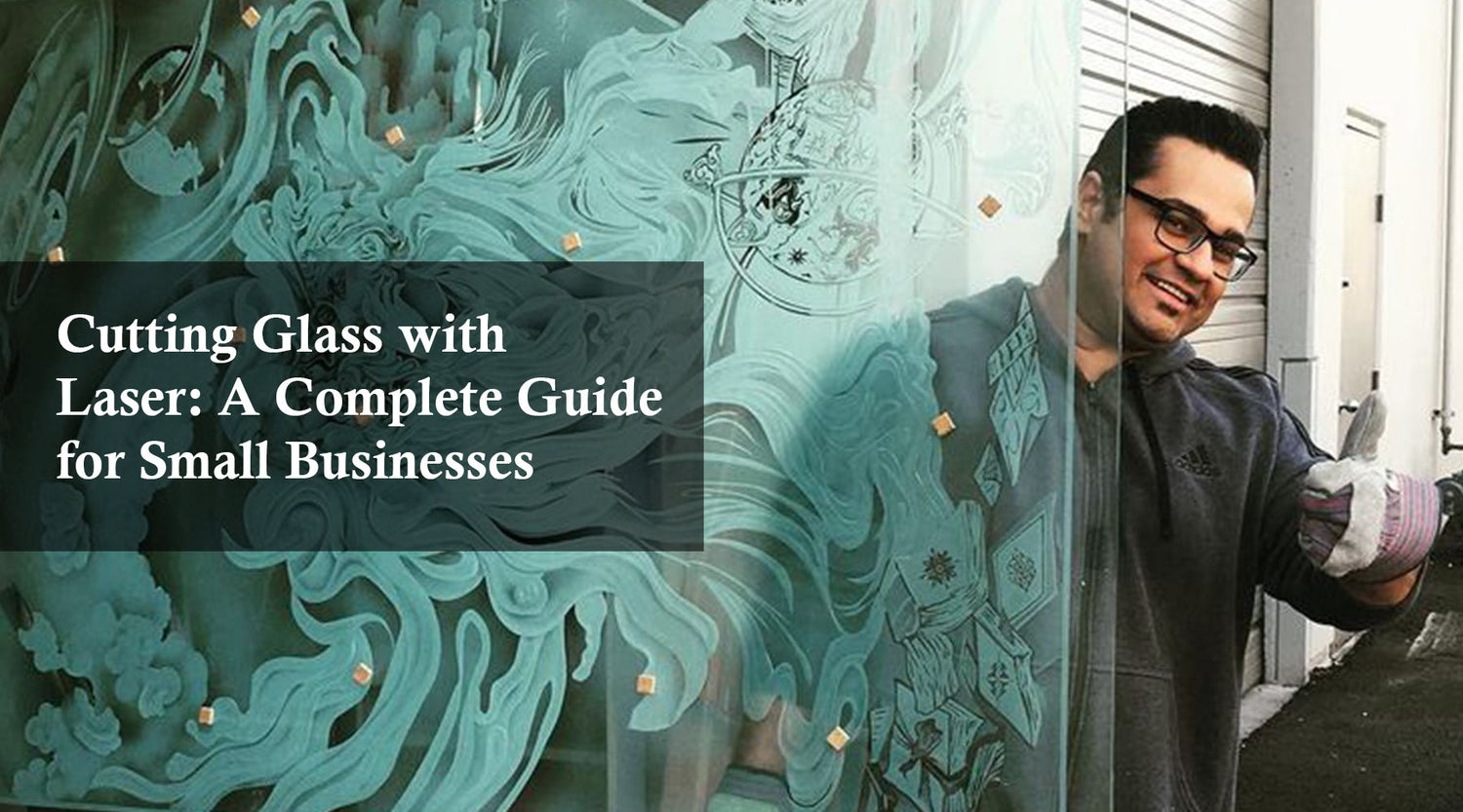When it comes to small business ventures, laser engraving has emerged as a lucrative and creative opportunity. Among the materials available for laser engraving, plastic offers a versatile canvas for personalized and intricate designs. Whether you're an artisan looking to turn your passion into profit or an entrepreneur seeking a niche market, starting a laser engraving business with plastic presents a promising path towards success. In this article, we'll explore the steps and considerations involved in launching and growing your own plastic laser engraving business.
Monport 60W CO2 Laser Engraver & Cutter (28" x 20") with Autofocus
Understanding the Potential of Laser Engraving with Plastic

Plastic is a widely used material known for its affordability, durability, and versatility. Laser engraving on plastic opens up a myriad of opportunities for customization, branding, and artistic expression. From personalized gifts and promotional items to industrial applications and signage, the possibilities are endless. With the right equipment and creativity, you can transform ordinary plastic objects into unique and highly desirable products.
Key Steps to Launching Your Plastic Laser Engraving Business
- Market Research: Before diving into your business venture, conduct thorough market research to identify your target audience, competitors, and niche opportunities. Assess the demand for laser-engraved plastic products in your area and explore potential customer segments, such as weddings, corporate events, or retail markets.
- Business Plan: Develop a comprehensive business plan outlining your goals, target market, pricing strategy, marketing tactics, and financial projections. Consider factors such as startup costs, equipment expenses, material sourcing, and potential revenue streams.
- Equipment and Workspace Setup: Invest in high-quality laser engraving equipment suitable for engraving on plastic. Choose a laser engraver with adjustable settings to accommodate various types of plastic materials and designs. Set up a dedicated workspace with proper ventilation, safety precautions, and adequate utilities to support your operations.
- Material Sourcing and Inventory Management: Establish relationships with reliable suppliers of plastic materials suitable for laser engraving. Maintain an organized inventory of plastic blanks in different colors, sizes, and finishes to meet customer demands and streamline production processes.
- Branding and Marketing: Develop a strong brand identity and marketing strategy to promote your plastic laser engraving business. Create a professional website showcasing your portfolio, services, and contact information. Utilize social media platforms, networking events, and partnerships to reach potential customers and build brand awareness.
- Pricing and Packaging: Determine competitive pricing for your laser engraving services based on factors such as material costs, labor, overhead expenses, and market demand. Offer attractive packaging options and value-added services to enhance the perceived value of your products and differentiate yourself from competitors.
- Customer Experience and Satisfaction: Focus on delivering exceptional customer service and quality craftsmanship to build trust and loyalty among your clients. Provide clear communication, timely delivery, and responsive support to address any inquiries or concerns. Encourage feedback and reviews to continuously improve your products and services.
Monport 60W CO2 Laser Engraver & Cutter (28" x 20") with Autofocus - A Perfect Companion for Small Business
If you're in need of a laser engraver to start you small business on plastic engraving, the Monport 60W laser engraver is perfect for you!

| Manchine Model | 60W CO2 (20" x 28") with Autofocus |
| Focus Method | Autofocus |
| Working Area | 20" x 28" |
| Max. Marking Speed | 800mm/s |
| Machine Dimension | 49.2” x 36” x 36.2” |
| Pass-through Dimension | 3.7"x27.5" |
| Wheels Height | 3.9" |
| Output Power | 60W |
| Provided Operating Software | RDworks |
| Laser Wavelength | 10640nm |
| Expected Service Life | 12,000hr |
| Product Weight | 319.7 lbs |
| Supported Image Formats | BMP, HPGL, GIF, JPG, JPEG, DXF, DST, AI and others |
| Compatible Software | Lightburn, RDWorks, Coreldraw, Auto-CAD |
Features of the 60W CO2 Engraver
Fire-Resistant Viewing Window
Constructed from a special fire-resistant polyester with iron frames, this viewing window ensures safety during operation. With a melting point ranging from 432° to 488° and an ignition temperature over 1000°, it significantly reduces the risk of fire accidents caused by laser heat.
Enclosed Aeronautical Aluminum Rail
Featuring X and Y stepper motors, this rail enables efficient power transmission with exceptional precision. The enclosed design prevents smoke and debris accumulation, extending the service life of the rail units.
Complimentary Laser Protective Glasses
Protect your eyes from radiation emitted by class 4 lasers with certified laser protective glasses. These glasses safeguard against radiation damage, whether from direct exposure or indirect contact with laser light.
Ruida Digital Controller
Compatible with various software platforms including LightBurn, RDworks, AutoCAD, and CorelDRAW, the Ruida digital controller offers versatile support. With its digital display, you can control laser operations, adjust power and speed settings, and manage projects with ease.
High Speed and Resolution
Achieve engraving speeds of up to 800 mm/s and cutting speeds of up to 400 mm/s, with a resolution of up to 4500 dpi. Three LED light strips above the work bed provide illumination for precision work, while a 2.0" focal distance ensures high-resolution etching of tiny fonts.
Autofocus
Streamline focus adjustments with the control panel's automatic focus correction feature. Say goodbye to manual testing and adjustment, saving time and ensuring accuracy.
Built-in Air Assist
Keep engravings precise and clean with the built-in air assist system. By guiding pressurized air through the laser head nozzle, it displaces debris, heat, and combustible gases from the engraving surface and laser beam path.
Multiple Connectivity Options
Connect seamlessly to your PC with two USB ports, offering flash drive connectivity and USB-to-USB PC connection. Additionally, an ethernet port is available for added flexibility.
Red Dot Guidance
Enhance precision and convenience with the red dot guidance system. This feature indicates the laser head position, marks the working path, and frames project sizes, providing guidance throughout the engraving process.
Automatic Safety Sensor
Ensure safety during operation with the automatic safety shutdown sensor. Even with the window cover closed, the sensor triggers a machine shutdown when necessary, offering peace of mind and operational control.
Conclusion
Starting a laser engraving business with plastic offers a rewarding opportunity to blend creativity with entrepreneurship. By leveraging the versatility of plastic materials and the precision of laser technology, you can create unique and personalized products that captivate customers and drive business growth. With careful planning, dedication, and innovation, your plastic laser engraving business has the potential to thrive in today's competitive market landscape, leaving a lasting impression on customers and carving out a niche for itself in the industry.