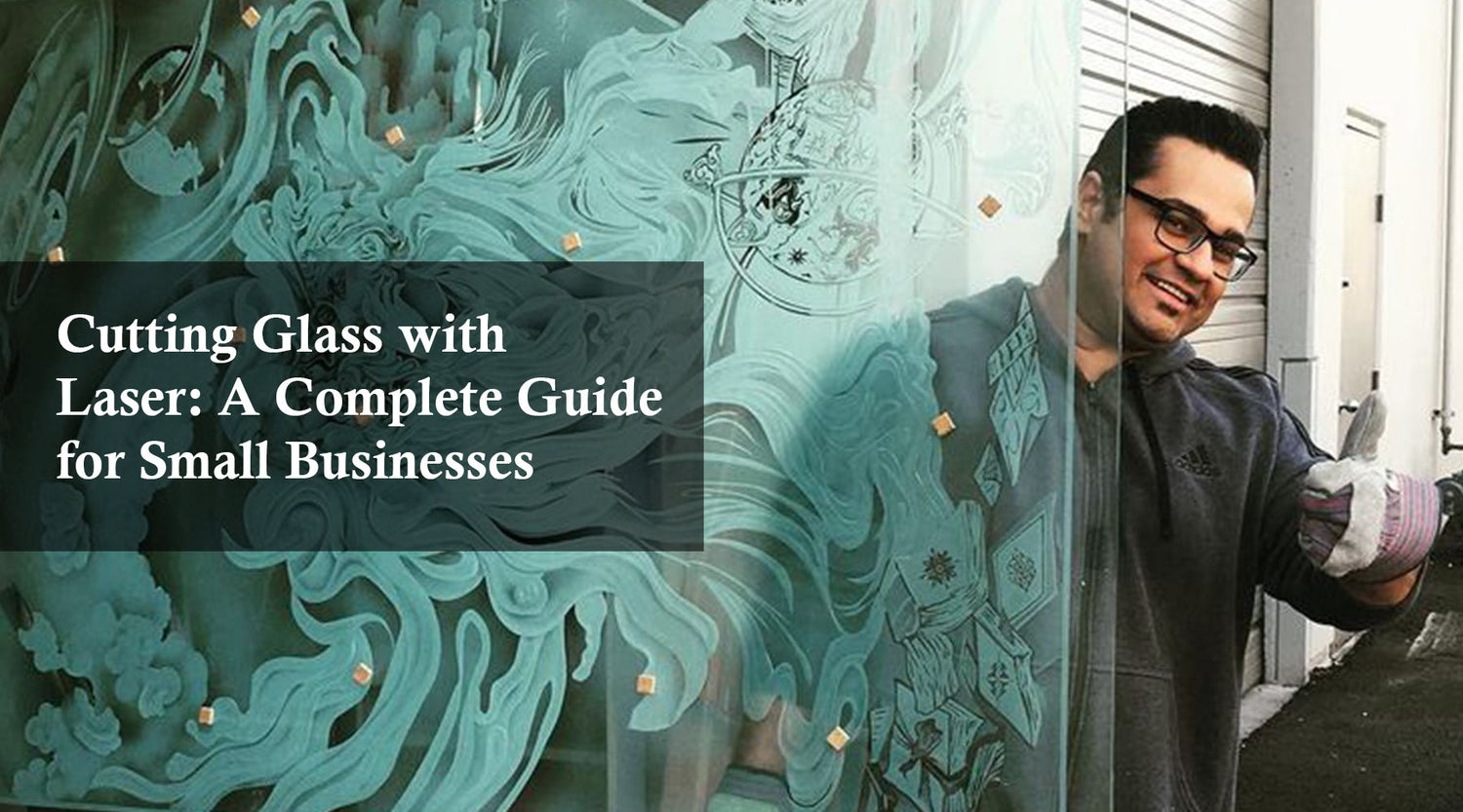Introduction
In today's competitive market, small businesses are constantly searching for unique ways to stand out and attract customers. One effective strategy is to offer personalized products that showcase craftsmanship and attention to detail. An engraver for wood can be an invaluable tool in achieving this goal. In this article, we will explore the benefits and features of the Monport 40W Pro Lightburn-Supported CO2 Laser Engraver & Cutter, and why it should be considered by small business owners looking to expand their offerings.
Monport 40W Pro Lightburn-Supported (12" X 8") CO2 Laser Engraver & Cutter with Air Assist - 40W Pro
Why Choose the Monport 40W Pro Laser Wood Engraver?
Exceptional Precision and Versatility
The Monport 40W Pro laser wood engraver is equipped with a powerful CO2 laser that offers exceptional precision when it comes to engraving on wood. Whether you need to personalize wooden signs, create custom designs on furniture, or add intricate details to wooden products, this engraver can handle it all. Its versatility allows small businesses to explore various creative possibilities and cater to a wide range of customer demands.

Lightburn-Supported for Seamless Operation
One of the standout features of the Monport 40W Pro engraver is its compatibility with the Lightburn software. This user-friendly software simplifies the entire engraving process, from importing designs to controlling the laser. With Lightburn's intuitive interface, small business owners with no prior experience in laser engraving can easily navigate the software and achieve professional results.

Efficient and Time-Saving
Time is of the essence in any small business, and the Monport 40W Pro laser engraver understands this. Its cutting-edge technology allows for fast and efficient engraving, significantly reducing production time. With this engraver, small businesses can increase their output and meet customer demands more effectively.

Frequently Asked Questions (FAQs)
Q: Can the Monport 40W Pro engraver handle engraving on other materials aside from wood?
Yes, the Monport 40W Pro engraver is not limited to wood engraving. It can also engrave on materials like acrylic, leather, glass, and even certain types of metal.
Q: How long does it take to learn how to use the Monport 40W Pro engraver?
The Monport 40W Pro engraver is designed with ease-of-use in mind. With its user-friendly interface and comprehensive documentation, users can quickly grasp the basics and start creating stunning engravings within a short period.
Q: Does the Monport 40W Pro engraver require special maintenance?
Routine maintenance is recommended to ensure optimum performance of the engraver. This includes regularly cleaning the lenses, checking and replacing the exhaust fan if needed, and cleaning the machine's interior. Detailed instructions for maintenance are provided in the user manual.

Important Details to Consider
Before investing in an engraver for wood, small business owners should pay attention to a few important details:
Size and Power
The Monport 40W Pro engraver offers a moderate-sized work area of 12" x 8", making it suitable for a variety of projects. The 40W power ensures accurate and efficient engraving without overpowering delicate wooden surfaces.
Air Assist for Clean Engravings
The Monport 40W Pro engraver comes equipped with an air assist feature that blows a steady stream of compressed air onto the engraving area. This not only helps to keep the material cool but also removes debris and smoke, resulting in clean and precise engravings.
Safety Features
Small businesses must prioritize the safety of their employees and customers. The Monport 40W Pro engraver is equipped with safety features such as emergency stop buttons and laser safety goggles, ensuring a secure working environment.

Takeaways
- The Monport 40W Pro Lightburn-Supported CO2 Laser Engraver & Cutter is a powerful tool for small businesses looking to expand their offerings.
- Its exceptional precision and versatility make it suitable for various engraving projects on wood and other materials.
- The Lightburn software simplifies the entire engraving process, allowing even beginners to achieve professional results.
- The efficient and time-saving nature of the engraver helps small businesses increase production and meet customer demands effectively.
Conclusion
In conclusion, an engraver for wood, such as the Monport 40W Pro, can be a game-changer for small businesses. Its precision, versatility, and compatibility with Lightburn make it a must-have tool for those looking to offer personalized and unique products. By investing in this engraver, small businesses can elevate their craftsmanship, stand out from the competition, and attract more customers in today's competitive market.