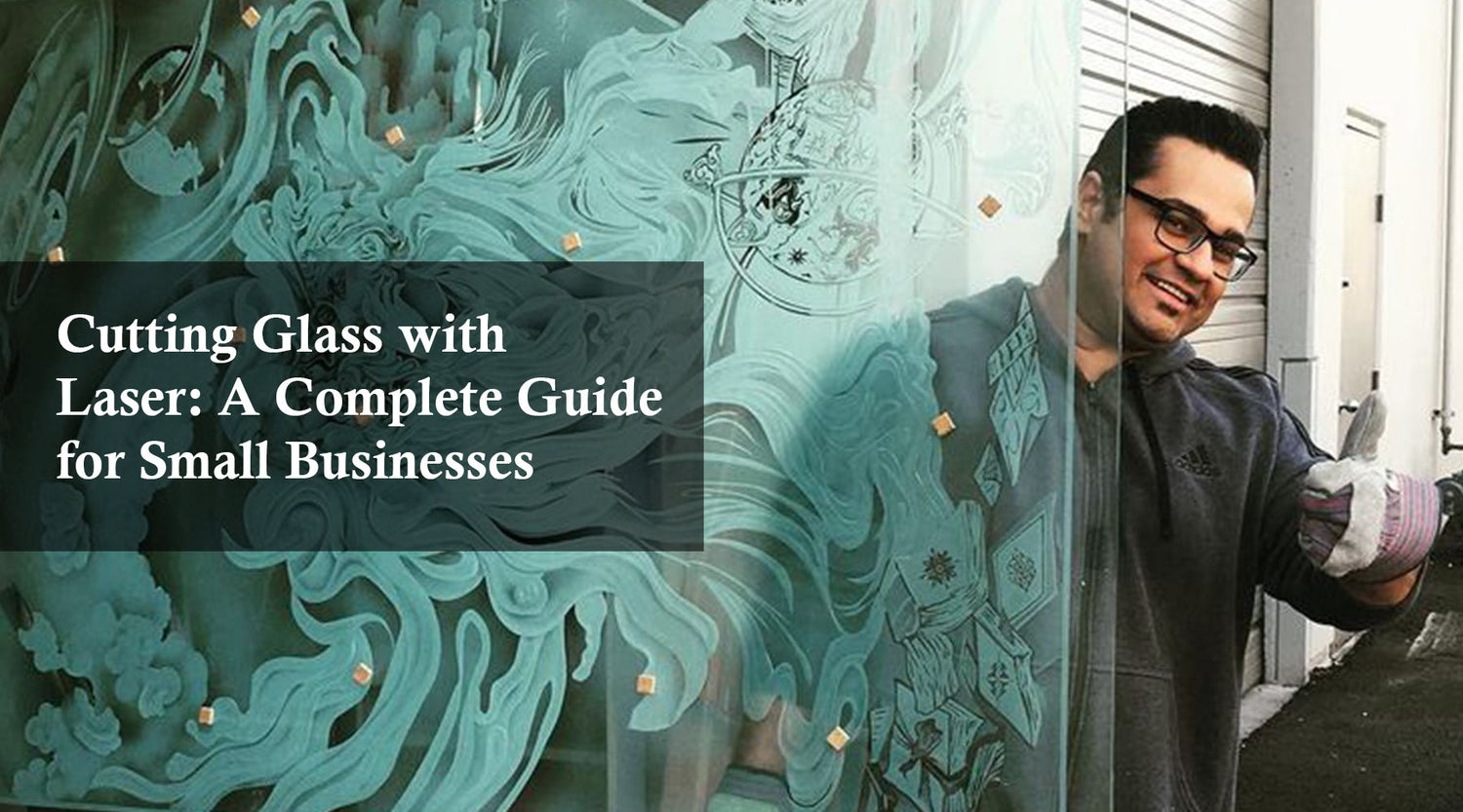As Thanksgiving approaches, small businesses look for unique ways to enhance their product offerings and decor. Creating personalized decoration for Thanksgiving Day with a laser engraver, especially using color laser etching, is a fantastic way for small businesses to stand out.If you’re searching for the best laser engraver for small business needs, especially for Thanksgiving Day decorations, the Monport 40W Pro Lightburn-Supported CO2 Laser Engraver & Cutter with Air Assist is a top choice. This machine combines high precision, exceptional speed, and user-friendly features, making it perfect for creating stunning custom designs for your customers.
Monport 40W Pro Lightburn-Supported (12" X 8") CO2 Laser Engraver & Cutter with Air Assist
Why Monport 40W Pro CO2 Laser Engraver is the Best Laser Engraver for Small Business
The Monport 40W Pro CO2 Laser Engraver is equipped with features tailored to meet the demands of small businesses. This compact yet powerful machine offers exceptional speed, precision, and reliability, making it ideal for creating high-quality Thanksgiving decorations or unique products. Here’s what makes it the best laser engraver for small businesses looking to create memorable Thanksgiving decor with color laser etching.
1. Exceptional Speed and Precision

One of the key aspects small business owners look for in a laser engraver is efficiency, and the Monport 40W Pro delivers on that front. This machine offers a high-speed engraving rate of up to 350mm/s, allowing you to complete projects swiftly, even when demand spikes around holidays. Its engraving precision reaches an impressive 0.01 inches, ensuring that each design is meticulously detailed. Whether you’re engraving wood, glass, leather, or acrylic, this machine delivers flawless results every time, especially when incorporating color laser etching techniques for vibrant, eye-catching designs.
For decoration Thanksgiving Day projects, this precision means you can create intricate fall motifs, family names, or custom messages with ease, giving your products an unmatched level of craftsmanship.
2. Lightburn Compatibility for Creative Freedom

The Monport 40W Pro is fully compatible with Lightburn, a widely used software platform in the laser engraving industry. Lightburn allows for an almost limitless range of designs, giving small business owners complete creative freedom. With Lightburn, you can experiment with a variety of designs for Thanksgiving Day decorations, such as pumpkin illustrations, autumn leaves, and personalized messages. This compatibility makes the Monport 40W Pro the best laser engraver for small business owners who want to expand their design capabilities and offer unique, custom-made decor.
3. Built-in Air Assist for Flawless Finishes
The built-in air assist is an essential feature for achieving high-quality engravings. This feature reduces the carbonization effect on materials, especially wood, by directing a steady flow of air onto the engraving area. With reduced burn marks, your Thanksgiving decorations come out with clean edges and detailed finishes, adding to the professional look of your products. This feature alone makes the Monport 40W Pro CO2 Laser Engraver & Cutter a valuable asset for small businesses seeking quality in every engraving.
4. Upgraded Machine Components for Durability
To support the demanding needs of a small business, the Monport 40W Pro has been upgraded with top-tier components, including a 19mm Adjustable Laser Head, Professional-Grade Metal Rails, and a premium mirror holder. These upgrades enhance the machine’s durability and ensure a stable, high-performance engraving experience. The high-quality components allow you to meet customer expectations with consistent results, and they contribute to the machine's longevity, which is crucial for small businesses looking to maximize their investment.
5. Red Dot Guidance for Accuracy

The Red Dot Guidance feature is an invaluable addition, as it helps ensure perfect alignment for each cut and engraving. By showing the exact path of the laser, this feature allows you to place your material accurately and achieve perfect results every time. For Thanksgiving Day decoration items, this precision means that lettering, designs, and fine details are flawlessly positioned, allowing you to produce consistent, high-quality products, especially when working with color laser etching to create vibrant, detailed holiday-themed designs.
6. Innovative Dual Work Bed for Versatile Projects
The dual work bed feature makes the Monport 40W Pro CO2 laser engraver incredibly versatile. The machine offers both a stabilizer clamp for irregularly shaped objects and a vented level board for regular shapes. This flexibility allows you to work on a variety of materials and project types, from flat Thanksgiving signs to three-dimensional table decorations. Whether it’s wood, glass, or leather, the dual work bed makes switching between different products a smooth experience, streamlining production and saving valuable time.
7. Built-in Ventilation for a Safe Working Environment
Safety is paramount, especially in small business environments where employees and customers are present. The Monport 40W Pro comes with an integrated fan and an exhaust port, effectively venting fumes and reducing noise. This feature creates a safer and more pleasant work environment, allowing you to focus on creating Thanksgiving Day decorations without concerns about indoor air quality.
Thanksgiving Day Decoration Ideas Using Monport 40W Pro CO2 Laser Engraver
With its robust set of features, the Monport 40W Pro CO2 Laser Engraver offers endless possibilities for Thanksgiving Day decorations. Here are some popular engraving ideas to try with this machine:

1. Personalized Wooden Thanksgiving Place Cards: Create custom wood place cards with guests’ names or Thanksgiving messages. The precise engraving and clean finish of the Monport 40W Pro will make these stand out as elegant, reusable table decorations.

2. Engraved Thanksgiving Glassware: Use the machine’s precise control to engrave wine glasses, tumblers, or glass plates with festive Thanksgiving motifs, such as pumpkins or autumn leaves. These items can be cherished keepsakes for guests or customers.

3. Custom Wooden Thanksgiving Signs: Design Thanksgiving-inspired signs for tabletop or wall decor. The Monport 40W Pro can engrave intricate designs onto wood or acrylic, resulting in beautiful decorations that add a modern touch to any Thanksgiving setting.

4. Thanksgiving Leather Coasters and Napkin Holders: For a rustic, fall-themed look, engrave leather coasters or napkin holders with Thanksgiving motifs. This unique touch can give your Thanksgiving setup an artisanal feel that customers will love.

5. Thanksgiving Wooden Centerpieces: Create intricate centerpieces with Thanksgiving greetings or motifs to enhance the holiday table. With the dual work bed, even irregularly shaped wood pieces can be engraved easily.
Material Guide for Engraving with Monport 40W Pro CO2 Laser Engraver
When creating custom decorations with the Monport 40W Pro CO2 Laser Engraver, knowing how to work with various materials is essential. Here’s a quick guide to using the Monport 40W Pro on wood, acrylic, leather, and fabric, with tips and step-by-step instructions to achieve the best results for Thanksgiving Day decorations, including techniques for color laser etching to add vibrant, festive details to your designs.
| Material | Power Setting | Speed Setting | Tips for Best Results |
|---|---|---|---|
| Wood | 20-30% | 300mm/s | Use lower power to avoid burning edges; for darker, deeper engravings, increase power slightly but reduce speed. Apply air assist to reduce char marks. |
| Acrylic | 15-25% | 250mm/s | Avoid high power, which can melt the acrylic. For clean cuts, maintain a steady speed. Acrylic engraves well with minimal air assist for finer details. |
| Leather | 10-20% | 350mm/s | Use masking tape to reduce scorch marks. Engrave at a lower power to maintain the material's texture. Adjust speed for softer leathers, which engrave more quickly. |
| Fabric | 5-15% | 400mm/s | Light fabrics require low power and high speed to prevent burning. Test small areas first, and avoid intricate designs, as fabric is delicate. |
Step-by-Step Guide to Engraving on Different Materials
Here is a step-by-step guide for engraving Thanksgiving-themed designs on each material, ensuring that you achieve optimal results with the Monport 40W Pro CO2 Laser Engraver.
1. Preparing the Design in Lightburn
- Open Lightburn and load or create your Thanksgiving design (such as pumpkins, leaves, or personalized messages).
- Adjust the design size and placement based on the material dimensions. Remember that the Monport 40W Pro offers a work area of 12” x 8”.
2. Setting Up the Material on the Work Bed
- Place the material on the dual work bed. Use the stabilizer clamp for irregular shapes, such as leather patches or smaller pieces of wood. For larger items like fabric, secure the edges to prevent movement.
- Use the Red Dot Guidance feature to preview the laser path, aligning the design to the desired location on the material.
3. Adjusting Power and Speed Settings
- Based on the Material Guide Table above, set the power and speed settings for each material.
- Enable the air assist feature to reduce scorch marks and improve engraving quality, especially for wood and leather.
4. Engraving and Cutting the Material
- Start the engraving process. Keep an eye on the engraving to ensure that the settings are appropriate, especially if this is the first time engraving on a specific material.
- After engraving, if cutting is needed, adjust to higher power and lower speed, ensuring that the laser can cut through the thickness of the material.
5. Post-Processing and Finishing Touches
- Once engraving is complete, clean the engraved area to remove residue. For wood, a quick pass with a soft cloth or gentle sanding can enhance clarity. For leather, use a damp cloth to remove any adhesive residue from masking tape.
- For acrylic, remove the protective covering after engraving for a polished look.
Tips for Best Results with Each Material
- Wood: For detailed Thanksgiving designs like text or leaf motifs, use air assist to minimize burns and achieve a clear contrast. Maple, birch, and walnut are ideal woods for engraving because of their smooth grain.
- Acrylic: Avoid high-power settings to prevent melting or warping. Use cast acrylic instead of extruded for better engraving contrast. Keep a slight distance between intricate designs to avoid excessive heating.
- Leather: Place masking tape over the leather before engraving to reduce burn marks. Engrave in a well-ventilated area, as leather may emit a strong odor during the process. Test different types of leather to find which produces the cleanest results.
- Fabric: Start with minimal power and high speed, as fabric is easily scorched. Cotton and denim tend to work best, while delicate fabrics require extra caution. To avoid fraying, cut designs with smooth, rounded edges.
Pro Tip: Testing on Scrap Material
Before engraving on your final material, conduct a test run on a scrap piece with the same power and speed settings. This will allow you to check the outcome and make adjustments if needed, saving you time and materials, especially when working on intricate color laser etching designs for Thanksgiving Day decorations.
FAQ: Using the Monport 40W Pro CO2 Laser Engraver for Thanksgiving Day Decorations
1. What makes the Monport 40W Pro suitable for small business use?
- The Monport 40W Pro is ideal for small businesses due to its compact size, compatibility with Lightburn software, and efficient features like air assist and Red Dot Guidance. Its speed (up to 350mm/s) and precision (0.01 inches accuracy) allow for high-quality engravings on various materials, making it perfect for small-scale production.
2. Can the Monport 40W Pro engrave and cut different materials for Thanksgiving decorations?
- Yes, the Monport 40W Pro is versatile enough to engrave and cut materials like wood, acrylic, leather, and fabric. By adjusting power and speed settings for each material, you can create Thanksgiving-themed decorations and designs with ease.
3. How does Lightburn compatibility enhance the Monport 40W Pro's functionality?
- Lightburn is widely recognized as user-friendly, powerful laser design software that supports various file types and advanced features. With Lightburn, you can customize and fine-tune your designs for more intricate Thanksgiving decorations, allowing for greater creative freedom.
4. What does the air assist feature do, and when should I use it?
- The air assist feature blows a stream of air onto the material during engraving, reducing smoke and minimizing scorching, especially on materials like wood and leather. This results in clearer and cleaner engravings, making it ideal for creating detailed Thanksgiving decorations.
5. How do I know which power and speed settings to use for each material?
- Refer to the Material Guide Table provided in this blog, which offers recommended power and speed settings for common materials used in Thanksgiving decorations. Testing on a small scrap piece before working on the final product is always a good practice to confirm settings.
6. Can I use the Monport 40W Pro to engrave items like cutting boards or glassware for Thanksgiving?
- Absolutely! The Monport 40W Pro can engrave wood cutting boards and glassware with ease. For glass, use low power settings to avoid cracking, and apply a damp paper towel or masking tape over the glass surface to prevent laser reflections, which can help produce more precise engravings.
7. How often should I clean and maintain the Monport 40W Pro for optimal performance?
- Regular cleaning is crucial for maintaining engraving quality. After each session, clean the laser lens and mirrors to remove dust and residue. Periodic maintenance, like checking alignment and ensuring that the air assist and ventilation systems are clear, will help prolong the machine’s life and keep it running efficiently.
8. Is the Monport 40W Pro safe for indoor use?
- Yes, the Monport 40W Pro is equipped with built-in ventilation to help manage fumes and improve air quality. However, it's recommended to place it in a well-ventilated area and, if possible, connect an external exhaust to direct fumes outside for a safer work environment.
9. Can I personalize Thanksgiving gifts with the Monport 40W Pro?
- Absolutely! The Monport 40W Pro’s precision allows for high-quality engraving of personalized items such as coasters, serving trays, ornaments, and more. With Lightburn software, you can add unique messages, family names, or festive designs to make your Thanksgiving gifts memorable.
10. What is the maximum work area of the Monport 40W Pro, and how does that affect decoration size?
- The Monport 40W Pro has a 12” x 8” work area, making it suitable for small-to-medium-sized decorations. For larger designs, you may need to engrave in sections or adjust your layout to fit within the work area.
11. Can the Monport 40W Pro engrave photos for Thanksgiving photo frames?
- Yes, photo engraving is possible with the Monport 40W Pro. You’ll need to adjust the image quality in Lightburn and ensure your power settings are low enough to capture details without over-burning. Photo engraving can add a unique, personalized touch to Thanksgiving decorations.
This FAQ section should give you a clearer idea of how to make the most of your Monport 40W Pro CO2 Laser Engraver for Thanksgiving decoration projects, adding value to your small business while delighting customers with custom holiday designs!
Achieve Flawless Results with Monport Black Laser Marking Spray
If you're looking to upgrade your metal engraving projects, the Monport black laser marking spray is the perfect companion. Specially formulated for CO2 laser engraving machines (25W and above), this spray ensures your metal markings are sharp, permanent, and highly visible. Whether you're engraving aluminum, stainless steel, or brass, this spray delivers impressive results every time.
Why Choose Monport Black Laser Marking Spray?
This black laser marking spray is designed for effortless application. Simply clean the metal surface with alcohol, shake the can for two minutes, and spray from 6 to 8 inches away. The ultra-fine mist provides an even coating thanks to its anti-clog nozzle, and it dries within five minutes, helping you maintain a smooth and efficient workflow.
After laser engraving, all you need to do is rinse off the surface to reveal bold, high-contrast black marks. There’s no mess, no residue—just clean, permanent results. The formula is free of alcohol in the package, ensuring safe and clean use.
Key Benefits
-
Permanent and durable markings
The fine-grained formula penetrates deeply into metal surfaces, creating marks that are heat-resistant and long-lasting. -
High compatibility
Works seamlessly with CO2 laser engraving machines, making it ideal for customizing tools, jewelry, glassware, and more. -
Even, precise spray
The nanoparticle formula and anti-clog nozzle provide consistent coverage, even for detailed designs. -
Quick application and cleanup
No waiting, no hassle. Spray, engrave, rinse—and your design is ready to shine.
The black laser marking spray comes in a 14 oz aluminum can, offering plenty of product for multiple projects. Its compact size and strong performance make it a go-to tool for both professionals and DIY creators.
Conclusion: Monport 40W Pro is the Best Laser Engraver for Small Business
The Monport 40W Pro Lightburn-Supported CO2 Laser Engraver & Cutter with Air Assist is undoubtedly one of the best laser engraver for small businesses, especially when preparing for Thanksgiving Day decoration projects. With its speed, precision, and user-friendly features, this machine can help small business owners create top-quality, personalized products that leave a lasting impression on their customers.
Whether you're engraving wooden place cards, glassware, or leather decor, the Monport 40W Pro can help your business bring unique Thanksgiving decorations to life with unmatched professionalism. Investing in this versatile and efficient laser engraver can elevate your holiday product offerings, especially when incorporating color laser etching, and give you a competitive edge in the small business market.
Read More: How to Find Jewelry Engravers Near Me and Add Meaning to Dad's Favorite Piece