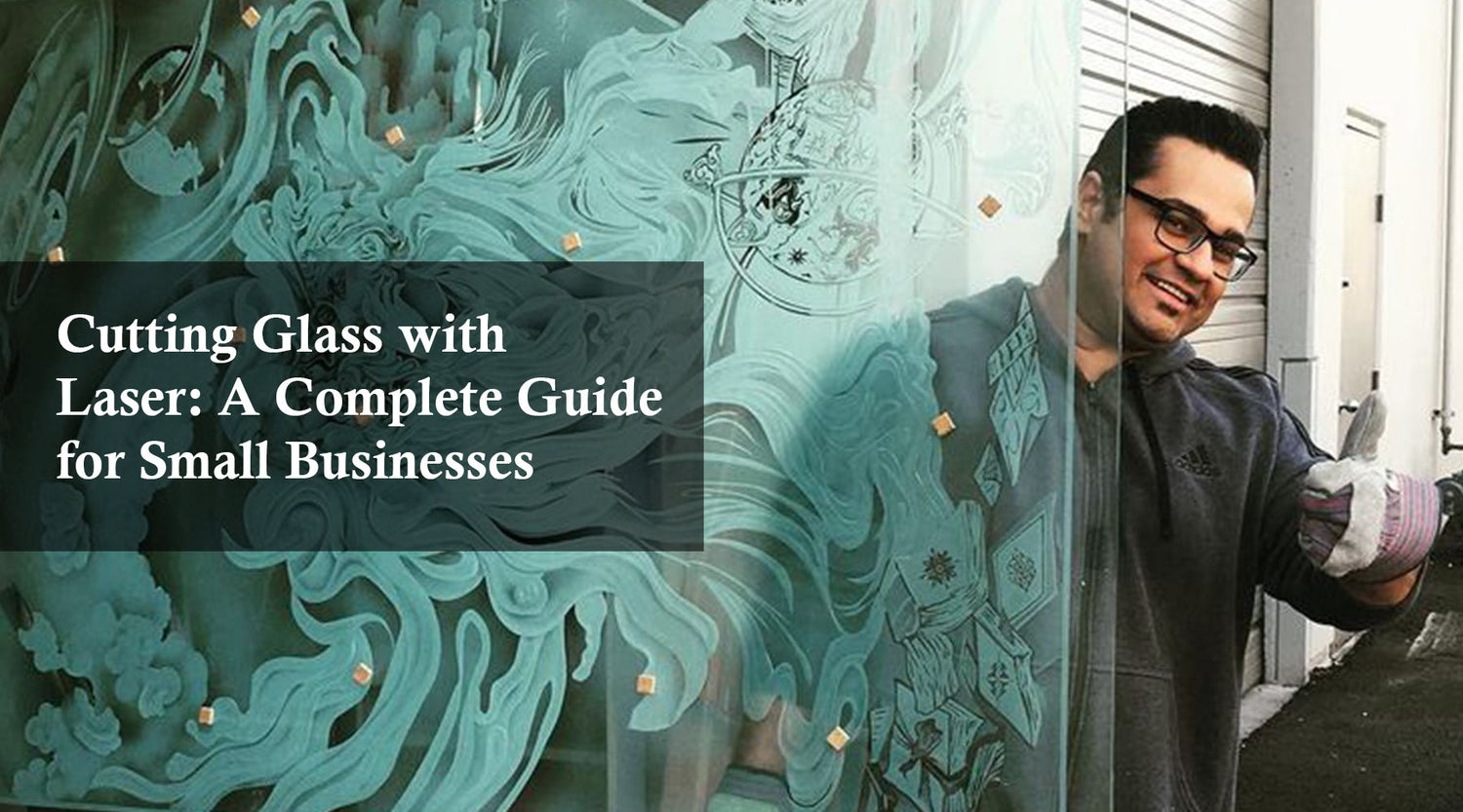When it comes to DIY Thanksgiving decorations, a CO2 laser engraver can transform your small business by allowing you to create customized, high-quality products quickly and efficiently. If you're looking for the best CO2 laser engraver for small business, the Monport 80W Built-in Chiller CO2 Laser Engraver & Cutter (36" x 24") is an ideal choice. This powerful machine offers advanced features designed to support a range of materials and project types, allowing you to create intricate designs for Thanksgiving and beyond.
Monport 80W Built-in Chiller CO2 Laser Engraver & Cutter (36" x 24")
Monport 80W CO2 Laser Engraver: Best CO2 Laser Engraver for Small Business
The Monport 80W CO2 laser engraver is a robust machine built for precision, speed, and safety. Here’s a breakdown of its key features and why they make this model the best CO2 laser engraver for small business owners:
1. Fireproof Viewing Window
The Monport 80W engraver features a fireproof viewing window made of fire-resistant polyester, which can withstand high temperatures, minimizing fire risk. This viewing window not only provides a clear view of your engraving project but also ensures the safety of the user. For small businesses, this feature is crucial for maintaining a safe workspace, especially when working on DIY Thanksgiving decorations.
2. Built-in Smart Water Chiller
One of the most notable benefits of this laser engraver is the built-in 3L water chiller that cools the machine effectively, allowing you to work on extensive projects without overheating. The water chiller offers two cooling modes: constant and intelligent temperature, adapting to your needs. This is especially useful during long engraving sessions required for batch production, as it extends the lifespan of the machine.
3. Enclosed Aeronautical Aluminum Rail
The aeronautical-grade aluminum rail ensures smooth and precise engraving with minimal wear. It’s designed to be enclosed to protect the rail from smoke and debris, which can accumulate during engraving sessions. This feature is ideal for businesses that prioritize quality and precision in their products, such as Thanksgiving decorations.
4. Laser Protective Glasses
To protect against potential laser damage, Monport includes laser protective glasses with each purchase. These glasses are certified to shield your eyes from radiation, adding an extra layer of safety. For any small business handling CO2 laser engravers, eye protection is essential.
5. Ruida Digital Controller
This model uses a Ruida Digital Controller, compatible with popular software like LightBurn, RDWorks, AutoCAD, and CorelDRAW. The controller allows you to set laser power, adjust speed settings, and manage project parameters, making it user-friendly for small business owners. With this flexibility, you can design Thanksgiving decorations with ease and precision.
Best CO2 Laser Engraver for Small Business for High-Quality DIY Thanksgiving Decorations
Whether you’re etching intricate Thanksgiving-themed designs or engraving on various materials, the Monport 80W engraver excels with the following features:
High Speed and Resolution
- Engraving Speed: Up to 600 mm/s
- Resolution: Up to 4500 dpi
- LED Illumination: Three LED strips illuminate the work bed for precise detailing
- 2.0” Focal Distance: For high resolution and small font etching
These specifications make it the best CO2 laser engraver for small business projects, allowing you to create detailed, high-quality designs efficiently.
Autofocus Functionality
The Autofocus feature automatically adjusts the laser head to the correct focal point with a single button press, saving you time on manual adjustments. This feature is particularly valuable for small businesses producing batches of Thanksgiving decorations, as it ensures consistent quality across projects.
Built-in Air Assist
The built-in air assist keeps the engraving surface clean by blowing away debris, preventing char marks on materials like wood and leather. This is ideal for crafting flawless Thanksgiving decorations, where precision and cleanliness are key.
Multiple Connectivity Options
You can connect the engraver to your computer using a USB port, flash drive, or Ethernet, giving you flexibility in transferring your designs. These options are especially helpful for businesses using a network of design tools.
Material Guide for Thanksgiving DIY Decorations
Here’s a quick guide to help you set up your Monport 80W CO2 laser engraver for various materials. This guide will assist you in making the most out of your Thanksgiving DIY decoration projects.
| Material | Suggested Power (%) | Speed (mm/s) | Air Assist | Tips |
|---|---|---|---|---|
| Wood | 40-50 | 300 | Yes | Use low power for clean engraving; add a coat of finish for protection. |
| Acrylic | 60-70 | 200 | Yes | Avoid stacking acrylic sheets to reduce melting. |
| Leather | 30-40 | 350 | Yes | Ventilate area well to manage fumes. |
| Fabric | 10-20 | 500 | No | Lower power for delicate materials to prevent burns. |
Step-by-Step Guide for Creating Thanksgiving DIY Decorations
Step 1: Set Up Your Design in LightBurn
- Open your Thanksgiving decoration design in LightBurn or another supported software.
- Adjust your design settings based on the material you are using.
Step 2: Adjust Laser Settings
- Refer to the material guide table above to set your power and speed accurately.
- Ensure air assist is activated for materials like wood and leather.
Step 3: Test on a Sample Material
- Test your settings on a scrap piece to ensure the desired outcome before finalizing.
Step 4: Begin Engraving
- Once satisfied with the settings, start the engraving process.
- Use the Red Dot Guidance feature to align your design precisely.
Step 5: Finish and Clean
- After engraving, gently clean the item to remove residue.
- Apply any final finishes, such as varnish on wood or polish on acrylic, for a professional look.
DIY Thanksgiving decoration ideas using the Monport 80W CO2 Laser Engraver
1. Personalized Thanksgiving Place Cards

- Materials: Wood, acrylic, or leather.
- Instructions: Use the Monport 80W’s precise engraving features to etch names, Thanksgiving themes, or custom messages on small wooden or acrylic pieces. Choose autumn-inspired fonts and engrave leaf or pumpkin designs as accents.
- Tips: Offer customization to customers for family names or guest names for a unique and personal touch.
2. Engraved Wooden Serving Boards

- Materials: Wooden cutting or serving boards.
- Instructions: Use the CO2 laser engraver to add Thanksgiving-themed engravings like “Give Thanks” or “Grateful Hearts Gather Here” onto serving boards. These are perfect for displaying appetizers or desserts at Thanksgiving feasts.
- Tips: Create a bundle that includes a few matching small serving boards or coasters for a complete holiday set.
3. Customizable Napkin Rings

- Materials: Wood or acrylic.
- Instructions: Use the Monport 80W to cut out circular or geometric napkin rings with Thanksgiving designs like pumpkins, leaves, or turkeys. Add guests’ initials or short messages for a personalized, festive touch.
- Tips: Offer a set of customizable napkin rings as a unique product, allowing customers to add guest names for a full Thanksgiving dinner setting.
4. Laser-Cut Thanksgiving Banner

- Materials: Wood or thick cardstock.
- Instructions: Create a “Happy Thanksgiving” banner by cutting out individual letters and symbols like pumpkins or leaves. String them together with twine for a rustic, fall look.
- Tips: For versatility, design interchangeable symbols for different seasons so customers can reuse the banner.
5. Thanksgiving Coasters with Seasonal Designs

- Materials: Wood, cork, or acrylic.
- Instructions: Engrave coasters with Thanksgiving themes, such as turkeys, autumn leaves, or meaningful quotes like “Thankful & Blessed.” These coasters make for both practical and decorative items.
- Tips: Package coasters as a set, perfect for Thanksgiving gifts or dinner table accessories.
Tips for Small Businesses Using the Monport 80W CO2 Laser Engraver
- Safety First: Always wear the included protective glasses and ensure the machine’s exhaust system is working effectively.
- Batch Processing: If creating multiple Thanksgiving items, use the dual work bed to save time by working on multiple pieces simultaneously.
- Regular Maintenance: Clean the lens, mirror, and bed regularly to maintain high-quality engravings.
Tips for Maximizing Profit with the Best CO2 Laser Engraver for Small Business
For small business owners, the key to success lies not just in delivering quality products but also in optimizing operational costs and enhancing revenue streams. Here’s how you can use the Monport 80W CO2 Laser Engraver to maximize profit in your DIY Thanksgiving decorations business:
1. Optimize Material Usage
- Strategic Layouts: Use software like LightBurn to arrange multiple designs on one piece of material to minimize waste. Arrange designs tightly to use up as much of the material as possible without overlapping.
- Scrap Reuse: Save leftover materials for smaller engraving projects. For example, scrap wood can be used for small Thanksgiving tags or coasters.
2. Offer Customization Options
- Personalized Designs: With the Monport 80W's high-resolution engraving, offer custom designs, initials, or family names on Thanksgiving decor. Personalization often allows for higher price points and greater customer appeal.
- Seasonal Packages: Create Thanksgiving-themed bundles with personalized and generic items. This can boost the average order value, especially when customers see value in a cohesive holiday package.
3. Leverage Batch Processing for Efficiency
- Dual Work Bed Advantage: Use the dual work bed to process multiple items simultaneously. Batch processing reduces the time per item and allows you to fulfill larger orders faster.
- Automate with Presets: Set up and save presets for frequently used materials and designs to save time when creating repeated Thanksgiving decoration orders. Consistent settings can reduce setup time and improve productivity.
4. Implement Upselling and Cross-Selling
- Offer Matching Items: Suggest additional, complementary items for each product. For instance, if a customer buys a wooden Thanksgiving sign, recommend engraved napkin holders or coasters that match the decor theme.
- Holiday Discounts for Bundles: Give small discounts on bundles that include multiple types of decor, such as engraved wooden signs, acrylic centerpieces, and napkin rings. Bundles make customers feel they are getting a better deal and increase the overall sale value.
5. Reduce Overhead Costs
- Minimize Maintenance Costs: Regularly clean the laser engraver’s mirrors, lenses, and ventilation systems to prevent downtime and avoid costly repairs. Proper maintenance will ensure the engraver operates efficiently, reducing the likelihood of costly delays.
- Optimize Chiller Use: The built-in chiller can operate in intelligent temperature mode to maintain optimal settings, avoiding unnecessary wear on the machine. The two cooling modes also save energy costs by adjusting to project needs.
6. Promote DIY Kits and Online Tutorials
- DIY Kit Sales: Sell DIY Thanksgiving decor kits that include engraved pieces customers can assemble themselves. Kits have become popular among customers who enjoy hands-on projects and are willing to pay a premium for unique, personalized items.
- Engagement Through Tutorials: Create online guides or videos on how to use your laser-engraved Thanksgiving decorations in home decor. This adds value to your product, enhances brand trust, and encourages customer loyalty, which can lead to repeat purchases.
7. Streamline Production with Pre-Orders
- Gather Demand Early: Launch a Thanksgiving pre-order campaign to gauge demand. This reduces the risk of overproducing items and enables you to prepare materials and production schedules in advance.
- Offer Exclusive Pre-Order Discounts: Encourage customers to place early orders by offering small discounts or free customization for pre-ordered items. This helps ensure you have a clear production plan and secured revenue in advance.
8. Expand Sales Channels
- Online Marketplaces: Sell your Thanksgiving decorations on platforms like Etsy, eBay, and Amazon Handmade to reach a broader audience. Listing on multiple marketplaces increases brand exposure and sales potential.
- Social Media and Content Marketing: Use Instagram, Pinterest, and Facebook to showcase your products. Share DIY Thanksgiving decoration ideas to engage potential customers and drive traffic to your website. Content marketing, like posting holiday decorating ideas, positions your business as a trusted source, increasing the likelihood of conversions.
By implementing these tips and maximizing the unique capabilities of the Monport 80W CO2 Laser Engraver, you can increase profitability while creating beautiful, high-quality Thanksgiving decorations that resonate with your customers.
Why Monport 80W Is the Best CO2 Laser Engraver for Small Business DIY Thanksgiving Decorations
The Monport 80W Built-in Chiller CO2 Laser Engraver offers features that support safe, high-precision, and professional engraving. From the fireproof viewing window to the enclosed rail design, this engraver balances functionality with safety, making it a trusted asset for small businesses specializing in DIY Thanksgiving decorations. By using this machine, you can enhance your small business’s product quality, expand your creative possibilities, and prepare for seasonal demands with ease.
Whether you’re personalizing Thanksgiving gifts or creating unique decor, the Monport 80W is truly the best CO2 laser engraver for small business owners focused on DIY Thanksgiving decorations.