Introduction
The world of crafting has taken a revolutionary turn with the introduction of best home laser engraver. These versatile machines empower you to personalize and customize a wide range of objects, from wooden coasters to leather keychains. But with so many options available, choosing the best home laser engraver can be a challenge.
This comprehensive guide explores the features and functionalities of the upgraded Monport 40W Pro CO2 Laser Engraver, a powerful and portable laser engraving machine ideal for aspiring artists and small businesses alike.
Monport 40W Pro Lightburn-Supported (12" X 8") CO2 Laser Engraver & Cutter with Air Assist - 40W Pro
Why Choose a Home Laser Engraver?
The best home laser engraver offers a plethora of advantages over traditional crafting methods. Here are some key benefits:

- Unmatched Precision: Laser engraving delivers exceptional detail and accuracy, allowing you to create intricate designs with razor-sharp lines.
- Versatility: These machines work seamlessly on various materials like wood, acrylic, glass, and leather, expanding your creative possibilities.
- Personalization Power: Engrave names, logos, or custom messages onto a wide range of objects, creating unique and personalized gifts or crafting stunning home décor pieces.
- Efficiency and Speed: Laser engraving offers significant time savings compared to manual methods, making it ideal for completing projects efficiently.
- Ease of Use: Many home laser engravers, like the Monport 40W Pro, boast user-friendly interfaces and compatible software, making them perfect for beginners.
Unveiling the Power of the Monport 40W Pro CO2 Laser Engraver
The Monport 40W Pro CO2 Laser Engraver is a feature-rich portable laser engraving machine designed to elevate your home crafting experience. Here's a closer look at its functionalities:
- Exceptional Speed and Precision: This machine boasts high-speed engraving of up to 350mm/s while maintaining an impressive engraving accuracy of 0.01 inches. Whether you're working with delicate details or large designs, the Monport 40W Pro delivers exceptional results.
- Lightburn Compatibility: The upgraded control board ensures seamless compatibility with Lightburn, the industry's leading laser engraving software. Lightburn offers a vast array of design tools and features, empowering you to bring your creative visions to life with ease.
- Built-in Air Assist: This innovative feature tackles a common challenge – wood discoloration during engraving. The built-in air assist combats this issue, ensuring your engravings on wood and other materials remain pristine and clear.
- Machine Component Upgrades: The Monport 40W Pro boasts a series of upgrades, including a 19mm Adjustable Laser Head for precise control, Professional-Grade Metal Rails for enhanced stability, and a top-tier mirror holder for optimal laser beam performance.
- Red Dot Guidance: Never worry about misalignment again. The Red Dot Guidance feature mounted on the laser head precisely shows the laser path, allowing you to perfectly line up your engravings for flawless results.
- Innovative Dual Work Bed: The Monport 40W Pro offers versatility with its dual work bed design. The stabilizer clamp secures irregularly shaped objects, while the vented level board caters to regular shapes, ensuring every project is a success.
- Built-in Ventilation: The integrated fan system enhances laser performance, improves ventilation for a safer work environment, and reduces noise levels for a more enjoyable crafting experience.
Beyond the Features: Exploring the Monport 40W Pro's Capabilities
The Monport 40W Pro's expansive 8"x12" (200x300 mm) work table and innovative clamping design table provide ample space for tackling various projects. The machine's portability makes it ideal for small studios or home workshops, allowing you to set up your creative space with ease.
Here are some inspiring project ideas to get you started:

- Personalized Wooden Coasters: Engrave names, initials, or meaningful messages onto wooden coasters for a thoughtful and unique gift.

- Engraved Leather Keychains: Create custom keychains with personalized messages or logos, adding a touch of style and functionality.

- Acrylic Phone Cases with Designs: Engrave intricate designs or patterns onto acrylic phone cases, offering a personalized and protective touch for your smartphone.

- Customizable Glassware: Engrave names, dates, or celebratory messages on glasses, creating beautiful keepsakes for weddings, anniversaries, or birthdays.

- Engraved Cutting Boards: Personalize cutting boards with names, monograms, or decorative designs, adding a touch of elegance to your kitchen.
These are just a few ideas to spark your creativity. With the power and versatility of the Monport 40W Pro CO2 Laser Engraver - the best home laser engraver, the possibilities for personalized and unique crafts are endless.
Investing in Your Creativity: The Monport 40W Pro CO2 Laser Engraver
The Monport 40W Pro CO2 Laser Engraver - the best home laser engraver, is more than just a crafting tool; it's an investment in your creative potential. Here's why this portable laser engraving machine is the perfect choice for aspiring artists and small businesses:
Benefits for Aspiring Artists:
- Unlock New Creative Avenues: Explore new design possibilities with the ability to engrave on various materials.
- Professional-looking Results: Achieve exceptional detail and precision, elevating the quality of your crafted pieces.
- Boost Efficiency and Productivity: Save time with high-speed engraving compared to traditional methods.
- Easy to Learn and Use: The user-friendly interface and Lightburn compatibility make it perfect for beginners.
- Portable and Compact Design: The Monport 40W Pro's portability allows you to take your creativity wherever you go.
Benefits for Small Businesses
- Offer Personalized Products: Cater to the growing demand for customization with personalized engraving services.
- Expand Your Product Range: Create unique engraved products like coasters, keychains, or phone cases to broaden your offerings.
- Increase Production Efficiency: Meet higher order volumes efficiently with the machine's speed and precision.
- Professional Prototyping: Utilize the laser engraver for rapid prototyping and product development.
- Enhance Brand Image: Offer unique, personalized products that set your business apart from the competition.
Getting Started with Your Monport 40W Pro CO2 Laser Engraver - Best Home Laser Engraver
The Monport 40W Pro CO2 Laser Engraver your portable laser engraving machine arrives well-packaged and includes everything you need to get started. The included user manual provides clear instructions for machine setup, software installation, and basic operation.
Here's a quick overview of the setup process:
1. Unboxing and Assembly: Carefully unpack the machine and follow the user manual for assembly instructions. The Monport 40W Pro features a user-friendly design that minimizes assembly time.
2. Software Installation: Download and install the Lightburn software (or your preferred compatible software) onto your computer.
3. Connecting the Machine: Connect the laser engraver to your computer using the provided USB cable.
4. Calibration and Test Run: Follow the user manual's guidance for laser head calibration and perform a test engraving on a scrap material to ensure everything is functioning correctly.
Safety First: Essential Precautions for Laser Engraving
Laser engraving involves using a powerful laser beam, so prioritizing safety is crucial. Here are some essential precautions to follow:
- Always wear safety glasses: Laser beams can damage your eyesight. Wear appropriate laser safety glasses whenever operating the machine.
- Proper ventilation: Use the built-in ventilation system and ensure proper air circulation during operation. The exhaust port should be directed outdoors to vent fumes.
- Never leave the machine unattended: Always supervise the laser engraver while it's in operation.
- Keep flammable materials away: The laser beam can ignite flammable materials. Clear the work area of any such materials before starting your project.
- Read and understand the user manual: Following the manufacturer's instructions ensures safe and proper operation of the machine.
Frequently Asked Questions (FAQs)
In addition to the amazing features explored in this blog, you might have some questions regarding specific functionalities and settings. Here are some frequently asked questions to help you get the most out of your Monport 40W Pro CO2 Laser Engraver:
Q: What are the typical laser settings for different materials?
A: The optimal laser settings will vary depending on the material you're engraving, the desired engraving depth, and the overall design complexity. However, here are some general starting points to get you started:
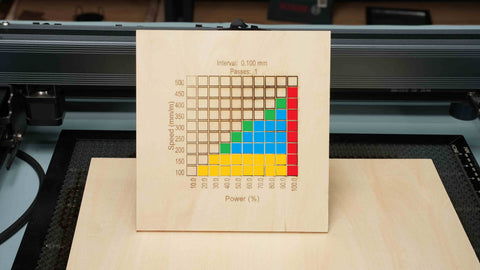
-
Wood:
- Laser Power: 30% - 50%
- Engraving Speed: 200 mm/s - 500 mm/s
- Air Assist: On (adjust pressure based on results)
-
Acrylic:
- Laser Power: 20% - 40%
- Engraving Speed: 300 mm/s - 500 mm/s
- Air Assist: Recommended (may not be necessary for shallow engravings)
-
Leather:
- Laser Power: 10% - 30%
- Engraving Speed: 100 mm/s - 300 mm/s
- Air Assist: Recommended (use lower pressure to avoid material warping)
Important Note: These are just starting points, and experimenting on scrap material is highly recommended before engraving on your final piece. Always consult the user manual and online resources for specific material recommendations and safety guidelines.
Q: How do I maintain my Monport 40W Pro CO2 Laser Engraver?
A: Regular maintenance is crucial for ensuring optimal performance and longevity of your laser engraver. Here are some key maintenance tips:
- Cleaning: Regularly clean the laser lens and mirrors with a cotton swab dipped in isopropyl alcohol to maintain optimal laser beam performance.
- Water System (if applicable): If your Monport 40W Pro features a water cooling system, maintain the appropriate water level and ensure proper circulation for efficient heat dissipation.
- Calibration: Periodically check and calibrate the laser beam alignment according to the user manual's instructions.
- Software Updates: Stay updated with the latest software versions for your laser engraver to benefit from performance improvements and bug fixes.
Q: How do I adjust the laser power and engraving speed?
A: The Monport 40W Pro CO2 Laser Engraver allows you to adjust laser power and engraving speed through the included Lightburn software (or your chosen compatible software). The software interface typically features sliders or input fields for these parameters. Refer to the Lightburn software manual for specific instructions on navigating and adjusting these settings.
Q: What is the role of air assist, and how do I adjust it?
A: The built-in air assist feature is a valuable tool for achieving clean and precise engravings. It directs a stream of compressed air onto the engraving area, removing debris and smoke generated during the laser engraving process. This helps to prevent burning or scorching of the material and ensures a clear and well-defined engraving. The air assist can often be adjusted directly on the laser engraver itself or through the software interface. The Monport user manual will provide specific instructions on adjusting the air assist for optimal results.
By following these FAQs and the user manual's instructions, you can ensure a smooth and successful laser engraving experience with your Monport 40W Pro CO2 Laser Engraver.
Conclusion
The Monport 40W Pro CO2 Laser Engraver - the best home laser engraver empowers you to explore your creative potential and opens doors for small businesses to expand their offerings. With its exceptional speed, precision, and user-friendly design, this portable laser engraving machine is the perfect tool to transform your creative vision into reality. So, unleash your inner artist, embrace the possibilities, and embark on your crafting journey with the Monport 40W Pro CO2 Laser Engraver by your side.












