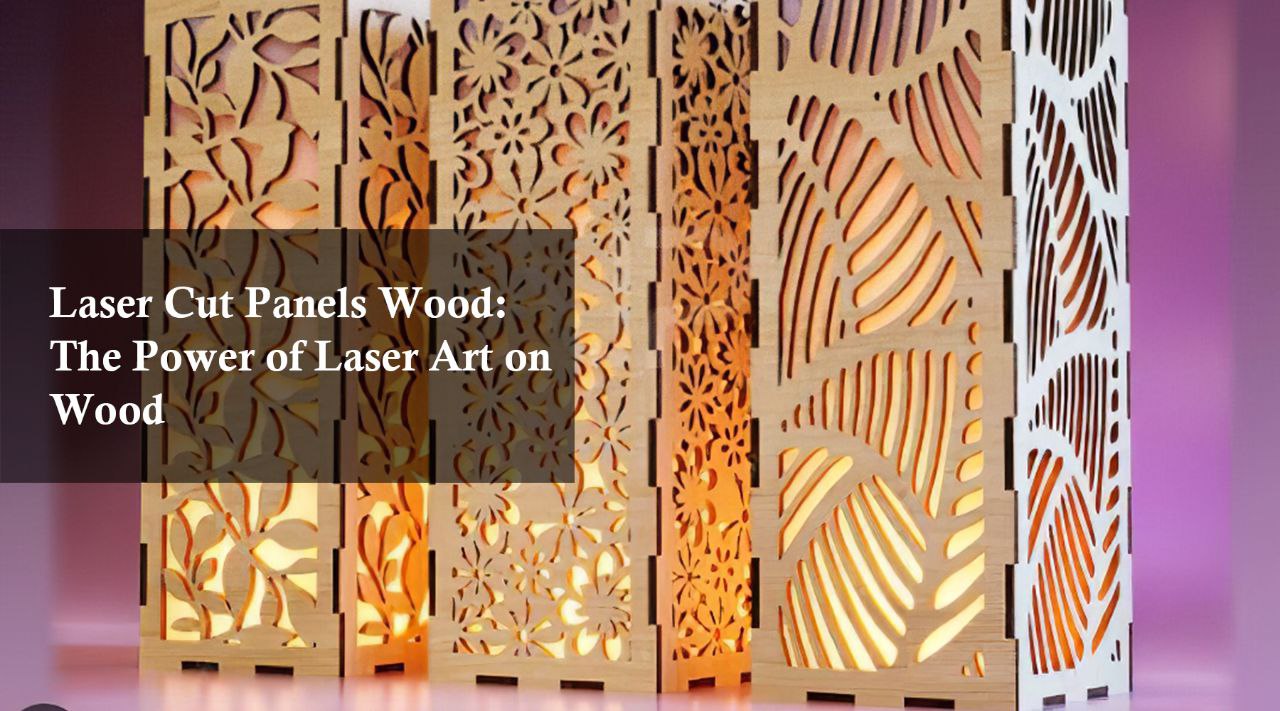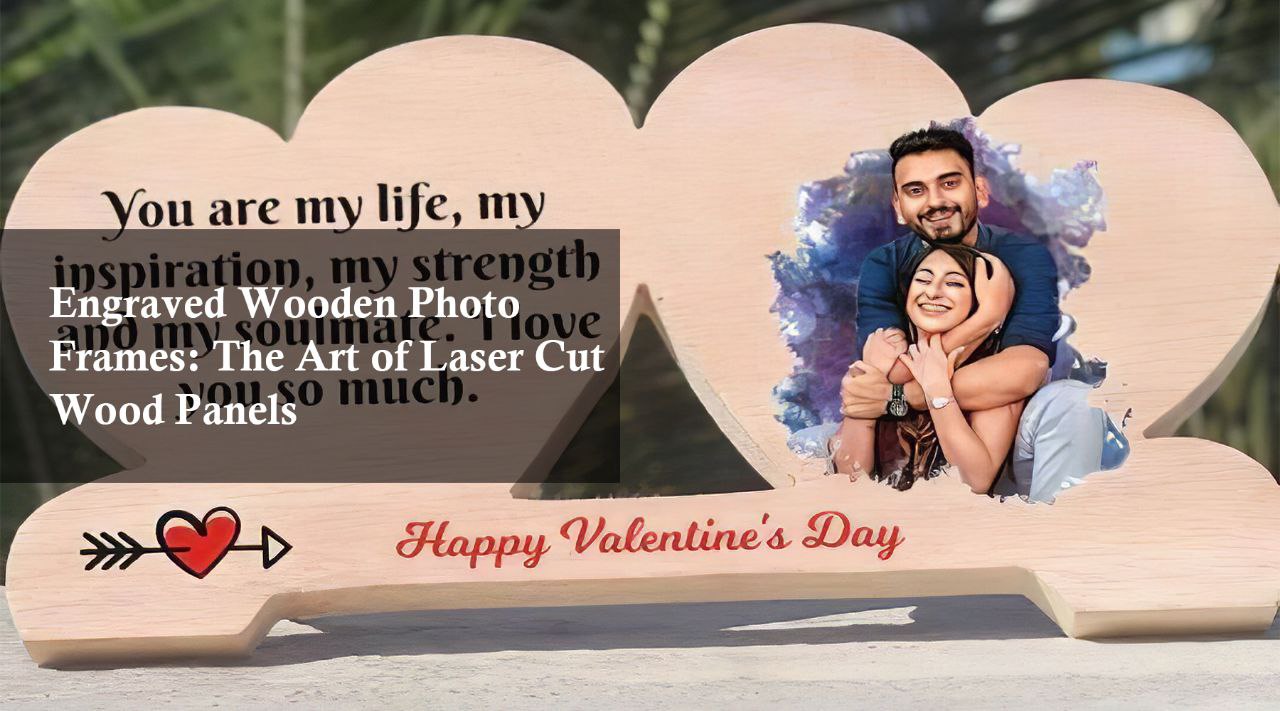Laser Engraving & Cutting Materials
Plastic Engraving Material: Choosing the Perfect Blank for Your Project
Learn how to choose the right plastic engraving material for your project. Discover the benefits of laser engraving and explore the features of the Monport 40W CO2 Laser Engraver. Create stunning personalized products today.
Read moreLaser Engraving & Cutting Materials
Plexiglass Cutter: Mastering the Art of Cutting 1/2 Inch Plexiglass
Precision plexiglass cutter made easy. Discover the secrets to cutting 1/2 in plexiglass with a laser cutter. Learn about machine setup, troubleshooting, and essential tips for achieving perfect results. Explore the capabilities of the Monport 40W CO2 Laser Engraver.
The Ultimate Guide to Engraved Aluminum Tags and Aluminum ID Tags
Engraved aluminum tags offer durability, corrosion resistance, and versatility for various applications, from industrial asset management to pet identification. The MONPORT GP 30W Fiber Laser Engraver ensures high precision and speed, making it the ideal choice for producing high-quality aluminum tags.
The Ultimate Guide to Choosing the Perfect Laser Cut Acrylic Box
Introduction When it comes to creating customized storage solutions, a laser cut acrylic box stands out as a top choice. Whether you’re a hobbyist, small business owner, or industrial professional, understanding the nuances of laser safe acrylic and its applications can greatly enhance your projects. In this article, we'll dive deep into the benefits of using acrylic for laser cutting, how to choose the right materials, and provide helpful tips to get the best results. If you're looking to laser cut a box with precision, this guide will help you do it right. If you’re looking to explore the world of laser cutting and engraving, you might want to check out the Monport 80W Built-in Chiller CO2 Laser Engraver & Cutter. It's a great option for those looking to take their acrylic projects to the next level using a laser cutting machine. Special Offer | Monport 80W Built-in Chiller CO2 Laser Engraver & Cutter (36" x 24") Why Choose Acrylic for Laser Cutting? Versatility of Acrylic Acrylic is a highly versatile material widely used in various industries due to its durability and transparency. Unlike other plastics, acrylic is easy to cut with precision using a laser cutting machine, making it ideal for intricate designs. Whether you're making display cases, signage, or custom boxes, acrylic offers flexibility that few materials can match. When you laser cut a box, acrylic’s clean finish and customizable dimensions make it an ideal choice. Advantages of a Laser Cut Acrylic Box Precision: Laser cutting ensures that every edge is smooth and accurate, making the box look professionally made. Customization: You can design and cut lasercut boxes of any shape or size, adding engravings or patterns directly onto the surface. Durability: Acrylic is strong and resistant to breaking, ensuring your box lasts for a long time. Aesthetic Appeal: With its glossy finish, acrylic adds a sleek and modern look to any product. Understanding Laser Safe Acrylic What is Laser Safe Acrylic? Not all acrylic sheets are created equal. Laser safe acrylic refers to acrylic sheets specifically designed for laser cutting and engraving. These sheets are made with materials that won’t emit harmful fumes when cut, ensuring a safer working environment when using a laser cutting machine. Choosing the right sheet when you laser cut a box is essential for both safety and quality. Types of Laser Safe Acrylic There are two main types of laser-safe acrylic: Type Description Cast Acrylic Provides high-quality engravings with a frosted finish; ideal for detailed work and deep engraving. Extruded Acrylic Less expensive but prone to melting during cutting; better for simple cutting projects. Choosing the Right Acrylic for Your Project Cast Acrylic: Best for detailed engravings, awards, or decorative pieces. Extruded Acrylic: Suitable for projects requiring straight cuts and basic shapes. Tips for Cutting and Engraving Laser Safe Acrylic Best Practices for Laser Cutting Adjust the Power Settings: Depending on the thickness of the acrylic, adjust the laser's power settings to prevent burning or melting. Use Protective Gear: Always wear protective eyewear and ensure your workspace is well-ventilated to avoid inhaling any fumes. Test Before You Cut: Do a small test cut on a scrap piece of acrylic to ensure your settings are correct. Laser Engraving Techniques Raster Engraving: Perfect for adding detailed images or text to your acrylic box. Vector Engraving: Ideal for cutting precise shapes and lines. Applications of Laser Cut Acrylic Lasercut Boxes Home and Office Organization Storage Solutions: Use a custom-made laser cut acrylic box to organize your home or office supplies. Decorative Displays: Showcase your collectibles or memorabilia in a sleek, transparent acrylic box. Retail and Commercial Use Product Display: Acrylic lasercut boxes are perfect for displaying products in retail environments. Custom Packaging: Businesses can use these lasercut boxes for luxury packaging, adding a premium feel to their products. FAQs What thickness of acrylic should I use for a laser cut acrylic box? Typically, 3mm to 5mm thick acrylic sheets are used for making durable lasercut boxes. Thicker sheets can be used for larger, more robust lasercut boxes. If you want to laser cut a box for heavy-duty storage, opt for thicker material. Can I use any acrylic sheet for laser cutting? No, it’s important to use laser safe acrylic to ensure safety and achieve the best results. Regular acrylic may emit harmful fumes when laser-cut. Always check the material properties before you laser cut a box. How do I clean a laser cut acrylic box? Use a soft cloth with mild soap and water to clean the box. Avoid using harsh chemicals as they can damage the surface. Important Details to Remember Safety First: Always use laser safe acrylic to protect your health and ensure quality results. Material Choice: Choose between cast or extruded acrylic depending on the intricacy of your project. Proper Setup: Ensure your laser cutter is correctly calibrated for the thickness of the acrylic sheet. Takeaways Creating a laser cut acrylic box is an excellent way to leverage the benefits of acrylic’s durability and aesthetics. By choosing the right type of laser safe acrylic and following best practices for cutting and engraving with an acrylic cutting machine, you can produce professional-quality results that meet your needs, whether for personal projects or commercial applications. Achieve Sharp, Permanent Marks with Monport Black Laser Marking Spray Looking to improve the quality and contrast of your metal engravings? The Monport Black Laser Marking Spray is your ultimate engraving companion. Designed for use with CO2 laser engraving machines of 25 watts and above, this powerful spray ensures effortless laser marking with stunning black results that stand out on a variety of metal surfaces. The black laser marking spray is incredibly easy to use. Just shake the can for two minutes, clean the surface of your object with alcohol, and spray evenly from 6 to 8 inches away. In just five minutes, it air-dries and is ready for laser engraving. Whether you're personalizing stainless steel jewelry or adding serial numbers to aluminum tools, this spray guarantees high-contrast, permanent results every time. What sets Monport’s spray apart is its fine-grained, nanoparticle formula. It penetrates deeply into the metal surface, ensuring that the engraved markings are durable, heat-resistant, and long-lasting. Plus, with an anti-clog nozzle, you get a powerful and even spray with every use—no mess, no blockages. Another bonus? After engraving, simply rinse the surface with water to reveal the deep black markings. There’s no sticky residue, and cleanup is quick and easy. This not only saves time but also keeps your workflow smooth and efficient. The 14 oz aluminum can is designed to provide wide coverage with a thinner coating, giving you more value per spray. And since the black laser marking spray contains no alcohol, it’s a safer choice for your workshop environment. From customizing glassware to engraving precision tools, the Monport Black Laser Marking Spray is your go-to solution for clean, professional results. Its consistent performance and permanent finish make it ideal for both hobbyists and professionals looking to take their laser engraving to the next level. So if you’re searching for reliable, bold black markings on metal, make Monport’s black laser marking spray your tool of choice. It’s fast, effective, and designed to help you create your best work with every spray. Conclusion Investing in high-quality tools like the Monport 80W Built-in Chiller CO2 Laser Cutting Machine can significantly improve your acrylic projects. With its precision and reliability, this tool makes working with laser safe acrylic easy and efficient, ensuring that your final product is both beautiful and functional. Whether you’re crafting a simple storage box or a complex display case, understanding how to laser cut a box using a laser cutting machine will take your projects to the next level. Read More: The Ultimate Guide to Laser Engraving Rubber Stamps
Green Anodized Aluminum: A Perfect Canvas for Laser Engraving
Elevate your designs with laser-engraved green anodized aluminum. Learn about the benefits, process, and equipment needed. Discover how Monport's GI60 Fiber Laser can help you create stunning engraving logo on metal. Enhance your brand with this versatile material.
Unlocking the Potential of Anodized Aluminum Sheets: A Comprehensive Guide to Laser Engraving with the Monport GQ 20W Fiber Laser
Introduction When it comes to laser engraving and cutting, selecting the right material is crucial for achieving the desired results. Black anodized aluminum sheets and anodized aluminum sheets stand out as popular choices for various applications. Their durability, aesthetic appeal, and versatility make them ideal for everything from industrial marking to personalized gifts. In this blog, we'll explore the benefits, uses, and tips for working with these materials, especially when using the Monport GQ 20W Fiber Laser Engraver. Monport GQ 20W (4.3" x 4.3") Fiber Laser Engraver & Marking Machine with FDA Approval - Machine What Are Anodized Aluminum Sheets? Anodized aluminum sheets are aluminum plates that have undergone an electrochemical process called anodization. This process creates a protective oxide layer on the surface, which enhances the material's durability, corrosion resistance, and aesthetic appeal. Here's a quick overview: Characteristic Details Material Aluminum Process Anodization Surface Protective oxide layer Benefits Corrosion resistance, enhanced durability, aesthetic appeal Benefits of Black Anodized Aluminum Sheets Black anodized aluminum sheets are a specific type of anodized aluminum with a black finish. This finish is not only visually appealing but also adds an extra layer of protection. Here are some key benefits: Durability: The anodized layer makes the sheet more resistant to scratches, wear, and corrosion. Aesthetic Appeal: The black finish provides a sleek, modern look that is perfect for various design applications. Easy to Clean: The surface is resistant to fingerprints and smudges, making it easy to maintain. Applications of Anodized Aluminum Sheets These sheets are versatile and can be used in various industries. Some common applications include: Industrial Marking: Perfect for creating durable labels and tags that can withstand harsh environments. Architectural Designs: Used in facades, panels, and other decorative elements due to their aesthetic appeal and durability. Personalized Gifts: Ideal for engraving custom designs on items like plaques, keychains, and other keepsakes. Working with the Monport GQ 20W Fiber Laser Engraver When it comes to engraving black anodized aluminum sheets or any anodized aluminum sheets, the Monport GQ 20W Fiber Laser Engraver is a top choice. Here’s why: Precision: This machine offers high precision, allowing for intricate designs and detailed engravings. Speed: The 20W power ensures fast engraving, making it ideal for both small-scale and bulk projects. Versatility: The engraver can handle various materials, not just anodized aluminum, making it a versatile tool for any workshop. Tips for Engraving Anodized Aluminum Sheets To achieve the best results when engraving anodized aluminum sheets, consider the following tips: Test Settings: Before starting your project, test the laser settings on a scrap piece to find the optimal speed and power. Use Proper Ventilation: Ensure your workspace is well-ventilated to avoid inhaling any fumes produced during the engraving process. Clean the Surface: Make sure the aluminum sheet is clean and free of dust or oils to ensure a smooth engraving process. FAQs Q: Can I engrave other colors of anodized aluminum sheets?A: Yes, the Monport GQ 20W Fiber Laser Engraver can handle various colors of anodized aluminum sheets, though each may require slight adjustments in laser settings. Q: How thick are black anodized aluminum sheets?A: The thickness of these sheets can vary, but they typically range from 0.020 inches to 0.125 inches. Q: Is the anodized layer on the aluminum sheets permanent?A: Yes, the anodized layer is a permanent coating that significantly enhances the material's durability and appearance. Important Details Machine Compatibility: The Monport GQ 20W Fiber Laser Engraver is FDA-approved, ensuring it meets safety standards for commercial and personal use. Material Availability: Both black anodized aluminum sheets and anodized aluminum sheets are widely available in various sizes and thicknesses, making them accessible for different project needs. Cost-Effectiveness: These sheets offer a balance of quality and affordability, making them an excellent choice for both professional and hobbyist projects. Takeaways Black anodized aluminum sheets offer a durable and aesthetically pleasing option for laser engraving projects. The Monport GQ 20W Fiber Laser Engraver is an ideal tool for working with these materials, thanks to its precision, speed, and versatility. Always test your settings and work in a well-ventilated area to ensure safety and the best possible results. Conclusion Anodized aluminum sheets and especially black anodized aluminum sheets are excellent materials for laser engraving, offering both durability and visual appeal. By using the right equipment, like the Monport GQ 20W Fiber Laser Engraver, you can achieve professional-quality results that are sure to impress. Whether you're working on industrial projects or creating personalized gifts, these materials are a reliable and cost-effective choice.
Professional Touch: Laser Engraving Stainless Steel Settings and Logo Engraving on Metal
Laser engraving stainless steel settings and logo engraving on metal are powerful tools for businesses looking to enhance their branding and product offerings. With the Monport GPro 30W Split MOPA Fiber Laser Engraver, companies can achieve high-precision engravings that are both durable and visually striking. Whether you're working with stainless steel, aluminum, or other metals, this machine delivers consistent, professional-grade results that will leave a lasting impression.
Laser Cut Panels Wood: The Power of Laser Art on Wood
Elevate your woodworking projects with laser cut wood panels. Explore intricate designs, machine settings, and step-by-step guides. Create beautiful and functional pieces. Perfect for DIY enthusiasts and businesses.
Bespoke Creations: Custom Laser Cut Plexiglass and Clear Acrylic Plastic Sheets
For anyone looking to create bespoke items using custom laser cut plexiglass clear acrylic plexiglass plastic sheet, the MONPORT ONYX 55W Desktop CO2 Laser Engraver with Autofocus offers the precision and power needed to bring your designs to life. Whether you're crafting for personal projects or professional work, this machine is an invaluable tool in your creative arsenal. With its advanced features and ease of use, it's no wonder that the MONPORT ONYX 55W is a favorite among those who work with custom laser cut plexiglass and clear acrylic plexiglass plastic sheet.
The Ultimate Guide to Carving Acrylic and Creating Stunning Keychain Laser Cuts
Acrylic is a top choice for laser cutting, perfect for creating intricate keychains. This guide covers everything from selecting materials to mastering techniques, ensuring precision and durability in your designs. With the Monport 80W CO2 Laser Engraver, you can achieve professional results, making it ideal for beginners and pros alike. Dive into the world of acrylic crafting and unlock your creative potential!
Engraved Wooden Photo Frames: The Art of Laser Cut Wood Panels
Transform your photos into works of art with custom engraved wooden photo frames! Learn how to laser cut wood panels for your projects. Discover design ideas and tips for the perfect frame.
Achieving Perfection: Engraving Colored Plexiglass
The MONPORT ONYX 55W Desktop CO2 Laser Engraver is an exceptional tool for anyone looking to achieve precision and efficiency in plexiglass engraving. Its ability to create high-quality designs on colored plexiglass panels and provide professional finishes through polishing plexiglass edges makes it a valuable tool for both hobbyists and professionals. With easy setup, user-friendly software compatibility, and robust performance, the MONPORT ONYX 55W is an excellent investment for anyone looking to achieve professional engraving results. Whether you're customizing a single piece or producing a series of engraved products, this machine delivers consistent and exceptional outcomes, ensuring your designs stand out with precision and clarity.
Mastering Leather Engraving: A Guide to Using the MONPORT ONYX 55W Desktop CO2 Laser Engraver
The MONPORT ONYX 55W Desktop CO2 Laser Engraver is an outstanding tool for anyone looking to achieve precision and efficiency in leather engraving. Its ability to create high-quality designs on laser safe leather and laser leatherette makes it a valuable tool for both hobbyists and professionals. With easy setup, user-friendly software compatibility, and robust performance, the MONPORT ONYX 55W is an excellent investment for anyone looking to achieve professional engraving results. Whether you're customizing a single piece or producing a series of engraved products, this machine delivers consistent and exceptional outcomes, ensuring your designs stand out with precision and clarity.