The alluring warmth of wood, its natural textures, and endless wood laser cutting machines for craft have captivated crafters for centuries. But what if you could push the boundaries, transforming your vision into intricate details and stunning designs with unparalleled precision? Enter the world of wood laser cutting machines for craft.
These innovative wood etching machines are no longer confined to industrial settings. Today, they empower hobbyists and crafters of all skill levels to unlock a universe of creative possibilities. From personalizing everyday objects to crafting exquisite wooden jewelry, machines for cutting wood offer a powerful blend of versatility and precision, breathing new life into the art of woodworking.
This guide delves deeper into the world of machines for cutting wood, exploring their capabilities and benefits. We'll also introduce you to the Monport 80W CO2 Engraver, a feature-rich powerhouse specifically designed to elevate the crafting experience for artists and hobbyists.
Monport 80W CO2 Laser Engraver & Cutter (24" x 16") with Autofocus
Unveiling the Power of CO2 Laser Technology

At the heart of a wood laser cutting machine for craft lies a CO2 laser source. This technology generates a focused beam of light that interacts with the wood surface, resulting in either etching (burning a shallow design) or cutting (completely severing the material).
The Monport 80W CO2 Laser Engraver: A Closer Look
Before diving into the creative possibilities, let's understand the technical aspects of a typical machines for cutting wood for craft. Here's a breakdown of the Monport 80W CO2 Laser Engraver's specifications to give you an idea:
- Machine Dimension: 49.2" x 36" x 36.2" (125cm x 91.5cm x 92cm)
- Working Dimension: 24" x 16" (wood laser cutting machine size)
-
Pass-Through Dimensions:
- Front/Back: 32.3” x 3.9” (83.5cm x 9.5 cm)
- Side: 20.5” x 0.8” (52cm x 2cm)
- Max. Processing Speed: 800mm/s
- Focal Lens Diameter: 18mm
- Mirror Diameter: 25mm
- Max. Z-depth: 8.6”
- Product Weight: 330.69lbs
Powering Up Your Projects: 80W CO2 Laser Engraver Features
Now, let's explore the features that make the Monport 80W CO2 Laser Engraver a powerful tool for wood etching machines for crafting projects:

- Spacious Work Area: With a generous 16" x 24" work bed, you can tackle larger wood projects. The wood laser cutter size also allows for customization on a variety of items.
- Four-Way Pass-Through: Don't be limited by the work bed size. This machines for cutting wood boasts a four-way pass-through feature, allowing you to engrave on longer wood pieces that extend beyond the work area.
- Double Protection: A high-quality metal honeycomb board and aluminum panel provide a secure and stable foundation for your wood projects. This double protection ensures clean cuts and precise engravings.
- Extensive Compatibility: The Monport 80W CO2 Laser Engraver is compatible with both Windows and Mac operating systems. Additionally, it supports popular software like RDWorks and LightBurn, offering you flexibility and control over your designs.

- High-Performance Laser Beam: Thanks to joint research and development by Monport and Yongli, this machine boasts a high-efficiency laser beam with an impressive lifespan of up to 12,000 hours. This translates to sharp, clean cuts and detailed engravings on your wood projects.
- Intelligent Control Panel: The intuitive control panel empowers you with direct control over auto-focusing, Z-axis movement, and air assist. It also displays the processing trajectory and progress in real-time, allowing you to make adjustments on the fly.
Laser Head Innovation: Streamlining Your Workflow
The Monport 80W CO2 Laser Engraver features a cutting-edge 4-in-1 laser head that combines four functionalities:

- Laser Emission: Delivers the precise laser power for cutting and engraving your wood projects.
- Autofocus: Ensures consistent engraving depth and detail across your wood pieces.
- Air Assist: Directs a stream of air to remove debris and cool the engraving area, resulting in cleaner cuts and clearer engravings.
- Red Light Indication: Provides a visual guide for laser placement, enhancing accuracy during the engraving process.
Safety First: Comprehensive Protection Features
Safety is paramount when working with machines for cutting wood. The Monport 80W CO2 Laser Engraver prioritizes user safety with features like:
- Emergency Stop Button: Allows for immediate power shutdown in case of emergencies.
- Independent Laser Control: Provides a dedicated key for laser activation, preventing accidental operation.
- Cover Protection: Automatically halts operation when the machine's cover is opened.
- Auto-Stop Sensors: Monitors water levels and temperature, automatically stopping operation to prevent overheating or damage.
- Fireproof Window: Allows safe observation of the engraving process while minimizing fire risk.
- Built-in Ventilation: Ensures efficient smoke removal, maintaining a clean and healthy work environment.
From Imagination to Creation: Project Ideas for Wood Laser Cutting and Etching
Now that you're familiar with the capabilities and features of a wood laser cutting machine fro craft, let's ignite your creativity with some exciting project ideas:

- Personalized Home Decor: Create stunning wall art, coasters, decorative signs, or even personalized cutting boards with intricate designs, logos, or family names. The wood laser cutter size allows for customization on a variety of household items.

- Gifts with a Personal Touch: Design and engrave custom keychains, phone cases, picture frames, or wooden toys for a unique and heartfelt gift.

- Crafting and Scrapbooking Embellishments: Craft beautiful wooden embellishments like snowflakes, flowers, or custom shapes to elevate your scrapbooking projects or handmade cards.

- Organizational Solutions: Engrave labels on wooden boxes, shelves, or organizers for a touch of personalization and improved functionality in your home or workspace.

- Board Game Fun: Design and create custom board game pieces or tokens with the laser cutter for a one-of-a-kind game night experience.

- Jewelry Making: Engrave intricate patterns or designs on thin wood pieces to create unique wooden earrings, pendants, or bracelets.

- Wedding and Event Accents: Craft personalized wedding invitations, coasters, place cards, or cake toppers with elegant designs for your special day.
Beyond the Basics: Tips and Techniques for Mastering Your Wood Laser Etching Machine
- Software Exploration: Familiarize yourself with the engraving software and experiment with different design elements like fonts, shapes, and patterns.
- Wood Selection: Choose the right type of wood for your project. Different wood varieties react differently to the laser, so experiment with scrap wood to find the perfect material for your desired outcome.
- Test Cuts and Adjustments: Before embarking on your final project, perform test cuts on scrap wood to fine-tune the laser settings for power, speed, and depth for optimal results.
- Safety First: Always adhere to safety protocols while operating the machines for cutting wood. Wear safety glasses, use proper ventilation, and never leave the machine unattended while in operation.
- Online Resources: Embrace the wealth of online resources available! There are numerous online communities, tutorials, and forums dedicated to wood laser cutting and etching. Utilize these resources to learn new techniques, troubleshoot problems, and find inspiration for your projects.
Investing in Your Creativity: Choosing the Right Wood Laser Cutting Machine fro Craft
The Monport 80W CO2 Laser Engraver, with its spacious work area, high-performance laser beam, and user-friendly features, is a compelling option for both hobbyists and small businesses venturing into the world of wood laser cutting and etching. However, it's crucial to consider your specific needs and budget when selecting a machine. Here are some additional factors to keep in mind:
- Work Area Size: Consider the typical size of wood projects you plan to create. Choose a machine with a work area that accommodates your needs.
- Laser Power: Higher laser power translates to the ability to cut through thicker materials. Evaluate the types and thicknesses of wood you intend to use.
- Ease of Use: Look for a machine with an intuitive control panel and user-friendly software to simplify the learning curve.
- Safety Features: Ensure the machine prioritizes safety with features like emergency stop buttons, cover interlocks, and proper ventilation.
- Customer Support: Reliable customer support is invaluable for troubleshooting and technical assistance.
Frequently Asked Questions (FAQs):
Machine and Maintenance:
-
Q: Where can I find a user guide for the Monport 80W CO2 Laser Engraver?
- A: The user guide is typically included with the machine purchase. Additionally, you can find downloadable resources on the manufacturer's website.
-
Q: How do I maintain my wood etching machine?
- A: Regular maintenance is crucial for optimal performance and longevity. This includes cleaning the lens and mirrors, maintaining proper water levels, and ensuring proper ventilation. Refer to the user guide for specific cleaning instructions and maintenance schedules.
Materials and Settings:
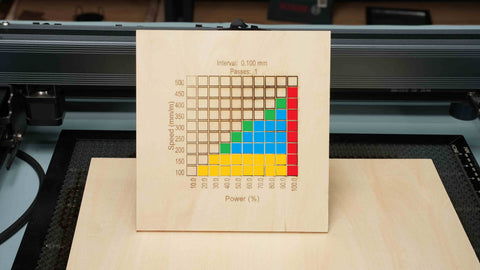
-
Q: What types of wood are suitable for laser cutting and etching?
- A: Many wood varieties work well with laser cutters, including plywood, basswood, cherry, and maple. Denser hardwoods may require higher laser power settings.
-
Q: How do I determine the correct laser settings for my wood project?
- A: The ideal settings depend on several factors, including the type of wood, desired cut depth, and engraving detail. It's recommended to experiment with test cuts on scrap wood to find the optimal settings for your specific project.
-
Q: Can my wood laser cutting machine engrave on other materials?
- A: Yes! Many CO2 laser cutters, like the Monport 80W, can engrave on various non-metallic materials like acrylic, leather, and glass. Always consult the user guide for compatible materials and recommended settings.
Troubleshooting and Safety:
-
Q: My laser cuts aren't clean – what could be wrong?
- A: Several factors can affect cut quality. Ensure the lens and mirrors are clean, check your laser settings (power, speed), and verify you're using the appropriate wood type.
-
Q: What safety precautions should I take when using a wood laser cutting machine?
- A: Safety is paramount! Always wear safety glasses to protect your eyes from the laser beam. Utilize proper ventilation to remove fumes, and never leave the machine unattended while in operation. Refer to the user guide for a comprehensive list of safety protocols.
Additional Resources:
-
Q: Where can I find inspiration and project ideas for wood laser cutting?
- A: There's a wealth of online resources available! Explore online communities, forums dedicated to laser cutting, and platforms like Pinterest for endless project inspiration and design ideas.
Conclusion: A World of Creative Possibilities Awaits
Wood laser cutting and etching machines open a gateway to a world of creative possibilities. With the right machines for cutting wood, knowledge, and a touch of imagination, you can transform simple wood pieces into beautiful and functional creations. So, unleash your inner artist, explore the potential of this versatile tool, and embark on a journey of crafting with precision and endless possibilities.
Read More: Blueprint Rise with the 80W CO2 AutoFocus for First-Time Cutters












