Bare walls can feel impersonal and with engraved wall art injects personality and style into your living space, transforming blank canvases into captivating focal points. This comprehensive guide delves into the world of laser engraver art, exploring how laser technology can be used to create intricate and personalized engraved wall art for various spaces. Additionally, using black laser marking spray can enhance the depth and contrast of your engravings, giving your wall art a bold, defined appearance that stands out in any room, exploring the creative possibilities and the power of CO2 laser etching machines to bring your artistic vision to life like the Monport 80W CO2 Laser to bring your artistic vision to life.
Monport 80W CO2 Laser Engraver & Cutter (28" x 20") with Autofocus and Bracket
The Magic of Engraved Wall Art
Engraved wall art offers a unique blend of aesthetics and personalization. Here's why it's gaining popularity:

- Versatility: Engraved wall art can encompass a wide range of styles, from intricate floral patterns and detailed portraits to geometric designs and inspirational quotes.
- Customization: Personalize your wall art with names, dates, or special messages, creating a one-of-a-kind piece that reflects your personality or commemorates a special occasion.
- Material Options: The beauty of engraved wall art lies in its versatility. Engrave on wood, acrylic, or even glass to create stunning pieces that complement your existing décor.
Discover the Potential of CO2 Laser Etching Machines:
CO2 laser etching machines have become a valuable tool for creating engraved wall art. These machines offer several advantages for this creative pursuit:

- Precision and Control: CO2 lasers provide precise control over the etching process, allowing for intricate details and crisp lines in your artwork.
- Versatility: Beyond wall art, CO2 laser etching machines can be used to engrave on various materials, opening doors to future creative projects.
- Ease of Use: Modern CO2 laser etching machines are user-friendly and come with intuitive software, making them suitable for both beginners and experienced crafters.
The Monport 80W CO2 Laser Engraver & Cutter: Your Creative Partner
Transform blank walls into captivating masterpieces with the Monport 80W CO2 Laser Engraver & Cutter. This powerful and user-friendly machine is your creative partner, unlocking endless possibilities for crafting stunning laser engraver art.
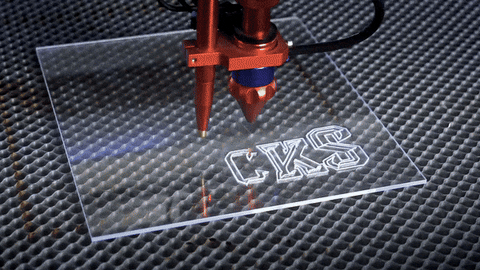
Here's how the Monport 80W empowers your artistic journey:
- Go Big and Bold: The spacious work area effortlessly accommodates even large-scale wall art projects, allowing you to create statement pieces that truly captivate.
- Precision Meets Performance: Experience exceptional engraving quality with the high-performance laser beam. This long-lasting laser ensures crisp lines and detailed results, bringing your vision to life with remarkable precision.
- Take Control, Refine Your Craft: The intelligent control panel offers complete control over the engraving process. Adjust parameters with ease, and monitor your project's progress in real-time, allowing you to refine your technique and achieve perfect results.
- Streamlined Efficiency: The advanced laser head combines multiple functions: laser emission, autofocus, air assist, and red light indication. This innovative design optimizes your workflow and simplifies the engraving process, letting you focus on your creative vision.
- Safety First, Always: With the Monport 80W, safety is paramount. Emergency stop buttons, dedicated laser control, automatic shut-off mechanisms, and a fireproof window prioritize your well-being, allowing you to create with confidence.
More than just wall art, the Monport 80W opens doors to a world of creative possibilities. Explore the versatility of this machine and personalize everything from cutting boards to jewelry to home décor. The Monport 80W is your gateway to a world of artistic expression, limited only by your imagination, perfect for creating unique laser engraver art. Additionally, using black laser marking spray can elevate your designs, adding rich contrast and clarity to your creations, ensuring they leave a lasting impression.

Step-by-step Process for Laser Engraver Art
With the right tools and inspiration, creating your own engraved wall art is easier than you might think. Here's a basic roadmap:




4. Set up your laser etching machine: Import your chosen design into the software and adjust the laser power and speed settings based on the material and desired depth of engraving.

5. Etch! Secure the material in the laser etching machine's work area and start the engraving process. Monitor the process and make adjustments as needed.
Safety First!
Always prioritize safety when working with a CO2 laser etching machine. Here are some essential safety tips:
- Wear laser protective glasses: These glasses shield your eyes from the laser beam, preventing accidental injury.
- Operate in a well-ventilated area: Laser etching can create fumes, so ensure proper ventilation during operation.
- Never leave the laser unattended: Always supervise the laser etching process and avoid leaving it running unattended.
Getting Started: Tips and Tricks for Stunning Engraved Wall Art Results
While the Monport 80W CO2 Laser Engraver & Cutter empowers your creativity, mastering the art of engraved wall art requires a touch of technique. Here are some helpful tips and tricks to achieve stunning results:
- Material Matters: Choosing the right material significantly impacts the final look. For detailed engravings, opt for hardwoods like maple or cherry. For a modern touch, consider clear or colored acrylic. Glass offers a luxurious feel, but requires tempered glass for safety.
- Start Low, Go Slow: Begin with lower laser power settings and gradually increase them as needed. This approach prevents accidental burning or charring of the material, especially when working with new materials.
- Test & Refine: Before embarking on your final wall art project, create a test engraving on a scrap piece of the same material. This allows you to fine-tune the laser power, speed, and resolution for optimal results.
- Embrace the Power of Layers: For added depth and dimension, consider using multiple engraving layers. Each layer can have slightly different power settings, creating a subtle yet impactful effect.
- High-Resolution is Key: When incorporating images into your wall art, ensure they are high-resolution for crisp and clear engravings. Low-resolution images can lead to a pixelated or blurry outcome.
- Focus Adjustment: For deeper engravings, especially on thicker materials, you might need to adjust the laser focus slightly. Consult your Monport 80W manual for specific instructions on focus adjustment.
Additional Tips
The internet is a treasure trove of inspiration and resources for engraved wall art creation. Here are some helpful starting points for your artistic journey:

- Online Galleries: Browse online galleries showcasing engraved wall art to spark ideas and discover new design trends.
- Laser Engraving Tutorials: Many online tutorials demonstrate techniques for creating specific effects and design elements using a CO2 laser engraver.
- Design Software Resources: Most laser engraving software comes with tutorials and resources to help you navigate the software and optimize your designs for stunning results.
Conclusion
Laser Engraver Art adds a touch of personality and elegance to any living space. With a user-friendly machine like the Monport 80W CO2 Laser Engraver & Cutter, and with a little creativity, you can embark on a rewarding journey of transforming blank walls into stunning and personalized art pieces. Remember, safety is paramount. Always prioritize safety measures and enjoy the creative process! Additionally, using black laser marking spray can help enhance the precision and contrast of your engravings, ensuring your designs stand out beautifully on your art pieces.












