Introduction
The beauty of handcrafted DIY wood projects to sell never goes out of style. But with the increasing desire for personalization, etch in wood has become a popular way to add a unique touch to various wood projects.This guide explores the basic steps of how to etch on wood and equips you with the knowledge to create your own DIY wood projects to sell with your Monport 80W Built-in Chiller CO2 Laser Engraver & Cutter is an excellent choice for laser wood engraving and is considered one of the best laser engravers for wood.
Monport 80W Built-in Chiller CO2 Laser Engraver & Cutter (36" x 24")
Unlock Big Savings at Monport Laser! Use code BESTMP10 at checkout for an exclusive discount – Click here to shop now!
What is Wood Etching?
Laser wood engraving utilizes a laser beam to burn away a thin layer of etch in wood, leaving behind a permanent design or inscription. This technique offers exceptional precision and versatility, enabling you to create intricate patterns, logos, text, or even photographs on various etch in wood surfaces.
Why Choose Wood Etching for DIY Wood Projects to Sell?
Several factors make wood etching a compelling choice for DIY enthusiasts and aspiring entrepreneurs:
- Customization: Etching allows you to personalize wood pieces, creating unique and one-of-a-kind items that resonate with customers.
- Versatility: This technique can be applied to a wide range of wood types and projects, from coasters and cutting boards to decorative signs and wall art.
- Durability: Laser-etched designs are permanent and highly resistant to wear and tear, ensuring your creations last for years to come.
- Profit Potential: With the right approach, wood etching projects can be transformed into a profitable business venture.
Why Choose a CO2 Laser for Wood Etching?
For wood etching enthusiasts seeking exceptional precision, efficiency, and versatility, CO2 lasers are the clear frontrunners. Their ability to create intricate details, control etching depth, and work with various materials make them an invaluable tool for both hobbyists and professional creators. If you're serious about elevating your laser wood engraving endeavors, investing in a CO2 laser like the Monport 80W CO2 Laser Engraver & Cutter can be a game-changer, empowering you to bring your creative visions to life.
How to Etch on Wood: A Beginner's Guide to Creating Stunning Designs
The natural beauty of laser engraved wood makes it a popular choice for crafting a variety of items. Etch in wood takes this appeal a step further by adding intricate designs, logos, or text directly onto the laser engraved wood surface. If you're curious about how to etch in wood, follow these steps for success.
What You'll Need:
- Wood Piece: Select a smooth, unfinished piece of wood suitable for your project. Popular choices include basswood, maple, or cherry.
- Laser Engraver: A laser engraver is the primary tool for etching wood. Consider the Monport 80W CO2 Laser Engraver & Cutter for its user-friendly features and powerful capabilities. (Safety Note: Always follow the manufacturer's instructions for safe operation of a laser engraver.)
- Computer with Design Software: Prepare your design using software compatible with your laser engraver. Popular options include Lightburn and RDWorks.
- Safety Glasses: Protect your eyes from laser radiation by wearing appropriate laser safety glasses.
- Sandpaper (Optional): For a smoother finish, lightly sand the wood surface before etching.
- Cleaning Cloth: Use a clean cloth to remove any dust or debris from the wood surface before etching.
How to Etch Wood Step-by-Step:

1. Design Preparation: Create or import your desired design into your chosen software. Ensure the design is compatible with your laser engraver's format.

2. Material Settings: Consult your laser engraver's user manual to determine the appropriate settings for etching wood. These settings will typically involve adjusting laser power, speed, and resolution.
3. Test on Scrap Wood: Before etching your final piece, it's crucial to test your laser settings on a scrap piece of wood with similar characteristics. This allows you to fine-tune the settings for optimal results.
4. Secure the Wood: Place your wood piece securely onto the laser engraver's workbed. Ensure it's flat and level for consistent etching depth.

5. Send the Job to the Laser: Once you're confident with the settings and placement, send the etching job from your design software to the laser engraver.
6. Laser Etching Process: The laser beam will follow the design path, burning away a thin layer of wood and creating your desired image. The etching time will vary depending on the design complexity and wood thickness.

7. Cleaning Up: Once the etching is complete, gently remove any smoke residue from the wood with a damp cloth.
Tips for Successful Wood Etching
- Start with simple designs as you gain experience with laser etching.
- Use high-quality vector graphics for your designs to ensure clean and crisp etching results.
- Experiment with different laser settings to achieve various etching depths and effects.
- Always prioritize safety by wearing proper eye protection when operating the laser engraver.
- Consider applying a wood finish or sealant after etching to protect your creation and enhance its visual appeal.
Transforming Your Passion into Profit: DIY Wood Etching Project Ideas to Sell
Now that you understand the benefits of how to etch on wood, let's explore some profitable DIY wood project ideas to sell and get you started:
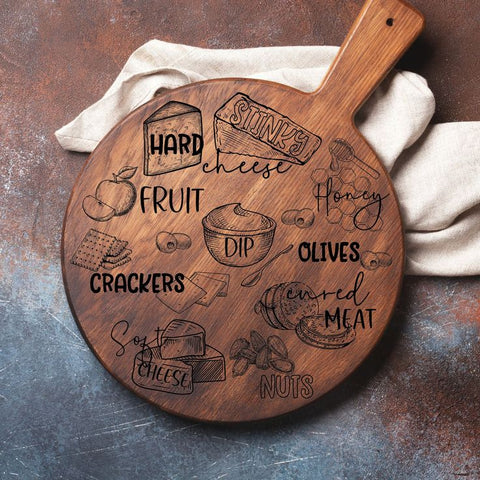
- Personalized Coasters and Cutting Boards: Create custom-etched coasters and cutting boards with names, initials, or monograms for weddings, housewarmings, or corporate gifts.

- Home Decor with a Personal Touch: Etch beautiful designs, quotes, or family names onto decorative signs, wall art, or picture frames, adding a personalized touch to any home.

- Unique Kitchen Utensils: Transform wooden spoons, spatulas, and rolling pins into personalized treasures by etching names, messages, or even recipes.
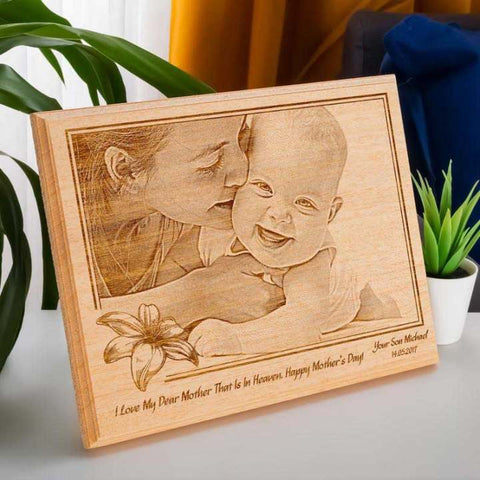
- Commemorative Photo Gifts: Laser-etch photographs onto wood plaques or boxes, creating sentimental keepsakes for birthdays, anniversaries, or holidays.

- Engraved Phone Cases: Craft unique and stylish phone cases by etching designs, patterns, or initials onto wooden phone case blanks.
Equipping Yourself for Success: The Monport 80W Built-in Chiller CO2 Laser Engraver & Cutter
Investing in a high-quality laser engraver like the Monport 80W Built-in Chiller CO2 Laser Engraver & Cutter empowers you to bring your DIY laser wood engraving projects to life. Here's how this advanced machine helps you master how to etch on wood:

- Unmatched Precision and Speed: Achieve exceptional engraving speed (up to 800mm/s) and remarkable resolution (up to 4500 dpi) for beautifully detailed wood etchings.
- Built-in Water Chiller: The integrated water chiller ensures optimal temperature control, crucial for achieving clean and consistent etchings on wood.
- Autofocus Feature: Effortlessly adjust the laser focus for seamless etching on wood pieces of varying thicknesses.
- Wide Material Compatibility: This versatile laser engraver works with various materials beyond wood, allowing you to expand your project possibilities.
- User-Friendly Software Compatibility: The Monport 80W is compatible with popular laser engraving software like Lightburn, offering intuitive design creation and editing tools.
Beyond the Basics: Tips for Profitable Wood Etching Projects
As you embark on your wood etching journey with the Monport 80W, here are some additional tips to transform your projects into a profitable endeavor:
- Market Research: Identify your target audience and research popular trends in home decor, personalized gifts, or other wood-based products.
- High-Quality Materials: Invest in good-quality wood that is suitable for laser etching to ensure clean and professional results.
- Professional Presentation: Package your etched wood creations with care and offer gift-wrapping options to enhance their appeal.
- Build an Online Presence: Create an online store or utilize social media platforms to showcase your unique wood-etched products.
- Offer Customization Options: Allow customers to personalize their wood etchings with names, initials, or custom designs for a more personal touch.
FAQs About Etching Wood
What wood is best for etching?
Smooth, unfinished wood produces the cleanest wood etch results.
Is diy wood etching beginner-friendly?
Yes, starting with simple designs makes learning how to etch wood approachable.
How deep should an etch in wood be?
Depth depends on design clarity, but shallow passes often look cleaner.
Can etch on wood be repeated consistently?
Yes, proper settings allow repeatable results across multiple pieces.
Is wood etching safe at home?
When safety guidelines are followed, etching wood can be done safely.
Conclusion
Learning how to etch on wood is a rewarding and versatile way to create beautiful and personalized etchwood pieces. By understanding how to etch on wood and using the right tools like the Monport 80W CO2 Laser Engraver & Cutter, you can unlock a world of creative possibilities. So, grab your best laser engraver for wood, unleash your creativity, and transform etchwood into stunning works of art!
Read More: 90W CO2 Laser Cutter with AutoFocus: The Sweet Spot for Power and Precision











