Laser engraving on plywood sheeting offers a myriad of creative possibilities, but incorporating color into your projects can elevate them to a whole new level of visual appeal. Whether you're crafting personalized gifts, decorative signage, or artistic masterpieces, adding color to your wood laser machine projects can enhance contrast, depth, and overall aesthetics with a laser engraving on wood technique. In this comprehensive guide, we'll walk you through the steps to seamlessly add color into your laser engraving projects on wood, utilizing techniques like black laser marking spray to enhance the contrast and vibrancy of your designs.
Understanding the Process of Adding Color to Laser Engraving

Before delving into the step-by-step process,
it's essential to understand the fundamentals of adding color to laser-engraved plywood sheeting:
- Surface Preparation: The surface of the plywood sheeting should be smooth, clean, and free from any debris or imperfections that may interfere with the engraving process.
- Selection of Coloring Agents: Various coloring agents can be used to add color to laser-engraved plywood sheeting, including acrylic paints, wood stains, dyes, and specialized laser marking solutions.
- Application Techniques: Depending on the chosen coloring agent, different application techniques such as brushing, spraying, dipping, or wiping may be employed to achieve desired results.
Step-by-Step Guide to Adding Color to Laser Engraved Wood

Design Preparation:
- Start by designing your artwork or engraving pattern using graphic design software such as Adobe Illustrator, CorelDRAW, or Inkscape.
- Consider incorporating areas within your design where color will be applied, ensuring sufficient contrast and visual impact on plywood sheeting.
Laser Engraving:
- Once your design is finalized, proceed to laser engraving on wood pattern onto the plywood sheeting using a laser engraving machine.
- Adjust laser settings such as power, speed, and frequency to achieve desired engraving depth and detail on the plywood sheeting.
Color Application:
- Select your preferred coloring agent based on the desired effect and compatibility with wood laser machine.
- Apply the coloring agent evenly to the engraved areas using a suitable applicator, ensuring complete coverage and saturation on the plywood sheeting.
- Allow the coloring agent to dry completely before proceeding to the next step.
Surface Treatment:
- Optionally, apply a protective finish or sealant over the entire surface of the plywood sheeting to preserve the engraved design and enhance color longevity.
- Choose a finish that complements the coloring agent and desired aesthetic, such as matte, satin, or gloss.
Finishing Touches:
- Once the surface treatment is complete, inspect the plywood sheeting for any imperfections or areas that may require touch-up.
- Consider adding additional embellishments or decorative elements to further enhance the overall presentation of the laser-engraved plywood sheeting.
Tips and Considerations for Successful Color Application
- Experimentation: Don't be afraid to experiment with different coloring agents, application techniques, and finishing options to achieve desired results.
- Wood Selection: Different types of wood may react differently to coloring agents, so it's essential to choose a wood species that is compatible with your chosen coloring method.
- Test Engravings: Before applying color to your final project, conduct test engravings on scrap wood to evaluate the compatibility and effectiveness of your chosen coloring agent.
Introducing the Monport 80W CO2 Laser Engraver: The Ultimate Wood Engraving Companion


If you're searching for the perfect tool to bring your wood laser machine projects to life, look no further than the Monport 80W CO2 Laser Engraver. With its impressive dimensions and specifications, innovative features, and unwavering commitment to safety, this engraving machine is truly in a league of its own. Let's delve into why the Monport 80W CO2 Laser Engraver is the ultimate choice for laser engraving on wood enthusiasts, and how it can be enhanced with products like black laser marking spray for even more stunning results.

Dimension & Specifications
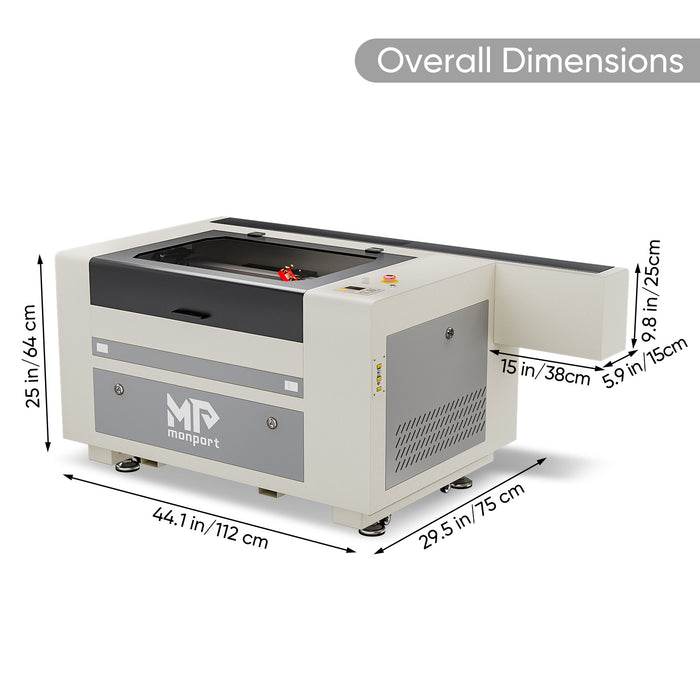
- Machine Dimension: With a footprint of 59" x 29.5" x 25", the Monport 80W CO2 Laser Engraver provides ample space for your woodworking projects.
- Working Dimension: Offering a generous work area of 28" x 20", this engraving machine allows you to tackle larger projects with ease.
- Pass-Through Dimension: Equipped with front/back and side pass-through options, accommodating items of various sizes is a breeze.
- Max. Processing Speed: With a maximum processing speed of 800mm/s, you can complete projects quickly and efficiently.
- Focal Lens and Mirror Diameter: Featuring an 18mm focal lens and 25mm mirror diameter, the Monport 80W CO2 Laser Engraver ensures precise and accurate engraving.
- Max. Z-depth: With a maximum Z-depth of 8.6 inches, this engraving machine can handle thicker materials with ease.
- Product Weight: Despite its robust capabilities, the Monport 80W CO2 Laser Engraver remains portable, weighing in at 396lbs.
Features that Set It Apart
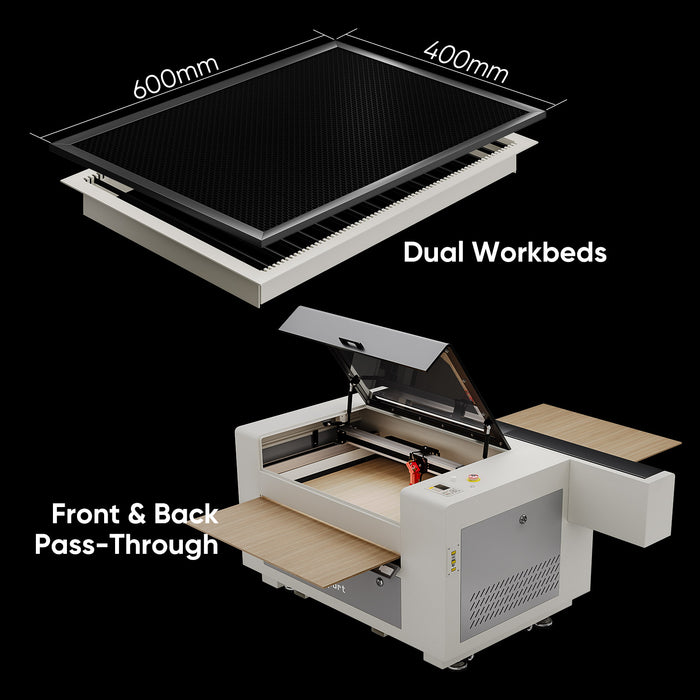
- For Larger Engraving Projects: The spacious work bed, coupled with the four-way pass-through feature, makes the Monport 80W CO2 Laser Engraver ideal for tackling big projects. The high-quality metal honeycomb board and aluminum panel provide double protection, ensuring stability and security for your workpieces.
- Great Compatibility: Compatible with both Windows and Mac systems, and supporting RDWorks and LightBurn, this engraving machine offers precise control and engravings on various nonmetallic surfaces, including wood, glass, acrylic, and leather.
- High-Performance Laser Beam: Developed through joint research and development with Yongli, the Monport 80W CO2 Laser Engraver boasts a high-efficiency laser beam that delivers up to 12,000 hours of operation and 6.5% higher actual RP compared to competitors.
- Intelligent Control Panel: Driven by the Ruisin KT332N motherboard, the Monport 80W CO2 Laser Engraver offers direct control of auto-focusing, Z-axis movement, and air assistance. The dynamic display of processing trajectory and progress allows for easy modification of layer parameters, while features like power-off resume and accurate work time preview streamline the engraving process.
- Advanced 4-in-1 Laser Head: Combining laser emission, autofocus, air assist, and red light indication functions into one unit, the Monport 80W CO2 Laser Engraver ensures an unprecedented carving and cutting experience, enhancing convenience and efficiency.
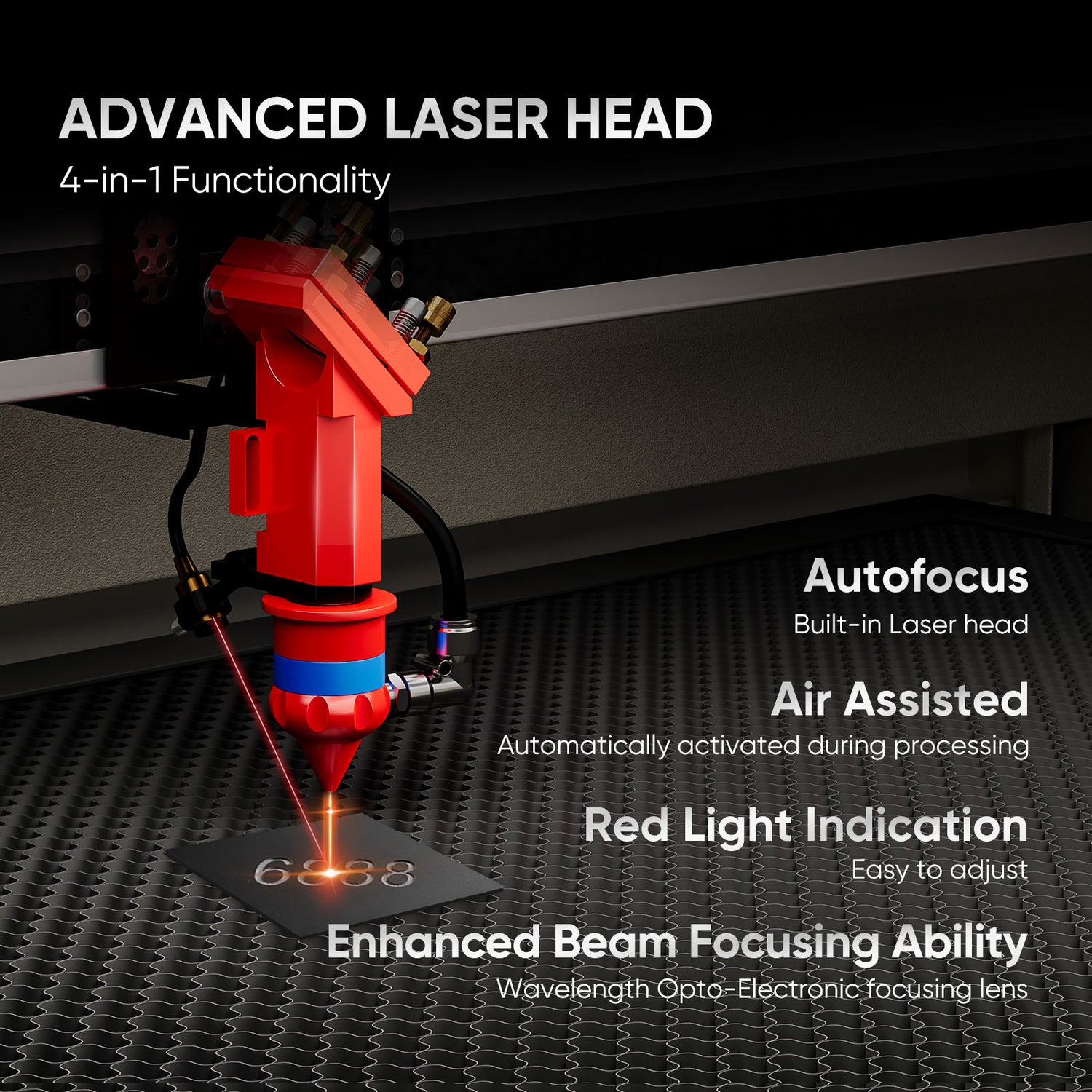
Comprehensive Safety Features
Safety is paramount when it comes to laser engraving on wood, and the Monport 80W CO2 Laser Engraver prioritizes user safety with a range of features, including an emergency stop button, independent laser control, cover protection, auto-stop for low water or high temperature, fireproof window for observation, and built-in ventilation for instant smoke removal. With these safety measures in place, this wood laser machine provides peace of mind while working on intricate designs.

The Monport 80W CO2 Laser Engraver is the ultimate choice for wood engraving machine projects of all sizes and complexities. With its spacious work area, high-performance laser beam, intelligent control panel, advanced 4-in-1 laser head, and comprehensive safety features, this engraving machine offers unparalleled precision, efficiency, and convenience. Whether you're a seasoned professional or a hobbyist, the Monport 80W CO2 Laser Engraver is sure to take your woodworking endeavors to new heights, especially when paired with products like black laser marking spray to enhance the clarity and depth of your engravings.

Examples of Colorful Laser Engraved Wood Projects
-
Personalized Name Plaques: Engrave intricate designs and add vibrant colors to create custom name plaques for weddings, birthdays, or special occasions.

-
Artistic Wall Hangings: Laser engrave intricate patterns or artwork onto wood panels and add pops of color to create stunning wall hangings or decorative accents.

-
Educational Toys: Laser engrave educational puzzles or toys onto wood surfaces and use colorful accents to enhance learning and engagement for children.

-
Branding and Marketing Materials: Create eye-catching promotional items such as wooden business cards, keychains, or coasters, engraved with your logo or brand message and accented with vibrant colors.

Conclusion: Unlocking Creativity with Colorful Laser Engraving on Wood
Adding color to laser engraving on wood projects opens up a world of creative possibilities, allowing you to transform ordinary pieces into extraordinary works of art. By following the steps outlined in this guide and experimenting with different techniques and materials, you can achieve stunning results that will captivate and inspire. Whether you're a seasoned artisan or a novice crafter, incorporating color into your wood laser machine projects is sure to elevate your creations to new heights of beauty and sophistication.
At Monport Laser, we're here to make your journey a breeze, whether you're a seasoned pro or just starting out. Our website is packed with tons of helpful resources, insider tips, and the latest tech to take your craft to the next level. Check out our awesome lineup of fiber laser engravers, like the amazing GI60 – it's all about precision, versatility, and getting the job done efficiently. Want to learn more? We've got you covered with our easy-to-follow guides, step-by-step tutorials, and inspiring case studies. And hey, if you ever need a hand, our friendly team of experts is here to offer personalized advice and support every step of the way. So what are you waiting for? Head over to the Monport Laser website today and let's unleash your creativity together with the power of laser technology!









