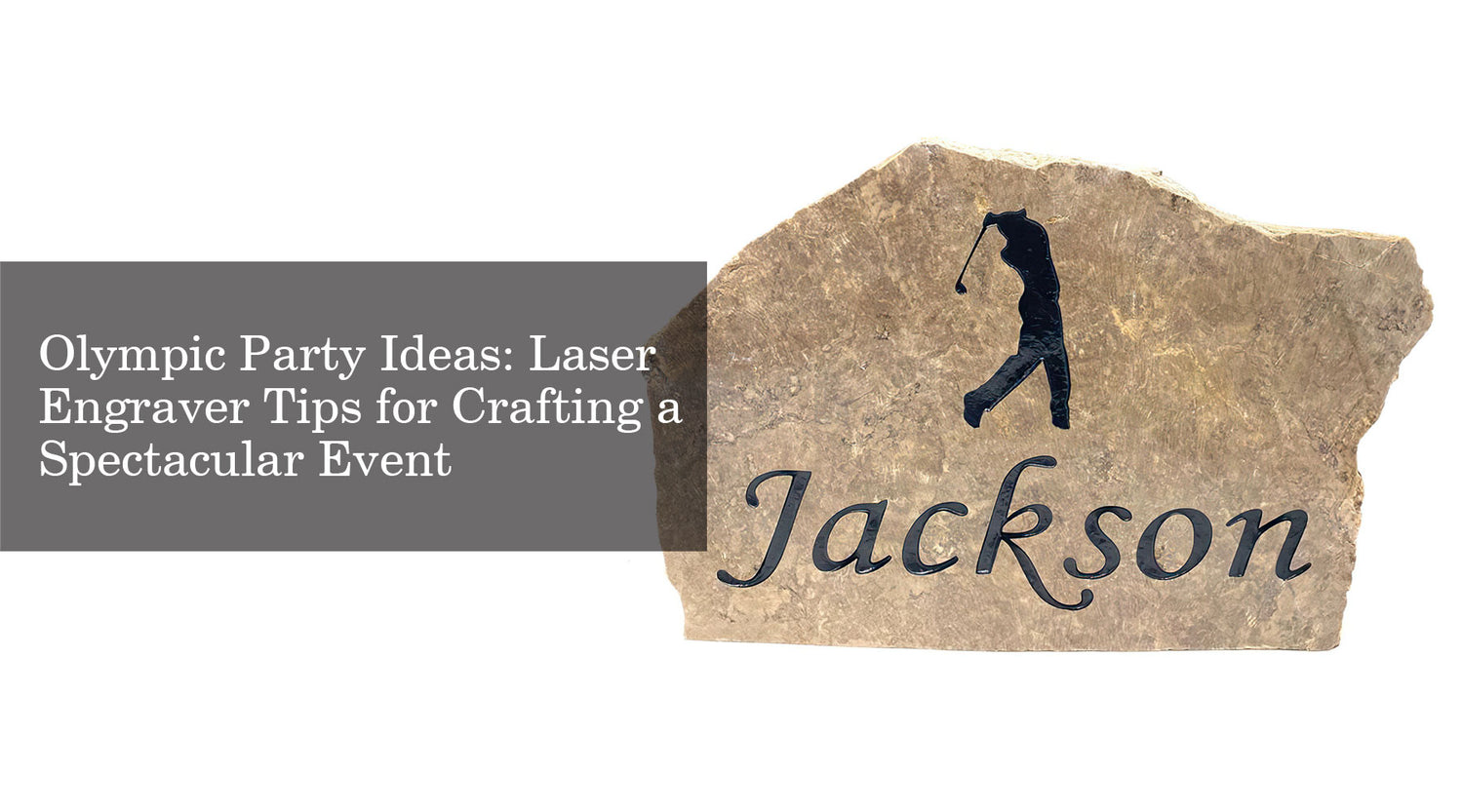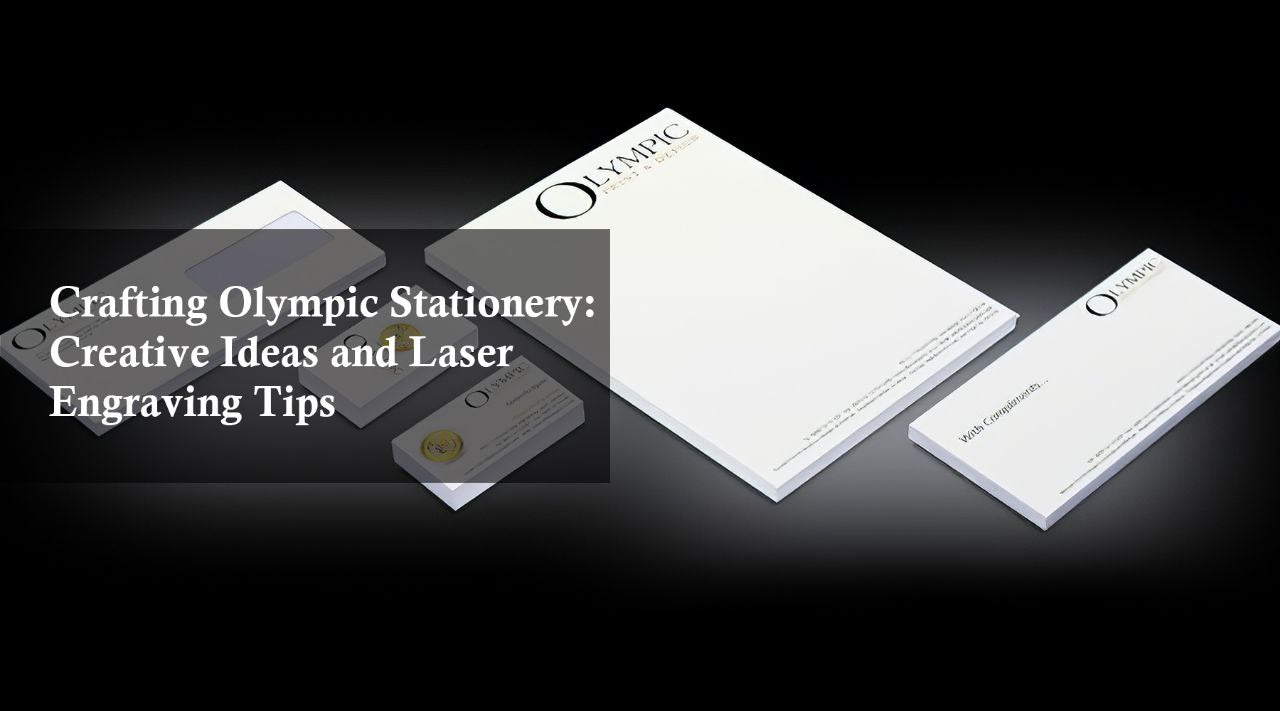Projects and Ideas
Special Olympics Crafts: Creative Projects and Olympic Rings Craft Ideas
Learn how to make stunning Olympic Ring crafts and other Special Olympics Crafts using laser engraving. Celebrate unity and diversity through art. Perfect for athletes and supporters alike.
Read moreProjects and Ideas
Olympic Engraving: Mastering Olympic Rings Craft Ideas with Expert Tips
Celebrate the Olympic spirit through creative crafting! Discover inspiring Olympic Rings Craft Ideas using the precision of the Monport GA 30W MOPA Fiber Laser Engraver. From custom medals to wall art, explore tips, materials, and techniques to craft unique projects with ease. Start your engraving journey today!
Olympic Torch Craft Template: Laser Engraving Ideas for Arts and Crafts
Ignite your creativity with an Olympic torch craft project! Learn how to design and create your own torch using laser engraving. Discover the best materials, settings, and techniques for a perfect result. Explore the power of a Monport 40W CO2 laser for your project.
Olympic Party Ideas: Laser Engraver Tips for Crafting a Spectacular Event
Planning an Olympic-themed party is a fantastic way to bring friends and family together for a day of fun and friendly competition. With a laser engraver for stone, you can create unique decorations and memorabilia that will make your event unforgettable. In this article, we’ll explore creative Olympic party ideas and demonstrate how to use a laser engraver to add a personalized touch to your celebration. Special Offer | Monport 80W Built-in Chiller CO2 Laser Engraver & Cutter (36" x 24") Setting the Stage: Decorations and Ambiance Creating the right atmosphere is crucial for any party. Here’s how you can use a laser engraver to craft stunning Olympic-themed decorations: Customized Stone Medals Materials Needed: Stone slabs, laser engraver, ribbon Steps: Design your medal layout using graphic software. Engrave the design onto the stone slabs with your laser engraver. Attach ribbons to the stones to create wearable medals. Olympic Rings Wall Art Materials Needed: Stone tiles, laser engraver, paint Steps: Draw the Olympic rings design on your computer. Engrave the design onto multiple stone tiles. Paint the rings in the official Olympic colors. Engaging Activities and Games Keep your guests entertained with these Olympic-inspired activities: Mini Olympic Games Games Ideas: Sack races Tug of war Relay races Medal Ceremony: Use your engraved stone medals to award winners. Create a podium using wooden boxes or steps. DIY Torch Making Materials Needed: Stone bases, laser engraver, metallic paint, faux flames Steps: Engrave each stone base with the date of the event. Paint the bases with metallic colors. Attach faux flames to the top of each base. Memorable Party Favor Send your guests home with keepsakes to remember your Olympic party: Personalized Stone Coasters Materials Needed: Stone coasters, laser engraver Steps: Design a logo or message for your party. Engrave the design onto the stone coasters. Distribute the coasters as party favors. Engraved Stone Keychains Materials Needed: Small stones, laser engraver, keychain rings Steps: Engrave initials or small designs onto the stones. Attach the stones to keychain rings. Hand out the keychains to guests as they leave. FAQs Q: What type of stone is best for engraving with a laser engraver? A: Natural stones like granite, marble, and slate are ideal for laser engraving. They produce clear, detailed engravings and are durable. Q: How do I ensure my laser engraver settings are correct for stone? A: Refer to your laser engraver’s manual for recommended settings. Generally, you’ll need to adjust the power and speed settings to accommodate the hardness of the stone. Q: Can I engrave colored designs onto stones? A: Yes, after engraving the design, you can fill the engraved areas with paint to add color. Important Details Safety First: Always wear protective gear when using a laser engraver. Ensure proper ventilation to avoid inhaling dust and fumes. Quality Materials: Use high-quality stones to ensure the best engraving results. Design Software: Familiarize yourself with graphic design software to create intricate designs. Takeaways Creativity: Using a laser engraver for stone opens up endless possibilities for unique party decorations and favors. Personalization: Engraving allows you to add a personal touch to your event, making it memorable for your guests. Versatility: Laser engravers can be used on various materials, not just stone, allowing you to create a cohesive theme across all decorations and favors. Conclusion An Olympic-themed party is a perfect opportunity to showcase your creativity with a laser engraver for stone. From custom medals and wall art to engaging activities and personalized party favors, your event will be a hit with these unique Olympic party ideas. Remember to prioritize safety and quality to ensure the best results. With these tips, you’re well on your way to hosting an unforgettable Olympic celebration.
Olympic Party Decorations: Laser Engraving Ideas for an Epic Event
Transform your Olympic party with custom laser engraved decorations. Learn how to create unforgettable centerpieces, medals, and favors. Explore creative ideas and discover the benefits of using a Monport 40W CO2 laser engraver. Elevate your party with a touch of laser magic.
Crafting Olympic Stationery: Creative Ideas and Laser Engraving Tips
Elevate your Olympic spirit with custom-made stationery! Learn how to design and create unique letterheads, envelopes, and notepads using laser engraving. Get inspired by creative ideas and discover the benefits of using a Monport 55W CO2 laser for your projects.
Olympic Games Party Decorations: 10 Creative Ideas for Your Celebration
Looking for fresh olympic decorations ideas? This guide explores creative olympic games theme party décor made with laser cutting, from centerpieces to party favors, plus tips, FAQs, and inspiration for unforgettable events.
Summer Olympics 2024 Party Ideas: DIY Decorations and Crafts
Create unforgettable Summer Olympics party with stunning DIY decorations for Olympic party. Explore creative laser-cut ideas for table centerpieces, personalized gifts, and more. Impress your guests with unique and memorable crafts.
Crafting Elegant Jewelry: Best Wood for Laser Cut Earrings and Engraved Wood Ideas
The art of creating laser-cut wood earrings and exploring engraved wood ideas is a rewarding and creative endeavor. The MONPORT ONYX 55W Desktop CO2 Laser Engraver is a versatile and powerful tool that can help bring your jewelry designs to life. Whether you are a beginner or an experienced engraver, this machine offers the precision and capability needed to produce stunning and unique pieces. By choosing the best wood for laser cut earrings and experimenting with different designs, you can create beautiful and personalized jewelry that stands out.
5 Simple Project Ideas for Your Trophy Engraving Machine
Transform ordinary items into extraordinary creations with a trophy engraving machine. Explore 5 simple project ideas for personalized gifts, home decor, and business applications. Discover the versatility of laser engraving with Monport.
Unleash Creativity: Leather Personalization Projects with the Best Laser Cutter for Leather
Introduction Are you searching for leather personalization near me or the best laser cutter for leather? Look no further! This blog will explore exciting projects and ideas for leather personalization using the Monport 80W CO2 Laser Engraver & Cutter. This powerful machine is perfect for creating unique and custom leather items with precision and ease. Whether you're a hobbyist or a small business owner, the Monport 80W is the ideal tool for your leather engraving needs. Monport 80W CO2 Laser Engraver & Cutter (24" x 16") with Autofocus Why Choose Leather Personalization? Uniqueness and Customization Personalized leather items stand out. Perfect for gifts, promotional items, or personal use. Durability and Quality Leather is a durable material that ages beautifully. Engraved designs are long-lasting and resistant to wear. Versatility Leather can be used for various products like wallets, belts, and keychains. Custom designs can cater to different tastes and preferences. The Best Laser Cutter for Leather: Monport 80W CO2 Laser Engraver Key Features Feature Description Power 80W CO2 laser Working Area 24" x 16" Autofocus Yes Compatibility Supports various software Precision High accuracy for detailed designs Cooling System Built-in water cooling Why It’s the Best High Power: 80W CO2 laser ensures clean and precise cuts. Large Working Area: 24" x 16" space accommodates larger projects. Autofocus: Automatically adjusts for optimal engraving depth. User-Friendly: Compatible with popular design software. Exciting Project Ideas Custom Leather Wallets Design unique patterns or monograms. Use contrasting colors for a striking effect. Personalized Leather Belts Add initials or custom designs. Perfect for gifts or personal use. Engraved Leather Keychains Small but impactful personalized items. Ideal for promotional giveaways. Custom Leather Bracelets Create intricate designs or meaningful messages. Popular for both men and women. Step-by-Step Project: Engraved Leather Wallet Materials Needed Leather wallet blank Monport 80W CO2 Laser Engraver Design software (e.g., LightBurn) Masking tape (optional) Instructions Design Your Pattern: Create your design in the software. Ensure the design fits the wallet dimensions. Prepare the Leather: Place the wallet blank on the engraving bed. Use masking tape to secure it if needed. Set Up the Laser Cutter: Import your design to the laser cutter software. Adjust settings for leather engraving. Engrave the Wallet: Start the engraving process. Monitor the progress and ensure the design is transferring correctly. Finishing Touches: Remove the wallet from the bed. Clean off any residue and admire your work! FAQs Q: Is laser engraving safe for leather? A: Yes, laser engraving is safe and effective for leather, producing precise and clean results. Q: Can the Monport 80W CO2 Laser Engraver cut leather as well as engrave it? A: Absolutely, it can both cut and engrave leather, making it versatile for various projects. Q: What design software is compatible with the Monport 80W? A: It supports various popular software, including LightBurn. Q: Do I need special training to use the laser engraver? A: No, the Monport 80W is user-friendly and comes with comprehensive instructions. Important Details Power Setting: Adjust the laser power according to the leather thickness. Safety Precautions: Always follow safety guidelines to prevent accidents. Ventilation: Ensure proper ventilation when engraving to avoid fumes. Takeaways Leather personalization is a fantastic way to create unique, custom items. The Monport 80W CO2 Laser Engraver is the best tool for leather engraving. With this machine, you can easily create beautiful and durable leather products. Conclusion Exploring leather personalization near me and finding the best laser cutter for leather just got easier with the Monport 80W CO2 Laser Engraver. This powerful tool opens up a world of creative possibilities, allowing you to craft unique and personalized leather items with ease. Whether you're making custom gifts, promotional items, or personal accessories, the Monport 80W ensures high-quality results every time. Get started on your leather engraving journey today and see the endless possibilities!
DIY Picture Frame Materials and Picture Frame with Engraving: Project Ideas
Creating a personalized picture frame can be a fun and rewarding DIY project. Using a picture frame with engraving not only adds a unique touch but also makes for a great gift or a beautiful home decoration. In this blog, we'll explore the best DIY picture frame materials and how to create stunning engraved picture frames using the Monport 80W Built-in Chiller CO2 Laser Engraver & Cutter. Special Offer | Monport 80W Built-in Chiller CO2 Laser Engraver & Cutter (36" x 24") Introduction to DIY Picture Frame Materials When embarking on a DIY picture frame project, selecting the right materials is crucial. Here are some popular DIY picture frame materials: Wood: Easy to work with and versatile. Plastic: Lightweight and comes in various colors. Glass: Elegant and perfect for a more sophisticated frame. Acrylic: Similar to glass but more durable and shatterproof. Project Ideas for Picture Frames with Engraving Engraving adds a personal touch to any picture frame. Here are some creative ideas: Engraved Wooden Picture Frame Materials Needed: Wooden frame Monport 80W CO2 Laser Engraver Sandpaper Stain or paint (optional) Steps: Sand the wooden frame to ensure a smooth surface. Use the laser engraver to etch a design or message onto the frame. Stain or paint the frame if desired. Allow it to dry before inserting your photo. Acrylic Picture Frame with Custom Engraving Materials Needed: Acrylic frame Monport 80W CO2 Laser Engraver Cleaning cloth Steps: Wipe the acrylic frame to ensure it's clean. Create a custom design in the engraving software. Use the laser engraver to etch the design onto the frame. Clean the frame to remove any dust or debris. FAQs Q: What materials can I engrave with the Monport 80W CO2 Laser Engraver? A: You can engrave wood, acrylic, plastic, glass, and more. Q: Is it easy to use the Monport 80W CO2 Laser Engraver for beginners? A: Yes, it comes with user-friendly software and instructions, making it suitable for beginners. Q: Can I create detailed designs with the laser engraver? A: Absolutely! The laser engraver allows for precise and intricate designs. Important Details Safety First: Always wear protective eyewear when using a laser engraver. Ventilation: Ensure your workspace is well-ventilated to avoid inhaling any fumes. Software: Familiarize yourself with the laser engraving software for best results. Maintenance: Regularly clean and maintain your laser engraver to ensure longevity. Takeaways Choosing the right DIY picture frame materials is essential for a successful project. Engraving adds a personal and unique touch to picture frames. The Monport 80W CO2 Laser Engraver is versatile and user-friendly, suitable for various materials. Effortless Laser Marking with Monport Black Laser Marking Spray Looking to elevate your laser engraving projects? Monport Black Laser Marking Spray is the solution you’ve been waiting for. This high-performance aerosol spray is designed for use with CO2 laser engraving machines, ensuring easy and precise results with every application. Whether you're personalizing jewelry, customizing glassware, or serializing tools, this spray provides you with high-contrast, permanent marks that stand out. The Benefits of Using Black Laser Marking Spray Compatible with CO2 Laser Engraving Machines Designed for use with CO2 laser engraving machines of 25 watts and above, Monport Black Laser Marking Spray is the ideal companion for your engraving needs. It transforms your metal surfaces into highly legible, permanent black marks after laser engraving, making it perfect for a wide range of applications from metalwork to custom art pieces. Permanent, High-Contrast Marks When you apply Monport Black Laser Marking Spray, the result is a high-contrast, dark black mark on your metal surface that is permanent and durable. This spray works on various metals, including aluminum, stainless steel, and brass. The fine-grained formula ensures deep penetration into the metal, producing heat-resistant markings that will last for years, even under challenging conditions. Even and Powerful Application With the advanced spray technology in Monport Black Laser Marking Spray, you can achieve a smooth, even application every time. The 14 oz can features an anti-clog nozzle that guarantees no blockages, making the spray process both easy and efficient. The nanoparticle formula delivers more coverage with a thinner coating, which results in a professional-quality finish for all your metal marking projects. Easy to Use and Quick Drying Using Monport Black Laser Marking Spray couldn’t be simpler. Just shake the can for 2 minutes, spray from a distance of 6 to 8 inches, and let the surface dry for 5 minutes. Once it’s dry, you’re ready to engrave, saving you valuable time. After engraving, rinse and wipe away the residue to reveal your crisp, dark black markings without any fuss. Effortless Cleanup and Maintenance After marking your metal pieces, simply rinse and wipe the surface to reveal your high-contrast engraving. The black laser marking spray ensures there is no residue left behind, so your workpieces remain clean and ready for immediate use. The easy cleanup means that you can maintain a smooth and efficient workflow, whether you’re working on a small DIY project or a larger-scale production. Why Choose Monport Black Laser Marking Spray? Monport’s Black Laser Marking Spray is a game-changer for anyone looking to create durable, precise, and high-quality laser marks on metal surfaces. Its compatibility with CO2 lasers, combined with its easy application and cleanup, makes it an indispensable tool for professionals and hobbyists alike. With Monport Black Laser Marking Spray, you can be confident that your metal engraving projects will have permanent, high-contrast results every time. Add this versatile spray to your toolkit today and experience effortless laser marking like never before! Effortless Laser Marking with Monport Black Laser Marking Spray Looking to elevate your laser engraving projects? Monport Black Laser Marking Spray is the solution you’ve been waiting for. This high-performance aerosol spray is designed for use with CO2 laser engraving machines, ensuring easy and precise results with every application. Whether you're personalizing jewelry, customizing glassware, or serializing tools, this spray provides you with high-contrast, permanent marks that stand out. The Benefits of Using Black Laser Marking Spray Compatible with CO2 Laser Engraving Machines Designed for use with CO2 laser engraving machines of 25 watts and above, Monport Black Laser Marking Spray is the ideal companion for your engraving needs. It transforms your metal surfaces into highly legible, permanent black marks after laser engraving, making it perfect for a wide range of applications from metalwork to custom art pieces. Permanent, High-Contrast Marks When you apply Monport Black Laser Marking Spray, the result is a high-contrast, dark black mark on your metal surface that is permanent and durable. This spray works on various metals, including aluminum, stainless steel, and brass. The fine-grained formula ensures deep penetration into the metal, producing heat-resistant markings that will last for years, even under challenging conditions. Even and Powerful Application With the advanced spray technology in Monport Black Laser Marking Spray, you can achieve a smooth, even application every time. The 14 oz can features an anti-clog nozzle that guarantees no blockages, making the spray process both easy and efficient. The nanoparticle formula delivers more coverage with a thinner coating, which results in a professional-quality finish for all your metal marking projects. Easy to Use and Quick Drying Using Monport Black Laser Marking Spray couldn’t be simpler. Just shake the can for 2 minutes, spray from a distance of 6 to 8 inches, and let the surface dry for 5 minutes. Once it’s dry, you’re ready to engrave, saving you valuable time. After engraving, rinse and wipe away the residue to reveal your crisp, dark black markings without any fuss. Effortless Cleanup and Maintenance After marking your metal pieces, simply rinse and wipe the surface to reveal your high-contrast engraving. The black laser marking spray ensures there is no residue left behind, so your workpieces remain clean and ready for immediate use. The easy cleanup means that you can maintain a smooth and efficient workflow, whether you’re working on a small DIY project or a larger-scale production. Why Choose Monport Black Laser Marking Spray? Monport’s Black Laser Marking Spray is a game-changer for anyone looking to create durable, precise, and high-quality laser marks on metal surfaces. Its compatibility with CO2 lasers, combined with its easy application and cleanup, makes it an indispensable tool for professionals and hobbyists alike. With Monport Black Laser Marking Spray, you can be confident that your metal engraving projects will have permanent, high-contrast results every time. Add this versatile spray to your toolkit today and experience effortless laser marking like never before! Conclusion Creating a picture frame with engraving is a wonderful way to add a personal touch to your photos. With the right materials and the Monport 80W Built-in Chiller CO2 Laser Engraver & Cutter, you can craft beautiful and unique frames that stand out. Whether you're making a gift or decorating your home, these projects are sure to impress. Happy crafting!
Men's Leather Engraved Bracelet: Simple Ideas for Laser Engraving and Cutting Patterns
Unlock your creativity with our comprehensive guide to crafting personalized mens leather engraved bracelets and intricate laser cut leather patterns. Discover expert tips, design inspiration, and learn how to use a laser engraver like a pro. Elevate your leather projects today!