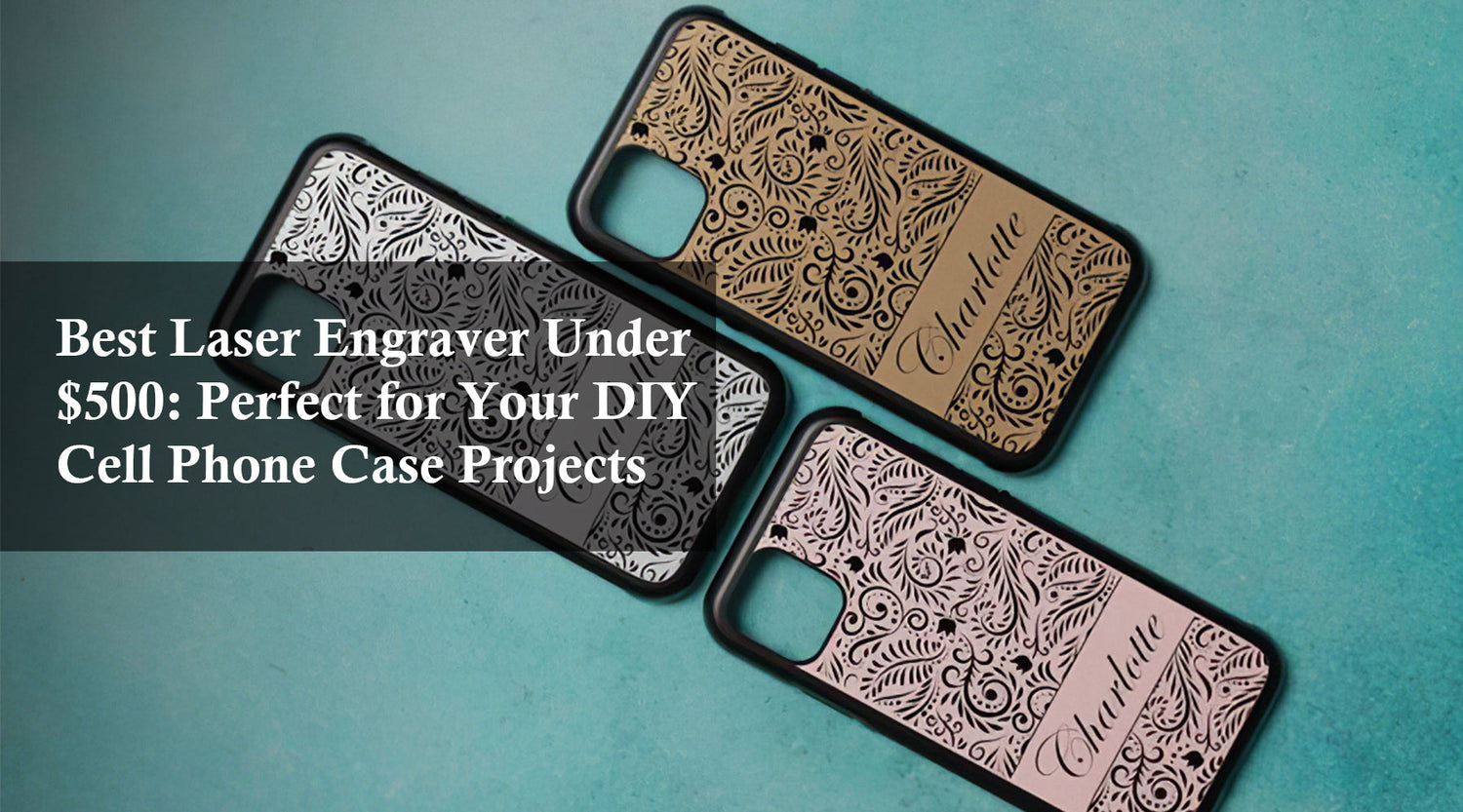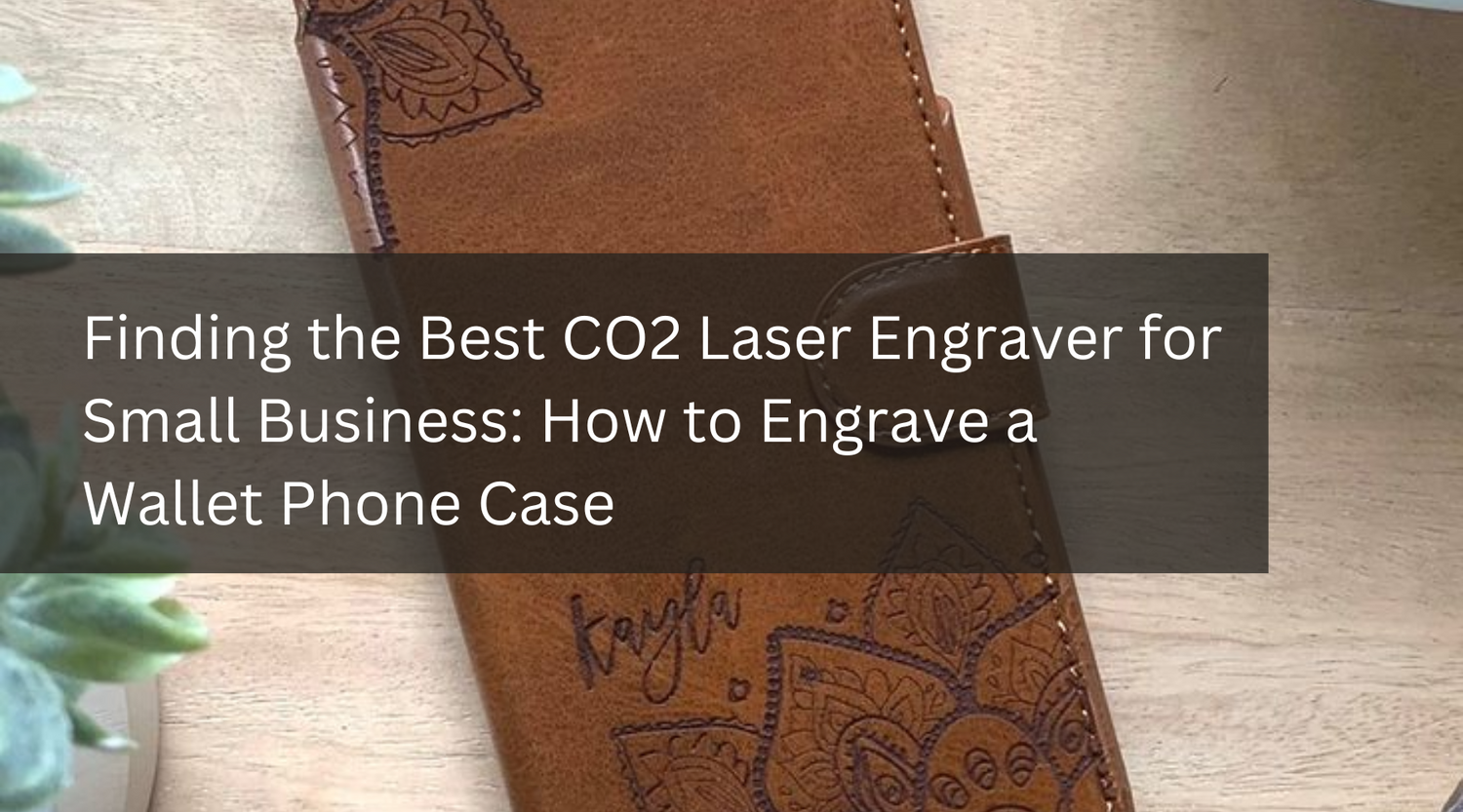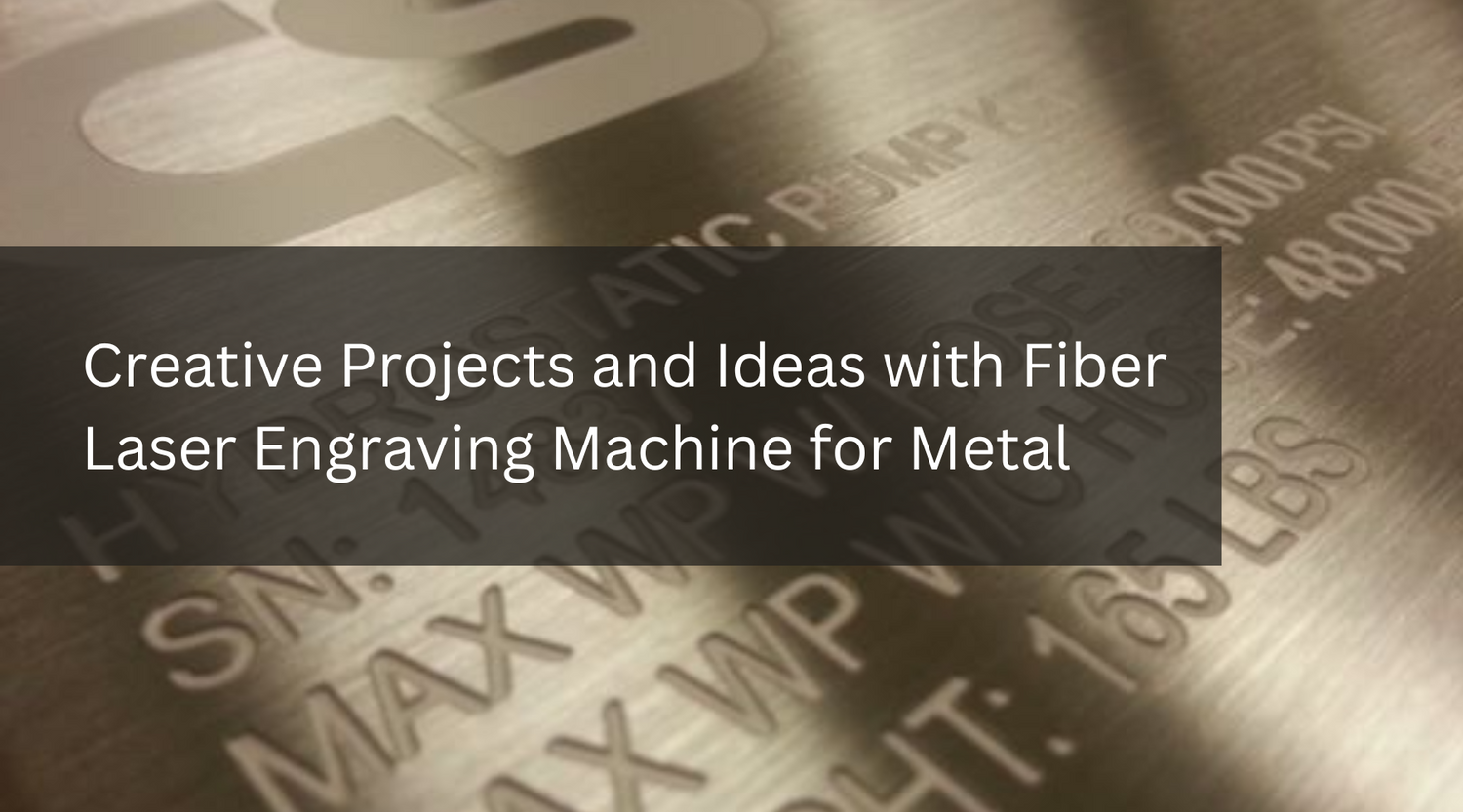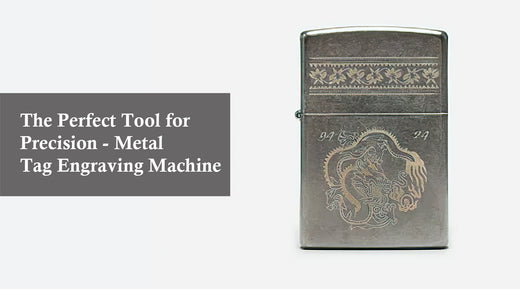Projects and Ideas
Unleash Your Creativity This Halloween with a Small Laser Engraver
Halloween is just around the corner, and it's the perfect time to get creative with your Halloween craft projects. Whether you're a seasoned DIYer or just getting started, a small laser engraver can take your Halloween decorations to the next level. This versatile tool allows you to create custom designs, engrave intricate details, and personalize just about anything you can imagine. In this blog, we'll explore some fantastic ideas for using a small laser engraver for Halloween crafts and show you how to get the most out of your machine. Special Offer | Monport GI 30W Integrated MOPA Fiber Laser Engraver & Marking Machine with Electric Lifting - Machine Why Use a Small Laser Engraver for Halloween Crafts? A small laser engraver is perfect for crafting because it's precise, efficient, and easy to use. Whether you're making spooky decorations, personalized gifts, or intricate carvings, a laser engraver gives you the ability to create professional-quality items at home. Key benefits include: Precision: Laser engravers can cut or engrave fine details that are difficult to achieve by hand. Speed: It speeds up the crafting process by automating cutting and engraving tasks. Versatility: You can use a wide range of materials such as wood, acrylic, leather, and more. Customization: Personalize your Halloween decorations with names, dates, or custom artwork. Popular Halloween Projects You Can Create with a Laser Engraver Here are some fun Halloween craft projects you can try with your small laser engraver. You’ll be amazed at how much you can do with this tool! 1. Customized Pumpkins Forget the messy pumpkin carving! Instead, use your small laser engraver to etch intricate designs onto the surface of a pumpkin. You can engrave spooky faces, eerie landscapes, or even your favorite Halloween quotes. Laser-engraved pumpkins also last longer than carved ones, making them perfect for both indoor and outdoor decoration. 2. Spooky Wooden Signs Create custom wooden signs to welcome trick-or-treaters or to decorate your home. You can engrave phrases like "Beware," "Enter If You Dare," or even create detailed haunted house scenes. These signs can be made out of scrap wood or purchased blanks, and with your small laser engraver, the results will look like something out of a professional shop. 3. Personalized Trick-or-Treat Bags Using a laser engraver, you can personalize trick-or-treat bags with names, fun images, or Halloween-themed designs. You can engrave on fabric or use heat-sensitive materials to create custom iron-on patches. This adds a unique touch to your kids' Halloween experience. 4. Halloween Jewelry For those who love to accessorize, why not make your own Halloween-themed jewelry? Use your small laser engraver to create ghost, bat, or pumpkin-shaped earrings and necklaces from acrylic or wood. These can be fun gifts for friends or part of your own Halloween costume. Here are answers to some common questions about laser engraving for Halloween crafts: 1. Do I need special skills to use a small laser engraver? A. Not at all! Many small laser engravers, such as the Monport GI 30W Integrated MOPA Fiber Laser Engraver, are user-friendly. With some basic instructions, you can start engraving in no time. Many machines also come with preset designs or easy-to-use software. 2. What safety precautions should I take? A. Always wear protective glasses, especially when working with high-powered lasers. Keep the work area ventilated, especially when engraving materials like wood or acrylic, which can produce fumes. 3. Can I engrave on curved surfaces? A. Yes! Some small laser engravers can handle curved surfaces like pumpkins or bottles. You may need to adjust the settings or use a special attachment, but it’s definitely possible. 4. How long does it take to engrave an item? A. It depends on the complexity of the design and the material you're using. However, most small designs can be completed in just a few minutes. 5. Where can I buy a reliable small laser engraver? A. You can purchase the Monport GI 30W Integrated MOPA Fiber Laser Engraver & Marking Machine with Electric Lifting for a high-quality experience. Tips for Getting the Most Out of Your Laser Engraver Experiment with materials: Try out different materials like acrylic, leather, or even cardboard to discover new possibilities. Adjust settings: Learn how to tweak your engraver’s speed and power settings for different materials to get the best results. Design software: Explore different design software to create more complex and custom artwork. Important Details to Consider Before jumping into your Halloween projects, there are a few important details to consider: Size of the engraver: A small laser engraver is compact and perfect for home use but may have limitations when working on larger items. Laser power: The Monport GI 30W model is powerful enough to work on various materials, but always check the material compatibility before starting. Cost of materials: Ensure you have access to affordable, engravable materials like wood or acrylic for your projects. Takeaways A small laser engraver is a great investment for DIYers and crafters, offering precision, speed, and versatility. Use it to create personalized Halloween items like pumpkins, jewelry, signs, and more. Experiment with different materials and designs to make your Halloween truly unique! Conclusion A small laser engraver is a fantastic tool for all your Halloween craft projects. From custom pumpkins to personalized trick-or-treat bags, the possibilities are endless. With a little practice, you'll be creating professional-quality items in no time. So why not give it a try this Halloween? Get started today with the Monport GI 30W Integrated MOPA Fiber Laser Engraver & Marking Machine and see how easy it is to turn your creative ideas into reality.
Read moreProjects and Ideas
Exciting Halloween Crafts for Kids Using Laser Engraving Equipment
Halloween is just around the corner, and what better way to get into the spooky spirit than by creating fun and unique crafts with your kids? With the help of laser engraving equipment, your Halloween decorations can stand out like never before. Whether you're making custom trick-or-treat bags, spooky wooden signs, or intricate pumpkin carvings, a laser engraver offers endless creative possibilities. In this blog, we'll explore easy and exciting Halloween crafts for kids using the Monport 40W Pro Lightburn-Supported CO2 Laser Engraver & Cutter. Special Offer | Monport 40W Pro Lightburn-Supported (12" X 8") CO2 Laser Engraver & Cutter with Air Assist - 40W Pro Why Choose Laser Engraving for Halloween Crafts? Laser engraving is a fantastic tool for crafting because it offers precision and creativity with minimal effort. The Monport 40W Pro is ideal for home crafters and small businesses alike, as it supports Lightburn software for easy design and engraving. Benefits of using laser engraving equipment for Halloween crafts: Precision cutting and engraving Fast production of multiple pieces Safe for kid-friendly projects with proper adult supervision Wide variety of materials, such as wood, acrylic, fabric, and even cardboard Top 5 Easy Halloween Crafts for Kids Here are five easy-to-make Halloween crafts that you and your kids can create with your laser engraving equipment: Custom Trick-or-Treat Bags Use the laser engraver to personalize canvas or fabric bags with spooky designs like pumpkins, ghosts, or your child's name. Materials: Canvas or cotton bags, heat-transfer vinyl, fabric paint. Instructions: Design your spooky image in Lightburn. Use the Monport 40W Pro to cut out the design on heat-transfer vinyl. Iron the vinyl onto the canvas bags. Laser Engraved Wooden Signs Create custom signs for your front yard or home with eerie messages such as "Beware!" or "Happy Haunting." Materials: Thin plywood, black paint, hooks or strings. Instructions: Design your sign text in Lightburn. Use the laser engraver to cut out letters or shapes. Paint the wooden cutouts and hang them using strings. Pumpkin Stencils Design stencils for pumpkin carving that your kids can easily trace. Materials: Cardboard or acrylic sheets, pumpkins, carving tools. Instructions: Create fun designs like bats or witches in Lightburn. Use the Monport 40W Pro to cut out the designs on cardboard. Place the stencil on a pumpkin, trace, and carve! Spooky Halloween Masks Make simple but creepy masks out of cardboard or felt that can be worn during Halloween parties. Materials: Cardboard, elastic bands, paints. Instructions: Design mask templates (e.g., skulls, jack-o'-lanterns) in Lightburn. Use the laser engraver to cut out the mask shapes. Paint the masks and attach elastic bands. Halloween Keychains Craft small Halloween-themed keychains like mini pumpkins, witches, or ghosts as party favors. Materials: Acrylic sheets, keychain rings, paint. Instructions: Design tiny Halloween figures in Lightburn. Cut the shapes with the Monport 40W Pro and attach keychain rings. Material Guide for Halloween Crafts Below is a table showing materials you can use with your Monport 40W Pro laser engraving equipment and some of their Halloween crafting uses: Material Use in Halloween Crafts Engraving Settings (Monport 40W Pro) Wood Wooden signs, spooky ornaments Low to medium power Acrylic Pumpkin stencils, keychains, hanging decorations Medium power Fabric (Cotton) Custom trick-or-treat bags Low power Cardboard Masks, stencils, paper crafts Low power Leather Halloween bracelets, accessories Medium power Safety Tips When Using Laser Engraving Equipment for Crafts When crafting with laser engraving equipment, especially around kids, it’s essential to take some safety precautions. Always supervise children when using the Monport 40W Pro. Ensure the area is well-ventilated, especially when engraving materials like wood or acrylic. Wear protective eyewear while the machine is in operation. Keep a fire extinguisher nearby in case of emergencies. Frequently Asked Questions (FAQs) Q: Can kids use laser engraving equipment like the Monport 40W Pro? A: While kids can help with design and material prep, adult supervision is crucial when operating the laser engraving equipment for safety reasons. Q: What types of materials can be engraved with the Monport 40W Pro? A: The Monport 40W Pro can engrave materials like wood, acrylic, fabric, leather, cardboard, and more, making it ideal for a variety of crafting projects. Q: Do I need prior experience to use laser engraving equipment? A: No! The Monport 40W Pro is beginner-friendly and comes with easy-to-use Lightburn software. There are also plenty of tutorials online. Important Details About the Monport 40W Pro Laser Engraver Model: Monport 40W Pro CO2 Laser Engraver Engraving Area: 12" x 8" Supported Software: Lightburn Features: Includes air assist for clean cuts, perfect for home crafters and small businesses. Special Offer: Monport 40W Pro CO2 Laser Engraver with Air Assist – Click Here Takeaways Using laser engraving equipment like the Monport 40W Pro opens a world of creative possibilities for making memorable Halloween crafts for kids. With projects ranging from trick-or-treat bags to spooky masks, there’s something fun and engaging for kids of all ages. Don’t forget to prioritize safety and enjoy the crafting process! Conclusion This Halloween, take your decorations to the next level by incorporating laser engraving equipment into your crafting projects. The Monport 40W Pro is the perfect tool to create intricate and professional-looking designs with ease. From custom trick-or-treat bags to spooky signs and fun keychains, the possibilities are endless. Plus, crafting with your kids makes the Halloween season even more fun and memorable.
Best Budget Laser Engraver for Creative Projects: Customize Your Phone Case
If you're looking to elevate your DIY projects or start your custom business, a laser engraver is a powerful tool to consider. Whether you're creating a custom phone case or working on other craft ideas, investing in the best budget laser engraver can be a game-changer. In this article, we’ll introduce you to the Monport 60W CO2 Laser Engraver & Cutter, discuss its benefits, and give you ideas for projects you can try. Monport 60W CO2 Laser Engraver & Cutter (24" x 16") with Autofocus What is a Laser Engraver? A laser engraver is a device that uses a high-powered laser to etch or cut designs into different materials. It's commonly used in crafting, personalizing items, and creating products like custom phone cases, wooden signs, and even metal objects. Why Choose the Monport 60W CO2 Laser Engraver? When looking for the best budget laser engraver, the Monport 60W CO2 Laser Engraver stands out. Here's why: Feature Benefit 60W CO2 Laser High-powered laser ensures deep, precise cuts and engravings. 24" x 16" Work Area Large enough to work on various projects, including phone cases, wood signs, and more. Autofocus Simplifies operation by automatically adjusting the focus for optimal cutting and engraving. Wide Range of Materials Works on wood, leather, acrylic, glass, and more, making it versatile for all projects. Affordable Price Offers great features without breaking the bank, perfect for budget-conscious creators. How to Make a Custom Phone Case with a Laser Engraver Creating a custom phone case is one of the most popular projects for laser engraving enthusiasts. Here's a step-by-step guide: Materials You Need: Blank phone case (preferably wooden, leather, or acrylic) Monport 60W CO2 Laser Engraver Computer with design software (such as Adobe Illustrator or CorelDRAW) Engraving file (your custom design) Steps: Design Your Artwork: Use your preferred design software to create or download a custom design for your phone case. Prepare the Laser Engraver: Set up the Monport 60W CO2 Laser Engraver by ensuring that the material (phone case) is placed correctly on the workbed. Upload Design to the Engraver: Send your design to the laser engraver, adjust the settings based on the material, and let the laser do its work. Finish the Case: Once engraved, clean off any debris and admire your personalized phone case! Other Creative Projects for Your Laser Engraver The Monport 60W CO2 Laser Engraver is versatile enough to work on a wide range of projects. Here are some ideas: Custom Jewelry: Create personalized necklaces, bracelets, and earrings from wood, acrylic, or leather. Home Décor: Design and engrave wooden signs, coasters, and wall art to give your home a personal touch. Business Products: Start your custom business by offering engraved products like keychains, wallets, and notebooks. Engraved Gifts: Make personalized gifts for birthdays, weddings, or special occasions, such as custom photo frames or engraved wine glasses. FAQs about the Monport 60W CO2 Laser Engraver Q: Can the Monport 60W CO2 Laser Engraver cut through metal? A: This model is best for non-metal materials like wood, acrylic, leather, and glass. For cutting metal, you would need a fiber laser. Q: Is this laser engraver good for beginners? A: Yes, the Monport 60W CO2 Laser Engraver is user-friendly, especially with its autofocus feature. With a little practice, even beginners can create professional-grade engravings. Q: What software is compatible with the Monport 60W CO2 Laser Engraver? A: It works well with commonly used design software like Adobe Illustrator, CorelDRAW, and LightBurn. Q: What maintenance does the Monport 60W require? A: Regular cleaning of the laser lens and checking the cooling system will help maintain optimal performance. Important Details to Keep in Mind Laser Safety: Always wear safety goggles and ensure the work area is well-ventilated when using a laser engraver. Material Compatibility: While the Monport 60W CO2 Laser Engraver can work with many materials, ensure you’re using the correct settings for each material type to avoid damage. Power and Speed Settings: Test different power and speed settings on scrap material to get the perfect cut or engraving for your project. Takeaways for Choosing the Best Budget Laser Engraver When looking for the best budget laser engraver, you want to balance power, features, and price. The Monport 60W CO2 Laser Engraver offers a high level of performance at an affordable price, making it ideal for hobbyists and small business owners. Its versatility means you can work on a wide range of projects, from creating a custom phone case to producing home décor or gifts. Conclusion If you're ready to take your DIY projects to the next level, the Monport 60W CO2 Laser Engraver is an excellent choice. It's the best budget laser engraver for those who want professional-grade results without spending a fortune. With its large work area, high power, and user-friendly features, you can easily create everything from personalized phone cases to intricate home décor. Whether you're a beginner or a seasoned creator, the Monport laser engraver opens up a world of possibilities for customizing and personalizing your projects. Ready to start your next project? Check out the Monport 60W CO2 Laser Engraver & Cutter today and let your creativity shine!
Best Laser Engraver Under $500: Perfect for Your DIY Cell Phone Case Projects
If you're a DIY enthusiast or small business owner looking for creative ways to customize items, a laser engraver can be a game changer. From personalized gifts to custom designs, laser engravers allow for intricate and precise etching on a variety of materials. In this post, we'll explore the best laser engraver under $500 and show you how you can use it to create custom designs, like your very own cell phone case. One standout product in this price range is the Monport 40W Pro Lightburn-Supported CO2 Laser Engraver & Cutter. With this machine, you can bring your creative visions to life without breaking the bank. In this article, we’ll show you why it’s one of the best laser engravers under $500, how it works, and what amazing projects you can start with it, including crafting personalized cell phone cases. Special Offer | Monport 40W Pro Lightburn-Supported (12" X 8") CO2 Laser Engraver & Cutter with Air Assist - 40W Pro Unlock Big Savings at Monport Laser! Use code BESTMP10 at checkout for an exclusive discount – Click here to shop now! ReadMore : The Ultimate Guide to Desktop CO2 Laser Engraver Cutters: Finding the Best Laser Engravers Under $500 Why Choose the Monport 40W Pro Laser Engraver? The Monport 40W Pro is packed with features that make it an ideal choice for beginners and pros alike. It’s a versatile machine that can engrave on a range of materials such as wood, leather, acrylic, glass, and more. What sets it apart from other engravers in this price range is its precision, ease of use, and professional features like air assist. Key Features Feature Description Power 40W CO2 laser suitable for cutting and engraving on a variety of materials Working Area 12" x 8", providing enough space for most small-to-medium-sized projects Lightburn Support Compatible with the popular Lightburn software for easy and precise design control Air Assist Keeps materials cool during engraving and reduces burn marks Affordable Price One of the best laser engravers under $500, making it a great investment for hobbyists The air assist function is particularly useful, as it blows away debris and smoke from the laser beam’s path, improving cutting performance and extending the machine’s life. Getting Started with Your DIY Cell Phone Case Project Creating a custom cell phone case is a great beginner project with your new laser engraver. Here’s how you can get started. Materials You’ll Need Blank phone case (choose a material that’s laser-friendly like wood or leather) Monport 40W Pro Laser Engraver Laptop or computer with Lightburn software installed Design file (create your own or download a template online) Step-by-Step Guide Prepare Your Design: Using Lightburn, create or upload a design that you want to engrave on your phone case. This could be anything from a monogram, logo, or intricate pattern. Position the Case: Place your blank phone case in the laser engraver’s work area, ensuring it’s securely positioned to avoid movement during engraving. Set Laser Parameters: Adjust the laser’s settings for your specific material. For leather or wood cases, use lower power settings to avoid overburning the material. Engrave: Once everything is set, start the engraving process. The air assist will help ensure a clean cut with minimal burn marks. Finishing Touches: After the engraving is complete, you may need to wipe the case to remove any residue or debris. And voila, your personalized phone case is ready! Project Ideas: More than Just a Cell Phone Case While creating a custom cell phone case is a great start, the possibilities with the Monport 40W Pro are endless. Here are some other project ideas you can explore: Personalized Wood Signs: Engrave names, quotes, or decorative patterns on wooden boards. Acrylic Keychains: Create custom designs on acrylic sheets for unique keychains. Leather Wallets: Etch designs or initials onto leather wallets for a personal touch. Custom Coasters: Make decorative coasters out of wood, cork, or acrylic for gifts or home decor. Frequently Asked Questions (FAQs) Q: Can I use the Monport 40W Pro to cut materials as well? A: Yes! This machine can both engrave and cut through various materials, including wood, leather, and acrylic. Just ensure you use the correct settings for the material you’re working with. Q: How long does it take to engrave a phone case? A: The time it takes depends on the complexity of the design and the material. A simple design can be completed in just a few minutes, while more intricate patterns may take longer. Q: Is it hard to learn how to use the Lightburn software? A: Not at all. Lightburn is designed to be user-friendly, even for beginners. There are plenty of tutorials and guides available to help you get started. Q: What is the air assist feature for? A: The air assist helps to blow away debris and smoke from the material being engraved, which results in cleaner cuts and extends the life of your laser engraver. Important Details to Remember Always test your design on a scrap piece of material before engraving on your final project. Ensure you’re using laser-safe materials to avoid damaging your machine or creating hazardous fumes. Keep your engraver clean and well-maintained for the best performance. Practice makes perfect! Don’t be afraid to experiment with different settings and materials. Takeaways The Monport 40W Pro is hands down one of the best laser engravers under $500 for DIY enthusiasts and small business owners. Whether you’re looking to create a custom cell phone case, personalized gifts, or unique home decor items, this laser engraver can handle a wide range of projects. With features like air assist and Lightburn compatibility, you’ll have all the tools you need to get creative and produce professional-quality results. Conclusion Investing in a laser engraver under $500 doesn’t mean you have to compromise on quality or features. The Monport 40W Pro Lightburn-Supported CO2 Laser Engraver is a versatile, reliable, and affordable option that opens the door to countless creative projects. Whether you’re looking to start a small business or just want to try your hand at DIY crafts, this machine is an excellent choice. Why wait? Start crafting your personalized cell phone cases today!
Unique Laser Engraved Gifts: Perfect for Halloween Crafts and Festive Fun
This Halloween, let your creativity shine with unique laser engraved gifts and decorations that will impress your friends, family, or customers. The Monport 40W Pro Lightburn-Supported CO2 Laser Engraver offers everything you need to craft personalized, high-quality items perfect for Halloween crafts. Whether you’re making spooky wall art, personalized pumpkins, or custom jewelry, the possibilities are endless.
Finding the Best CO2 Laser Engraver for Small Business: How to Engrave a Wallet Phone Case
For small businesses looking to offer customized wallet phone cases, the Monport 40W Pro CO2 Laser Engraver is the perfect tool. It combines precision, versatility, and ease of use, making it the best CO2 laser engraver for small business owners who want to deliver professional-quality products. Whether you’re engraving names, logos, or intricate designs, the Monport 40W Pro will help you achieve outstanding results, impress your customers, and grow your business.
Personalized Metal Engraving: A Guide to Engravable Rings
Personalized metal engraving has become increasingly popular in recent years, offering a unique way to create memorable engravable rings and meaningful gifts. Among the variety of personalized items available, engravable rings stand out as timeless pieces that can hold sentimental value for a lifetime. In this article, we'll explore how to create personalized metal engravings on rings using the MONPORT GP 50W Integrated Fiber Laser Engraver & Marking Machine with Electric Lifting. MONPORT GP 50W Integrated Fiber Laser Engraver & Marking Machine with Electric Lifting Why Choose Personalized Metal Engraving for Rings? Personalized metal engraving adds a special touch to rings, making them more than just pieces of jewelry. Here are some reasons why people opt for personalized engravings on rings: Sentimental Value: Engravings allow you to add names, dates, or messages that hold sentimental value. Unique Design: Custom engravings make the ring unique and stand out from mass-produced jewelry. Special Occasions: Engraved rings make perfect gifts for weddings, anniversaries, birthdays, and other special occasions. Getting Started with MONPORT GP 50W Integrated Fiber Laser Engraver The MONPORT GP 50W Integrated Fiber Laser Engraver & Marking Machine with Electric Lifting is a versatile tool designed for high-precision engraving on various materials, including metals. Here's what you need to get started: Equipment Needed: MONPORT GP 50W Integrated Fiber Laser Engraver Engravable rings Computer with engraving software Safety goggles and gloves Steps to Engrave Rings: Prepare the Ring: Clean the ring surface to remove any dirt or oils. Design the Engraving: Create or select the design you want to engrave using engraving software. Set Up the Machine: Place the ring securely in the engraving machine's holding fixture. Adjust Settings: Configure the laser power, speed, and depth settings according to the metal type and desired engraving depth. Start Engraving: Initiate the engraving process using the engraving software. FAQs about Engravable Rings and Metal Engraving Q: Can any ring be engraved? A: Most metal rings can be engraved, but it's essential to check the material and ensure it's suitable for engraving. Q: How deep should the engraving be? A: The depth of the engraving depends on personal preference and the thickness of the ring's metal. Typically, a depth of 0.2mm to 0.5mm is sufficient for clear and durable engravings. Q: Is it safe to use a laser engraver for jewelry? A: Yes, laser engravers like the MONPORT GP 50W are safe to use for engraving jewelry when used correctly and with proper safety precautions. Important Details to Consider Material Compatibility: Ensure the ring material is compatible with laser engraving to achieve the best results. Design Complexity: Intricate designs may require slower engraving speeds and higher laser power settings. Safety Precautions: Always wear safety goggles and gloves when operating the engraving machine to protect against laser radiation and metal debris. Takeaways Personalized metal engraving adds sentimental value and uniqueness to engravable rings. The MONPORT GP 50W Integrated Fiber Laser Engraver offers high-precision engraving capabilities suitable for various metals. Proper preparation, design selection, and safety precautions are essential for successful ring engraving projects. Conclusion Personalized metal engraving on engravable rings is a creative and thoughtful way to make gifts more special and meaningful. With the right equipment like the MONPORT GP 50W Integrated Fiber Laser Engraver & Marking Machine with Electric Lifting, you can achieve high-quality and precise engravings on a variety of metals. Remember to consider material compatibility, design complexity, and safety precautions to ensure successful and safe engraving projects. Whether it's for a wedding, anniversary, or just because, a personalized engraved ring is sure to be cherished for years to come.
A Beginner's Guide on How Can You Laser Engrave Leather
Embarking on a laser engraving hobby is an exciting journey filled with endless possibilities. Laser engraving leather allows you to create unique and personalized pieces that showcase your creativity. The Monport 60W CO2 Laser Engraver & Cutter empowers beginners and enthusiasts alike to achieve outstanding results with its exceptional features, including the fireproof viewing window, enclosed aluminum rail, laser protective glasses, Ruida digital controller, and high-speed performance. Explore the world of laser engraving with Monport Laser. Visit the Monport Laser website to discover the best machine for your engraving needs and unlock a world of limitless possibilities!
Creative Projects and Ideas with Fiber Laser Engraving Machine for Metal
A fiber laser engraving machine opens up endless possibilities for creative projects on metal. Whether you're personalizing jewelry, creating custom business cards, or designing decorative signs, the precision and versatility of a fiber laser engraver make it an invaluable tool for DIY enthusiasts and professionals alike. With a bit of creativity and experimentation, you can bring your metalworking projects to life with stunning detail and craftsmanship.
Mastering Custom Creations: A Guide to Laser Engraved Zippo Lighters and Artistic Laser Engraving Projects
Laser engraving Zippo lighters and other materials with the Monport GPro 30W Split MOPA Fiber Laser Engraver is an exciting way to showcase creativity and craftsmanship. This blog explores the machine's precision, durability, and versatility, offering step-by-step guidance for custom engraving projects. From creating personalized gifts to artistic designs on metal, wood, and acrylic, the Monport GPro is ideal for both beginners and professionals. Key features include manual focus, compatibility with various materials, and practical tips for successful engraving.
Shine Bright: Glass Engraving Projects that Impress
In this article, we'll get into the art of laser engraving on glass and how Monport's cutting-edge laser engraving machines can effortlessly adapt to meet your leather engraving project needs. Get ready to explore the limitless possibilities of glass engraving and the outstanding features that make Monport the go-to choice for creative artisans and businesses alike.
Mastering Jewelry Artistry: Precision Necklace Laser Cuts with the Ultimate Jewelry Cutting Machine
The jewelry cutting machine has revolutionized the art of jewelry making, offering unprecedented levels of precision and detail. When it comes to necklace laser cut projects, the Monport GPro 30W Split MOPA Fiber Laser Engraver & Marking Machine stands out as the best option on the market. Its advanced features, user-friendly design, and versatility make it an invaluable tool for both beginners and experienced jewelers. Whether you’re creating intricate necklaces, personalized rings, or custom pendants, the Monport GPro 30W will help you achieve stunning results that will set your work apart from the rest.
Perfecting Acrylic Photo Laser Engraving with the Best Tabletop Laser Engraver
Acrylic photo laser engraving is an art that requires precision, the right material, and, most importantly, the best tabletop laser engraver. The Monport ONYX 55W Desktop CO2 Laser Engraver with Autofocus offers everything you need to create stunning, detailed engravings on acrylic. Whether you’re a hobbyist or a professional, this machine will help you achieve exceptional results in every project.