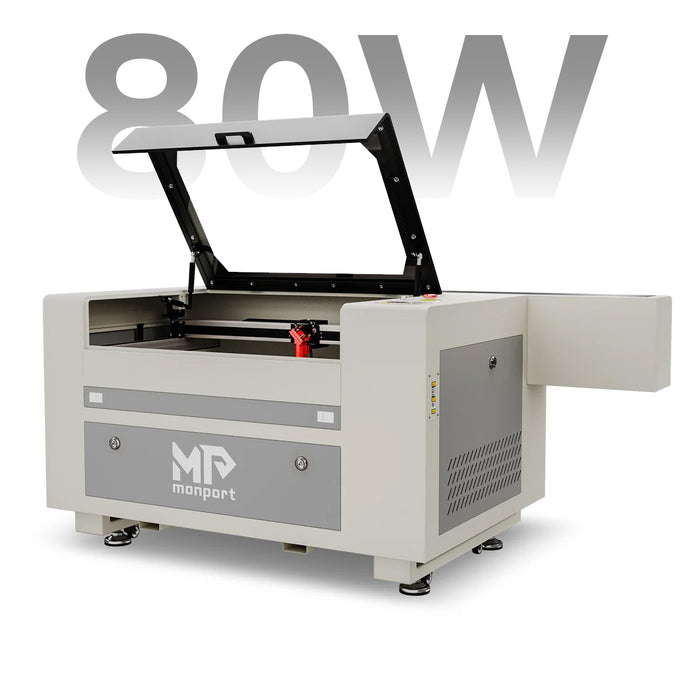When it comes to choosing a laser cutter, many first-time buyers find themselves overwhelmed with options, specifications, and confusing terms. Whether you're launching a custom merchandise shop, starting a home-based engraving business, or scaling up a production line, investing in your first laser engraving machine is a defining move. The success of your business can hinge on the performance, compatibility, and safety of the equipment you choose.
That’s why this Business Week is the perfect time to make that investment — with major savings, exclusive bundles, and free gifts on Monport's best-selling machines, including their high-powered Monport 80W CO2 Laser Engraver & Cutter (24" x 16") with Autofocus.
Monport 80W CO2 Laser Engraver & Cutter (24" x 16") with Autofocus
In this guide, we’ll walk you through the essentials of choosing a laser cutter, especially if you’re shopping for your first laser engraving machine. We'll also highlight why Monport stands as the most trusted brand for professionals and hobbyists alike — and how their 80W model is an industry game-changer.
Why Monport Is the Ideal Choice When Choosing a Laser Cutter
When choosing a laser cutter, you should look beyond wattage and price — real value lies in machine build quality, compatibility, safety, precision, and after-sales support. Monport consistently delivers in all these areas.
Here’s why Monport should be your top choice when buying your first laser engraving machine:
-
Unmatched Durability: The Monport 80W CO2 model is built for intense commercial workloads.
-
Premium Laser Performance: A high-efficiency beam, jointly developed with Yongli, yields up to 12,000 hours of life.
-
Advanced Autofocus: No need to guess or measure manually — let the machine handle perfect focusing.
-
Safety First: With cover protection, emergency stop, and ventilation, it's ideal even for beginners.
-
Comprehensive Bundles: Business Week offers more than just discounts — it includes tools, software, and accessories you actually need.
Now, let’s dive deeper into what makes this specific Monport machine a brilliant choice for your growing business.
Choosing a Laser Cutter for Large Projects: Why Size Matters
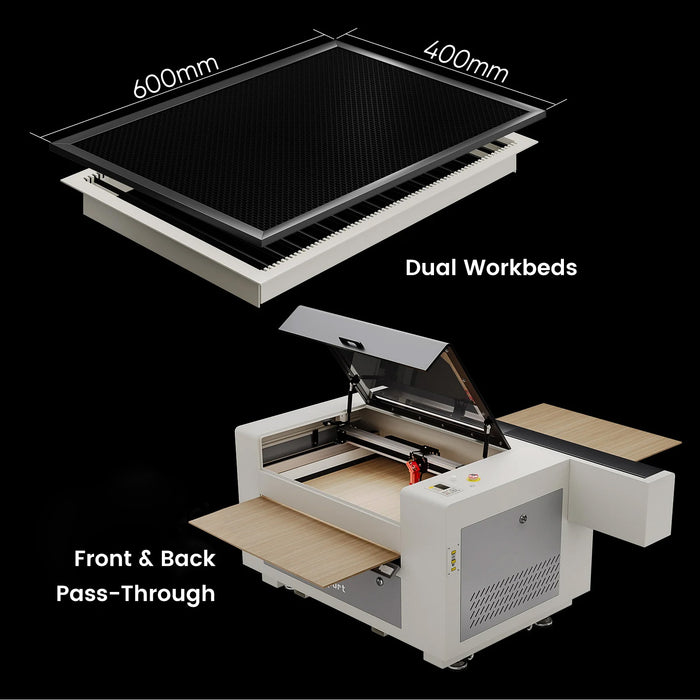
One of the top considerations when choosing a laser cutter is work area. If your vision includes crafting furniture signage, art panels, or full-sized leather pieces, you need a bed size that can accommodate.
The Monport 80W CO2 Laser Engraver features a generous 24" x 16" workspace, making it ideal for big ideas. It even includes front, back, and side pass-through slots for materials that extend beyond the machine’s base — perfect for bulkier or irregularly sized products.
Additionally, with a maximum Z-depth of 8.6 inches, this model easily handles thicker materials like wood slabs and acrylic blocks — expanding the possibilities of your first laser engraving machine.
Engraving Power and Speed: How the First Laser Engraving Machine Impacts Your Workflow
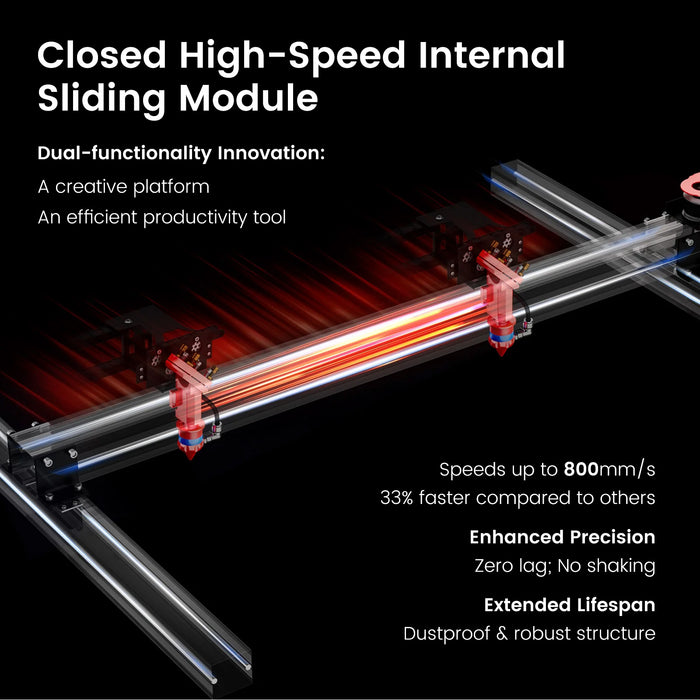
If your first laser engraving machine is too slow, you’ll quickly run into bottlenecks. The Monport 80W has a maximum processing speed of 800mm/s, giving you blazing fast output without sacrificing precision.
Plus, with an acceleration of 8000 mm/s² (X-axis) and 2000 mm/s² (Y-axis), you can jump from small orders to high-volume production with no sweat. You won’t outgrow this laser engraver — instead, it grows with your business.
Combine that with its 18mm focal lens, 25mm mirror diameter, and an advanced 4-in-1 laser head (featuring autofocus, red light indication, air assist, and laser emission), and you’re getting a cutting-edge device built to outperform in any environment.
Intelligent Control That Simplifies Choosing a Laser Cutter

Ease of use should always factor in when choosing a laser cutter, especially if it's your first laser engraving machine. The Monport 80W CO2 Laser is equipped with the Ruisin KT332N motherboard, a user-friendly control system offering:
-
Real-time work trajectory display
-
Layer parameter editing directly on the panel
-
Power-off resume function
-
Millisecond-precise job previews
Whether you’re operating from Windows or Mac, Monport provides seamless compatibility with RDWorks and the widely praised LightBurn software, both supported during the Business Week Sale.
Safety, Compatibility, and Efficiency: A Trifecta for First-Time Buyers
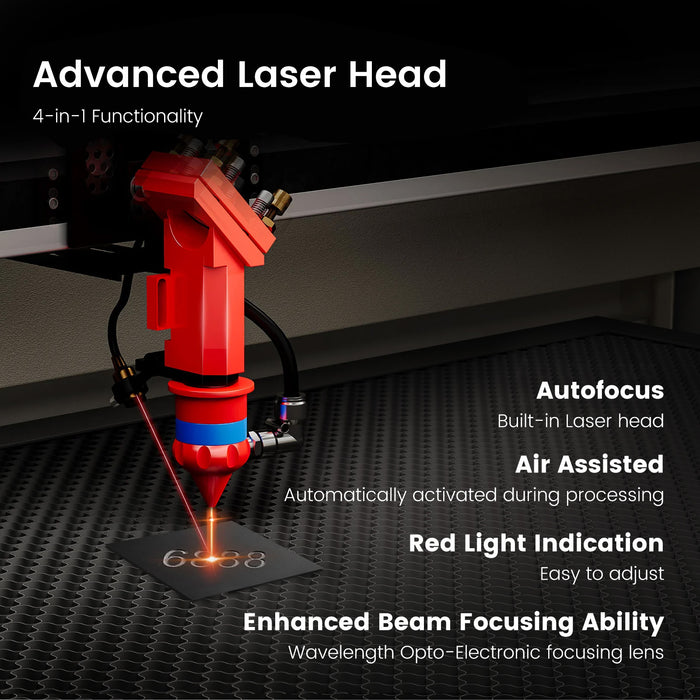
Choosing your first laser engraving machine requires confidence in the product’s safety features. With Monport, you're covered. The 80W model has:
-
Emergency stop button for instant shutdown
-
Cover detection to pause when the lid opens
-
Auto-stop for low water or high temperature
-
Fireproof observation window and built-in ventilation
These safeguards make the Monport 80W an excellent option for shared workspaces, retail stores, or small home studios.
Monport machines also work on a range of nonmetallic surfaces: wood, leather, glass, acrylic, paper, rubber, fabric, and more. You’ll find it easy to execute diverse projects from pet tags to signage to customized wedding gifts — all using your first laser engraving machine.
Engraving Ideas with the Monport 80W CO2 Laser Engraver
Still wondering what you can do with your first laser engraving machine? Here are just a few ideas:
-
Personalized wood decor (name signs, key holders, clocks)
-
Branded acrylic signage for retail shops or cafes
-
Custom glass etching (wedding favors, trophies, ornaments)
-
Leather wallets or accessories with monogrammed initials
-
Crafted packaging for products or events
With Monport’s 80W CO2 laser cutter, you’re not just getting power — you’re unlocking endless creative potential.
Key Takeaways
-
Choosing a laser cutter is a vital step for any new engraving business.
-
Your first laser engraving machine should offer size, speed, safety, and smart control.
-
Monport’s 80W CO2 Laser Engraver (24" x 16") with Autofocus delivers exceptional value and versatility.
-
Monport machines are safe, durable, and compatible with Windows/Mac, RDWorks, and LightBurn.
-
During Business Week, Monport offers up to 30% OFF, free gifts, and $130 bundle discounts at this page.
-
Use code BESTMP10 at checkout to unlock even more value.

Celebrate Business Week in style with Monport’s biggest savings event of the year! Right now, you can enjoy up to 30% OFF on premium laser machines and engraving materials. Plus, when you buy a machine, you unlock incredible free gifts: get a FREE Water Chiller with any CO2 laser, FREE Rotary Axis & LightBurn software for CO2 models, and a FREE Rotary Axis for fiber lasers. Don’t miss out on the special $130 OFF when you bundle your purchase. To top it off, Monport is also offering 30% OFF laser engraving materials to fuel your creativity. Ready to save even more? Use the code BESTMP10 at checkout for an extra discount! Shop now through this link and gear up your business for success!
Q&A: Monport Laser Cutters for First-Time Buyers
Q: Is the Monport 80W CO2 Laser Engraver beginner-friendly?
A: Absolutely. Thanks to its autofocus feature, intuitive control panel, and built-in safety mechanisms, it's perfect for those using their first laser engraving machine.
Q: Can I use Monport with Mac and LightBurn?
A: Yes! Monport laser cutters are fully compatible with both Windows and macOS systems. You can use LightBurn (included free this Business Week) for advanced design and control.
Q: What materials can the Monport 80W engrave or cut?
A: It’s designed for non-metallic materials: wood, glass, acrylic, leather, rubber, paper, and more. It can engrave at speeds up to 800mm/s with excellent precision.
Q: How do I claim the Business Week discounts?
A: Head over to this link, choose your machine, and use code BESTMP10 at checkout. Enjoy up to 30% OFF, plus free LightBurn, rotary axis, water chiller, and more.
Q: Is the 24” x 16” work area large enough for professional work?
A: Definitely. This size, combined with front/back/side pass-throughs, makes it ideal for small production and business scaling.
Conclusion
If you’ve been holding off on choosing a laser cutter, this Business Week is your golden opportunity. Whether you're stepping into the engraving world for the first time or scaling up, the Monport 80W CO2 Laser Engraver is a powerful, smart, and safe choice for your first laser engraving machine.
With unrivaled performance, cutting-edge features, and unbeatable Business Week discounts — this is more than a purchase. It’s an investment in your creative future.
So don’t wait. Visit Monport’s Business Week Sale, choose the Monport 80W CO2 Laser Engraver, apply BESTMP10, and take the first step toward turning your engraving dreams into a thriving business.