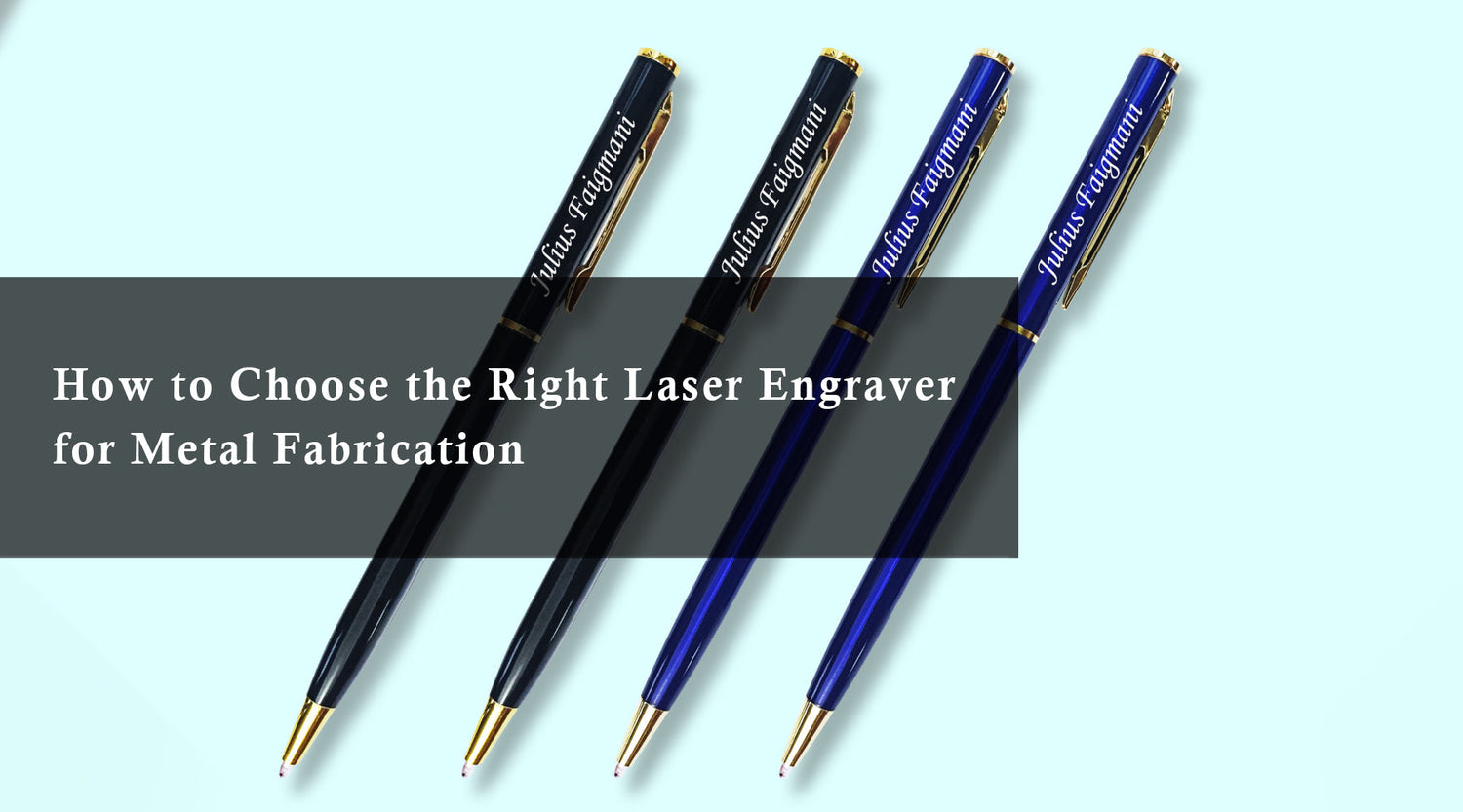Creating Squid Game-themed community laser projects has become a popular way to unite fans and spark creativity. With the right machine, like the MONPORT ONYX 55W Desktop CO2 Laser Engraver, you can turn those ideas into lasting, high-quality keepsakes. Whether it’s engraving the Squid Game triangle, square, and circle onto wood or crafting masks for a themed event, this desktop laser engraver brings imagination to life with speed, accuracy, and versatility.
In this guide, we’ll explore how to make the most of the desktop laser engraver for your Squid Game-themed community laser projects, while discovering why the MONPORT ONYX 55W is the perfect investment for makers, schools, businesses, and fan communities.
MONPORT ONYX 55W Desktop CO2 Laser Engraver with Autofocus - Machine
Design and Detail: Why This Desktop Laser Engraver is Ideal for Squid Game-Themed Community Laser Projects
When it comes to Squid Game-themed community laser projects, detail matters. Whether you're crafting tokens, badges, or thematic signage, the MONPORT ONYX 55W Desktop CO2 Laser Engraver offers precision that sets it apart.
With a laser power of 55W, it effortlessly cuts through 10mm plywood or acrylic in a single pass. The 500mm/s engraving speed and ultra-fine 0.001” precision mean you can replicate complex Squid Game icons and shapes without distortion.
Add to that its working area of 19.2" x 11.4", and you have enough room for group projects or bulk production—perfect for community crafting events. The max cutting depth of 0.63" ensures you can work with thicker materials like dense wood or layered acrylic.
The desktop laser engraver is compact yet powerful—sized at 38.4" x 21.7" x 10" and weighing 110 lb—making it suitable for schools, libraries, maker spaces, and even small studios.
Engraving with Ease: Using Auto-Focus and High-Res Camera for Squid Game-Themed Community Laser Projects
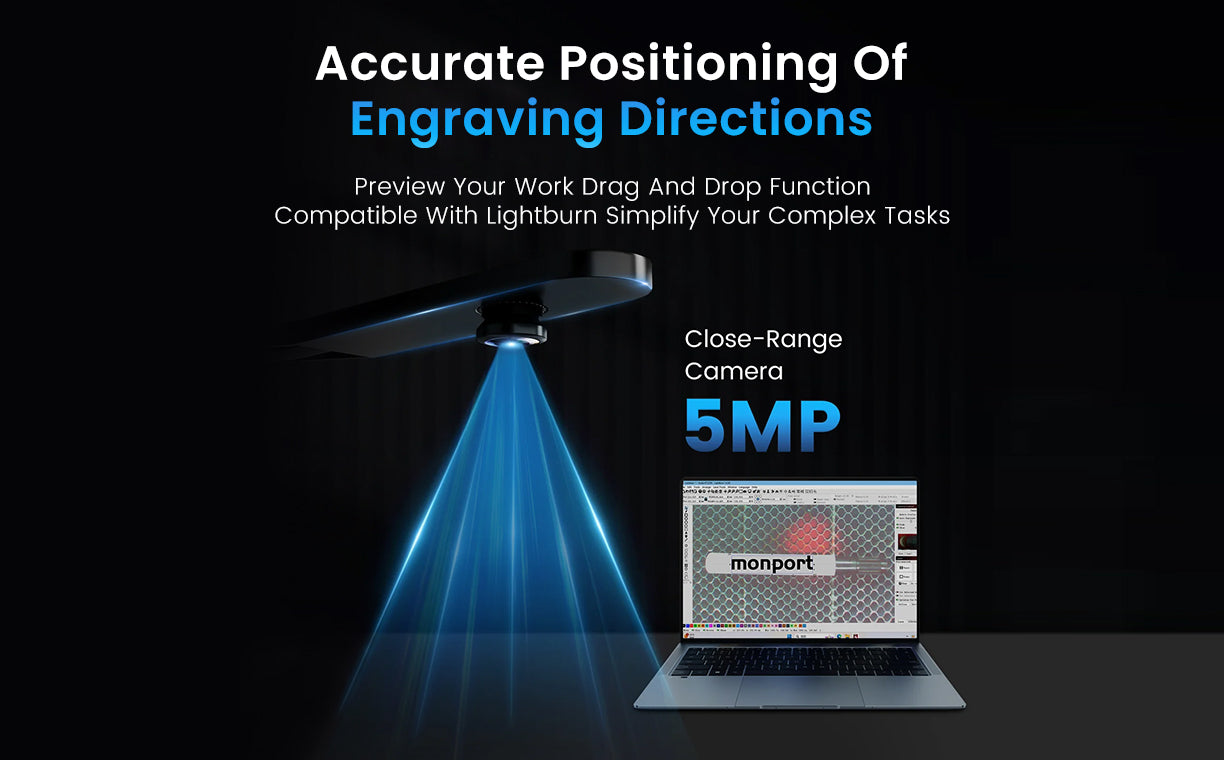
The MONPORT ONYX 55W Desktop CO2 Laser Engraver comes equipped with smart features that make your Squid Game-themed community laser projects much easier to manage—even for beginners.
One of its most valuable tools is the one-touch auto-focus. Unlike other machines that require constant manual measurement, this engraver’s limit switch senses the object’s height for perfect focus every time. Just place your material, click auto-focus, and you’re ready to engrave.
The 5MP wide-angle camera offers a high-resolution preview of your work area. Combined with LightBurn software, it allows you to drag, drop, resize, and position your Squid Game designs exactly where you want them. This is particularly useful when engraving masks, badges, or keychains where positioning is critical.
Need more flexibility? The baseboard includes reserved slots for rotary attachments, ideal for engraving Squid Game logos on water bottles or cylindrical objects.
Engraving Ideas: Squid Game-Themed Community Laser Projects You Can Start Today
The MONPORT ONYX 55W isn’t just about power—it’s about bringing ideas to life. Here are unique Squid Game-themed community laser projects you can create with your desktop laser engraver:
Squid Game Keepsake Boxes

Engrave character silhouettes or game symbols on wooden boxes for fan giveaways or art exhibits.
Game Tokens and Medals

Cut out triangle, circle, and square-shaped tokens from acrylic or wood for event props or souvenirs.
Community Name Tags and Badges

Personalized with names and Squid Game numbers, perfect for fan events or community cosplay groups.
Glass Engraved Masks or Bottles

Use the rotary axis to engrave on cylindrical glass bottles or costume props, great for collectors.
Each of these Squid Game-themed community laser projects leverages the ONYX 55W’s multi-material compatibility, including wood, acrylic, leather, fabric, coated metals, anodized aluminum, and more.
Ready to bring your Squid Game ideas to life? Explore the MONPORT ONYX 55W here.
Safer, Smarter, and Cleaner: Monport's Advantages for Community and School Environments
For community spaces, safety is key. The MONPORT ONYX 55W Desktop CO2 Laser Engraver features an enclosed design that protects users during operation. It includes:
-
Cover opening protection: Pauses operation when opened.
-
Emergency stop button: Instantly halts engraving.
-
Indicator light alerts: Keeps users informed of the machine status.
-
Smoke evacuation system: A powerful exhaust fan removes harmful fumes for clean, safe engraving.
These features make it ideal for schools, public libraries, and collaborative maker events where safety cannot be compromised.
Connectivity is also seamless—via WiFi, USB, or Ethernet—making it easy to integrate with various systems. Supported file types include SVG, DXF, JPG, PNG, BMP, and more.
Whether you're a hobbyist, educator, or community organizer, the ONYX 55W gives you professional results in a user-friendly package.
Monport Customer Support & Why It Matters for Long-Term Success

Purchasing a desktop laser engraver is an investment—and Monport ensures that your journey doesn’t end at checkout. With fast US-based shipping, responsive technical support, and dedicated service teams, your questions are answered quickly, and issues are resolved with care.
Software like RDWorks (included) and LightBurn (supported) provide additional value, allowing creators at every skill level to produce precise, compelling Squid Game-themed community laser projects.
This machine grows with your ideas. As your project scope expands—from simple keychains to large-scale themed decor—your ONYX 55W can keep up.
Key Takeaways
-
MONPORT ONYX 55W is the ideal desktop laser engraver for fan-inspired community art.
-
Its 55W CO2 laser delivers precise cutting (0.001”) and fast engraving (500mm/s).
-
Works across many materials—perfect for versatile Squid Game-themed community laser projects.
-
Smart features like auto-focus and camera preview make complex jobs easy.
-
Comes with essential safety and smoke protection features, making it great for schools and public spaces.
-
Supported by excellent customer service and software compatibility.
Q&A: Everything You Should Know About Monport and the ONYX 55W
Q: Can beginners use the MONPORT ONYX 55W?
A: Absolutely. Its auto-focus, camera preview, and user-friendly software make it suitable even for first-time users.
Q: What materials can I use for Squid Game projects?
A: You can engrave and cut wood, acrylic, leather, glass, slate, fabric, coated metal, and more.
Q: Is it safe for schools and libraries?
A: Yes. The enclosed build, emergency stop button, and smoke evacuation system ensure maximum safety.
Q: What kind of support does Monport offer?
A: Monport provides US-based shipping, fast tech support, and online customer service.
Q: Can I engrave on curved objects like bottles?
A: Yes, thanks to the rotary attachment support, the ONYX 55W is perfect for cylindrical engraving.
Conclusion: Invest in Creativity and Community with Monport
If you're looking to build meaningful, fan-inspired projects, the MONPORT ONYX 55W Desktop CO2 Laser Engraver delivers everything you need. Its unmatched precision, speed, and ease of use make it the best machine for turning Squid Game-themed community laser projects into real, lasting creations.
Whether you’re planning a community event, setting up an art workshop, or just want to bring Squid Game to life with a personal touch, the ONYX 55W is your all-in-one solution.
Don't wait to create. Order the MONPORT ONYX 55W here and bring your Squid Game visions to life today.