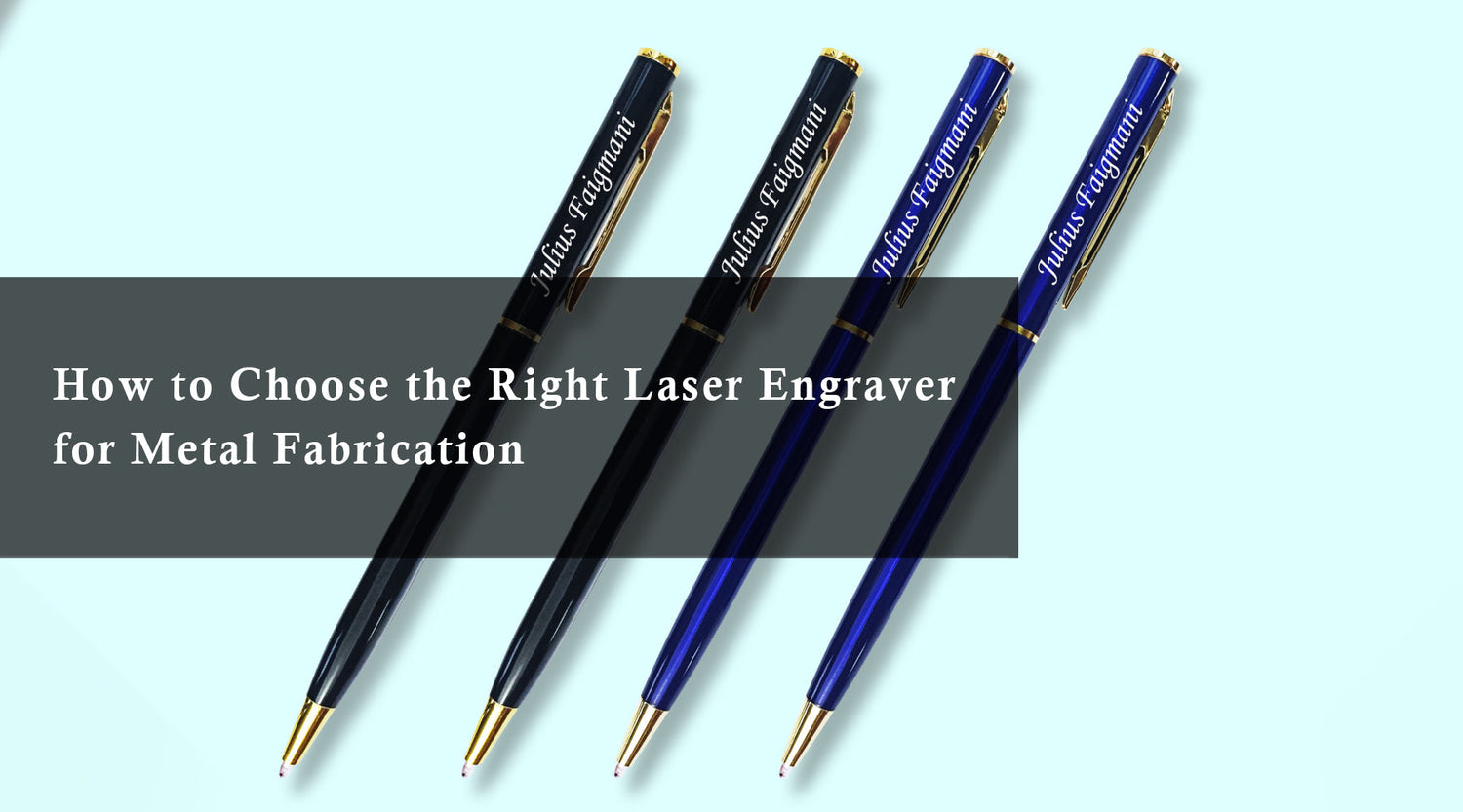Creating a makerspace in schools is a game-changer for modern education. It gives students the chance to experiment, innovate, and explore hands-on creativity. At the heart of any successful school makerspace is a reliable desktop CO2 laser. Among the top choices available, the Monport 40W Pro Lightburn-Supported CO2 Laser Engraver & Cutter stands out for its exceptional performance and user-friendly design. This CO2 laser cutter and engraver offers a blend of precision, safety, and versatility, making it the perfect choice for educational settings.
In this guide, we’ll explore how to effectively start a school makerspace with the Monport 40W desktop CO2 laser, why it’s a superior option, and how it can empower students and teachers alike.
Monport 40W Pro Lightburn-Supported CO2 Laser Engraver & Cutter
Why a Desktop CO2 Laser is Essential for School Makerspaces
Introducing a desktop CO2 laser into your school opens the door to a broad range of educational applications. The Monport 40W Pro is compact yet powerful, making it ideal for classroom environments where space and safety are top priorities.
The machine includes essential features for school use:
-
Built-in Air Assist: Reduces burn marks and delivers clean, sharp engravings.
-
Compact Design: At 8" x 12", the working area is perfect for student projects.
-
High Speed: Engraves up to 350mm/s with an accuracy of 0.01 inches.
-
Lightburn Compatible: Allows students to use industry-leading software to design and execute projects.
-
Built-in Ventilation: Keeps air clean and the environment safe during operation.
Why choose Monport? Their machines combine professional-grade quality with user-friendly features. The Monport 40W Pro CO2 laser cutter and engraver ensures safe, stable, and seamless operation in educational settings.
Start transforming your classroom into a future-ready innovation hub. Check out the Monport 40W Pro now! Monport 40W Pro Desktop CO2 Laser.
Choosing the Right CO2 Laser Cutter and Engraver for Schools
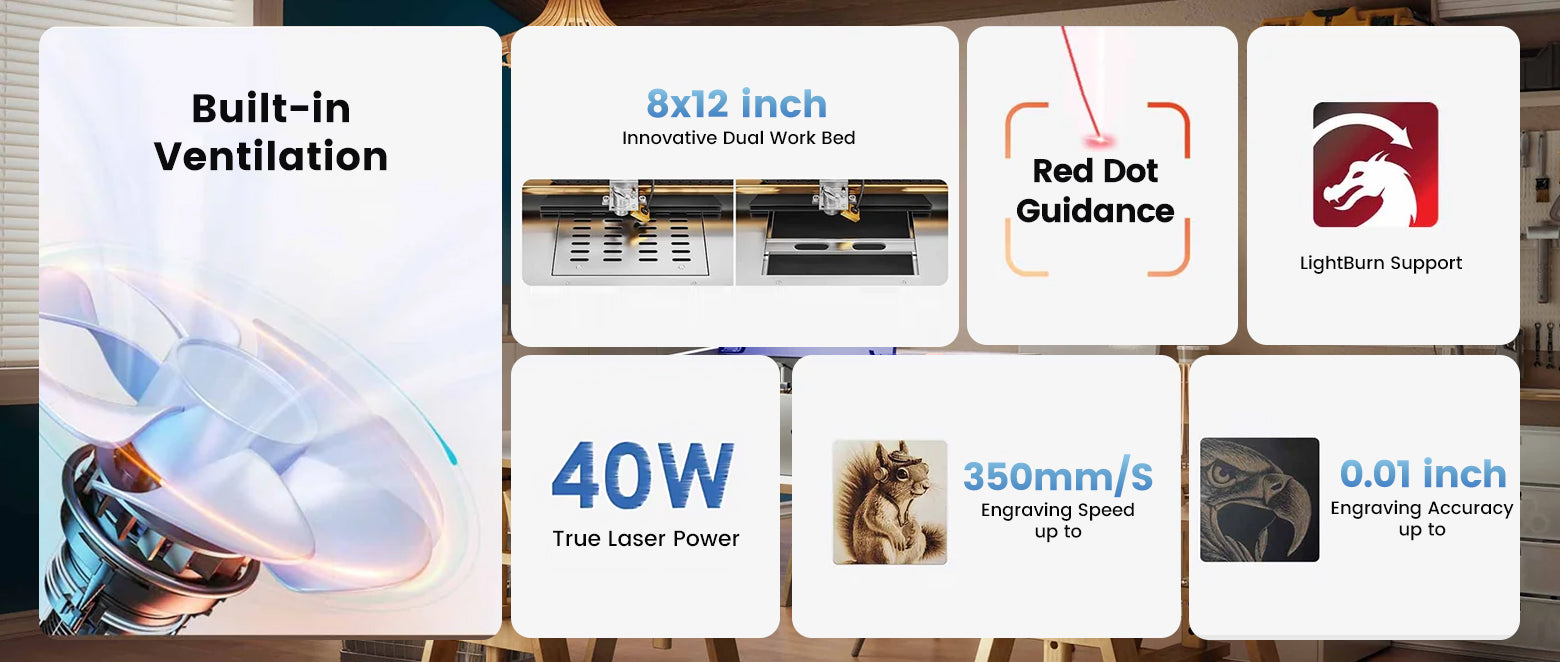
When choosing a CO2 laser cutter and engraver for a school makerspace, consider the following criteria:
Safety Features
The Monport 40W Pro comes with a built-in exhaust port and ventilation system that minimizes fumes during cutting and engraving, making it safer for classroom use.
Software Compatibility
This model is compatible with Lightburn and Laser GRBL, two of the most popular laser control programs in the world. Students can work on their designs from their laptops and seamlessly transfer them to the machine.
Performance Specs
-
Engraving Speed: Up to 350mm/s
-
Accuracy: 0.01 inches
-
Material Compatibility: Wood, leather, acrylic, glass, and more.
These specs make it one of the most efficient desktop CO2 laser machines available for educational purposes.
Machine Build
The Monport 40W Pro includes:
-
Professional-grade metal rails
-
Adjustable 19mm laser head
-
Top-tier mirror holder
-
Red Dot Guidance for precise laser alignment
All these make the Monport machine sturdy and precise—perfect for rigorous school use.
Creative Project Ideas Using a Desktop CO2 Laser

A desktop CO2 laser offers students the opportunity to create real-world products while learning practical skills. Here are some project ideas:
-
Custom Name Tags and ID Badges: Great for school events or clubs.
-
Engraved Wooden Signs: Teach students layout, fonts, and material handling.
-
Acrylic Keychains: Introduce vector design and layering.
-
School Spirit Merchandise: Personalized bookmarks, rulers, or pencil cases.
-
Science and Math Visual Aids: Custom cut geometric shapes or molecules.
The Monport 40W CO2 laser cutter and engraver can handle all these tasks effortlessly. Its dual work bed with a stabilizer clamp allows secure engraving on oddly shaped materials—expanding creative possibilities.
Classroom Integration and Learning Benefits

Adding a desktop CO2 laser to your school promotes:
-
Hands-on STEM Learning: Connects science, technology, engineering, and math through real projects.
-
Design Thinking: Students learn to prototype, test, and iterate designs.
-
Career Prep: Introduces students to real-world tools used in engineering, product design, and manufacturing.
The Monport machine’s Lightburn compatibility is particularly important. Lightburn is industry-standard software, so learning it gives students skills they can use in future academic or career paths.
Additionally, teachers appreciate the built-in air assist and ventilation, which make the classroom cleaner and reduce supervision concerns during operation.
Getting Started with the Monport 40W Desktop CO2 Laser
Here’s what you need to launch your makerspace:
-
Get the Machine: Order the Monport 40W Pro.
-
Set Up a Safe Space: Ensure proper ventilation and clearance around the machine.
-
Install Software: Set up Lightburn or Laser GRBL on classroom computers.
-
Train Staff and Students: Provide basic safety and operation training.
-
Start Creating: Launch a classroom design challenge or collaborative project.
Don’t wait to empower your students with the tools of tomorrow. Make the Monport 40W Pro your makerspace’s centerpiece. Buy Now – Monport 40W Desktop CO2 Laser Cutter and Engraver.
Key Takeaways
-
A desktop CO2 laser is a must-have for modern school makerspaces.
-
The Monport 40W Pro CO2 laser cutter and engraver offers precision, safety, and power.
-
Compatible with Lightburn, offering limitless project possibilities.
-
Students benefit from hands-on learning in STEM, art, and design.
-
Easy setup, compact footprint, and built-in air assist make it classroom-friendly.
Q&A About Monport and the 40W Pro Desktop CO2 Laser
Q: What materials can the Monport 40W Pro cut and engrave?
A: It can cut and engrave wood, acrylic, leather, paper, rubber, and more.
Q: Is the Monport 40W safe for school environments?
A: Yes. With built-in ventilation, air assist, and enclosed components, it's ideal for classroom use.
Q: How hard is it to learn Lightburn software?
A: Lightburn is intuitive and user-friendly, even for beginners. Students typically adapt quickly.
Q: Can I use this in a small classroom?
A: Absolutely. Its compact 8"x12" size is perfect for tight spaces while still offering powerful performance.
Q: Why is Monport better than other brands?
A: Monport offers a balance of affordability, quality, and professional-grade features like metal rails, dual work beds, and upgraded control boards.
Conclusion
If you're looking to inspire innovation and creativity in your students, a makerspace is the way to go—and the Monport 40W Pro Lightburn-Supported CO2 Laser Engraver is the perfect tool to make it happen. With unmatched precision, safety features, and compatibility with leading software, it brings professional-level engraving to the classroom. More than a machine, it’s a gateway to hands-on learning and future-ready skills.
Equip your school with the best. Explore the Monport 40W Pro today and bring your makerspace vision to life. Shop the Monport 40W Desktop CO2 Laser Cutter and Engraver!