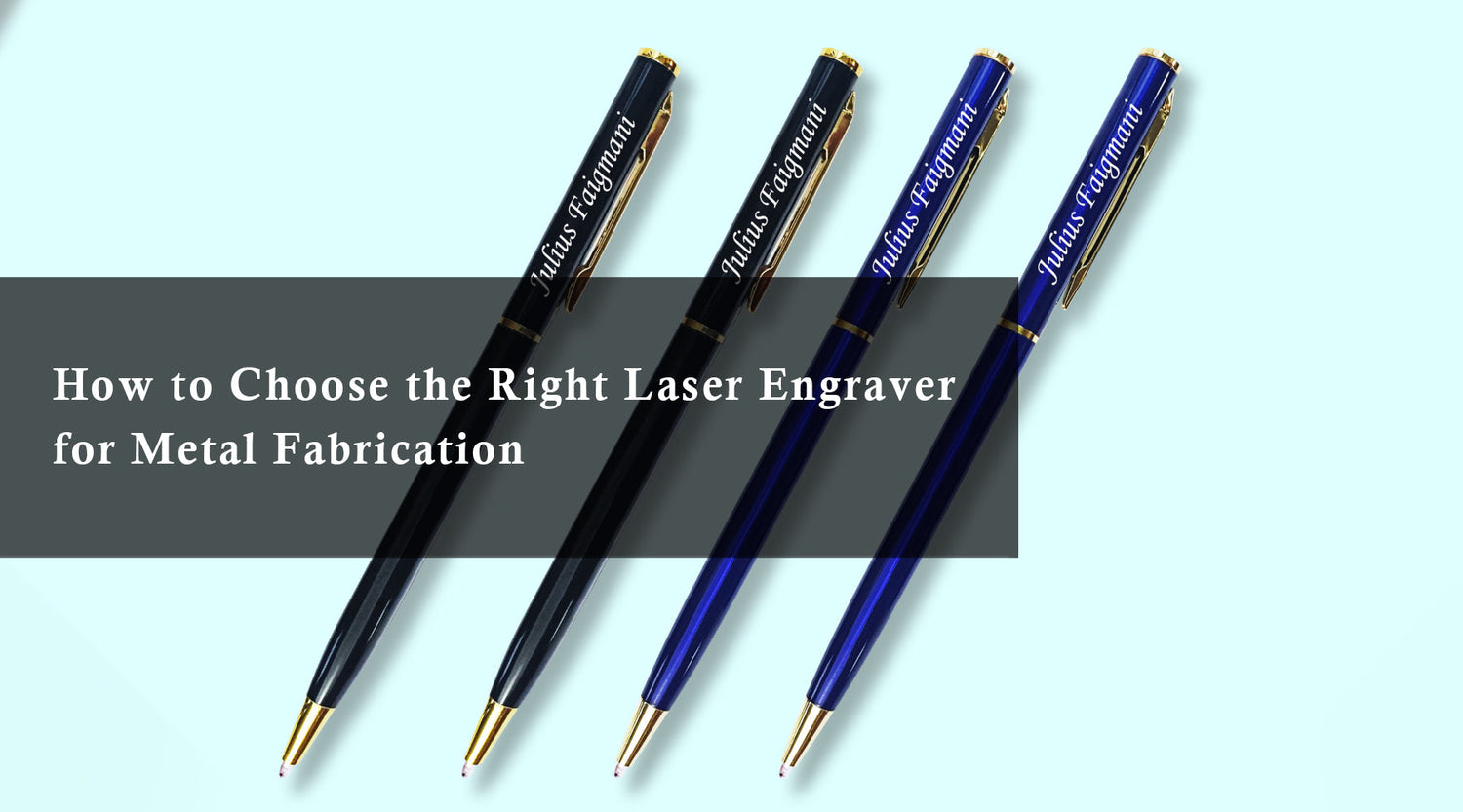When it comes to using a laser engraver engraving machine in educational environments, laser safety in classrooms is absolutely essential. Schools, colleges, and maker spaces increasingly incorporate these powerful tools for student projects, prototype development, and creative expression. However, laser engraving comes with unique hazards that must be meticulously managed. Implementing strict safety protocols is not just a recommendation; it’s a requirement for protecting students, educators, and facilities. In this guide, we’ll explore how to ensure safety in these settings, highlight the unparalleled advantages of the Monport ONYX 55W Desktop CO2 Laser Engraver, and share inspiring project ideas to fuel creativity while staying safe.
Monport ONYX 55W Desktop CO2 Laser Engraver
The Importance of Laser Safety in Classrooms
The presence of a laser engraver engraving machine in the classroom transforms theoretical learning into practical applications. But without proper safety measures, this opportunity can quickly become a liability. High-powered laser beams can cause severe burns, fires, or even permanent eye damage. Equally concerning is the potential for harmful fumes released when engraving or cutting certain materials.
That’s why laser safety in classrooms hinges on comprehensive strategies—ranging from well-ventilated workspaces to strict supervision and training. Teachers must be thoroughly trained to operate the equipment safely and to instruct students on protective gear and best practices. This focus on safety ensures that every engraving project is as safe as it is creative.
Why Monport is the Superior Choice for Classroom Laser Engraving

When it comes to classroom-safe engraving, the Monport ONYX 55W Desktop CO2 Laser Engraver is a standout performer. Why choose Monport? Here’s why:
-
Powerful 55W Laser: Effortlessly cuts through 10mm plywood or acrylic in a single pass, ensuring efficient workflow in busy classroom environments.
-
Precision Performance: Achieves incredible accuracy down to 0.001'' (0.025mm), perfect for detailed educational projects.
-
One-Touch Auto-Focus: Eliminates manual adjustments, making it easier and safer for students and educators to start engraving without errors.
-
5MP Camera with Work Preview: High-resolution previews and drag-and-drop adjustments enable students to visualize their projects before engraving begins, significantly reducing waste and errors.
-
Versatile Material Capabilities: Handles acrylic, wood, leather, MDF, glass, ceramics, and more—offering endless project possibilities for educational curricula.
-
Enhanced Safety Features: Enclosed design, emergency stop button, indicator lights, and an advanced smoke evacuation system provide comprehensive safety for classrooms.
-
US-based Support: Lightning-fast shipping and customer service, ensuring that teachers and students have the support they need when they need it.
Let’s break down how these features translate into classroom safety and creative opportunities.
Key Features of the Monport ONYX 55W for Classroom Use
Laser Safety in Classrooms with One-Touch Auto-Focus

Manual focusing can be tricky, especially for beginners. The Monport ONYX 55W’s one-touch auto-focus ensures the laser engraver engraving machine automatically adjusts to the correct height. This is a major advantage for laser safety in classrooms, removing the need for manual adjustments that can result in poor focus or accidental exposure to the laser beam.
In practice, this feature empowers students to dive into creative work without worrying about manual setup errors. Teachers can confidently supervise projects knowing the machine optimizes focus for every engraving.
Practical Camera and Precise Work Area

Equipped with a 5MP camera, the Monport ONYX 55W enables live previews of the work area. Students can see exactly how their designs will be engraved, avoiding mistakes and ensuring accuracy. The 18.1” x 11.4” (460mm x 290mm) processing area gives ample space for larger educational projects.
This precise control also boosts laser safety in classrooms by minimizing trial-and-error runs, which can waste materials or create unnecessary hazards.
High-Speed, High-Quality Engraving

With an engraving speed of up to 500mm/s, students can produce intricate designs quickly, keeping classroom workflows on track. The precision of 0.001” ensures that even the most complex projects come out perfectly. The laser engraver engraving machine can cut through materials up to 0.63'' (16mm) thick, providing flexibility in classroom projects while maintaining laser safety standards.
Project Ideas for Students Using a Laser Engraver Engraving Machine

A laser engraver engraving machine isn’t just a tool—it’s a gateway to creativity! Here are some safe and inspiring classroom project ideas that leverage the Monport ONYX 55W’s capabilities:
-
Custom Plywood Puzzles: Design and cut interlocking puzzles that teach geometry and design thinking.
-
Personalized Keychains and Name Tags: Engrave student names or logos on wood, acrylic, or metal for functional and creative gifts.
-
Scientific Diagrams and Models: Create precise acrylic models of molecules, planetary systems, or historical landmarks.
-
Leather Book Covers: Use the precision of the ONYX 55W to add intricate designs to leather-bound notebooks.
-
Ceramic Tile Art: Introduce students to the world of decorative arts by engraving custom patterns onto ceramic tiles.
Each of these projects aligns perfectly with classroom learning goals—while prioritizing laser safety in classrooms.
Enhanced Safety Features of Monport’s ONYX 55W
Monport ONYX 55W Desktop CO2 Laser Engraver
Comprehensive Safety Measures for Classroom Peace of Mind
The Monport ONYX 55W is specifically designed with safety in mind—an essential feature for classrooms. Here’s how it keeps students and educators safe:
-
Enclosed Design: Prevents accidental contact with the laser beam.
-
Emergency Stop Button: Instantly halts the machine in an emergency, critical for maintaining laser safety in classrooms.
-
Indicator Lights: Clear signals for operation status reduce confusion and enhance safety.
-
Superior Smoke Evacuation: An integrated exhaust system efficiently removes fumes and smoke, protecting indoor air quality and reducing fire hazards.
These features make Monport’s laser engraver engraving machine one of the safest options for educational use.
Technical Specifications of the Monport ONYX 55W: Why They Matter for Classrooms

For educators and school administrators, here’s the detailed breakdown of the ONYX 55W:
-
Laser Power: 55W, capable of cutting through 10mm materials in one pass.
-
Dimensions: 38.4” x 21.7” x 10” (975mm x 550mm x 255mm).
-
Processing Area: 18.1” x 11.4” (460mm x 290mm).
-
Max Workpiece Height: 2” (51mm) without honeycomb tray; 0.59” (15mm) with honeycomb tray.
-
Engraving Speed: 500mm/s.
-
Precision: 0.001” (0.025mm).
-
Camera: 5MP resolution for accurate previews.
-
Software: RDWorks and LightBurn supported, compatible with Windows and macOS.
-
Connectivity: Wifi, USB, and Ethernet for flexible classroom setups.
-
Material Capabilities: Wood, acrylic, leather, MDF, rubber, fabric, glass, ceramics, coated metals, anodized aluminum.
-
Net Weight: 110lb—sturdy and reliable for classroom use.
These specs ensure that the laser engraver engraving machine can tackle any educational project while maintaining consistent safety.
Key Takeaways: Ensuring Laser Safety in Classrooms with Monport
-
Laser safety in classrooms is critical for protecting students and staff.
-
The Monport ONYX 55W Desktop CO2 Laser Engraver offers advanced safety features, making it ideal for educational environments.
-
One-touch auto-focus, high-speed precision, and versatile material compatibility open up endless project opportunities.
-
Its 5MP camera and comprehensive smoke evacuation system provide superior usability and safety.
-
US-based customer support ensures that educators are never left in the dark.
Frequently Asked Questions about Monport and Classroom Laser Safety
Q: Is the Monport ONYX 55W suitable for beginners?
A: Absolutely! The one-touch auto-focus and intuitive camera preview system make it easy for students and teachers to start engraving safely.
Q: Can this laser engraver be used for cutting as well as engraving?
A: Yes, the Monport ONYX 55W can cut materials up to 0.63” thick in one pass, making it perfect for both cutting and engraving tasks.
Q: How does Monport ensure laser safety in classrooms?
A: With features like an enclosed design, emergency stop button, indicator lights, and a smoke evacuation system, the ONYX 55W is built to meet the rigorous safety standards of educational environments.
Q: Why should I choose Monport over other brands?
A: Monport’s commitment to safety, precision, versatility, and exceptional US-based support sets it apart, ensuring your investment is backed by reliable performance and responsive assistance.
Conclusion: Choose Monport for Safer, Smarter Classroom Laser Engraving
Investing in a laser engraver engraving machine is an exciting step for any educational institution. But it’s vital to prioritize laser safety in classrooms while fostering creativity. The Monport ONYX 55W Desktop CO2 Laser Engraver strikes the perfect balance: empowering students with precise, high-speed engraving while ensuring safety at every turn.
With its auto-focus capability, 5MP camera, versatile material compatibility, and advanced safety features, Monport’s ONYX 55W is not just a machine—it’s a complete classroom solution. It transforms ideas into reality, nurtures curiosity, and keeps everyone safe.
Ready to elevate your classroom with the best in laser engraver engraving machine technology? Choose Monport, and let the creativity begin—safely and confidently!