Are you a book lover looking to add a personal touch to your reading experience with laser engraved bookmark? Or perhaps you're a crafter searching for a unique and customizable project? Laser engraving using the best hobby laser engraving machine offers a fantastic way to create personalized laser engraved bookmark that are both functional and visually appealing. And with the Monport 80W CO2 laser, the process has never been easier.
Monport 80W Built-in Chiller CO2 Laser Engraver & Cutter (36" x 24")
The Monport 80W CO2 Laser: Best Hobby Laser Engraving Machine
The Monport 80W CO2 laser is a powerful and versatile tool that's perfect for hobbyists and small businesses alike. With its impressive features and high-quality performance, it's no wonder why it's considered one of the best hobby laser engraver near me on the market.
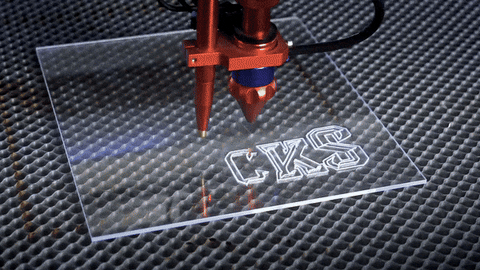
Key Features of the Monport 80W CO2 Laser:
- Fireproof Viewing Window: The Monport 80W CO2 laser features a fireproof viewing window made from special polyester with iron frames. This ensures maximum safety during operation and helps prevent accidents.
- Built-in Smart Water Chiller: The built-in water chiller keeps the laser cool and prevents overheating, ensuring optimal performance and longevity.
- Enclosed Aeronautical Aluminum Rail: The enclosed rail provides precise and efficient power transmission, while also protecting the rail units from smoke and debris.
- Laser Protective Glasses: The laser includes a pair of laser protective glasses to safeguard your eyes from harmful radiation.
- Ruida Digital Controller: The Ruida digital controller offers easy operation and compatibility with popular design software like LightBurn, RDworks, AutoCAD, and CorelDRAW.
- High Speed and Resolution: The Monport 80W CO2 laser boasts impressive engraving speed and resolution, allowing you to create intricate and detailed designs.
- Autofocus and Built-in Air Assist: These features ensure accurate focusing and help prevent debris from interfering with the engraving process.
- Multiple Connectivity Options: The laser offers a variety of connectivity options, including USB and Ethernet ports.
- Red Dot Guidance and Automatic Safety Sensor: These features provide added convenience and safety during operation.
Creating Personalized Laser Engraved Bookmarks
With the Monport 80W CO2 laser, you can easily create personalized bookmarks that showcase your unique style. Here's a step-by-step guide:
- Design Your Bookmark: Use your favorite design software to create your bookmark. You can choose from a variety of designs, including simple text, intricate patterns, or even images.
- Prepare Your Material: Select a suitable material for your bookmark, such as wood, acrylic, or leather. Ensure the material is compatible with the laser engraver near me.
- Load the Material: Place the material securely in the laser's work area.
- Start the Engraving Process: Use the laser's control panel to start the engraving process. The laser will follow your design and create the desired engraving on the material.
- Finish and Customize: Once the engraving is complete, you can add finishing touches like sanding, polishing, or painting to enhance the appearance of your bookmark.
Tips for Creating Stunning Laser Engraved Bookmarks

- Choose the Right Material: The material you select will affect the appearance and durability of your bookmarks. Consider the thickness, color, and texture of the material.
- Experiment with Different Designs: Don't be afraid to experiment with different designs and styles. You can create simple text-based bookmarks or more intricate designs with images and patterns.
- Pay Attention to Detail: Laser engraver near me allows for precise details, so take the time to create designs with intricate elements.
- Consider Personalization: Add a personal touch to your bookmarks by including names, dates, or special messages.
- Protect Your Bookmarks: To ensure your bookmarks last longer, apply a protective coating or sealant to the engraved surface.
Choosing the Right Materials and Mastering Machine Settings for Laser Engraved Bookmarks
Materials
The choice of material can significantly impact the appearance and durability of your laser engraved bookmarks. Here are some popular options:

- Wood: Offers a natural and rustic aesthetic. Consider using thin slices of hardwood like cherry, walnut, or maple.

- Acrylic: Provides a smooth, glossy finish and is available in a wide range of colors. Acrylic is also relatively easy to work with and can be cut and engraved with precision.

- Leather: Adds a touch of elegance and sophistication. Choose a leather that is suitable for laser engraving, such as vegetable-tanned leather.

- Bamboo: A sustainable and eco-friendly option that offers a unique grain pattern.
Note: Always check the compatibility of the material you choose with your laser engraver near me. Some materials may require specific settings or additional ventilation.
Machine Guide and Settings
- Machine Setup: Ensure your Monport 80W CO2 laser engraver near meis properly set up and calibrated. Follow the manufacturer's instructions for alignment and safety procedures.
- Design Software: Use compatible design software like Adobe Illustrator, CorelDRAW, or Inkscape to create your bookmark designs.
- Import Design: Import your design into the laser engraving software provided with your machine.
-
Adjust Settings: Carefully adjust the following settings:
- Laser Power: The power output determines the depth of the engraving. Higher power settings are generally used for deeper engravings.
- Speed: The speed of the laser affects the quality and detail of the engraving. Slower speeds typically produce higher-quality results.
- Frequency: The frequency of the laser pulses can also influence engraving quality. Experiment with different frequencies to find the optimal setting for your material.
- Focus: Ensure the laser beam is focused correctly on the material to achieve precise engravings.
- Test Engraving: Before engraving your final project, perform a test engraving on a scrap piece of material to fine-tune the settings and ensure you achieve the desired results.
Remember: The optimal settings may vary depending on the material, design complexity, and desired engraving depth. Experimentation is key to finding the perfect combination for your specific project.
By carefully selecting materials and mastering machine settings, you can create stunning and personalized laser engraved bookmarks that will be cherished for years to come.
Achieve Sharp, Permanent Marks with Monport Black Laser Marking Spray
Looking to improve the quality and contrast of your metal engravings? The Monport Black Laser Marking Spray is your ultimate engraving companion. Designed for use with CO2 laser engraving machines of 25 watts and above, this powerful spray ensures effortless laser marking with stunning black results that stand out on a variety of metal surfaces.
The black laser marking spray is incredibly easy to use. Just shake the can for two minutes, clean the surface of your object with alcohol, and spray evenly from 6 to 8 inches away. In just five minutes, it air-dries and is ready for laser engraving. Whether you're personalizing stainless steel jewelry or adding serial numbers to aluminum tools, this spray guarantees high-contrast, permanent results every time.
What sets Monport’s spray apart is its fine-grained, nanoparticle formula. It penetrates deeply into the metal surface, ensuring that the engraved markings are durable, heat-resistant, and long-lasting. Plus, with an anti-clog nozzle, you get a powerful and even spray with every use—no mess, no blockages.
Another bonus? After engraving, simply rinse the surface with water to reveal the deep black markings. There’s no sticky residue, and cleanup is quick and easy. This not only saves time but also keeps your workflow smooth and efficient.
The 14 oz aluminum can is designed to provide wide coverage with a thinner coating, giving you more value per spray. And since the black laser marking spray contains no alcohol, it’s a safer choice for your workshop environment.
From customizing glassware to engraving precision tools, the Monport Black Laser Marking Spray is your go-to solution for clean, professional results. Its consistent performance and permanent finish make it ideal for both hobbyists and professionals looking to take their laser engraving to the next level.
So if you’re searching for reliable, bold black markings on metal, make Monport’s black laser marking spray your tool of choice. It’s fast, effective, and designed to help you create your best work with every spray.
Conclusion
Laser engraver near me offer a unique and personalized way to enhance your reading experience. With the Monport 80W CO2 laser engraver, you can easily create beautiful and one-of-a-kind bookmarks that make perfect gifts or keepsakes. By following the tips and techniques outlined in this guide, you can unleash your creativity and create stunning laser engraved bookmarks that will be treasured for years to come.













