Engraving cards has become a popular way to add a personalized touch to gifts, invitations, and business cards. With the precision and versatility of a wooden cut machine, you can create intricate designs on various materials, including paper, wood, and acrylic.This guide will explore the process of how to engrave cards and highlight the best 40W laser engraver for this task.
Introduction to Laser Cutting and Engraving
If you want to engrave cards with high precision and creativity, investing in the best 40W laser engraver is essential. The Monport 40W CO2 laser engraver stands out in this category, offering excellent features and performance for beginners and experienced users alike. This guide will walk you through starting laser cutting and engraving using the Monport 40W CO2 laser engraver and provide insights into why this machine is the ideal choice for engraving cards with a wooden cut machine.
Why Engrave Cards?

Engraving cards offers several advantages over traditional printing methods:
- Personalization: Laser cutting and engraving allows for detailed and intricate designs, making each card unique and personalized.
- Durability: Engraved designs are permanent and resistant to wear, ensuring your cards maintain their appearance over time.
- Versatility: Laser engravers can work on various materials, giving you the flexibility to create cards from wood, acrylic, and more.
- Professional Finish: The precision of laser cutting and engraving results in a clean, professional finish that is difficult to achieve with other methods.
Starting Laser Cutting and Engraving with the Monport 40W CO2 Laser Engraver
Unboxing and Setup
Setting up your Monport 40W CO2 laser engraver is the first step toward creating beautiful engraved cards. Here’s how to get started:
- Unboxing: Carefully unbox the Monport 40W CO2 laser engraver and ensure all components are present. The package should include the laser engraver, power supply, software, and user manual.
- Assembly: Follow the instructions in the user manual to assemble the laser engraver. Make sure all parts are securely connected.
- Software Installation: Install the LightBurn software, which comes with the Monport laser engraver. This software is essential for designing and controlling your engravings.
- Connecting the Machine: Connect the laser engraver to your computer using the provided USB cable. Ensure the connection is secure and the machine is powered on.
Calibration and Testing
Before starting your first engraving project, calibrating the machine and running a few tests is important:
- Calibrate the Laser: Use the LightBurn software to calibrate the laser. This involves setting the correct focus and alignment to ensure precise engravings.
- Test Engraving: Perform a test engraving on a scrap piece of material. This will help you understand how the machine operates and make any necessary adjustments to the settings.
Creating Your First Engraved Card
With the machine set up and calibrated, you’re ready to create your first engraved card:
- Designing the Card: Use the LightBurn software to design your card. You can create intricate patterns, text, or images. Ensure the design fits within the dimensions of the card material.
- Preparing the Material: Secure the material for your card (e.g., wood, acrylic, or cardstock) on the engraving bed. Ensure it is stable and flat.
- Setting Parameters: Adjust the laser settings, such as speed, power, and frequency, based on the material you’re using. The Monport 40W CO2 laser engraver provides precise control over these settings.
- Engraving: Start the engraving process and monitor it closely. The built-in camera and software interface will help you track the progress and make any necessary adjustments.
- Finishing Touches: Once the engraving is complete, inspect the card for any imperfections. Clean the engraved area to remove residue.
Why Choose the Monport 40W CO2 Laser Engraver?
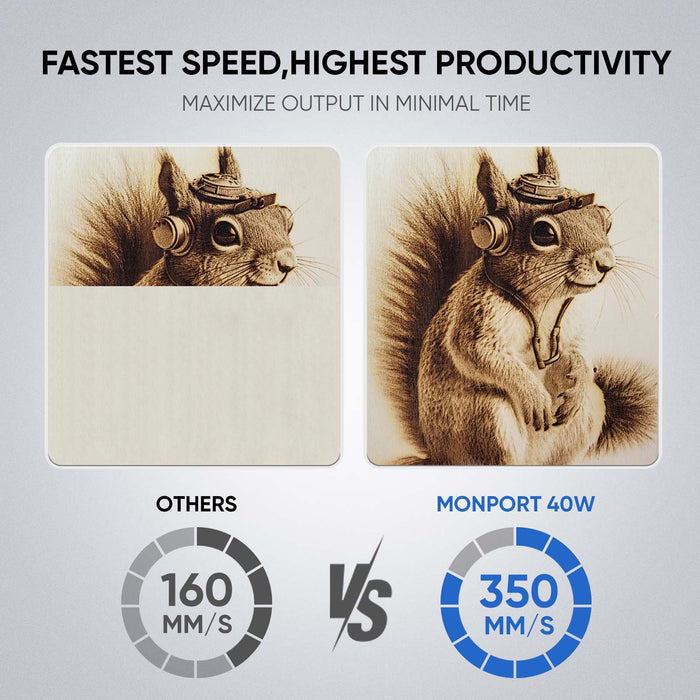
The Monport 40W CO2 laser engraver is considered the best 40W laser engraver for several reasons:
Powerful and Efficient Performance
The Monport 40W laser tube is capable of cutting through materials like 10mm plywood or acrylic in a single pass. It operates at speeds up to 500mm/s, ensuring quick and precise engravings with a precision down to 0.001".
One-Touch Auto-Focus
The user-friendly auto-focus function eliminates the need for manual adjustments. The built-in limit switch senses the object's height, ensuring optimal engraving distance and easy initiation of the process.
Versatile Engraving Possibilities
With a spacious 19" x 11.5" working area, the Monport 40W CO2 laser engraver accommodates a variety of materials, including acrylic, wood, leather, MDF, rubber, fabric, glass, ceramics, slate, coated metals, anodized aluminum, and more. The machine's versatility makes it perfect for diverse creative projects, whether you’re crafting custom wooden cut machine designs or exploring other materials.
Safety and Cleanliness
The Monport 40W CO2 laser engraver features an enclosed design with cover opening protection, an emergency stop button, and an indicator light alert system for comprehensive protection. The superior smoke evacuation system, including a powerful exhaust fan, ensures a cleaner working environment by effectively removing smoke.
US-Based Support and Service
Monport is dedicated to providing quality engraving tools accessible to everyone. With fast US-based shipping and ultrafast customer service and tech support, you can rely on Monport for a seamless engraving experience.
Key Takeaways
- Personalization and Professional Finish: Engraving cards with a laser engraver offers personalized and professional results that are durable and versatile.
- Choosing the Right Equipment: The Monport 40W CO2 laser engraver is the best choice for engraving cards, thanks to its powerful performance, user-friendly features, and versatile capabilities.
- Easy Setup and Operation: Setting up and using the Monport 40W CO2 laser engraver is straightforward, making it accessible for beginners and experienced users.
- Software Compatibility: The LightBurn software enhances the engraving process with its intuitive design and control features, ensuring precise and creative outcomes.
Conclusion
Engraving cards is an excellent way to add a personal touch to various projects, from invitations and business cards to unique gifts. The Monport 40W CO2 laser engraver stands out as the best 40W laser engraver for this task, offering powerful performance, user-friendly features, and versatile capabilities. By following the steps outlined in this guide, you can start your laser cutting and engraving with confidence and create stunning, high-quality engraved cards. Embrace the power of laser technology and unlock your creativity with the Monport 40W CO2 laser engraver, whether you're using it for wooden cut machine projects or other intricate designs.










