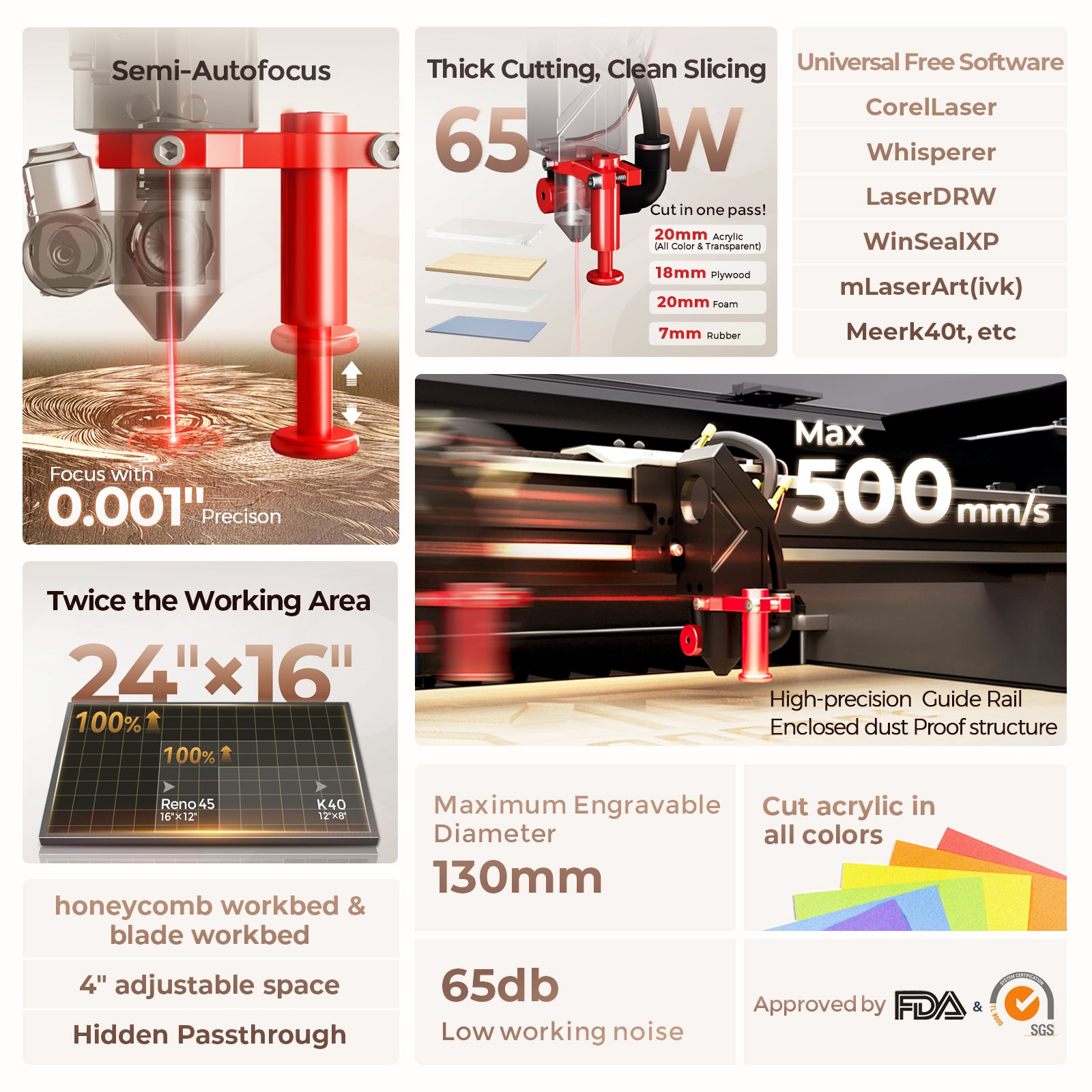Transform your holiday celebrations with unique and personalized decorations! Using a clear acrylic sheet and a laser cutter, like the Monport Reno65 65W Desktop CO2 Laser Engraver & Cutter (24" X 16") with Brand New Semi-Autofocus, you can create stunning Christmas decor that stands out. This article will guide you through ideas, benefits, and tips for crafting your seasonal décor.
Why Use Clear Acrylic Sheets for Christmas Decorations?
Clear acrylic sheets are versatile and durable, making them ideal for creating intricate and eye-catching Christmas decor. Here’s why they’re perfect:
-
Transparency: Creates a modern, elegant look.
-
Durability: Resistant to breaking, unlike glass.
-
Laser-Friendly: Easy to cut and engrave with precision using the Monport Reno65.
-
Weatherproof: Suitable for indoor and outdoor use.

Essential Tools for Your Christmas Projects
To create stunning decorations, you’ll need the right tools. Here’s what you’ll need:
| Tool | Purpose |
|---|---|
| Clear Acrylic Sheet | Material for cutting and engraving. |
| Monport Reno65 Laser | Precision cutting and engraving machine. |
| Design Software | Create and edit your Christmas decor designs. |
| Adhesives & Hardware | Assemble multi-piece decorations. |
Creative Christmas Decor Ideas
Using clear acrylic sheets and a laser cutter, you can create a variety of Christmas decorations. Here are some popular ideas:
-
Ornaments:
-
Create snowflakes, stars, or personalized baubles.
-
Add names or festive messages using engraving.
-
-
Table Centerpieces:
-
Design intricate acrylic trees or snow scenes.
-
Include LED lighting for a glowing effect.
-
-
Window Hangings:
-
Cut out festive shapes and hang them with clear threads.
-
Use frosted acrylic for a snow-covered look.
-
-
Custom Signs:
-
Engrave holiday greetings for mantelpieces or entryways.
-
Highlight phrases like “Merry Christmas” or “Season’s Greetings.”
-

Steps to Craft Acrylic Christmas Decorations
-
Choose Your Design:
-
Use design software to create or download templates.
-
Ensure designs are compatible with the Monport Reno65 laser cutter.
-
-
Prepare the Acrylic Sheet:
-
Clean the surface to avoid scratches.
-
Measure and secure the sheet in the laser cutter.
-
-
Cut and Engrave:
-
Adjust the laser settings for clear acrylic.
-
Perform test cuts to ensure accuracy.
-
-
Assemble and Decorate:
-
Use adhesives or screws to assemble pieces.
-
Add paint or glitter for a festive touch.
-
-
Display Your Creation:
-
Hang ornaments, set up centerpieces, or place signs.
-

Tips for Perfect Laser Cutting
-
Use the Right Settings: Optimize the Monport Reno65 for clear acrylic.
-
Test First: Always test on a scrap piece before starting.
-
Ventilation: Ensure proper airflow to avoid fumes.
-
Avoid Overheating: Excessive heat can warp the acrylic.

FAQs
Q: Can I use colored acrylic instead of clear acrylic sheets?
A: Yes, colored acrylic adds vibrancy and variety to your designs. It’s also compatible with the Monport Reno65.
Q: How do I clean acrylic decorations?
A: Use a soft cloth and mild soap to gently clean the surface. Avoid abrasive cleaners.
Q: Is it safe to use acrylic decorations outdoors?
A: Yes, acrylic is weather-resistant, but it’s best to secure them properly to prevent damage from wind.
Q: What thickness of acrylic is best for Christmas decorations?
A: 3mm to 5mm thickness works well for most projects, offering durability and ease of cutting.

Important Details to Remember
-
Always prioritize safety when using laser cutters.
-
Use high-quality clear acrylic sheets for the best results.
-
Personalize your designs to add a unique touch.

Takeaways
Crafting Christmas decor with clear acrylic sheets is a fun and rewarding way to personalize your holiday celebrations. The Monport Reno65 laser cutter makes the process precise and efficient, allowing you to bring your festive ideas to life.
Conclusion
This holiday season, let your creativity shine with clear acrylic sheets and the Monport Reno65 laser cutter. From ornaments to signs, the possibilities are endless. Start your Christmas projects today and impress your family and friends with unique, handmade decorations!