Cyber Monday is the best time to score amazing Cyber Monday woodworking deals, and if you're a woodworking enthusiast or a small business owner looking to upgrade your workshop, there's no better opportunity than this. A laser engraving cutting machine can completely transform your woodworking projects, whether you're creating custom designs, intricate patterns, or personalized gifts. This blog will explore the Monport 80W CO2 Laser Engraver & Cutter (36" x 24"), an industry-leading machine perfect for all your woodworking needs, and why it's the top pick for Cyber Monday woodworking deals.
Monport 80W CO2 Laser Engraver & Cutter (36" x 24") with FDA Approved
Why Choose a Laser Engraving Cutting Machine?
A laser engraving cutting machine opens up a world of creative possibilities for woodworking. These machines use high-powered lasers to cut and engrave a wide variety of materials, including wood, acrylic, and metal. For woodworkers, the precision and versatility offered by a laser engraving cutting machine are unmatched, enabling intricate designs that are difficult to achieve by hand. Whether you're crafting custom furniture, personalized gifts, or small-batch wood signage, a laser cutter allows you to scale up production and achieve professional-quality results with every piece.
When it comes to Cyber Monday woodworking deals, you want to invest in equipment that will help you grow your business or improve your hobby. The Monport 80W CO2 Laser Engraver & Cutter stands out due to its high-quality features, large working area, and excellent value for the price, especially when discounted during Cyber Monday woodworking deals.
Monport 80W CO2 Laser Engraver & Cutter: Key Features
1. Fireproof Viewing Window for Safety
The Monport 80W CO2 Laser Engraver & Cutter is built with safety in mind, featuring a fireproof viewing window. This innovative design uses fire-resistant polyester with iron frames. It has a melting point of 432° to 488°, and its ignition temperature exceeds 1000°. This means that the likelihood of fire accidents is dramatically reduced, making it a top choice for Cyber Monday woodworking deals, as it ensures your projects are safe from heat-induced mishaps.
2. Enclosed Aeronautical Aluminum Rail
The Monport 80W CO2 Laser Engraver & Cutter includes an enclosed aeronautical aluminum rail. This high-precision component is equipped with X and Y stepper motors for efficient power transmission. The enclosed rail ensures that smoke and debris don’t interfere with the laser, enhancing the longevity of your equipment and allowing you to focus on detailed work without distractions.
3. Laser Protective Glasses for Safety
Protecting your eyes is crucial when operating a laser engraving cutting machine. The Monport 80W CO2 Laser Engraver & Cutter comes with a pair of laser protective glasses. These glasses are certified to block harmful radiation emitted by the laser, ensuring you can work safely without worrying about eye damage from exposure to Class 4 laser light.
4. Ruida Digital Controller for Flexibility
One of the standout features of the Monport 80W CO2 Laser Engraver & Cutter is the Ruida digital controller. This system supports a wide range of software, including LightBurn, RDWorks, AutoCAD, and CorelDRAW. It allows you to control the laser head, adjust settings for power and speed, and manage your engraving or cutting projects with ease.
5. High Speed and Resolution for Professional Results
The Monport 80W CO2 Laser Engraver & Cutter is built for high performance. The engraving speed reaches up to 600 mm/s, and the cutting speed can go up to 400 mm/s. With a resolution of 4500 dpi, this laser engraving cutting machine delivers sharp, precise engravings and cuts, making it perfect for detailed woodworking projects.
6. Autofocus for Convenience
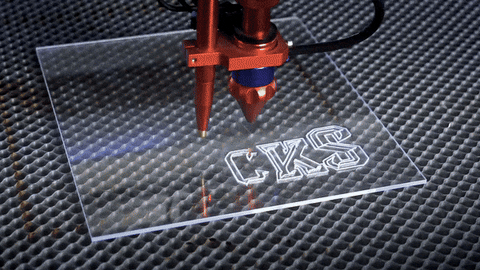
The Monport 80W CO2 Laser Engraver & Cutter features autofocus functionality, allowing you to adjust the focus automatically with just the touch of a button. This eliminates the need for manual testing and saves you valuable time while ensuring that every cut and engraving is perfectly aligned.
7. Built-In Air Assist for Clean Cuts
The built-in air assist system helps maintain clean, precise engravings and cuts by directing pressurized air through the laser head nozzle. This reduces debris, heat, and combustible gases from the laser beam path, keeping your projects looking sharp and professional.
How to Use the Monport 80W CO2 Laser Engraver & Cutter
Step 1: Setup Your Machine
Begin by setting up the Monport 80W CO2 Laser Engraver & Cutter in a well-ventilated area, ensuring that it is on a stable surface. Connect the machine to your PC via the provided USB ports or Ethernet connection.
Step 2: Choose Your Design
Use your preferred software (LightBurn, RDWorks, AutoCAD, or CorelDRAW) to create or upload your woodworking design. Make sure your design fits within the 36" x 24" working area.
Step 3: Adjust Settings
Adjust the laser settings according to the material you're working with. The Ruida digital controller allows you to fine-tune power and speed, ensuring the best possible result for each material type.
Step 4: Engrave or Cut
Once everything is set up, initiate the engraving or cutting process. The red dot guidance system will show you exactly where the laser is focused, making it easier to track your project.
Step 5: Final Touches
Once the engraving or cutting is complete, remove your workpiece and inspect the results. Use the laser protective glasses throughout the process for added safety.
Laser Machine Settings for Different Types of Wood
To get the best results from your laser engraving cutting machine, it's important to adjust the machine settings according to the type of wood you're working with. Here are some recommended settings for common types of wood:
1. Pine
- Power: 60-70%
- Speed: 400-500 mm/s
- Frequency: 20-30 kHz
- Resolution: 300-600 dpi
- Notes: Pine is soft and engraves well at moderate speeds. It may require lower power settings to avoid burning the wood.
2. Oak
- Power: 80-90%
- Speed: 300-400 mm/s
- Frequency: 30-40 kHz
- Resolution: 300-600 dpi
- Notes: Oak is a denser hardwood, so higher power is needed for deeper engraving and cutting.
3. Cherry
- Power: 70-80%
- Speed: 350-450 mm/s
- Frequency: 20-30 kHz
- Resolution: 300-600 dpi
- Notes: Cherry wood tends to scorch more easily, so use moderate speed and power to avoid burn marks.
4. Maple
- Power: 70-80%
- Speed: 400-500 mm/s
- Frequency: 20-30 kHz
- Resolution: 300-600 dpi
- Notes: Maple is a great wood for clean cuts and engravings. Test the settings for desired results.
5. Birch
- Power: 70-80%
- Speed: 300-400 mm/s
- Frequency: 20-30 kHz
- Resolution: 300-600 dpi
- Notes: Birch is a soft hardwood, so it engraves well at medium speeds and power.
DIY Ideas Using Your Laser Engraving Cutting Machine
If you're looking to start creating right away, here are some DIY woodworking projects you can tackle with your laser engraving cutting machine:
1. Custom Wooden Signs

Create personalized wooden signs for homes, businesses, or events. Whether you're engraving names, quotes, or logos, a laser engraving cutting machine will provide precise and professional results.
2. Engraved Wooden Coasters

Design and cut custom wooden coasters featuring initials, logos, or intricate patterns. These make fantastic gifts and are a great addition to your home décor.
3. Wooden Keychains

Laser-cut and engrave wooden keychains with personalized designs. These small items are perfect for gifts, promotional products, or selling at craft fairs.
4. Customized Wooden Gifts

Create unique wooden gifts such as picture frames, jewelry boxes, or keepsake chests. Use engraving to add personal messages or artistic designs to make these items one-of-a-kind.
5. Wooden Puzzles

Design and cut wooden puzzles with intricate shapes and themes. Laser engraving allows you to create highly detailed and custom pieces that are both fun and visually appealing.
Tips for Getting the Most Out of Your Laser Engraving Cutting Machine
- Use Proper Ventilation: Ensure your workspace is properly ventilated to prevent smoke buildup.
- Clean the Lens Regularly: Clean the laser lens frequently to maintain optimal performance.
- Test Before Cutting: Always test your settings on a scrap piece of material before starting the final project.
FAQs
1. Can the Monport 80W CO2 Laser Engraver cut metal?
Yes, with the right settings and a metal marking solution, this machine can cut and engrave metals.
2. What software does the Monport 80W CO2 Laser Engraver support?
It supports LightBurn, RDWorks, AutoCAD, and CorelDRAW.
3. How do I maintain my Monport 80W CO2 Laser Engraver?
Regular cleaning, checking air assist functionality, and maintaining the laser lens will ensure longevity and optimal performance.
4. Is the Monport 80W CO2 Laser Engraver safe?
Yes, it includes safety features like a fireproof viewing window, laser protective glasses, and an automatic safety sensor.
Conclusion: Best Time to Buy the Monport 80W CO2 Laser Engraver & Cutter
This Cyber Monday, take advantage of unbeatable deals on the Monport 80W CO2 Laser Engraver & Cutter (36" x 24"). Whether you're looking to expand your woodworking capabilities or start a new business, this powerful laser engraving cutting machine offers everything you need to bring your projects to life. With its advanced features, precision, and durability, it’s the ideal tool for any serious woodworker. Don't miss out on the best Cyber Monday woodworking deals—upgrade your workshop today!













