As Halloween approaches, it's the perfect time to get creative in the kitchen. One of the hottest trends for festive gatherings is creating Halloween themed charcuterie boards. These delightful spreads are not only a treat for the taste buds but also a feast for the eyes. If you want to elevate your Halloween party experience, consider using the best laser engraving machine for detailed engraving projects to customize your serving boards and create unique decorations. In this blog, we’ll explore the art of crafting these spooky boards and how the Monport 40W Lightburn-ready CO2 Laser Engraver can help you achieve stunning results.
Monport 40W Lightburn-ready (12" X 8") CO2 Laser Engraver & Cutter with FDA Approval - 40W Basic
The Allure of Halloween Themed Charcuterie Boards
Halloween themed charcuterie boards are more than just food arrangements; they are a creative expression of the season. By incorporating Halloween colors, shapes, and flavors, you can create an inviting centerpiece that will impress your guests.
Key Elements of a Halloween Charcuterie Board

1. Color Palette: Use seasonal colors like orange, black, purple, and green. Incorporate various fruits, cheeses, and spreads that match this color scheme.

2. Spooky Shapes: Use cookie cutters to create fun shapes, such as ghosts, pumpkins, and bats from cheeses and meats.

3. Themed Accents: Add elements like edible eyes, creepy crawlies made from gummy candies, and decorative herbs to enhance the Halloween vibe.

4. Personalized Touches: Engraved serving boards with Halloween phrases or designs add a unique touch that makes the board truly one-of-a-kind.
Why Choose the Monport 40W CO2 Laser Engraver for Your Charcuterie Boards?
When it comes to engraving and cutting boards for Halloween themed charcuterie boards, the Monport 40W Lightburn-ready CO2 Laser Engraver & Cutter stands out as the best choice for detailed engraving projects. Here’s why:
Exceptional Speed and Precision

The Monport 40W engraver guarantees high-speed engraving of up to 350mm/s, making it perfect for detailed designs on your charcuterie boards. With an engraving accuracy of 0.01 inches, this machine can achieve intricate patterns that will impress your guests.
Lightburn Compatibility

Equipped with an upgraded control board, the Monport 40W is compatible with Lightburn, the leading software in the engraving industry. This compatibility provides limitless design possibilities, allowing you to create custom images, names, or Halloween-themed phrases for your charcuterie boards.
Red Dot Guidance
The Red Dot Guidance feature mounted on the laser head ensures you never miss the mark. This system illustrates the laser's path, providing unparalleled precision when lining up your cuts and engravings, essential for crafting intricate Halloween designs.
Innovative Dual Work Bed
The Monport 40W comes with an innovative dual work bed, offering versatility for your engraving projects. The stabilizer clamp secures irregularly shaped boards in place, while the vented level board is perfect for regular shapes. This feature makes every engraving project seamless, whether you're crafting a spooky serving platter or decorative signs.
Built-in Ventilation
Integrated ventilation not only boosts laser performance but also improves air quality in your workspace. The exhaust port helps create a safe environment by venting fumes outdoors, allowing you to focus on creating your Halloween masterpieces without worry.
Machine Settings for Optimal Engraving
To achieve the best results when engraving your charcuterie boards, it’s essential to use the correct settings on the Monport 40W Laser Engraver. Here are some recommended settings based on the material and the desired effect:
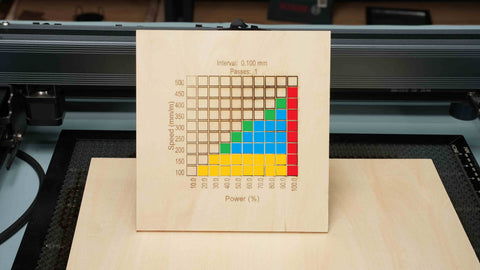
General Settings
- Material: Choose a wood type suitable for food contact, such as bamboo or hardwood.
- Speed: Set the engraving speed between 300-350 mm/s for detailed designs.
- Power: Use a power setting of 40-50% for most wood types to ensure clean and crisp engravings.
- DPI (Dots Per Inch): For detailed designs, set the DPI to 300-600 for higher quality.
- Air Assist: If your machine has an air assist feature, enable it to help reduce burning and improve engraving quality.
Specific Material Settings
- Bamboo: Speed: 300 mm/s, Power: 40%, DPI: 400
- Hardwood: Speed: 350 mm/s, Power: 45%, DPI: 500
- Acrylic: Speed: 350 mm/s, Power: 25%, DPI: 300
Finalizing the Settings
- Test Engraving: Always run a test engraving on a scrap piece of the same material to ensure the settings achieve the desired results.
- Adjust as Needed: Based on the test results, you may need to fine-tune the speed and power settings to match the intricacy of your design.
- Engrave with Care: Once you are satisfied with the settings, proceed with engraving your charcuterie board, ensuring the board is secure and properly aligned.
Step-by-Step Guide to Engraving Your Charcuterie Boards
Creating Halloween themed charcuterie boards with personalized engravings is a simple process with the Monport 40W. Here’s a step-by-step guide to get you started:
-
Choose Your Board: Select a wood or bamboo cutting board that will serve as your canvas. Ensure it’s the right size for your charcuterie layout.
-
Design Your Artwork: Use Lightburn to create or select your design. Incorporate Halloween motifs like spiders, pumpkins, or phrases like "Eat, Drink, and Be Scary."
-
Prepare the Machine: Set up your Monport 40W engraver according to the manufacturer's instructions. Ensure your board is securely placed on the dual work bed.
-
Engrave Your Design: Load your design into the laser engraver, align it using the Red Dot Guidance, and start the engraving process. Watch as your spooky designs come to life!
-
Assemble Your Charcuterie Board: Once the engraving is complete, arrange your snacks, cheeses, and fruits in a visually appealing manner, keeping the Halloween theme in mind.
-
Add Finishing Touches: You can enhance the board with decorative elements, such as small pumpkins or ghostly decor, to complete your Halloween look.
Final Thoughts
Crafting Halloween themed charcuterie boards is a fantastic way to celebrate the season, and personalizing your serving board with the best laser engraving machine for detailed engraving projects makes it even more special. The Monport 40W Lightburn-ready CO2 Laser Engraver offers exceptional speed, precision, and versatility, ensuring your Halloween boards stand out. Get ready to impress your guests with a spooktacular spread that’s as delightful to look at as it is to eat!











