As the holiday season approaches, it's time to start thinking about creative ways to decorate your home using an affordable laser engraver, and one of the most beautiful ways to do this is by customizing your own Christmas tree ornaments. With the right equipment, such as an engraving machine for wood, you can craft stunning, personalized pieces that will make your tree stand out. The best part? You don't need to break the bank. An affordable high power laser engraver, like the Monport 40W Pro CO2 Laser Engraver & Cutter, can help you create intricate designs on a variety of materials, making it a perfect investment for your Christmas trees Black Friday holiday projects.
With Black Friday just around the corner, it’s the ideal time to take advantage of incredible deals and upgrade your creative workspace. In this guide, we’ll show you how to create beautiful, custom Christmas tree ornaments using a Monport 40W Pro laser engraver, and why now is the best time to shop during the Black Friday sale!
Monport 40W Pro Lightburn-Supported (12" X 8") CO2 Laser Engraver & Cutter with Air Assist
Why Choose an Affordable Laser Engraver for Your Christmas Tree Ornaments?
Creating personalized Christmas tree ornaments can be a fun and fulfilling activity, but choosing the right equipment is crucial for achieving professional-quality results. While there are many engraving tools on the market, an affordable high power laser engraver like the Monport 40W Pro offers exceptional features that deliver high-quality results without breaking the bank. Here’s why it’s the best choice:
- Precision: The Monport 40W Pro offers a precision of 0.01 inches, ensuring that every detail of your Christmas tree ornaments is sharp and clean.
- Speed and Efficiency: Engrave intricate designs in record time, with engraving speeds of up to 350mm/s. This is perfect for creating multiple ornaments or a series of gifts.
-
Versatility:
The Monport 40W Pro works on a variety of materials, including wood, acrylic, leather, and more. This allows you to get creative with your ornament designs, experimenting with different textures and finishes using an engraving machine for wood.
- Built-in Air Assist: The air assist feature ensures that the engravings on wood, especially, are crisp and clear, without any discoloration from carbonization.
Materials You Can Use for Your Christmas Tree Ornaments
With an affordable laser engraver like the Monport 40W Pro, you can work with a range of materials to create unique ornaments for your Christmas tree. Some of the most popular materials include:

-
Wood:
Natural wood provides a rustic and warm feel to your Christmas tree decorations. Laser engravers like the Monport 40W Pro can etch detailed designs or even cut through wood to create intricate shapes. An engraving machine for wood is especially suited for achieving these results.

- Acrylic: Acrylic ornaments are versatile, durable, and can be easily personalized with text or images. The Monport 40W Pro engraver can make precise cuts and engravings on acrylic to create modern, stylish ornaments.

- Leather: If you want to add a unique, high-end touch to your ornaments, leather makes for a great choice. You can engrave beautiful patterns or monograms on leather ornaments to give them a chic, sophisticated look.
How to Create Stunning Christmas Tree Ornaments with Your Affordable Laser Engraver
Creating custom ornaments with your Monport 40W Pro laser engraver is easier than you might think. Here’s a step-by-step guide to help you get started:
Step 1: Design Your Ornament
- Use design software like Lightburn or LaserGRBL, which are both compatible with the Monport 40W Pro. These programs allow you to import your designs and prepare them for engraving.
- You can design your own Christmas-themed images, such as snowflakes, reindeer, or trees, or you can add personalized messages, names, or dates to make your ornaments unique.
- Make sure your design fits within the engraving area (8" x 12" for the Monport 40W Pro).
Step 2: Prepare the Material
- Choose your material: wood, acrylic, or leather. For wood, it's often best to select thin pieces to ensure quicker engraving times and easier cutting.
-
Using an engraving machine for wood, like the Monport 40W Pro, will give you the precision needed for intricate designs. If engraving on wood, consider using a built-in air assist to prevent discoloration and carbonization, ensuring your ornaments look crisp and professional.
Step 3: Set Up Your Laser Engraver
- Place the material on the work bed, and make sure it’s secured with the stabilizer clamp for irregular shapes, or use the vented board for regular shapes.
- Focus the laser to ensure precision engraving. The Monport 40W Pro comes with Red Dot Guidance to make alignment easy.
Step 4: Engrave Your Design
- Send the design to the engraver and start the engraving process. Watch as the laser precisely etches your design into the material, creating stunning, high-quality ornaments.
-
An engraving machine for wood is perfect for these detailed designs. Depending on the material, you may need to adjust the engraving settings, such as speed, power, and frequency, to ensure the best results.
Step 5: Assemble the Ornament
- Once the engraving is complete, you can add a string or ribbon to the ornament and hang it on your tree.
- If you’ve cut out shapes (like snowflakes or stars), you can also add a coat of paint, glitter, or other decorations for extra flair.
Material Settings for Laser Engraving with the Monport 40W Pro High Power Laser
To get the best results when engraving on different materials, it's important to adjust your laser settings appropriately. Below is a general guide to material settings for common engraving materials using the Monport 40W Pro. These settings will ensure you achieve clear, precise, and clean engravings for your Christmas tree ornaments and other projects.
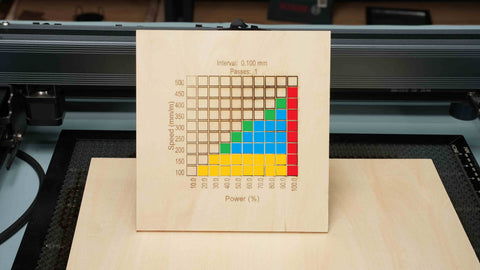
| Material | Speed | Power | Frequency | Passes | Notes |
|---|---|---|---|---|---|
| Wood (1/8” thick) | 200 mm/s | 60% | 500 Hz | 1 | Use air assist to prevent charring and discoloration. |
| Acrylic | 300 mm/s | 40% | 1000 Hz | 1 | Reduce power to avoid melting edges; use masking tape for clean cuts. |
| Leather | 150 mm/s | 40% | 1000 Hz | 2 | Use lower power for engraving, higher for cutting. |
| Glass | 100 mm/s | 80% | 1000 Hz | 1 | Use a slow speed to ensure clear etching, with minimal power to prevent cracks. |
| Fabric | 200 mm/s | 35% | 1000 Hz | 1 | Light engraving works best; adjust speed and power to avoid burning. |
Tips for Optimizing Settings:
- Use Air Assist: The built-in air assist on the Monport 40W Pro ensures that the engraving process remains clean by blowing away debris and smoke. It helps to improve the clarity of your engravings, especially when working with materials like wood and acrylic.
- Adjust Speed and Power for Precision: Higher speed settings allow for quicker engravings, but lower power may be necessary for delicate materials. For tougher materials, increase the power slightly to ensure the laser cuts through cleanly.
- Test on Scrap Pieces: Always perform a test run on a scrap piece of the same material before starting your project to refine the settings and avoid wasting material.
By using these material settings and adjusting based on your project's needs, you can create professional-quality, custom Christmas tree ornaments and other holiday crafts with the Monport 40W Pro Laser Engraver.
Tips for Perfect Laser Engraved Ornaments Every Time
- Test First: Before engraving your final piece, test your design on a scrap piece of the same material to ensure the settings are correct.
- Clean Your Material: Wipe the material clean before engraving to ensure a smooth, clean finish.
- Use Quality Materials: Higher-quality materials, such as fine-grain wood or thick acrylic, will yield better results when engraved.
Why Shop the Christmas Trees Black Friday Sale?
Now that you know how to create beautiful ornaments with an affordable high power laser engraver, there’s no better time to purchase your equipment than during the Black Friday sale. The Monport 40W Pro and other laser engravers are often available at discounted prices, making it the perfect time to invest in equipment that will elevate your crafting game throughout the holiday season and beyond. Whether you’re engraving personalized gifts or creating professional-grade decorations for your tree, Black Friday offers unbeatable savings on the best engraving equipment.
FAQs
1. What types of materials can I engrave with the Monport 40W Pro?
The Monport 40W Pro can engrave a wide variety of materials, including wood, acrylic, leather, and more. It’s perfect for creating custom Christmas ornaments, personalized gifts, and other festive decorations.
2. How do I avoid discoloration when engraving wood?
Using the built-in air assist feature of the Monport 40W Pro helps reduce carbonization and discoloration, ensuring that your wood engravings come out crisp and clean.
3. Can I use the Monport 40W Pro for other projects?
Absolutely! The Monport 40W Pro is versatile and works well for engraving on various materials, including glass, leather, and even some metals, making it perfect for year-round crafting projects.
Final Thoughts
Creating custom Christmas tree ornaments with an affordable high power laser engraver like the Monport 40W Pro is a fantastic way to add a personal touch to your holiday decor. With Black Friday fast approaching, now is the perfect time to invest in this versatile tool. Not only will you save money, but you’ll also unlock endless possibilities for crafting beautiful ornaments and gifts for your loved ones.
Don’t miss out on the Christmas trees Black Friday sale — get your Monport 40W Pro laser engraver now and start crafting unforgettable holiday memories.












