Are you interested in adding a personal touch to your wooden products? Wood engraving is a fantastic way to make your creations stand out and leave a lasting impression. In this article, we will guide you through the process of how to wood engrave using a laser.
Understanding Laser Engraving
Before we delve into the specifics, let's first understand what laser engraving is. Laser engraving is a technique that uses a high-powered laser beam to burn patterns, designs, or text onto the surface of a material. When it comes to laser engraving wood, a laser engraver makes the process quick, accurate, and precise.

Choosing the Right Laser Engraver
To get started with wood engraving, you'll need the right equipment. One recommendation is the Monport 100W CO2 Laser Engraver & Cutter. With its large 28" x 20" working area, autofocus feature, and sturdy bracket, this laser engraver is perfect for wood engraving projects of various sizes.
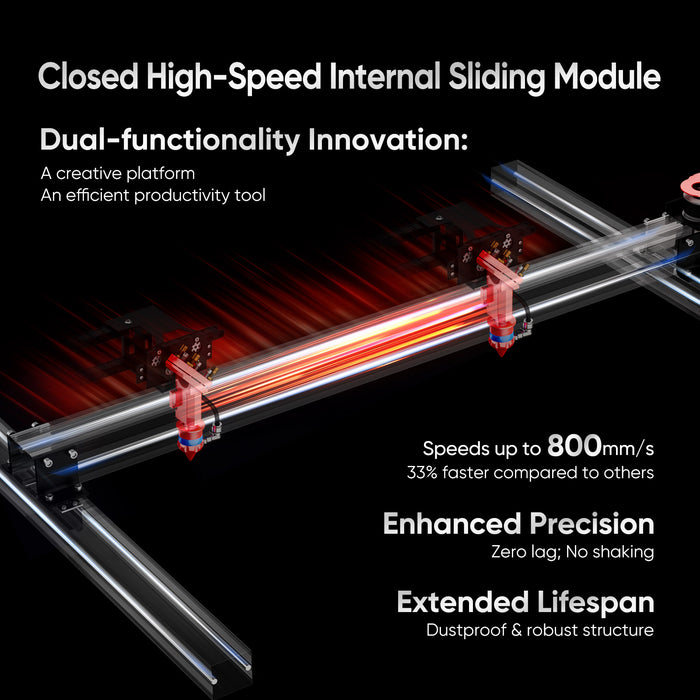
Preparing Your Design
Once you have your laser engraver set up, the next step is to prepare your design. You can use a graphic design software or even an online design tool to create your artwork. Ensure that your design complements the dimensions of the wood piece you will be engraving. Whether it's text, logos, or intricate graphics, laser engraving wood allows you to add stunning details.
Securing the Wood Piece
Before you start engraving, it's vital to secure the wood piece to prevent any movement during the process. You can use clamps or double-sided tape to keep the wood piece in place. Make sure it is level and firmly held in position.

Adjusting the Engraving Settings
To achieve the desired results, it's essential to adjust the engraving settings on your laser engraver. The power, speed, and focus will vary depending on the wood type and the depth of engraving desired. It is recommended to start with low power and gradually increase it until you achieve the desired result for laser engraving wood.
Test Engraving
Before you begin engraving your final design on the wood piece, it's a good idea to perform a test engraving on a scrap piece of the same wood. This will allow you to make any necessary adjustments to the settings before committing to the final piece.
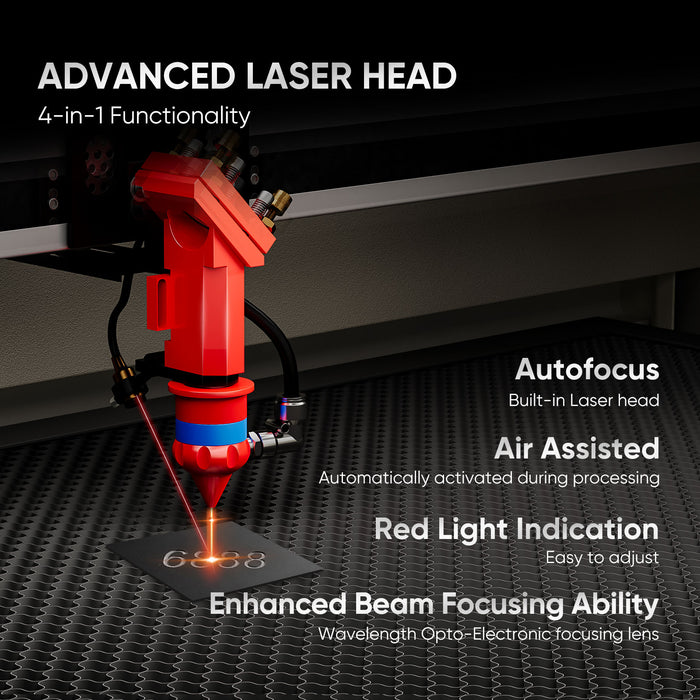
Engraving the Wood
Now that you have tested your engraving settings, it's time to engrave the wood piece. Ensure that the laser engraver is properly focused and aligned with the design. Start the engraving process and monitor it closely to ensure everything is going smoothly. With the right approach, laser engraving wood can deliver flawless results.

FAQs
1. What type of wood is best for laser engraving?
Hardwoods like maple, cherry, and oak generally produce cleaner and more detailed engravings compared to softwoods. However, softwoods can still be engraved but may require more adjustments in power and speed due to their resin content.
2. Do I need to prepare the wood surface before engraving?
Yes, it’s best to sand the wood surface smooth and ensure it’s clean from dust or oils. A smooth surface helps the laser create more precise details and prevents uneven burns.
3. How do I choose the right engraving settings?
The settings depend on the type of wood and the depth you want. Start with lower power and higher speed, then gradually adjust. Running test engravings on scrap wood helps fine-tune the perfect settings.
4. Can I engrave colored or painted wood?
Yes, but results may vary. Painted or coated wood can produce fumes and affect the engraving quality. It’s recommended to engrave on bare wood for the best results and safety.
5. Is the Monport 100W CO2 Laser Engraver suitable for beginners?
Yes, the Monport 100W CO2 Laser Engraver is user-friendly, equipped with autofocus and a large working area. These features make it ideal for both beginners and advanced users who want precision and flexibility in wood engraving projects.
Important Details
When wood engraving, it's crucial to consider a few important details:
- Ventilation: Ensure that the engraving area is well-ventilated to remove any fumes that may be produced during the process.
- Safety gear: Wear protective goggles and gloves to protect yourself from potential hazards.
- Cleaning: After completing the engraving, clean the wood piece thoroughly to remove any debris or residue.

Takeaways
Wood engraving with a laser engraver offers many benefits:
- Precision and accuracy: Laser engraving provides intricate details and precise results.
- Versatility: Laser engraving can be used to engrave various designs, including text, graphics, and photographs.
- Efficiency: Compared to traditional wood engraving methods, laser engraving is faster and more efficient.

Conclusion
Laser engraving wood with a laser engraver is an excellent way to add a personalized touch to your wooden products. By following the step-by-step guide provided and using the Monport 100W CO2 Laser Engraver & Cutter, you can achieve stunning results and take your woodworking projects to the next level. So, grab your favorite wood piece, unleash your creativity, and start engraving today!
Read More: Wood Laser Engraving Tips and Tricks for Beginners











