In the realm of desktop laser engravers, two major players dominate the conversation: Monport vs Glowforge. If you’ve been searching for the best laser engraver comparison, you’re likely torn between these two powerhouse brands. Each machine offers unique features, but when it comes to performance, customization, and value for your money—Monport emerges as the ultimate winner.
This in-depth guide presents a fair but clear comparison between Monport and Glowforge, focusing on what truly matters to laser enthusiasts, small business owners, and creators. Let’s explore how Monport stands out and why it should be your top choice.
Monport 40W Pro Lightburn-Supported (12" X 8") CO2 Laser Engraver & Cutter with Air Assist
Why Choose Monport? Power, Precision, and Pure Possibilities
When weighing Monport vs Glowforge, the Monport 40W Pro CO2 Laser Engraver & Cutter immediately grabs attention. It's not just a machine; it's an upgrade to your creativity and productivity. Monport has built a reputation around quality, precision, and affordability. The 40W Pro is Lightburn-compatible, features built-in Air Assist, Red Dot Guidance, a dual work bed, and improved ventilation. These are not gimmicks—they’re real enhancements that impact every project you complete.
Its 350mm/s high-speed engraving, 0.01" precision, and dual work table allow for versatile use across a variety of materials—wood, leather, acrylic, glass, and more. This engraver isn't just a tool; it's an investment into high-end, reliable creation.
Monport vs Glowforge: Best Laser Engraver Comparison in a Table
| Feature | Monport 40W Pro | Glowforge Plus HD |
|---|---|---|
| Work Area Size | 8" x 12" | 11" x 19.5" |
| Software Compatibility | Lightburn, Laser GRBL | Web-based proprietary software |
| Air Assist | Built-in | Not included |
| Red Dot Guidance | Yes | No |
| Dual Work Bed | Yes (Clamping & Flat) | No |
| Construction | Metal Rails, Upgraded Mirror Holder | Plastic body |
| Ventilation | Integrated fan + exhaust port | Optional add-on (extra cost) |
| Offline Capability | Yes | No (Wi-Fi required) |
| Price-to-Performance | High-value | Expensive for features |
Precision & Speed: The Advantage of Monport 40W Pro
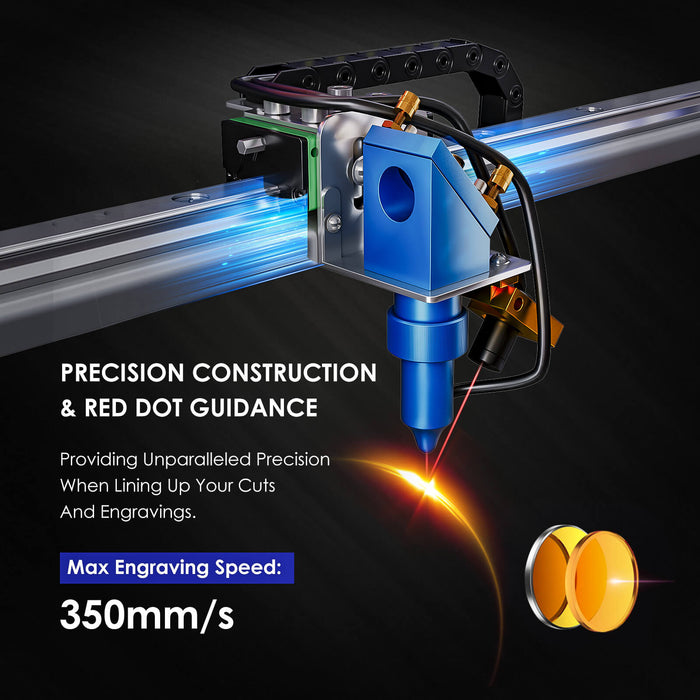
In the best laser engraver comparison, speed and precision matter the most. Monport’s 40W Pro model outpaces its rival with an engraving speed of 350mm/s and a precision of 0.01". This level of control ensures flawless execution of detailed patterns, logos, and images. Whether you're a hobbyist engraving jewelry or a business owner producing batch products, Monport delivers consistent perfection.
Glowforge, while known for its high-end optics and HD camera features, falls short in this area. It lacks built-in Air Assist and Red Dot Guidance—two crucial features that make alignment and clarity seamless in Monport.
Software Freedom: Monport vs Glowforge Software Showdown

Monport supports industry-leading software like Lightburn and Laser GRBL, giving users full autonomy to design, tweak, and execute projects both online and offline. Lightburn’s intuitive interface is a game-changer for those who want to go beyond basic operations.
On the other hand, Glowforge restricts users to its proprietary web-based software. While it’s user-friendly, it lacks the customization and flexibility advanced users crave. You’re at the mercy of your internet connection and Glowforge’s cloud infrastructure—something that doesn’t appeal to serious creators.
In this best laser engraver comparison, software flexibility clearly makes Monport the preferred choice.
Versatility and Design Ideas with Monport

When comparing Monport vs Glowforge, the ability to create a wide range of products is a top priority. With Monport, your options are limitless. Thanks to its dual work bed, clamping system, and powerful cutting/engraving depth, you can tackle projects such as:
-
Engraved wooden signs for home décor
-
Personalized leather wallets or belts
-
Acrylic LED signs
-
Customized glassware for weddings
-
Jewelry with fine details (especially using metal with spray)
-
Batch-engraved merchandise for Etsy stores
Monport offers deeper customization with multiple work surface options and superior mechanical build. The stable structure, 19mm adjustable laser head, and metal rails enhance every engraving task, making it an excellent fit for both seasoned professionals and ambitious beginners.
Built-in Air Assist: Clean Work, Every Time
Unlike Glowforge, the Monport 40W Pro includes built-in Air Assist—a feature that drastically improves engraving quality. It minimizes discoloration and burning, especially on wood and leather, by cooling the laser impact zone and clearing away debris in real time. This results in smooth, crisp, and professional-looking results—every single time.
This built-in mechanism ensures consistent performance without needing additional external accessories, saving time and money while elevating quality.
Red Dot Guidance: Engraving with Absolute Precision
Another key point in the Monport vs Glowforge debate is the Red Dot Guidance system. Unique to Monport, this feature projects a red laser dot that visually maps out your engraving path before you even start. It’s incredibly helpful for precise positioning and ensures your project starts exactly where you want it—especially when working with pre-cut or irregular materials.
Glowforge lacks a comparable feature, relying on its camera system instead, which can sometimes misalign or lag in real-time processing.
Experience Precision and Power with Monport Black Laser Marking Spray – Now 100% Free for a Limited Time!
Unlock the full potential of your CO2 laser engraver with Monport’s black laser marking spray—your go-to solution for achieving crisp, high-contrast marks on metal surfaces. This 14 oz aerosol can is engineered for simplicity and performance: just shake, spray, and engrave. The black laser marking spray delivers a deep, permanent mark on metals like aluminum, stainless steel, and brass, making it ideal for customizing jewelry, labeling tools, or decorating glassware. With an anti-clog nozzle and nanoparticle formula, you get an even spray that dries in just five minutes. Designed specifically for CO2 lasers of 25 watts and above, this alcohol-free formula ensures both safety and efficiency.
Whether you’re personalizing a gift or producing serial numbers, Monport’s black laser marking spray ensures a flawless finish every time. Easy to apply, resistant to heat, and simple to clean—just rinse and reveal your design. And the best part? For a limited time only, you can get this powerful black laser spray absolutely free—100% off! Don’t miss out on this exclusive offer to upgrade your engraving results with Monport’s black laser marking spray.
Key Takeaways
-
The best laser engraver comparison between Monport vs Glowforge reveals Monport as the superior choice for speed, flexibility, and affordability.
-
Monport 40W Pro boasts standout features: built-in Air Assist, Red Dot Guidance, dual work bed, and Lightburn compatibility.
-
Monport's black laser marking spray expands your creative potential by making metal engraving accessible and professional.
-
Glowforge, while flashy and user-friendly, lacks the customization and software freedom required for serious makers.
-
If you’re looking for a laser engraver that grows with your skills and delivers consistent quality, Monport is the clear winner.
Q&A About Monport
Q: Is the Monport 40W Pro beginner-friendly?
A: Yes! While it offers advanced features, Monport 40W Pro is easy to set up and use. The Lightburn software is intuitive, and the Red Dot Guidance helps new users get perfect alignment.
Q: Can I use Monport without an internet connection?
A: Absolutely. Unlike Glowforge, Monport works offline with Lightburn or Laser GRBL, giving you full control of your workspace.
Q: What materials can I engrave or cut with Monport?
A: Wood, acrylic, leather, glass, rubber, and metal (when using the black laser marking spray). It supports creative and business needs alike.
Q: How long does it take to install and start engraving with Monport?
A: Most users can unpack and start engraving within 30–60 minutes. The instructions are straightforward, and Monport offers strong customer support.
Q: Why is built-in Air Assist important?
A: It prevents burning and improves engraving clarity, especially on wood. It saves you from having to buy an external unit and simplifies your setup.
Conclusion
When choosing your next laser engraver, remember: you’re not just buying a machine, you’re investing in your creativity. In the Monport vs Glowforge showdown, Monport clearly delivers more value, more features, and more freedom. It stands tall in the best laser engraver comparison thanks to its industry-leading compatibility, high-speed performance, unmatched precision, and innovative add-ons like the black laser marking spray.
If you're a serious creator, small business owner, or ambitious DIYer looking to level up, the Monport 40W Pro CO2 Laser Engraver is your best bet. Glowforge may be trendy—but Monport is tried, tested, and ready to power your creative journey.












