When it comes to laser engraving, the right operating conditions are crucial to maintaining the performance and longevity of your equipment. Product Mega and P2 laser engravers with temperature guidelines are designed to function optimally in specific environmental conditions. Understanding and adhering to these temperature guidelines ensures smooth operation and prevents damage to the engraver, allowing you to create high-quality engravings efficiently and safely. In this blog, we'll explore the ideal operating temperature for these engravers and highlight how the Monport Mega laser engraver excels over the P2 in terms of features and benefits.
Monport Mega: The World's Premier 70W Intelligent Desktop Engraving Machine
Operating Temperature Guidelines for Product Mega and P2 Laser Engravers
Both the Monport Mega and P2 laser engravers have recommended operating ambient temperatures between 10°C to 30°C (50°F to 86°F). When the temperature drops below 10°C (50°F), it is essential to add antifreeze, as indicated in the user manual, to avoid potential freezing or damage to the equipment.
| Laser Engraver | Operating Temperature Range | Additional Temperature Guidelines |
|---|---|---|
| Product Mega | 10-30°C (50-86°F) | Add antifreeze if the temperature drops below 10°C (50°F). |
| P2 | 10-30°C (50-86°F) | Add antifreeze if the temperature drops below 10°C (50°F). |
The Importance of Maintaining the Right Temperature
The operating temperature range is critical for the Product Mega and P2 laser engravers to ensure optimal performance. If the environment gets too cold, certain components in the laser engravers may become brittle, reducing the overall efficiency and potentially damaging parts like the laser tube or cooling system. By maintaining the recommended ambient temperature, you protect your machine from potential wear and tear, ensuring that it operates at its best.
Moreover, during cold weather, adding antifreeze becomes important for preventing freezing in the water-cooling system, especially in the Monport Mega, which uses a water-cooling system. If antifreeze is not used in freezing conditions, the cooling system may fail, leading to overheating and malfunction.
Why the Monport Mega Stands Out
While the P2 laser engravers share similar temperature requirements with the Monport Mega, the Mega offers several advantages that make it a better choice for laser engraving in these temperature conditions. Let's take a closer look at why Monport Mega is a top choice for laser engraving:

| Feature | Monport Mega | P2 | Advantage |
|---|---|---|---|
| Laser Power | 70W CO₂ Laser | 55W CO₂ Laser | More power for faster, more efficient engraving |
| Working Area | 27.56"×13.78" (700x350mm) | 23.6"×12" (600x305mm) | Larger working area for bigger projects |
| Bed Size | 30.71"×17.32" (780x440mm) | 26.7"×14.1" (680x360mm) | Bigger bed size for more flexibility |
| Max Working Speed | 1000mm/s | 600mm/s | Faster engraving speed for higher productivity |
| Cooling System | Water-Cooling System (includes antifreeze) | External cooling system | More reliable cooling, especially in colder conditions |
| Intelligent Features | Visual Light Path, High Precision Vision Recognition | No advanced features | Better precision and ease of use |
Key Advantages of Monport Mega Over P2
The Monport Mega laser engraver offers several features that make it an ideal choice for those who need high performance in varying temperature conditions:
-
Higher Laser Power: The Monport Mega comes with a 70W CO₂ Laser, providing more power compared to the P2's 55W CO₂ Laser. This increased power translates into faster engraving and cutting, reducing the overall processing time for projects.
-
Larger Working Area: The Mega's working area (27.56"×13.78") is significantly larger than the P2's 23.6"×12", giving you more flexibility for larger projects or multiple smaller items.
-
Faster Engraving Speed: With a max working speed of 1000mm/s, the Monport Mega offers much faster engraving speeds compared to the P2's 600mm/s. This makes it an excellent choice for businesses or makers who need to increase production efficiency.
-
Water-Cooling System: The Monport Mega includes an integrated water-cooling system with antifreeze, which is more reliable in colder temperatures, reducing the risk of system failure due to freezing. The P2, on the other hand, requires an external cooling system, which might be less effective in low temperatures.
-
Precision and Safety Features: The Monport Mega also boasts intelligent features such as high-precision vision recognition, automatic alignment, and fire safety systems, making it a safer and more efficient machine overall.
FAQs: Operating Your Laser Engraver in Low Temperatures
Q1: What should I do if the temperature drops below 10°C (50°F)?
A1: You should add antifreeze to your laser engraver’s cooling system as per the user manual instructions. This will prevent the system from freezing and ensure continued smooth operation.
Q2: Can I use my laser engraver outdoors in cold weather?
A2: It is not recommended to operate your laser engraver outdoors in cold weather unless the ambient temperature is within the recommended range of 10-30°C (50-86°F). If the temperature is lower than 10°C, antifreeze is required.
Q3: How often should I check the antifreeze level?
A3: It’s essential to check the antifreeze level before operating the engraver, especially if you are in a colder environment. Ensure it is filled up to the required level to avoid freezing.
Q4: Does the Monport Mega need special care for cold weather?
A4: Yes, the Monport Mega is equipped with a water-cooling system that requires antifreeze when temperatures drop below 10°C. Regular maintenance and checking antifreeze levels will ensure optimal performance.

Takeaways
- Product Mega and P2 laser engravers must be operated within the temperature range of 10°C to 30°C (50°F to 86°F) for optimal performance.
- If the temperature falls below 10°C, it is crucial to add antifreeze to avoid freezing of the water-cooling system.
- The Monport Mega offers superior features like higher laser power, larger working area, faster engraving speed, and a more reliable water-cooling system compared to the P2, making it a better option for users in colder environments.

Conclusion
Ensuring that your Product Mega and P2 laser engravers operate within the correct temperature range is essential for maintaining their functionality and extending their lifespan. While both the Monport Mega and P2 engravers have similar temperature guidelines, the Monport Mega stands out with its enhanced power, speed, and cooling system, making it the ideal choice for users looking for high performance in varying conditions. By following the temperature guidelines and utilizing antifreeze when necessary, you can ensure smooth and efficient operation of your engraver, allowing you to complete projects with confidence.








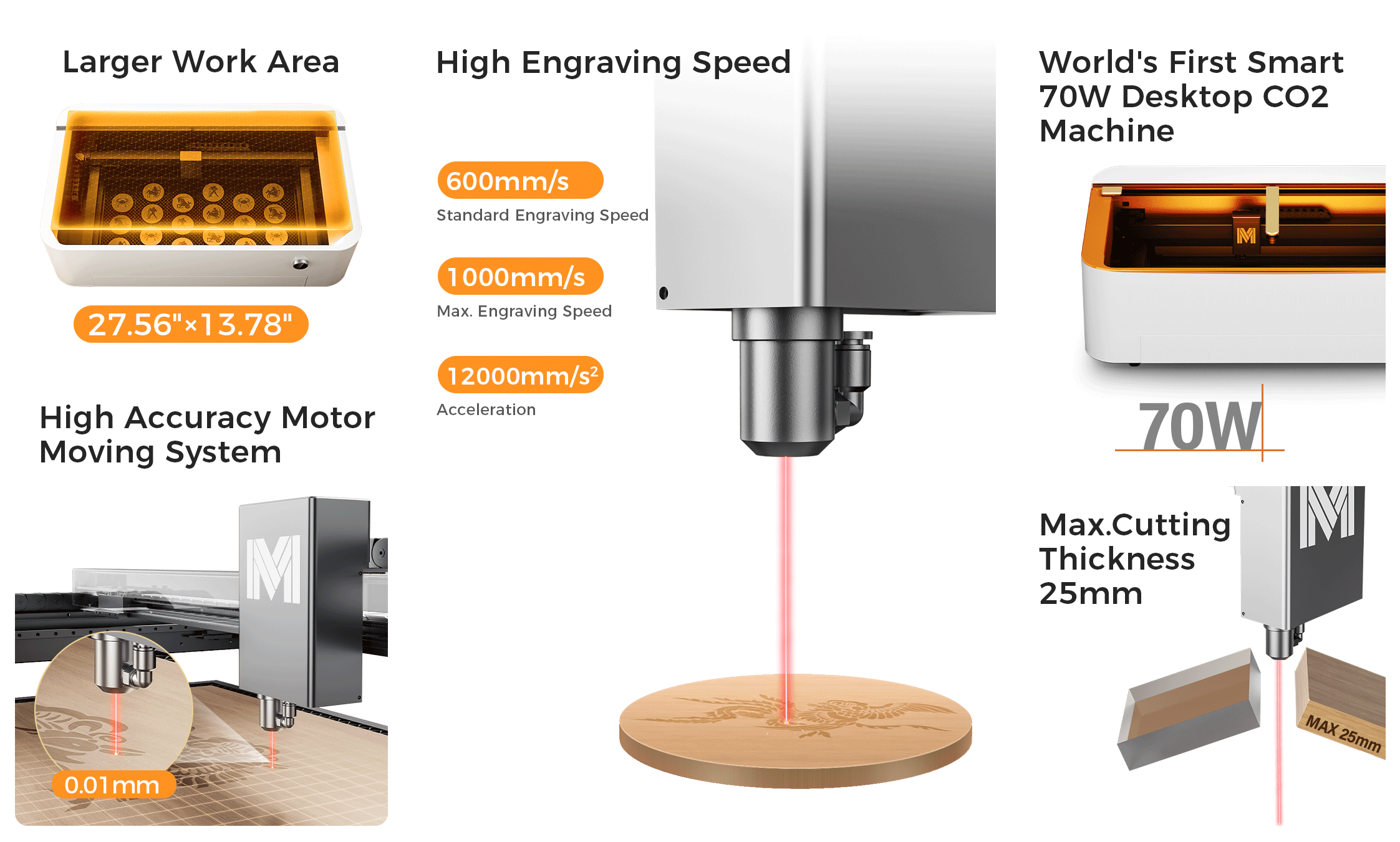






1 Comment
Ally us now at 1xBet in behalf of the ultimate online cricket betting experience! We offer the subdue and most moving cricket odds recompense huge winnings.
Don’t pass up loophole on the fate to carry the day grown-up with 1xBet!
Thumb our comprehensive cricket betting lines and enjoy a unique and exciting experience like no other.
[url=https://refpa7921972.top/L?tag=s_3464116m_355c_2422859&site=3464116&ad=355&r=en/line/cricket]1xbet[/url]