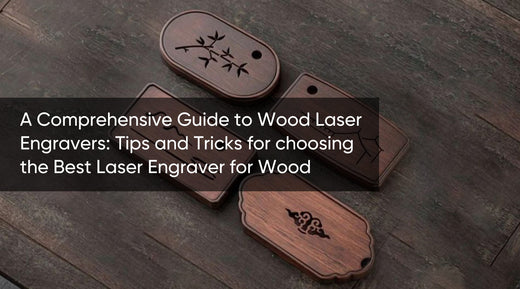80W CO2 Laser Engraver
A comprehensive Guide to Wood Laser Engravers : Tips and Tricks for choosing the Best Laser Engraver for Wood
Are you interested in creating intricate designs and personalized items on wood? Look no further than laser engraving! With the right tools and knowledge, you can achieve stunning results. Check out our article on starting laser engraving on wood, where we provide a comprehensive guide on settings for different wood thicknesses. And if you're in search of the best machine in the market, look no further than the Monport 80W CO2 Laser Engraver & Cutter. With its high power, precision, user-friendly interface, and reliability, it's the perfect choice for both amateurs and professionals. Don't miss out on the opportunity to explore their range of laser engravers at monportlaser.com and start your wood engraving journey with confidence.
Read more80W CO2 Laser Engraver
Laser Engraving Stone
Discover how laser engraving stones transforms traditional stone carving into a precise, artistic, and efficient process. Learn the best stones, techniques, and applications, and explore how Monport laser systems deliver professional, high-quality engravings for decorative, commercial, and personalized projects.
Laser Cutting & Engraving Plastic
Discover how to laser cut ABS plastic and polypropylene using Monport 80W CO2 laser. Learn settings, safety tips, suitable plastics, and applications for clean, precise cuts in various industries.
13 Safety Tips When Using Co2 Laser Engraving Machine
In the world of laser engraving, safety is paramount. This blog highlights essential guidelines for using laser engraving machines, focusing on the risks associated with Class 4 lasers, such as eye damage and fire hazards. It emphasizes proper training, protective gear, and regular maintenance to prevent accidents. Monport laser machines come equipped with safety features like smart sensors and emergency stops, ensuring safe operation for users. Always prioritize safety to protect yourself and your workspace.