When it comes to laser engraving and cutting, the Monport 80W CO2 Laser Engraver Cutting Machine (24" x 16") with Autofocus stands out as a powerful and versatile machine. However, to truly harness its potential, it is crucial to understand the importance of laser cutting software. In this article, we will explore the key features and considerations when choosing the best laser engraver software for the Monport 80W CO2 Laser Engraver & Cutter.
How Does a Laser Cutting Software Work in Monport?
A laser cutting software acts as the brain behind the Monport 80W CO2 Laser Engraver & Cutter, providing the necessary instructions for precision cuts and engravings. It allows you to control the machine, import designs, adjust settings, and execute the desired patterns or shapes. Essentially, the software serves as the bridge that brings your creative visions to life.
Laser Controlling Software
The laser controlling software is a crucial component of the laser cutting software for the Monport 80W CO2 Laser Engraver & Cutter. This software enables you to manage and monitor the laser's settings and parameters, including power, speed, and intensity. It provides a user-friendly interface to easily control the engraving and cutting processes, ensuring accuracy and efficiency.
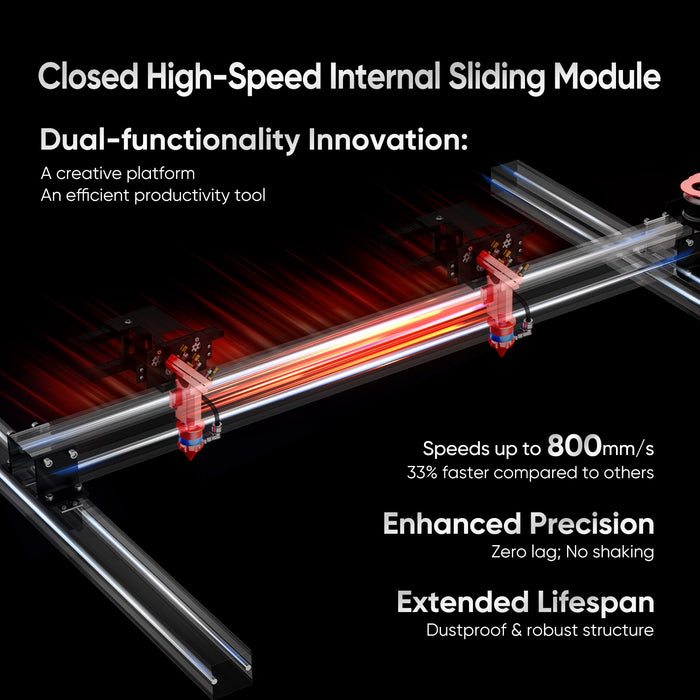
What Should Laser Cutting Software in Monport Have?
When choosing the best laser engraver software for the Monport 80W CO2 Laser Engraver & Cutter, several key features should be considered:
Compatibility
Ensure that the software is compatible with the Monport 80W CO2 Laser Engraver & Cutter. This compatibility ensures seamless integration and optimal performance.
User-Friendly Interface
Look for software that provides an intuitive and user-friendly interface. This ensures a smooth learning curve and allows users of all skill levels to navigate and operate the software efficiently.
Design Capabilities
The laser cutting software should offer advanced design capabilities, allowing you to create and modify designs effortlessly. Look for features like vector editing, text manipulation, and image import/export functionalities.
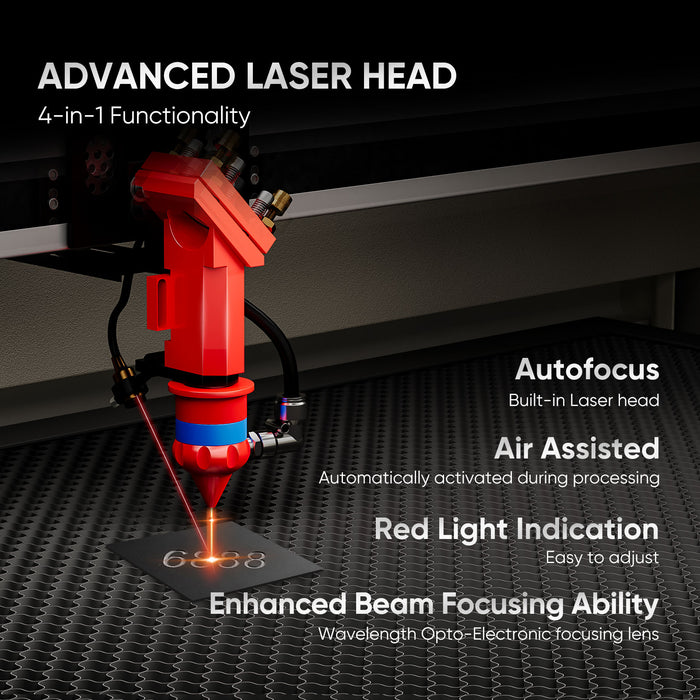
Precise Control
Having precise control over the laser cutting process is essential. Look for software that allows you to adjust power, speed, and intensity settings to achieve the desired results.
Compatibility with File Formats
Make sure the software supports a wide range of file formats, such as DXF, AI, BMP, and JPEG. This compatibility allows for easy importation of existing designs and seamless integration with other design software.
Which Laser Cutting Software Should You Choose in Monport?
Choosing the best laser engraver software for the Monport 80W CO2 Laser Engraver & Cutter depends on your specific needs and preferences. Here are a few popular options worth considering:
- LightBurn
LightBurn is a powerful and popular laser engraver software that offers a user-friendly interface and advanced design features. With its compatibility with the Monport machine, it provides seamless integration and precise control over the laser cutting process.
- LaserGRBL
LaserGRBL is a free and open-source laser engraver software that is compatible with the Monport 80W CO2 Laser Engraver & Cutter. It offers basic design capabilities and allows for precise control over the laser settings.

- RDWorks
RDWorks is another popular laser engraver software with comprehensive design features and precise control options. It offers compatibility with the Monport machine, making it a viable choice for users seeking advanced functionalities.
FAQs
Q: Can I use any laser engraver software with the Monport 80W CO2 Laser Engraver & Cutter?
A: While the Monport machine is compatible with various laser engraver software options, it is recommended to choose software specifically designed for compatibility and optimal performance with the Monport machine.
Q: Are these laser engraver software options suitable for beginners?
A: Yes, these software options offer user-friendly interfaces that cater to users of all skill levels, including beginners.

Important Details
- Take the time to research and compare different laser engraver software options to find the one that best suits your needs and preferences.
- Consider reaching out to the manufacturer or other Monport users for recommendations and insights into the best laser engraver software choices.
Key Takeaways
- Laser cutting software is essential for maximizing the potential of the Monport 80W CO2 Laser Engraver & Cutter.
- Look for software that offers compatibility with the Monport machine, user-friendly interfaces, and advanced design capabilities.
- Consider popular options like LightBurn, LaserGRBL, and RDWorks for their compatibility and functionality.
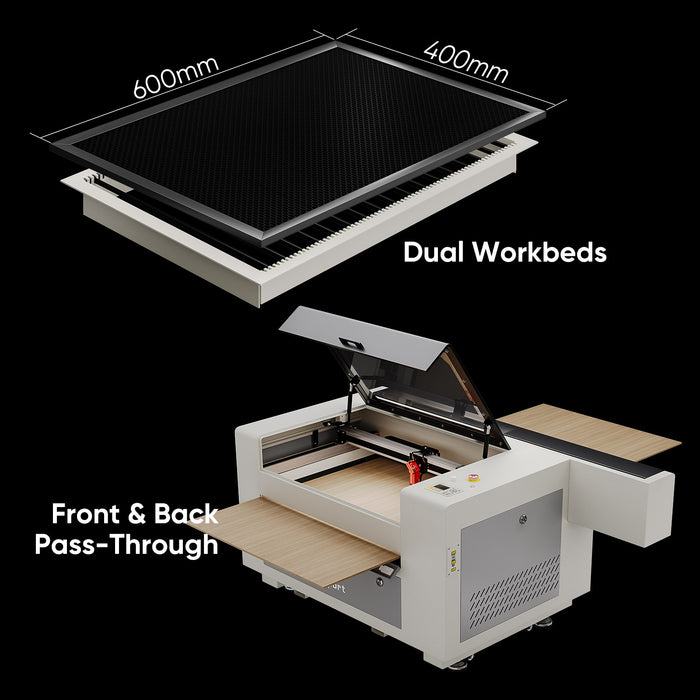
Conclusion
Selecting the best laser engraver software for the Monport 80W CO2 Laser Engraver & Cutter is a crucial decision that directly impacts the quality and efficiency of your laser cutting projects. By considering factors such as compatibility, design capabilities, and precise control, you can choose the software that enhances your creative capabilities and maximizes the potential of the Monport machine. Take the time to explore different options, consider your specific needs, and embrace the power of laser cutting software in unlocking endless design possibilities.
Don’t settle for less—select the best laser engraver software tailored for your Monport 80W CO2 Laser Engraver & Cutter to elevate your craftsmanship. Explore your options today and start creating with confidence and ease.











