In the world of personalized gifts and branding, laser engraving has emerged as a versatile and precise method to create stunning designs. Whether you're looking to add a custom touch to mugs or create intricate logos for branding, a laser engraving machine offers unparalleled flexibility and detail. This article explores the features and benefits of using a laser engraving machine for mugs and laser engraving logos, highlighting how this technology can elevate both personal and professional projects.
The Power of Laser Engraving for Mugs

Customizing mugs with laser engraving is a popular trend, whether for personal gifts, corporate giveaways, or promotional items. The process involves using a laser to etch designs directly onto the surface of the mug, creating a permanent and high-quality finish.
Benefits of Laser Engraving Mugs
Monport 40W Pro Lightburn-Supported (12" X 8") CO2 Laser Engraver & Cutter with Air Assist - 40W Pro
- Durability: Laser-engraved designs are long-lasting and resistant to wear and tear. Unlike printed designs, which can fade or peel over time, laser engravings remain intact, even after frequent use and washing.
- Precision: Laser engraving machines can produce highly detailed and intricate designs, allowing for complex patterns, text, and images to be etched onto mugs with incredible accuracy.
- Versatility: These machines can work with various materials, including ceramic, stainless steel, and glass, making them ideal for a wide range of mug types.
- Personalization: Laser engraving allows for easy customization, making it possible to create unique and personalized mugs for any occasion, from birthdays and anniversaries to corporate events and promotional campaigns.
Tips for Laser Engraving Mugs

- Choose High-Quality Mugs: Start with high-quality mugs that are designed for laser engraving. This ensures better results and a more professional finish.
- Prepare Your Design: Use vector graphics for your designs, as they offer the best quality and precision for laser engraving. Ensure your design is appropriately sized and positioned for the mug.
- Adjust Machine Settings: Fine-tune the laser engraving machine settings, such as power and speed, to match the material of the mug and the complexity of the design.
Crafting Intricate Logos with Laser Engraving
For businesses and brands, creating a distinctive logo is crucial. Laser engraving logos onto various surfaces offers a professional and permanent solution that stands out. This method is particularly effective for branding merchandise, promotional items, and corporate gifts.
Advantages of Laser Engraving Logos
- Professional Finish: Laser-engraved logos have a crisp, clean finish that looks professional and high-end. This enhances the perceived value of branded items.
- Consistency: Laser engraving ensures that each logo is identical, maintaining brand consistency across multiple items.
- Material Compatibility: From metal and wood to glass and plastic, laser engraving machines can handle a wide variety of materials, making them perfect for diverse branding needs.
- Detail and Accuracy: The precision of laser engraving allows for intricate logo designs to be rendered accurately, ensuring all elements of the logo are clearly visible.
Tips for Laser Engraving Logos
- High-Resolution Designs: Ensure your logo design is high-resolution and suitable for laser engraving. Clean, sharp lines translate better into engraved designs.
- Material Selection: Choose the appropriate material for the item you are branding. Different materials may require different settings on the laser engraving machine.
- Test Engravings: Conduct test engravings on sample materials to fine-tune settings and ensure the best results before proceeding with the final items.
The Perfect Laser Engraving Machine
Choosing the right laser engraving machine for mugs and logos involves considering several factors:
- Power and Precision: Look for a machine with adequate power to handle various materials and precise control for detailed engravings.
- Versatility: A versatile machine can accommodate different sizes and shapes, especially important for cylindrical items like mugs.
- Ease of Use: User-friendly software and controls make it easier to design and execute engravings, reducing the learning curve.
- Reliability: Invest in a reputable brand known for reliability and quality. This ensures consistent performance and durability of the machine.
Q&A about Monport's Monport 40W CO2 Laser Engraver
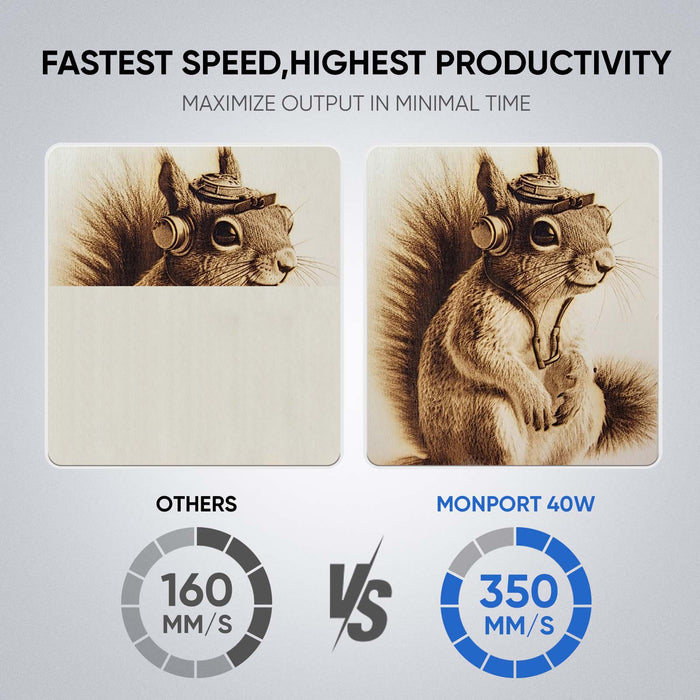
Q1: What materials can the Monport 40W CO2 laser engraver work with?
A1: The Monport 40W CO2 laser engraver is versatile and can work with a wide range of materials, including wood, acrylic, leather, fabric, glass, paper, plastics, and certain metals like anodized aluminum. This makes it suitable for various applications, from detailed engravings to cutting projects.
Q2: What are the key features of the Monport 40W CO2 laser engraver?
A2: The Monport 40W CO2 laser engraver boasts several key features, including:
- High Power: A 40W laser that provides precise engraving and cutting capabilities.
- Compact Design: The machine is compact and portable, making it suitable for small spaces and easy transportation.
- User-Friendly Interface: Easy-to-use controls and software compatibility for seamless operation.
- Versatility: It can handle various materials and applications, making it ideal for hobbyists, small businesses, and educational institutions.
Q3: What software is compatible with the Monport 40W CO2 laser engraver?
A3: The Monport 40W CO2 laser engraver is compatible with popular design and engraving software such as LightBurn and RDWorks. These software programs support a variety of file formats and provide robust tools for creating and managing engraving projects.
Q4: How do I set up the Monport 40W CO2 laser engraver?
A4: Setting up the Monport 40W CO2 laser engraver involves several steps:
- Unpacking: Carefully unpack the machine and all included components.
- Assembly: Follow the included instructions to assemble any necessary parts.
- Software Installation: Install compatible software (LightBurn or RDWorks) on your computer.
- Connection: Connect the laser engraver to your computer via USB or Ethernet.
- Calibration: Calibrate the laser engraver according to the user manual to ensure precise operation.
- Testing: Perform a test engraving to confirm the setup is correct and the machine is functioning properly.
Q5: What safety precautions should I take when using the Monport 40W CO2 laser engraver?
A5: Safety is crucial when operating the Monport 40W CO2 laser engraver. Key safety precautions include:
- Protective Eyewear: Always wear appropriate laser safety glasses to protect your eyes.
- Ventilation: Ensure your workspace is well-ventilated to avoid inhaling fumes from the materials being engraved.
- Fire Safety: Keep a fire extinguisher nearby and never leave the machine unattended while it’s operating.
- Material Safety: Be aware of the properties of the materials you are engraving, as some can emit harmful fumes or be flammable when exposed to laser.
Q6: How do I maintain my Monport 40W CO2 laser engraver?
A6: Regular maintenance is essential for optimal performance and longevity of your Monport 40W CO2 laser engraver. Key maintenance tasks include:
- Cleaning the Lens and Mirrors: Regularly clean the laser lens and mirrors to prevent buildup of debris and ensure clear, precise engraving.
- Checking and Aligning Mirrors: Ensure the mirrors are properly aligned to maintain the accuracy of the laser beam.
- Lubricating Moving Parts: Lubricate any moving parts as specified in the user manual to prevent wear and tear.
- Software Updates: Keep your engraving software and firmware updated to benefit from the latest features and improvements.
Q7: Where can I find additional support or resources for my Monport 40W CO2 laser engraver?
A7: For additional support or resources, visit Monport’s official website and check their FAQs page at Monport Main FAQs. You can also reach out to their customer support team for personalized assistance with any issues or questions you may have.
Conclusion
A laser engraving machine for mugs and logos offers incredible versatility, precision, and durability, making it an essential tool for both personal and professional projects. Whether you're creating personalized gifts or enhancing your brand's visibility, laser engraving provides a high-quality, permanent solution that stands out. By choosing the right machine and mastering the engraving process, you can turn ordinary items into extraordinary pieces that leave a lasting impression. Embrace the power of laser engraving and transform your creative ideas into tangible masterpieces.










